
With iOS 13.7, iPhone owners can use COVID-19 contact tracing to receive exposure alerts if they’re near someone with the coronavirus symptoms. Follow along with iDB as we show you how to activate COVID-19 contact tracing on iPhone to receive exposure notifications.
About COVID-19 contact tracing
In May 2020, the release of iOS 13.5 brought a rudimentary COVID-19 Exposure Notifications feature, based on a contact-tracing API that Apple co-developed in partnership with Google. The API enables health organizations to develop contact-tracing apps which help combat the spread of the novel coronavirus (for details, visit covid19.apple.com/contacttracing).
The iOS 13.7 update, released in September 2020, made it easier for public health authorities to adopt the API thanks to new capability, called Exposure Notifications Express. Purely optional, this feature enables the user to receive exposure alerts without downloading an app.
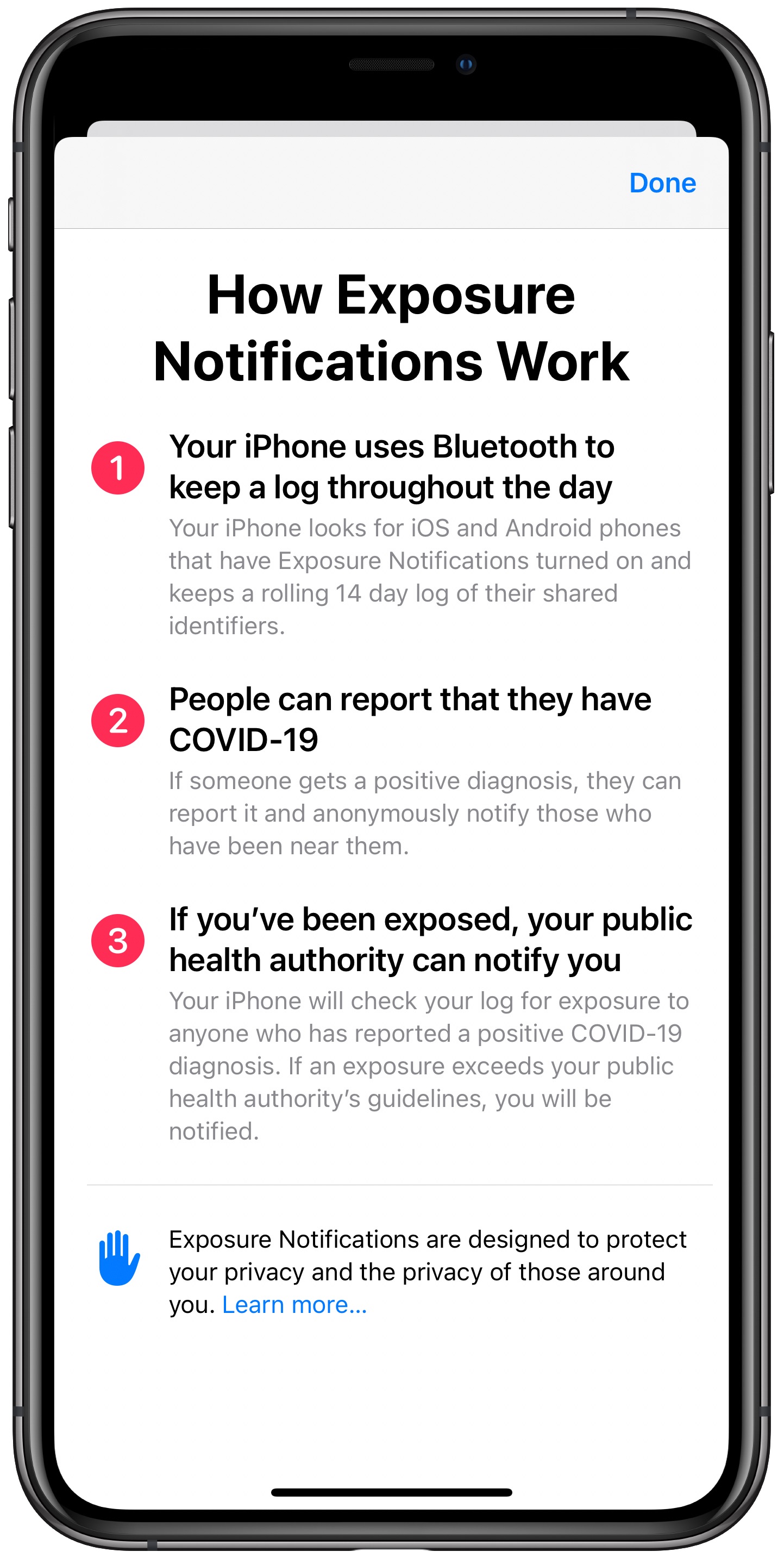
Importantly, it requires support from your local public health authority. If your health organization hasn’t adopted this API, you’ll need to download their contact-tracing app after all. At the time of this writing, US states of Maryland, Nevada, Virginia and Washington DC supported the API, with more to follow in the future.
How COVID-19 contact tracing works
The COVID-19 Exposure Notifications feature uses Bluetooth to notify you if you happen to be near someone with COVID-19 symptoms (provided they also use a contact-tracing app). Basically, your iPhone looks for iOS and Android phones with this feature enabled.
It then securely shares and keeps a rolling 14-day log of devices’ shared identifiers. This allows an official app to notify the user that they may have been exposed to COVID-19. “Apps you authorize can only notify you if you’re exposed to COVID-19,” Apple assures.
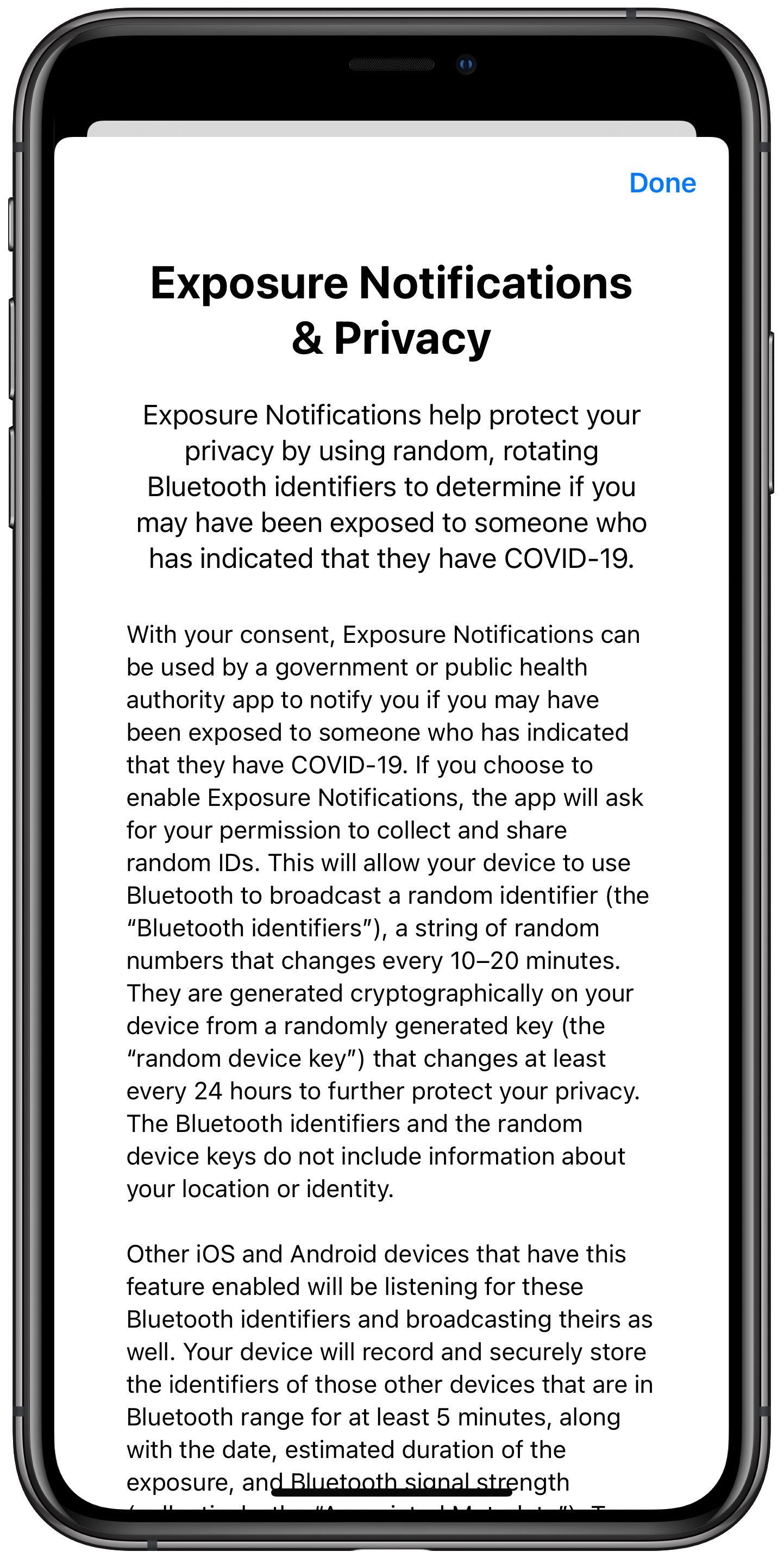
If someone gets a positive diagnosis, they can choose to report it through an official contact-tracing app in their region. As a result, this system is able to anonymously notify people who have been near a positive person of possible exposure to the coronavirus.
And if you have been exposed, your public health authority can notify you via the app. Your iPhone will simply check your log for exposure to anyone who has reported a positive COVID-19 diagnosis. If an exposure exceeds your public health authority’s guidelines, you’ll be alerted.
How to enable COVID-19 contact tracing on iPhone
To turn on iOS 13.7;s much-improved Exposure Notifications feature, be sure to fist update your iPhone to the latest available version of iOS in Settings → General → Software Update. If automatic updates for iOS releases are enabled, you might already have the update. You will also need to enable Bluetooth in Settings → Bluetooth for the system to work.
With that done, follow these steps to activate COVID-19 contact tracing on iPhone:
- Open Settings on your iPhone running iOS 13.7 or later.
- Tap “Exposure Notifications” in the root list.
- On the next screen, tap “Turn On Exposure Notifications”
- Choose your country, and possibly region or state, if asked.
- If the system finds a contact-tracing app in your region tap “Open App Store”.
- Download your public health authority’s contact-tracing app from the App Store.
- Launch the contact-tracing app you’ve just downloaded.
- Enable contact tracing in the app.
- Tap “Enable” in the system prompt to confirm the action
Doing so will turn on both COVID-19 Exposure Logging and Notifications.
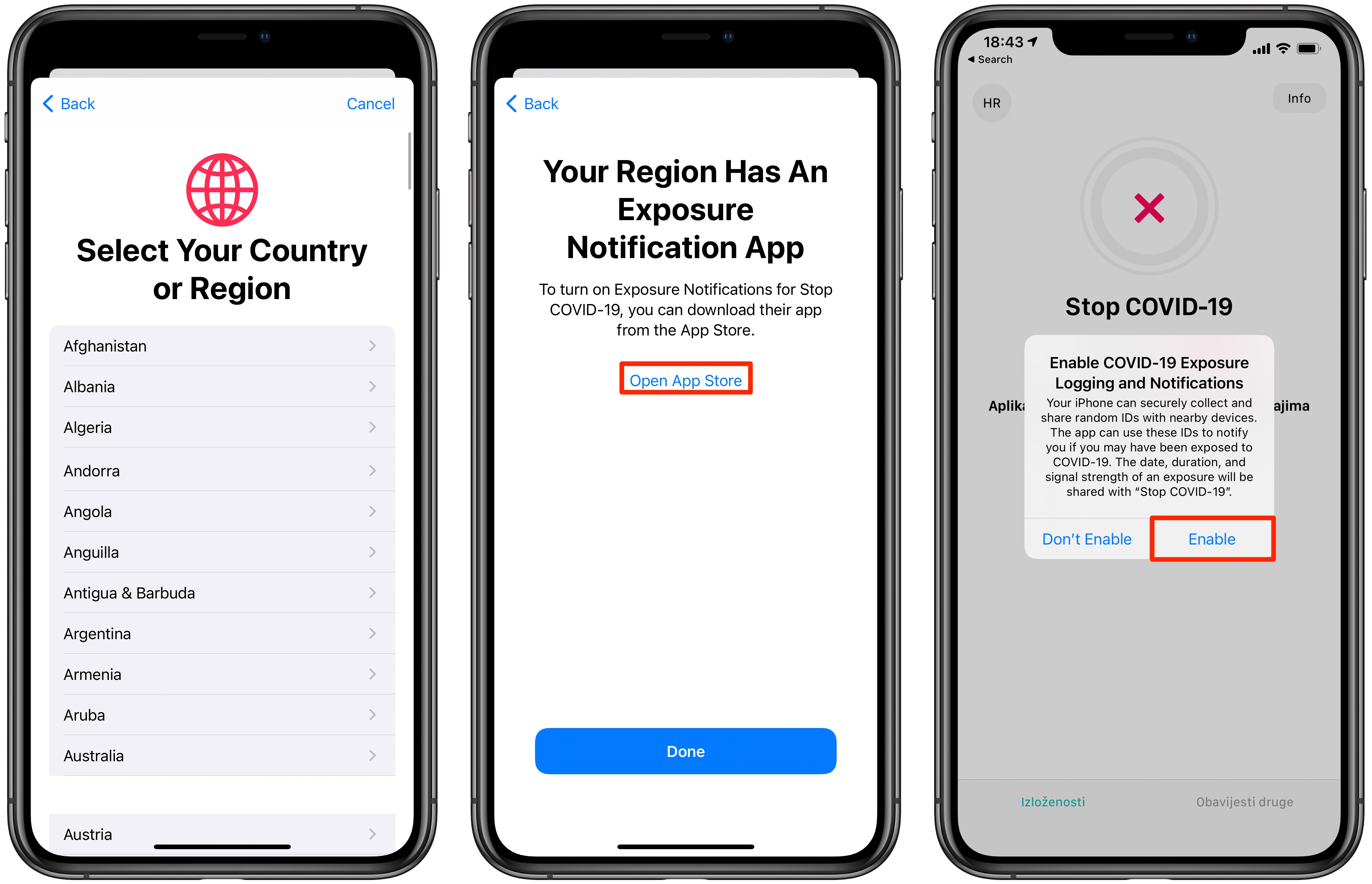
“Your iPhone can securely collect and share random IDs with nearby devices,” as per Apple. “The app can use these IDs to notify you if you may have been exposed to COVID-19”. The date, duration and signal strength of an exposure will be shared with the app.
In other words, you’ll receive a notification on your iPhone if you’ve spent enough time in the near vicinity of a person who has COVID-19 and has noted it in their contact-tracking app.
Reporting your own positive diagnosis
If you get a positive COVID-19 diagnosis, report it in your contact-tracing app: open Settings → Exposure Notifications and hit “Share a Diagnosis in [CONTACT_TRACING_APP]”. Tapping your contact-tracing app in the Settings list may reveal some additional options.
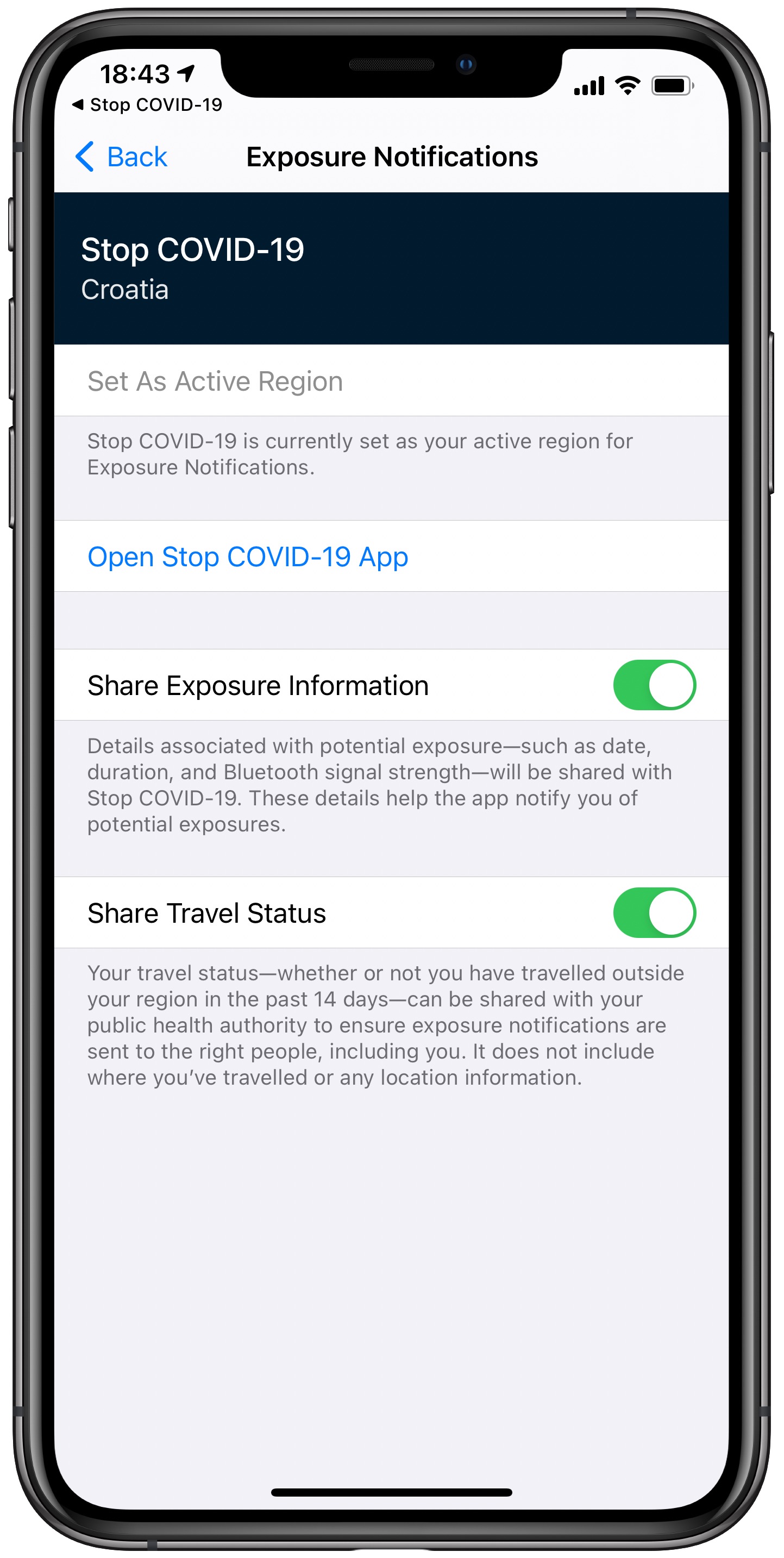
As an example, I live in Croatia and our official contact-tracing app provides two options in Settings. One controls if details of potential exposure (date, duration and so forth) are shared with the app. The other makes it easy to share my travel status with our health institution.
Other Exposure Notifications settings
With the Exposure Notifications feature enabled in Settings → Exposure Notifications, you may see some additional option on that screen, too. For instance, “Availability Alerts” (enabled by default) notifies you if an app is available in your current region. Apple says your region is determined by your iPhone and does not leave your device.
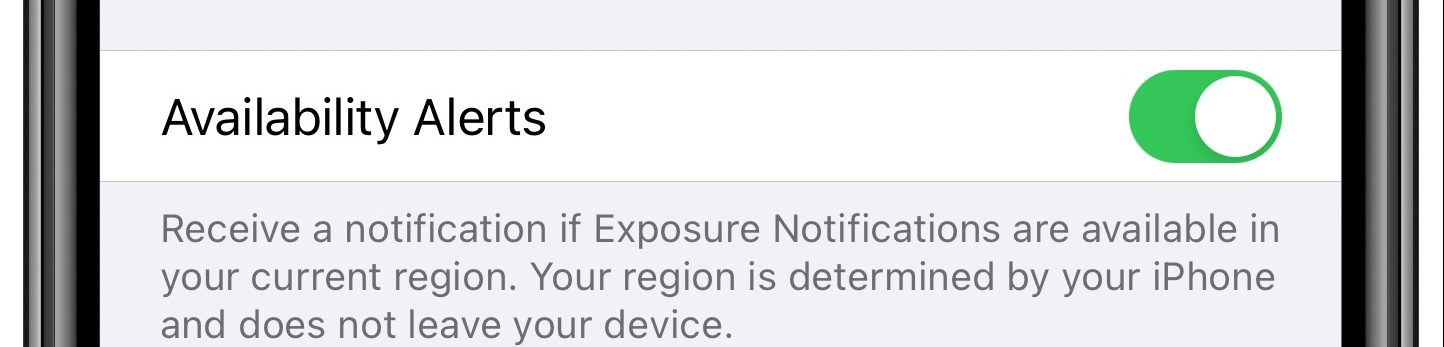
And if you turn on “Weekly Update” (off by default), you shall receive a push notification each week informing you of how many possible exposures have been identified and shared with your public health authority.
Disabling Exposure Notifications
Follow these steps to disable Exposure Notifications on your iPhone:
- Open Settings on your iPhone running iOS 13.7 or later.
- Tap “Exposure Notifications” in the root list.
- On the next screen, tap “Turn Off Exposure Notifications”.
- Confirm the operation by tapping “Turn Off and Delete Data”.
Doing so will disable notifications from all contact-tracing apps on the device. Additionally, it will delete your log along with any possible exposures.
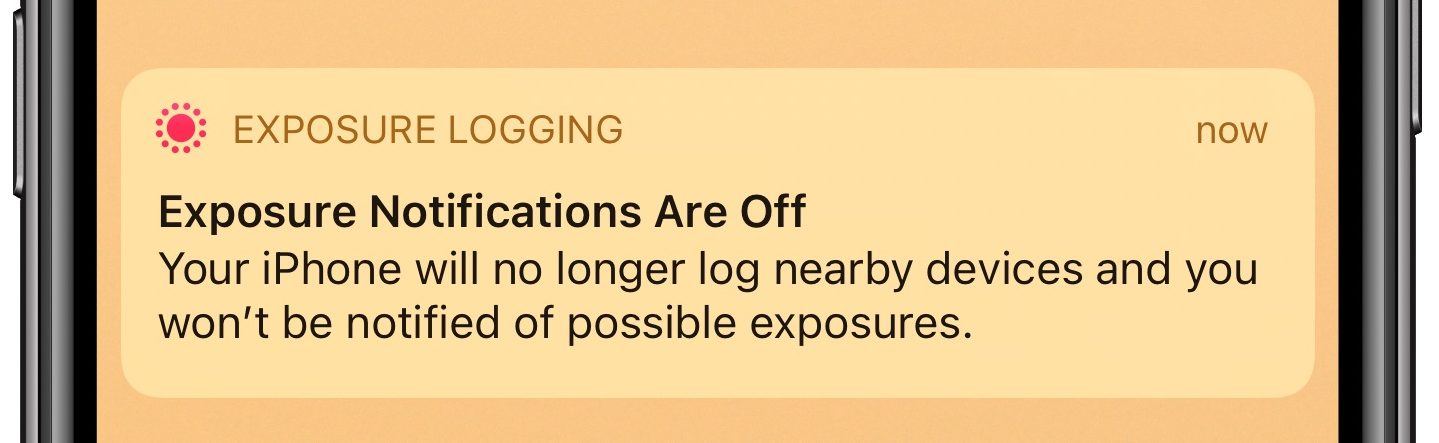
Seeing exposure checks
Follow these steps to see if your exposure log has been checked in the past 14 days:
- Open Settings on your iPhone running iOS 13.7 or later.
- Tap “Exposure Notifications” in the root list.
- Now tap “Active” near the top.
- On the next screen, tap “Exposure Checks”.
If someone’s device has checked your exposure log in the past 14 days, it’ll be listed there.
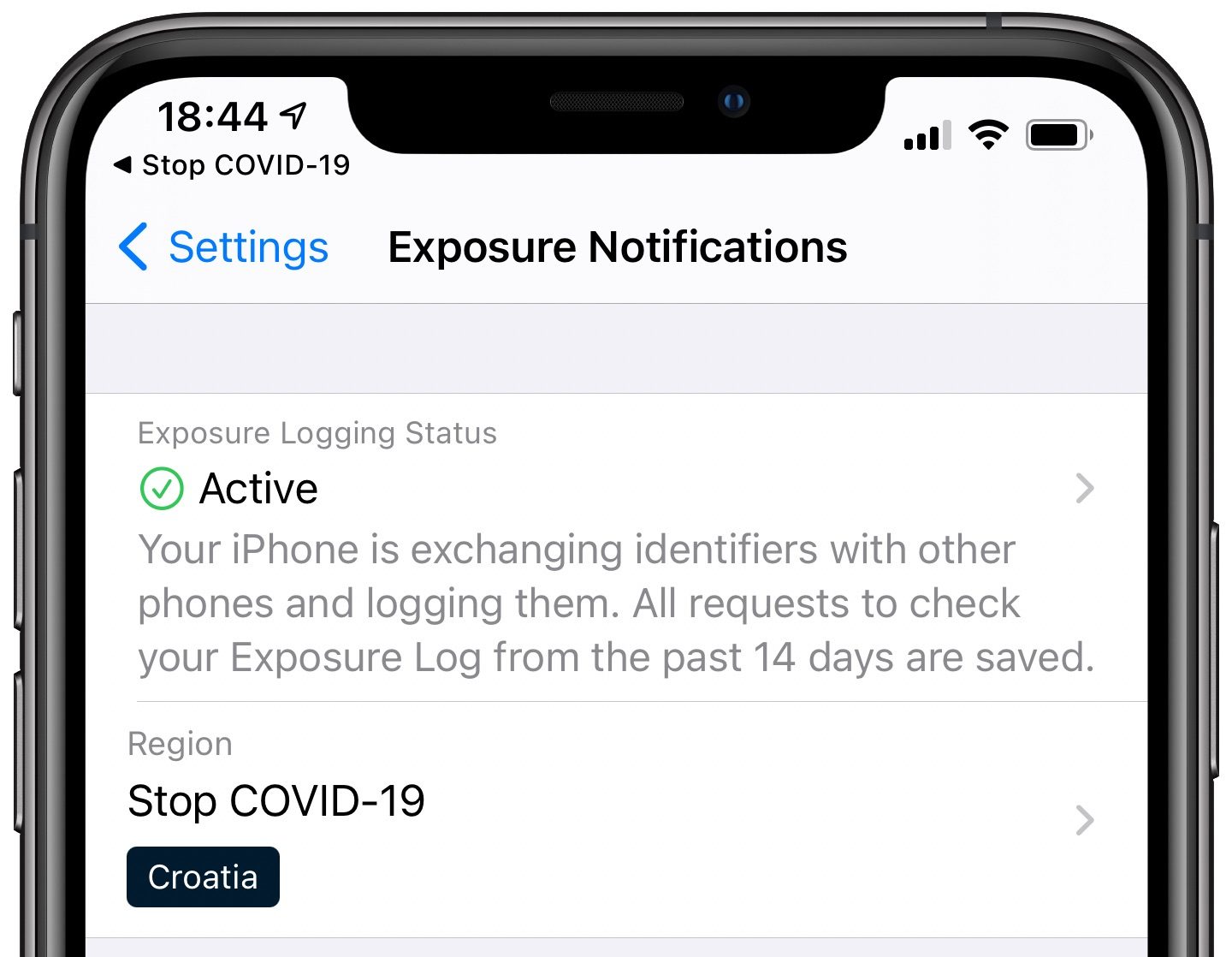
Deleting exposure log
To delete your COVID-19 exposure log, follow these steps:
- Open Settings on your iPhone running iOS 13.7 or later.
- Tap “Exposure Notifications” in the root list.
- Now tap “Active” near the top.
- Tap “Delete Exposure Log” at the bottom.
- Tap “Delete” to confirm the operation.
Doing so will permanently delete COVID-19 exposure log from your device.
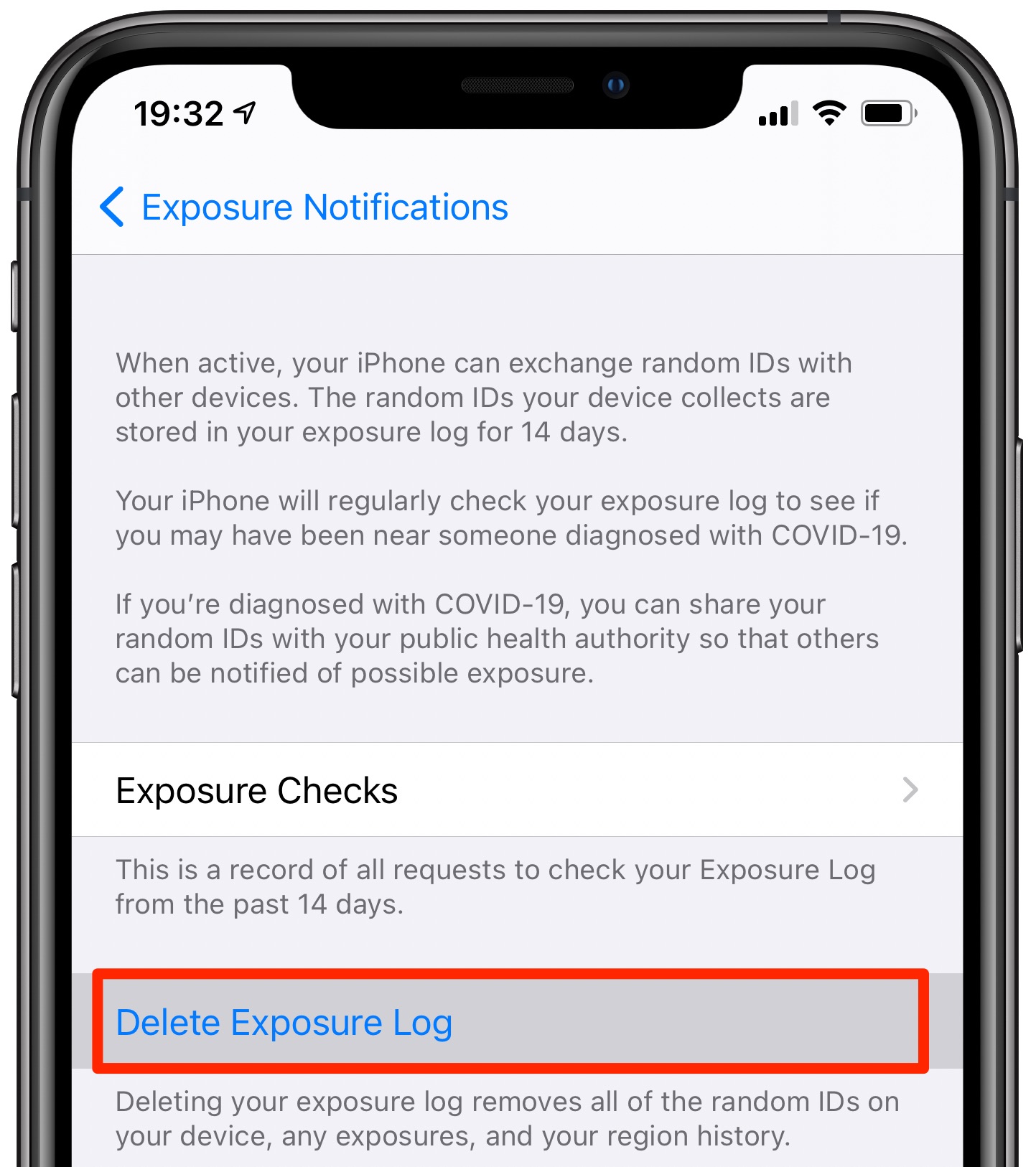
As a result, all the random IDs your iPhone has collected will be cleared. Deleting your exposure log will prevent your contact-tracing app from notifying you of possible exposure to COVID-19. This is automatically turned off after you delete all contact-tracing apps from the device.
Need help? Ask iDB!
If you like this tutorial, pass it along to your friends and leave a comment below.
Got stuck? Not sure how to do certain things on your Apple device? Let us know via help@idownloadblog.com and a future tutorial might provide a solution.
Submit your own how-to suggestions via tips@idownloadblog.com.