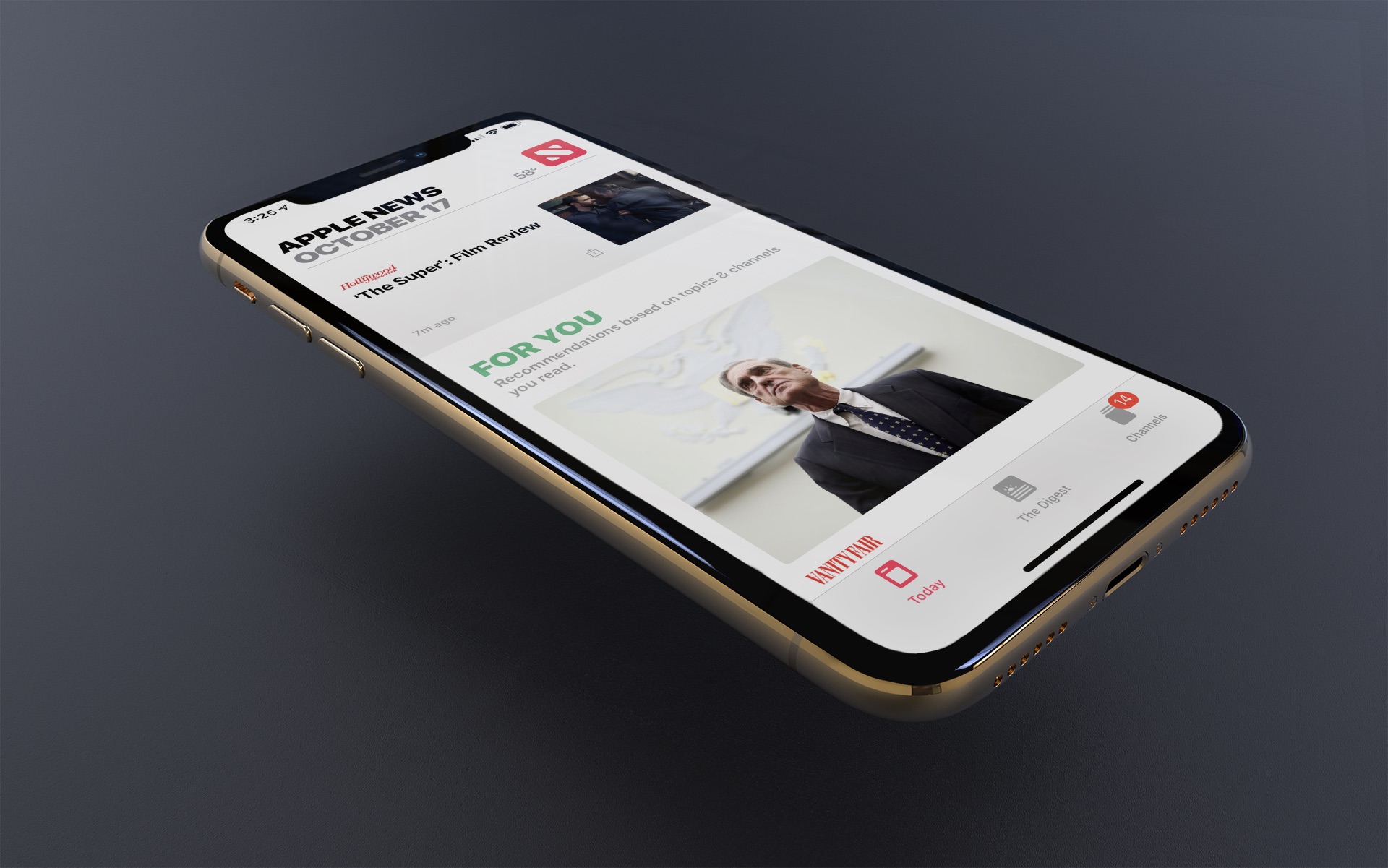
iOS 14, iPadOS 14 and macOS Big Sur intercept traffic from websites, with Safari opening Apple News+ links in the News app. As a result, Apple News+ subscribers avoid paywalls on the web. Thankfully, you can change that behavior at will. This tutorial will show you how to have the links to stories included in your Apple News+ subscription open on the web instead of in News.
Apple News+ web links
Before iOS 14, tapping a link from an Apple News+ publisher like The Wall Street Journal took you directly to their website. But with changes in iOS 14, iPadOS 14 and macOS Big Sur, stories that are part of your Apple News+ subscription now open in the News app.
TUTORIAL: How to customize Apple News on your Mac
Some publishers aren’t happy with the change. According to AdAge, publishers are concerned how it might impact their bottom line. And rightfully so — Apple News+ publishers enjoy greater monetization opportunities through their owned properties.

It doesn’t take a genius to figure out that sending subscribers to the News app rather rathe than the web cannibalizes publishers’ sales. With the new toggle in iOS 14, iPadOS 14 and macOS 11 Big Sur, you have the power to revert this behavior on your iPhone, iPad and Mac.
Who should I set this up?
There’s some confusion as to who should or shouldn’t mess with this setting.
As a rule of thumb, you’ll want to disable this feature unless you’re a subscriber. Doing so will open Apple News+ links on publishers’ websites, which is what you most likely want.
TUTORIAL: Tips for using the News app on your Mac
But if you are an Apple News+ subscriber, leaving the setting intact helps avoid paywalls on the web. Follow along with our tutorial to learn how to manage where Apple News+ links open.
How to have Apple News+ links open on the web
Follow these steps if you want any web links to stories from your Apple News+ subscription to open on the web instead of in the News app on your iOS 14 device:
iPhone and iPad
- Open Settings on your iPhone or iPod touch with iOS 14, or your iPad with iPadOS 14.
- Choose News from the root list.
- Disable the switch Open Web Links in News below the heading Apple News+ Settings.
Now Safari will open web counterparts of Apple News+ stories on publishers’ websites.
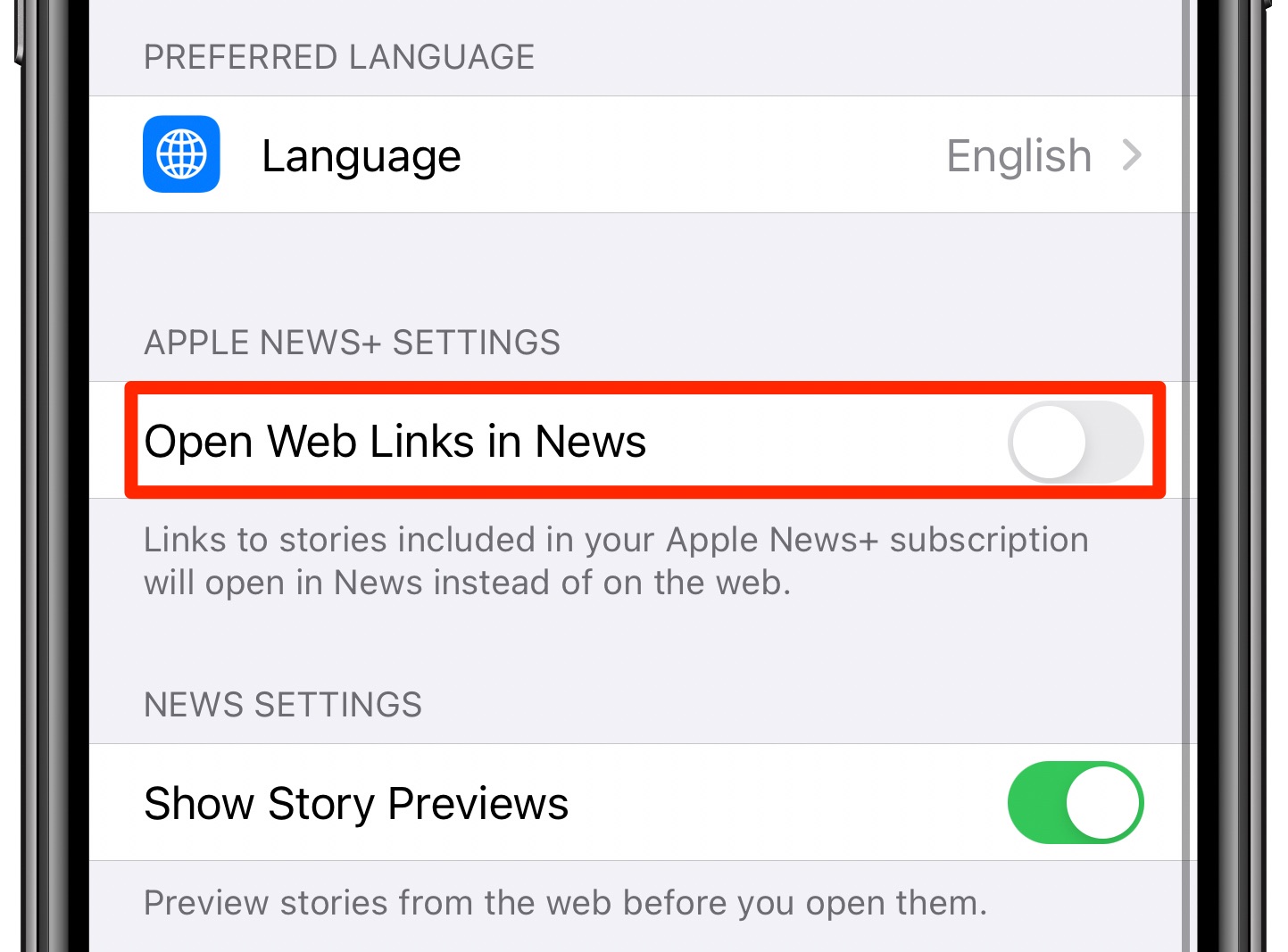
Conversely, with this setting re-enabled all “links to stories in your Apple News+ subscription will open in News instead of on the web,” according to the feature’s description.
Mac
And here are the steps to do this on your Mac:
- Launch the News app on your Mac with macOS 11.0 Big Sur or later.
- Choose Preferences from the News menu.
- Untick the box next to “Open web links in News”
If you’d like to revert back to default behavior, so that Apple News+ web links open in the News app, simply tick this box again.

And that’s how you set if Apple News+ story links open on publishers’ websites or in News.
50 major new features in iOS 14
For a quick overview of the 50 headline new iPhone and iPod touch features introduced with iOS 14, be sure to watch our hands-on video walkthrough embedded right ahead.
Subscribe to iDownloadBlog on YouTube
Need help? Ask iDB!
If you like this tutorial, pass it along to your friends and leave a comment below.
Got stuck? Not sure how to do certain things on your Apple device? Let us know via help@idownloadblog.com and a future tutorial might provide a solution.
Submit your own how-to suggestions via tips@idownloadblog.com.