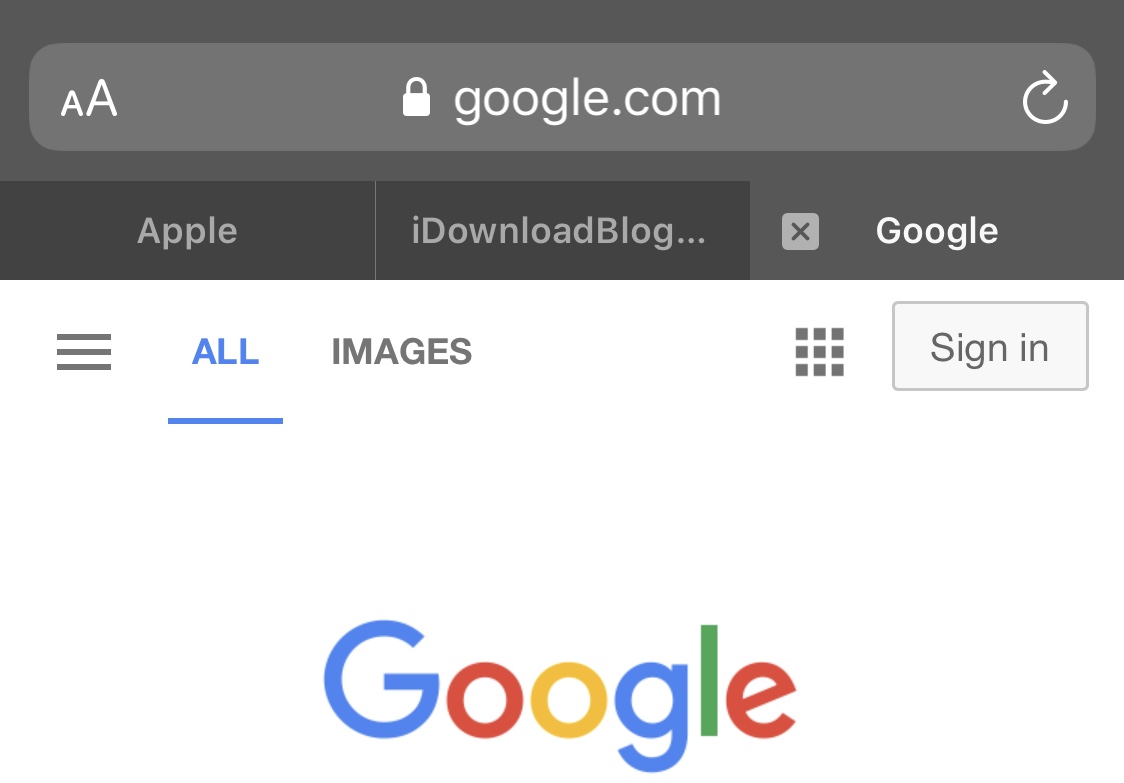
One of the things I love most about web browsing on my iPad is that Safari supports a tabbed browsing experience. I’ve wanted Apple to implement this very functionality for iPhone for years, but instead, we get a gimped card switcher-style web browsing experience that makes it more cumbersome to switch between websites on the fly.
If, like me, you wish the iPhone had an iPad-style tabbed web browsing experience, then there’s no doubt in our minds that you’re going to enjoy a newly released and free jailbreak tweak dubbed Tabsa13 by iOS developer Kevin Muller as it brings this very functionality to jailbroken iPhones everywhere.
As shown in the screenshot example above, the tabbed browsing experience looks very much how you’d expect it to. The tabs appear side-by-side at the top of the web browser, with the active tab displaying an “X” button to close that tab without any additional tabs being necessary. The tabbed browsing works in both landscape and portrait orientation.
Once installed, Tabsa13 adds a dedicated preference pane to the settings app where users can enable or disable the tweak on demand:
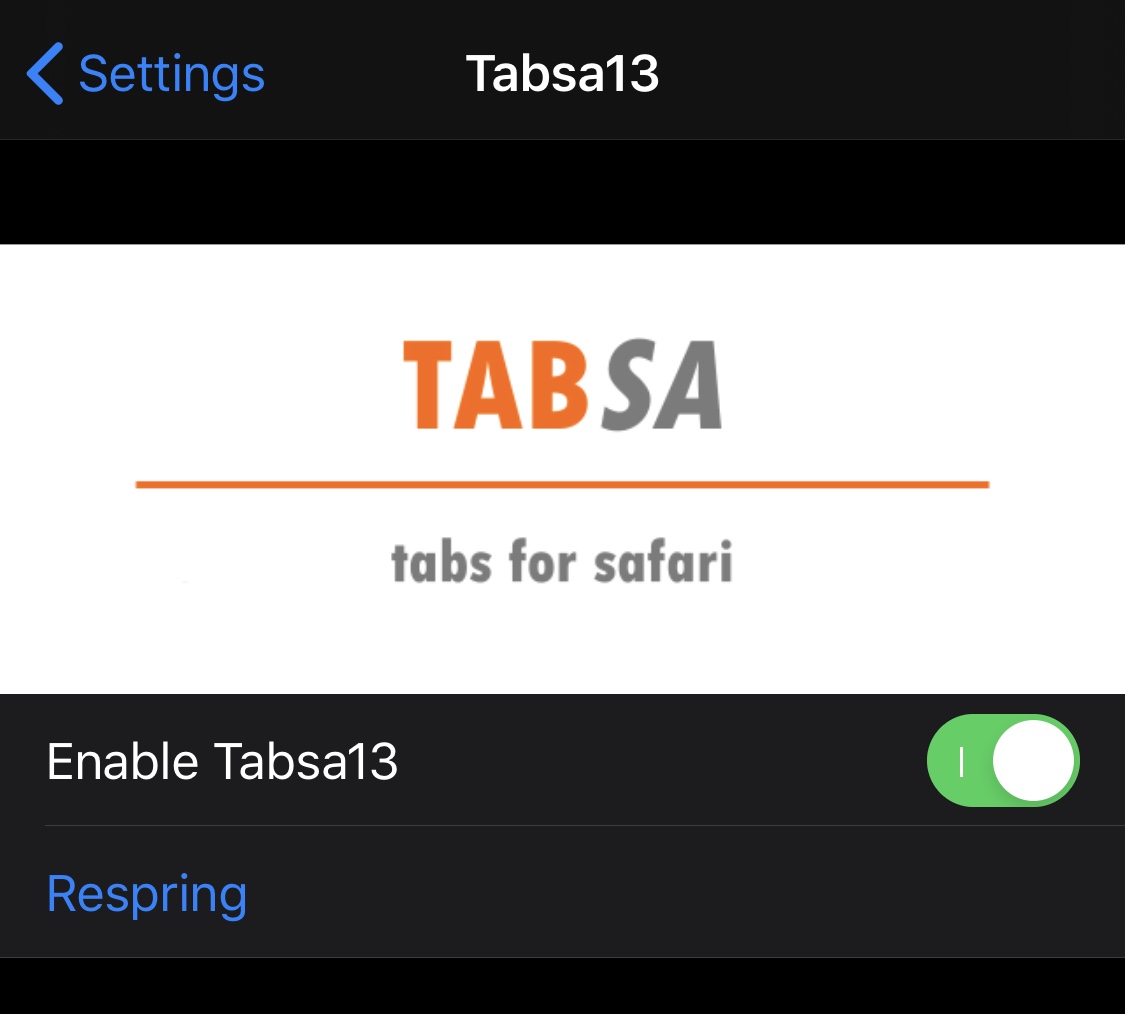
You’ll want to Respring your device to save any changes you make, and fortunately, the developer includes a Respring button in the preference pane for your convenience.
Tabsa13 isn’t the first jailbreak tweak to bring tabbed web browsing to the iPhone via the native Safari web browser, but it’s perhaps one of the most simplistic implementations to date with no additional features cluttering the tweak’s focus.
If you’ve always wanted tabbed browsing on the iPhone, and yours is jailbroken on iOS 13, then you can download Tabsa13 for free from the BigBoss repository. The tweak is also open source on the developer’s GitHub page.
Do you plan to add tabbed web browsing to your pwned iPhone, or are you happy with the native card-switching style for moving between web pages? Let us know your opinion down in the comments section below.