
Your iPhone’s Status Bar is great for giving you at-a-glance information about your handset, be it your current battery level, wireless connection strength, or the time. On the other hand, the Status Bar is also perhaps one of iOS’ most underutilized interface elements.
This is something that iOS developer Burrit0z wanted to change about the iPhone’s user experience, and so he created a new jailbreak tweak dubbed Indy to do just that. As you can discern for yourself in the screenshot examples above, the tweak gives users a lot more insight about information depicted by Status Bar indicators with no more than a tap.
Right out of the box, Indy incorporates support for the following items:
- Time – Show the current date and time, or expand the menu to see the day of the week or time zone
- Carrier Bars – Show carrier name, or expand the menu to toggle Wi-Fi on/off or view VPN information
- Wi-Fi Bars – Show the connected Wi-Fi name, or expand the menu to toggle Wi-Fi on/off or select a new network
- Battery – Show the current battery percentage, or expand the menu to toggle Low Power Mode on/off or respring, reboot and/or view current battery health
For those wondering what the Wi-Fi selection menu looks like, here’s an example:

The developer was kind enough to provide us with a complementary demonstration video to show our readers. If you’re interested in viewing that, here it is:
As you might come to expect, a tweak as advanced as Indy comes with quite a few options you can configure. Users will find those options in a dedicated preference pane in the Settings app after installation:
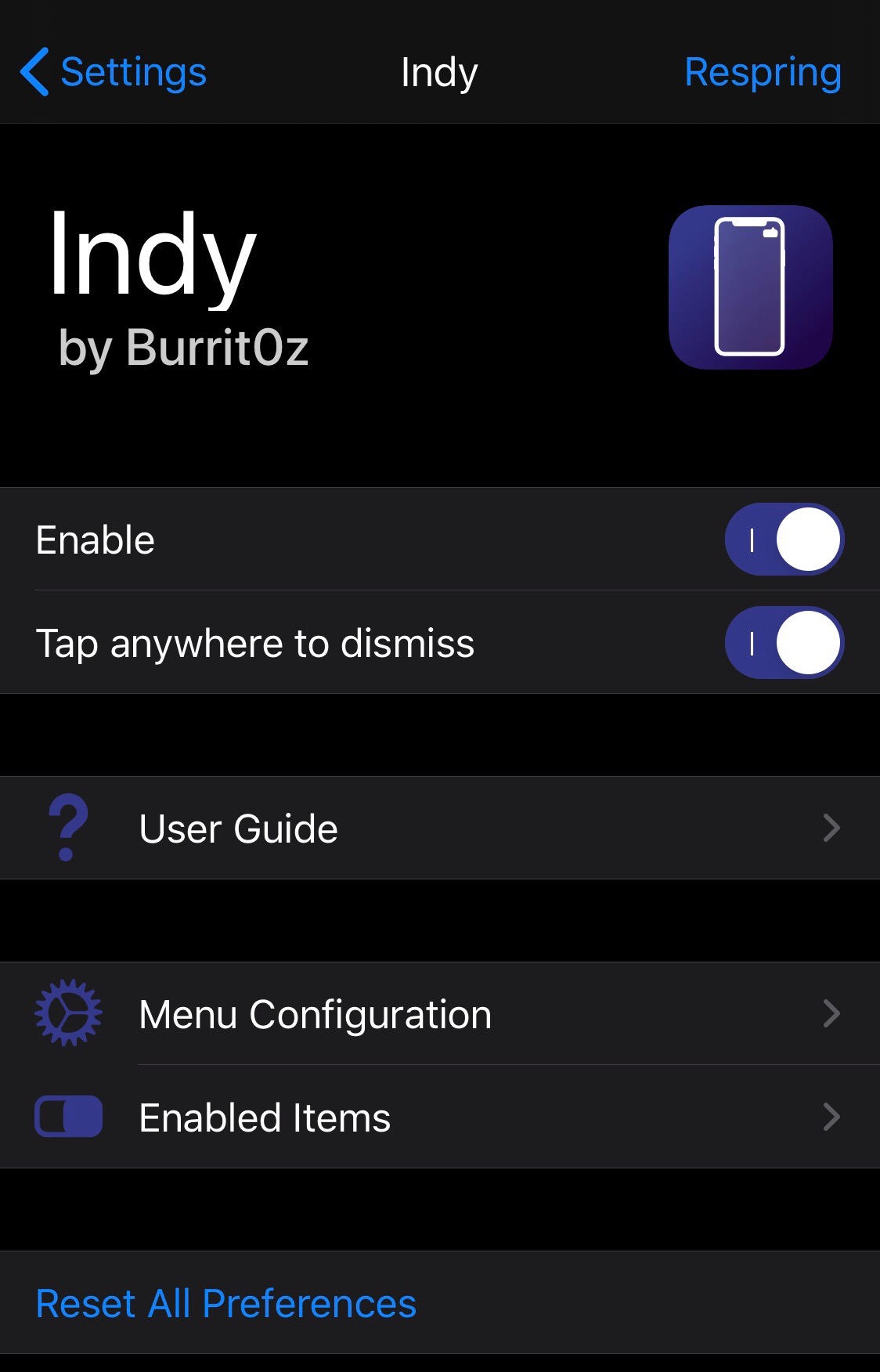
Here, you can:
- Toggle Indy on or off on demand
- Enable tapping outside of Indy menus to dismiss them
- View a user guide
- Configure menu behavior and appearance
- Choose enabled items
- Reset all options to their defaults
- Respring to save any changes you make
In the Menu Configuration cell, you can:
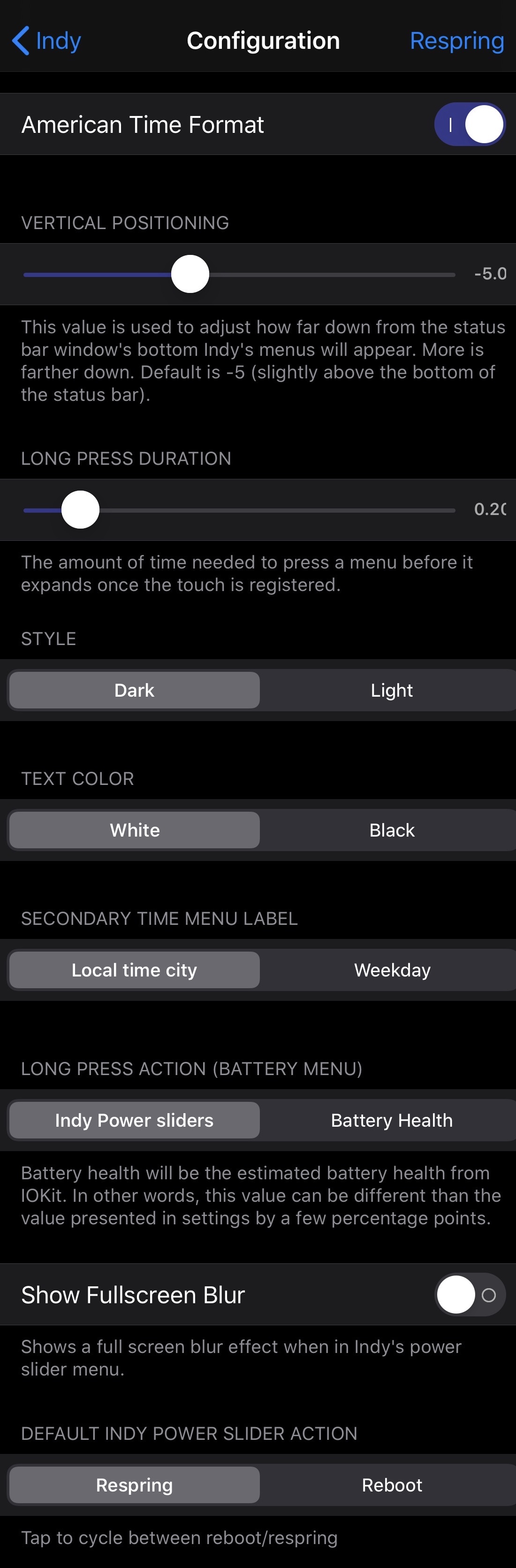
- Enable American time formatting
- Adjust the vertical positioning
- Adjust the long press duration
- Choose between a light or dark style
- Choose between white or black text color
- Choose a secondary time menu label: local time city to weekday
- Choose a long press action for the battery: power sliders or battery health
- Enable a full-screen blur when a menu is invoked
- Choose whether the power action slider resprings or reboots your device
In the Enabled Items cell, you can:
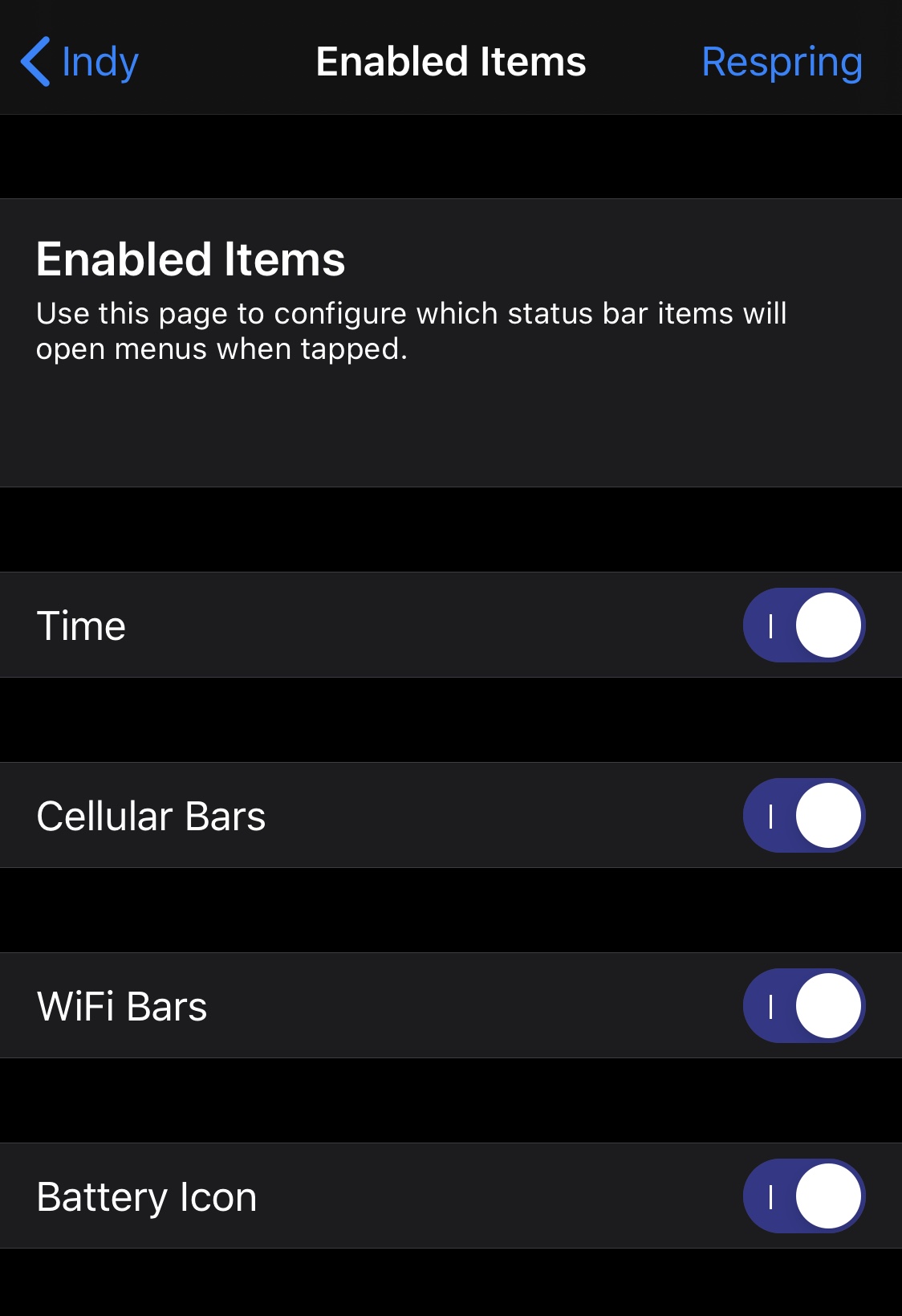
- Enable or disable interfacing with any of the following Status Bar items:
- Time
- Cellular Bars
- Wi-Fi Bars
- Battery Icon
At first glance, it seems like Indy provides a much needed extension of iOS’ native functionality directly from the Status Bar — a place that most iOS users are familiar with and that appears over the top of most interfaces across the platform.
Those interested in trying Indy out for themselves can purchase it for $1.49 from the Chariz repository via their favorite package manager. Indy supports jailbroken iOS 13 iPhones, but unfortunately does not support iPads. Please note that you only get a 24-hour change of mind refund policy when purchasing Indy.
Do you plan to give Indy a try on your pwned handset? Let us know why or why not in the comments section below.