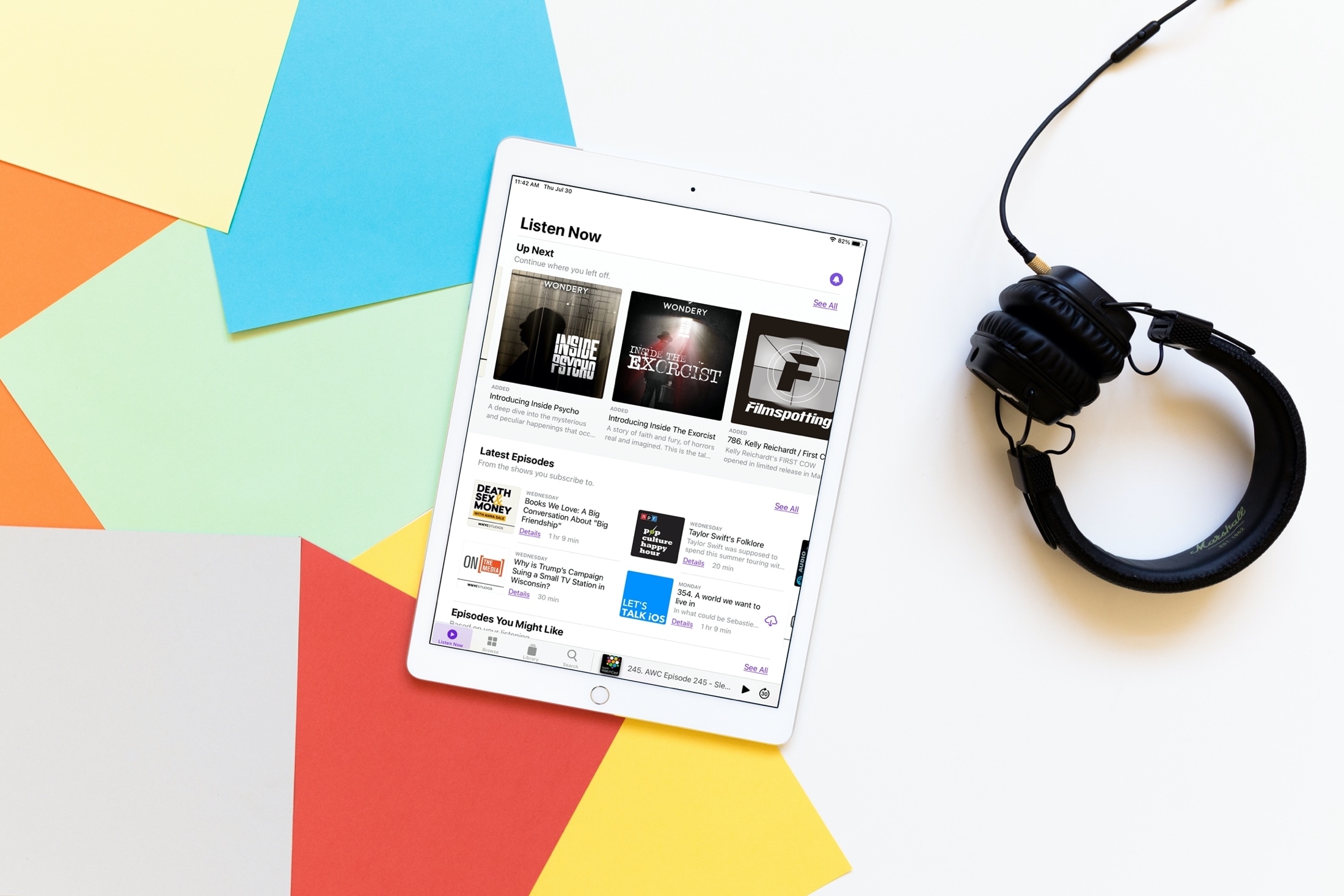
With iOS 14, iPadOS 14, and macOS Big Sur came many enhancements and new features to your favorite and most used apps. And if you enjoy the Podcasts app, you’ll be glad to know this one was not overlooked.
While Podcasts didn’t receive a major overhaul or new slew of features, what it did get will make your experience just that much better. The Listen Now section of the Podcasts app is smarter than ever and here we’ll show you how.
Upgraded Listen Now section in Podcasts
The Listen Now section, which is the first tab in the Podcasts menu, isn’t new. But the content it provides has been expanded to give you more options.
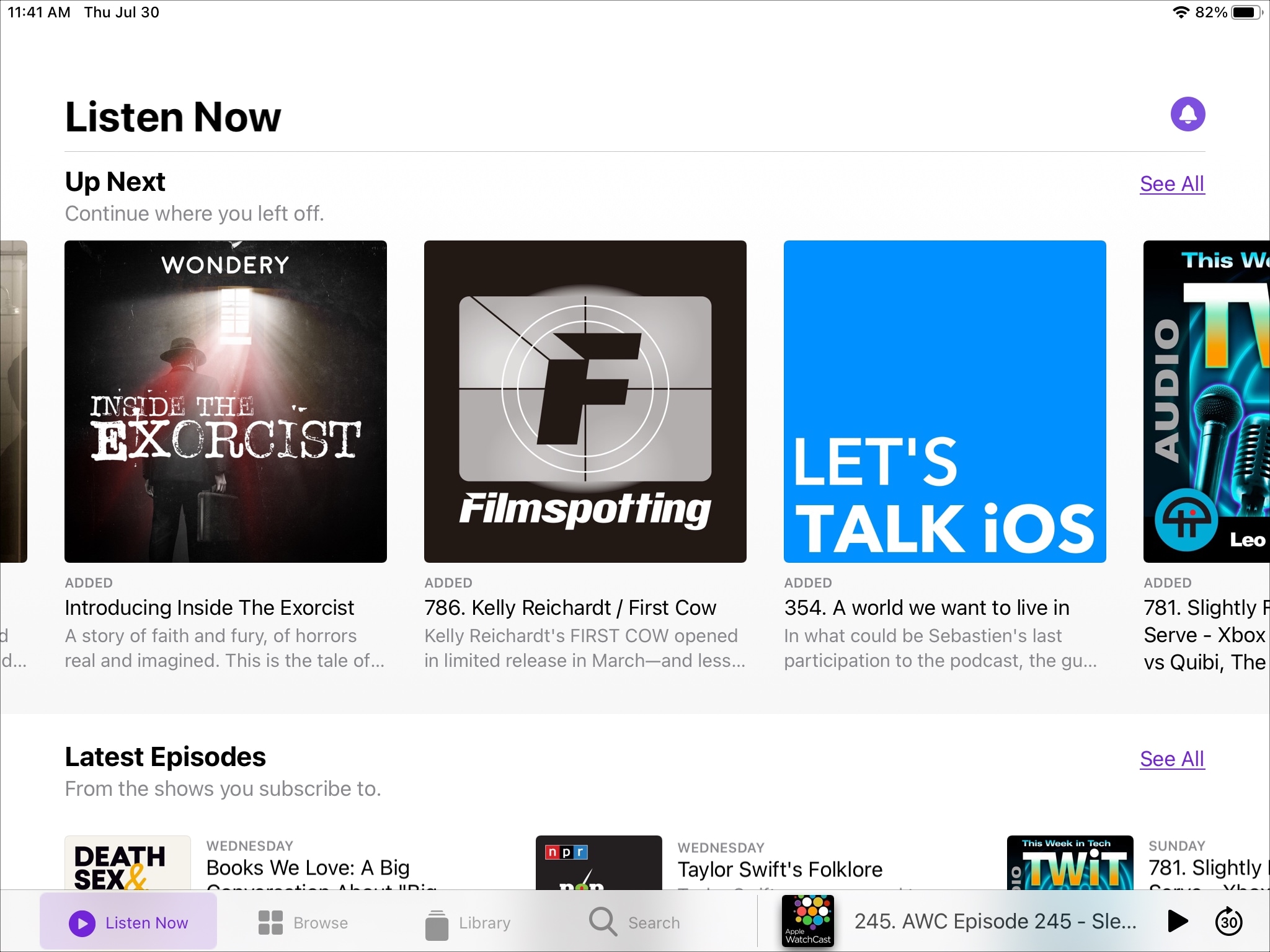
Before the OS updates, Listen Now contained your Up Next queue, Shows You Might Like, and your Recently Played podcasts. So you’ll be glad to know that these items are still in that important section of the app.
In addition, you have these updates and new areas within Listen Now:
- Up Next: This area of Listen Now has been redesigned slightly to provide a larger view of podcasts you were listening to so you can pick up where you left off with a tap. And, you have a See All link to view every option.
- Latest Episodes: This nice add-on displays the newest episodes from podcast shows you subscribe to, making it easy to stay up to date.
- Episodes You Might Like: Based on your listening, check out these suggestions for specific episodes that may interest you. You’ll appreciate this section if you like the Shows You Might Like suggestions, which are also based on your listening.
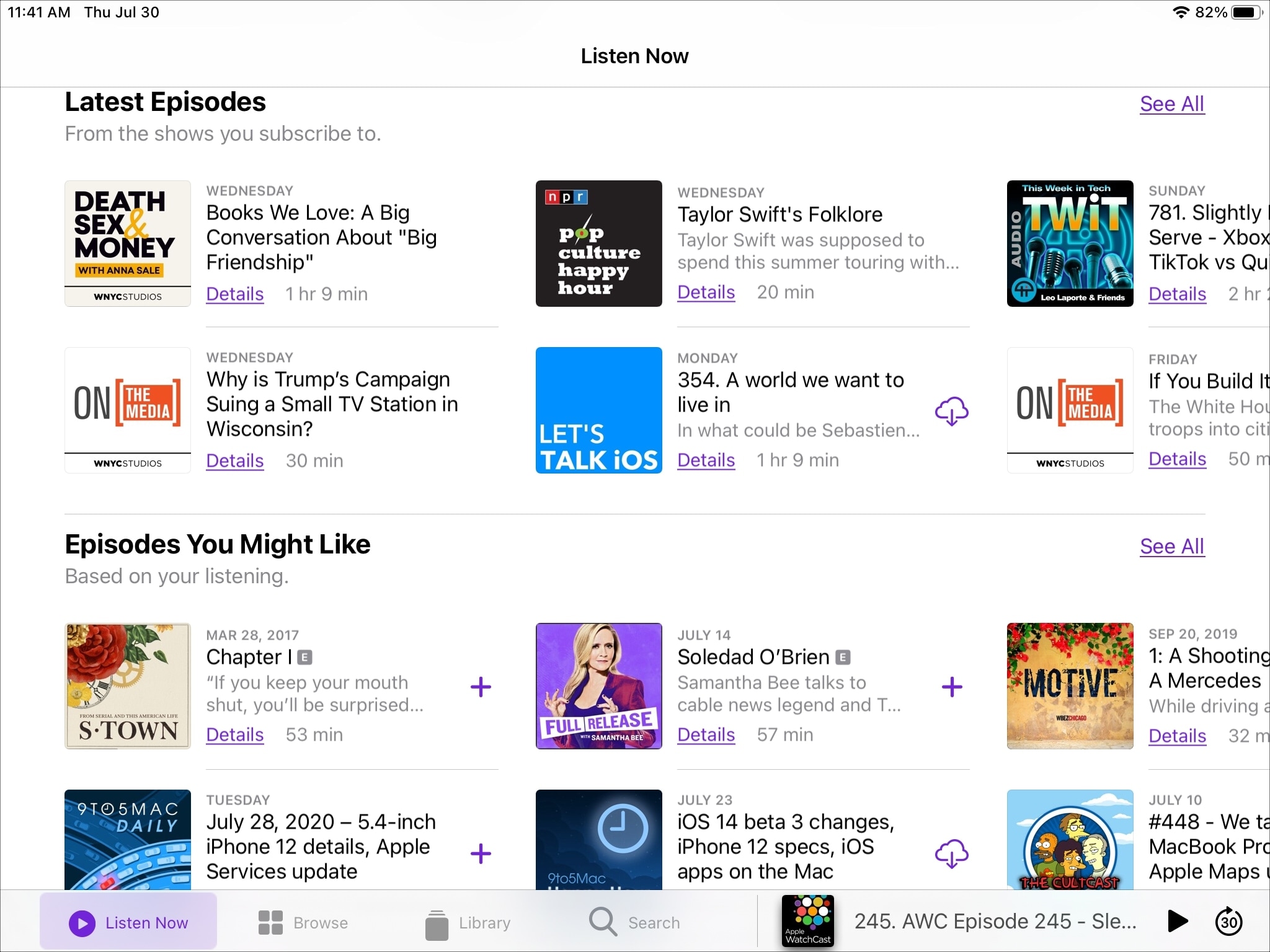
Wrapping it up
These may not be enormous changes, but they should make your overall Podcasts experience a little more enjoyable.
What do you think about the “Smarter Listen Now” update to Podcasts? Were you hoping for something more or different features? Let us know!
And don’t forget to subscribe to iDB’s podcast: Let’s Talk iOS.