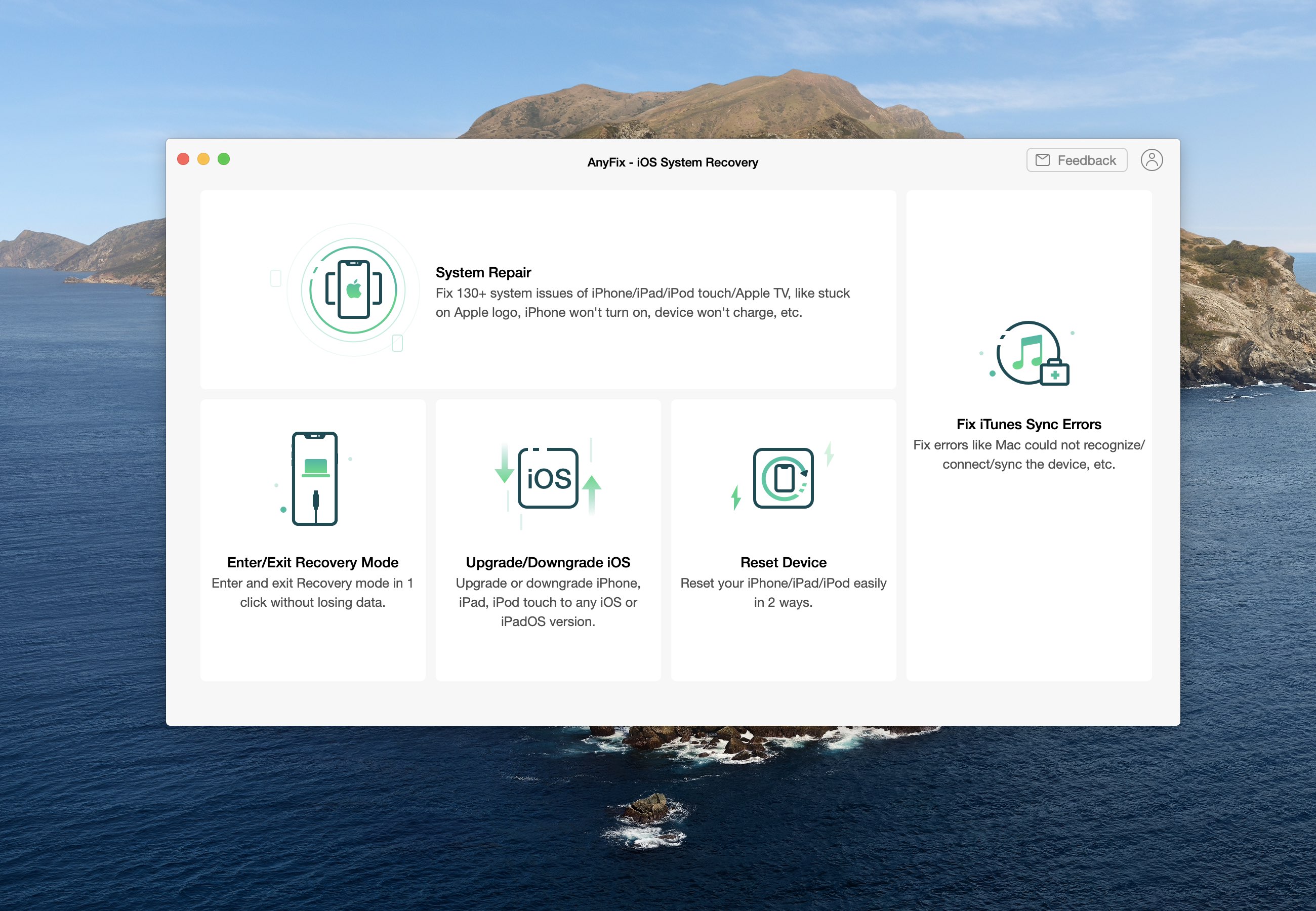
AnyFix is a one-stop software solution aimed at helping you get rid of a bunch of annoying system issues that can plague your iPhone, iPod touch, iPad, Apple TV and iTunes.
AnyFix by iMobie is a new system repair software for iOS, iPadOS and tvOS designed to fix more than 130 system issues that can occur on your iPhone, iPad, iPod touch and Apple TV. Moreover, this easy-to-use Mac and Windows app will fix more than 200 iTunes errors.
Resolving iPhone stuck at boot with AnyFix
For instance, AnyFix can easily help you resolve common cases when your iPhone or iPad may be stuck on the Apple logo at boot, which may happen after installing a major iOS update.
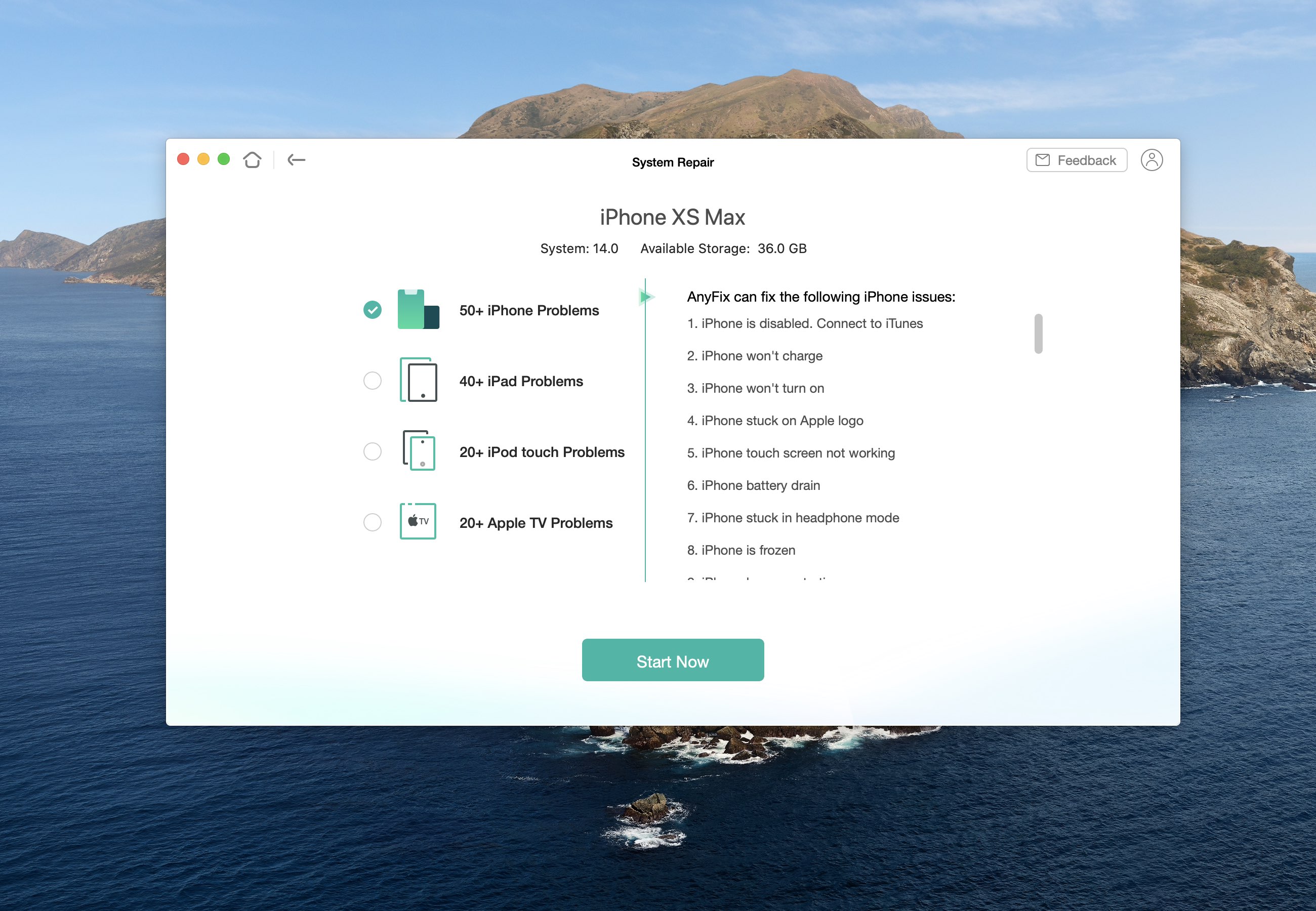
To fix this issue without data loss, connect your iOS device via USB to your computer, launch AnyFix and select the System Repair option. After the app scans your device, you’ll be presented with a list of potential issues that can be fixed with a click of the Start Now button.
Three repair modes
There are three repair modes available in the AnyFix app: Standard, Advanced and Ultimate. Standard repair mode will fix the most common system issues without erasing your device. Some of the problems you can easily resolve in this mode include common annoyances such as boot loops, frozen screens, touchscreen errors, devices not charging or experiencing battery drain, devices refusing to turn on, unexpected shutdowns and so forth.
If you encounter a system issues that cannot be repaired using Standard mode, try Advanced mode instead. Advanced mode gives you more flexibility in terms of fixing more complex issues. Keep in mind that fixing errors in this mode will erase all data on the device. It is therefore a good idea to perform a full backup of your device before using Advanced mode.
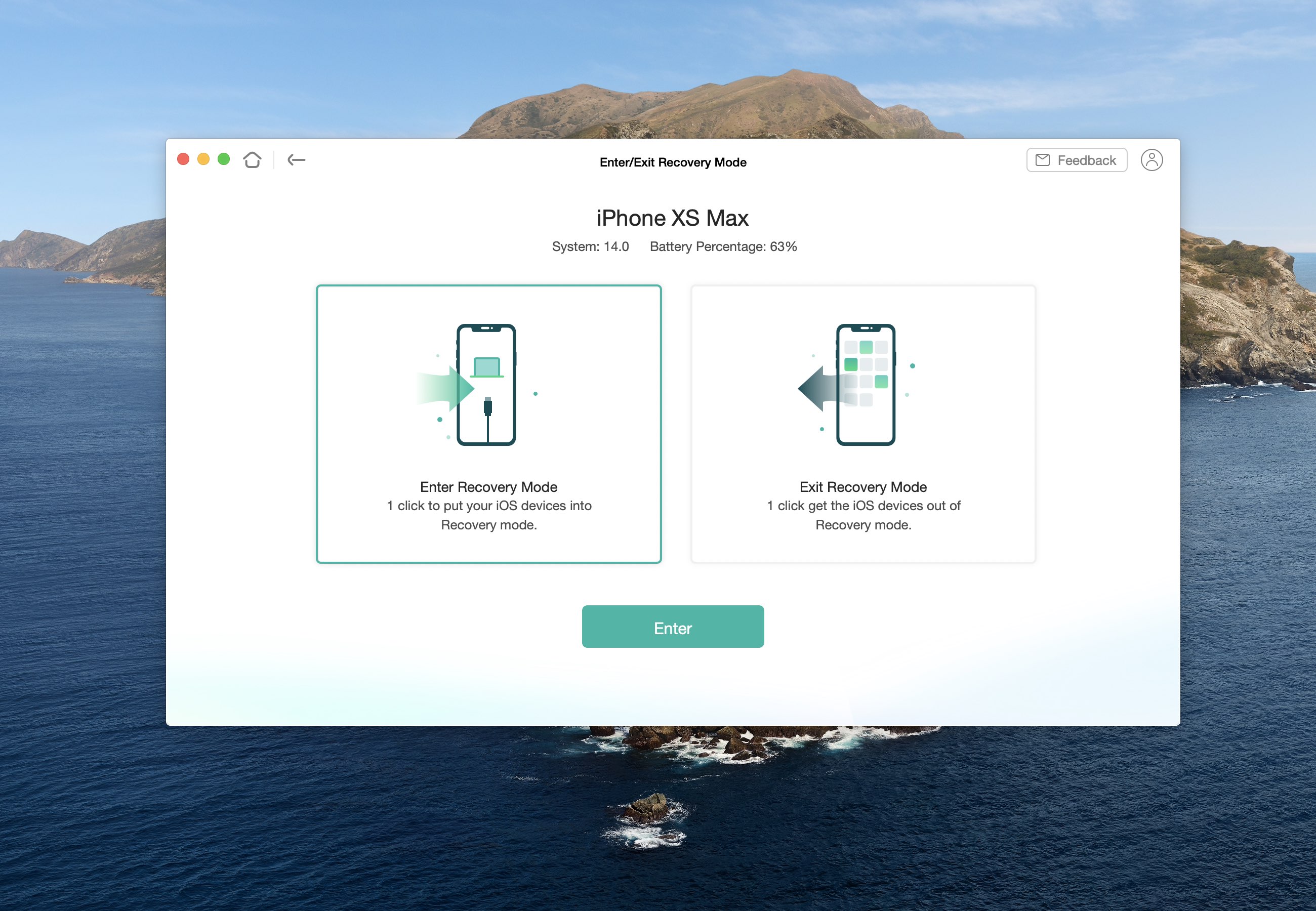
Ultimate mode supports the most comprehensive system issues, but takes a little longer to complete (it, too, erases all data on your device). Some of the problems this mode can fix include things like devices stuck in DFU mode, various display issues and so forth.
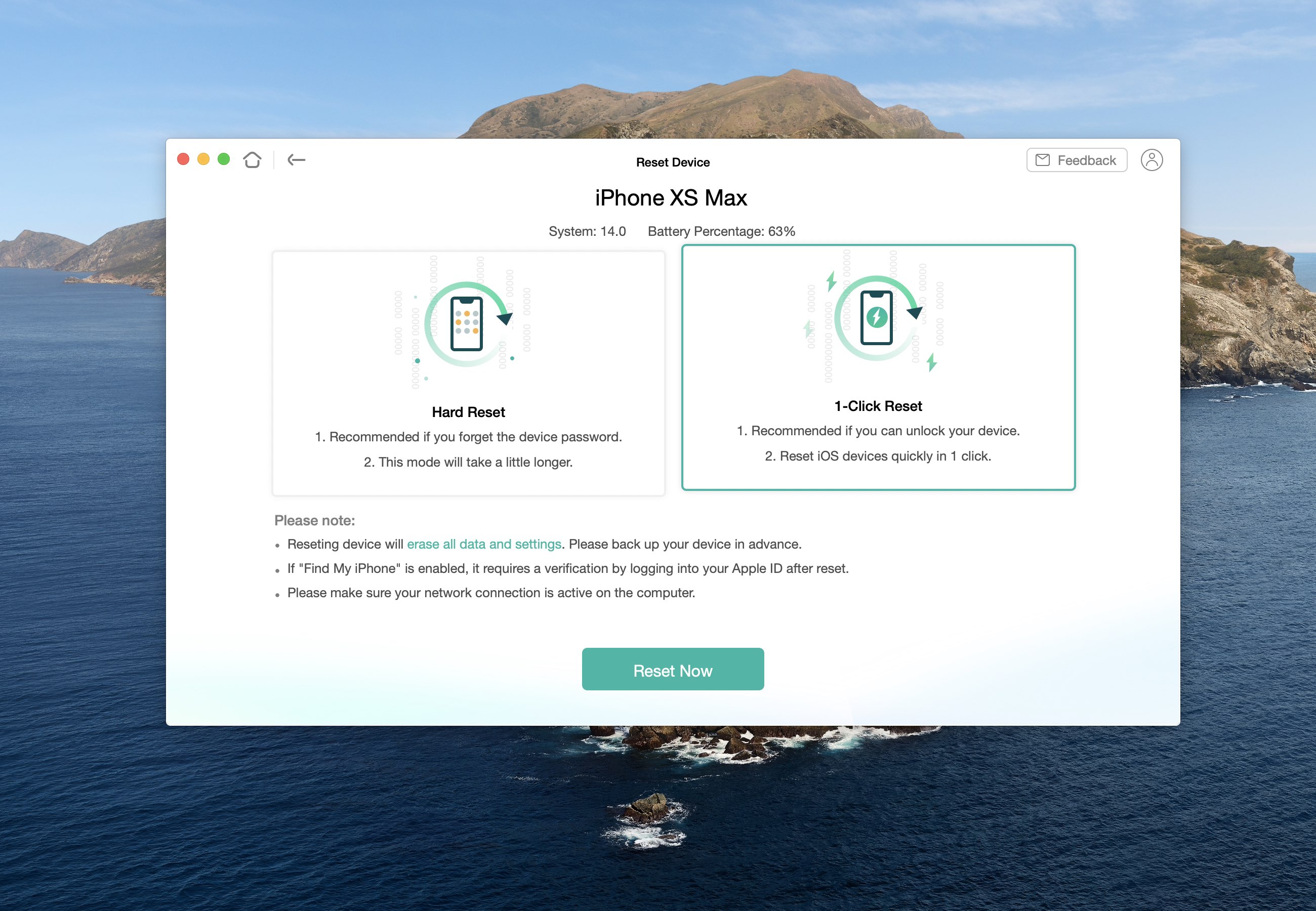
Thanks to AnyFix’s sophisticated underlying technologies, you are even able to do things like enter or exit Recovery mode with a single click, install iOS betas easily even if you don’t have a developer account, reset the device (in some cases without entering the passcode) and more.
Fixing iTunes errors
But that’s not all, AnyFix also helps you get rid of a bunch of iTunes errors, including issues such as the inability to download or install iTunes, iTunes not recognizing your iPhone, incomplete back-ups, difficulty restoring or syncing your device and so forth.
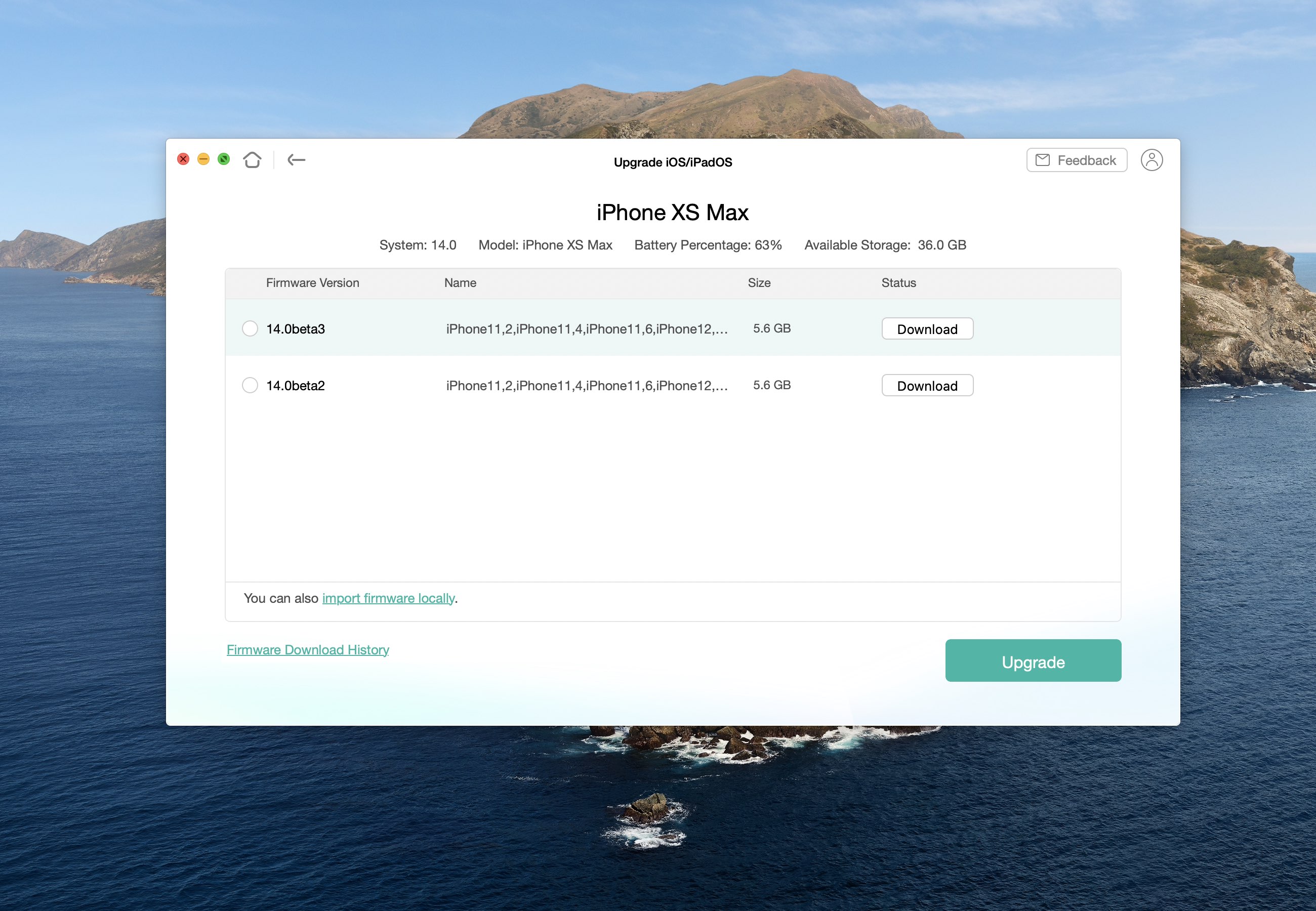
Instead of wasting your time researching iTunes error codes on the web, simply run AnyFix and you should be good in no time trusting that the app can and will fix the vast majority of iTunes errors without erasing data on the device. As mentioned, some problems such as being locked out of your iPhone because you forgot a passcode can be resolved in AnyFix with a few clicks.
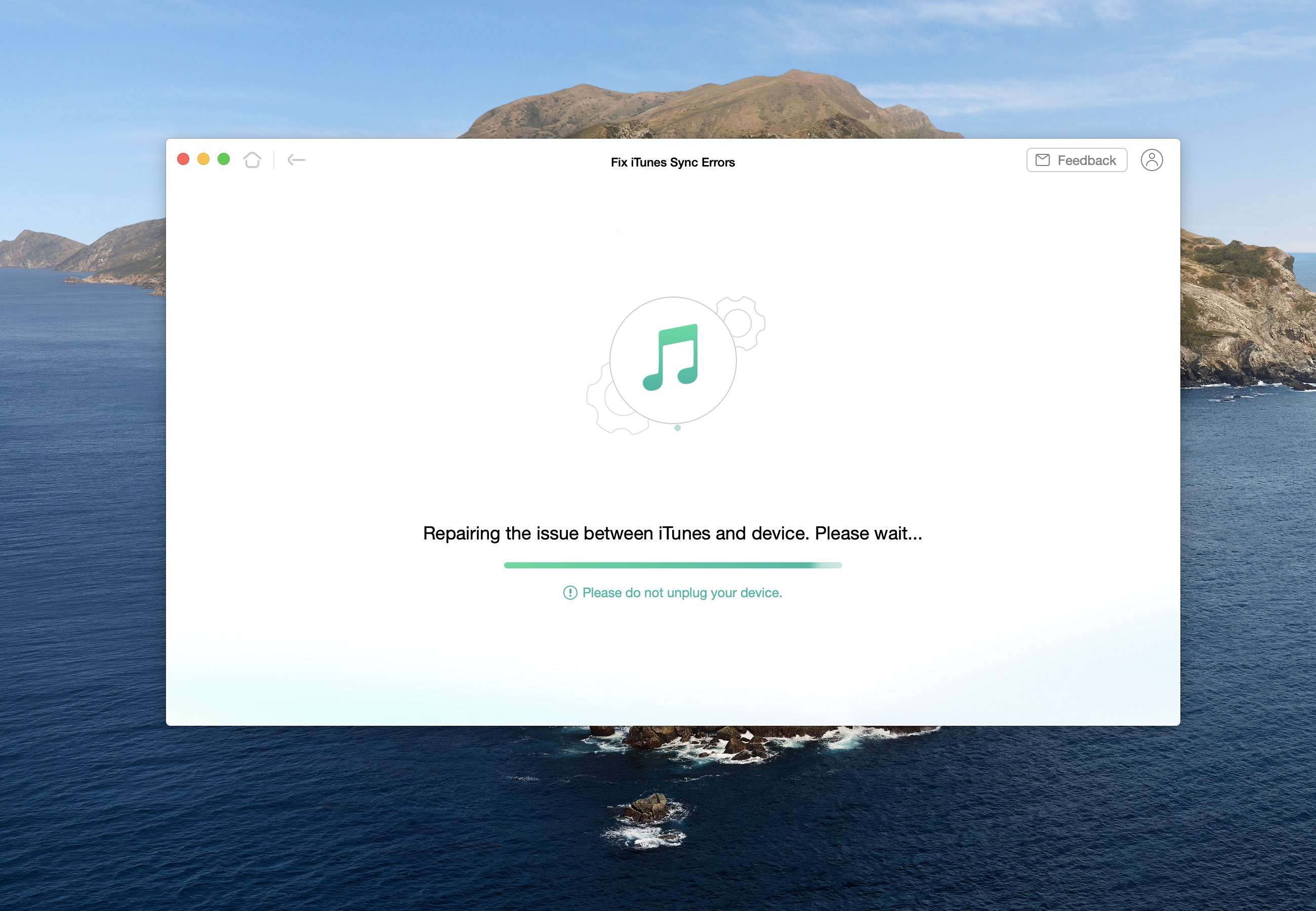
And if you’re the type of person who likes to try out beta software like iOS 14, this app makes it a cinch to upgrade and downgrade your iOS version, as long as Apple is still signing it.
And last but not least, the AnyFix maker is a certified Apple and Microsoft developer. You can read about the app’s underlying technology on their website.
AnyFix pricing and availability
AnyFix is a free download for Mac and Windows.
License codes to unlock everything AnyFix offers are available to purchase on their website. You can get a lifetime license, which is valid for up to five devices and one Mac, or choose among their monthly and yearly subscriptions if you like.