
Apple’s iOS and iPadOS are among some of the most advanced mobile operating systems in the world, but one thing they tend to lack is a singular one-stop-shop interface for doing just about anything you set your mind to. Given the circumstances, it may not come as much of a surprise that the jailbreak community has developed with ways around this shortcoming.
Enter Rapid, a newly released jailbreak tweak by iOS developer Dylan West (iOSthemem0d) that incorporates your handset’s most important things into a single interface. As you’ll notice in the screenshot examples above, Rapid is as feature filled as it is fun to use, and we’re prepared to show you why that is.
According to the developer, Rapid is heavily inspired by the layout of the upcoming iOS 14 and macOS Big Sur operating systems. The Rapid interface brings together a bevy of different things including toggles, application shortcuts, website shortcuts, a Now Playing widget, wireless data information, a feature to easily showcase themes and custom jailbreak setups on social media, and much more.
For those eager to see a demo, the developer was kind enough to provide the following promotional video material showcasing how many of Rapid’s features work:
As you might come to expect, a tweak this dynamic has a lot of options to configure. Once installed, you’ll find a dedicated preference pane in the Settings app where you can configure Rapid to your liking:
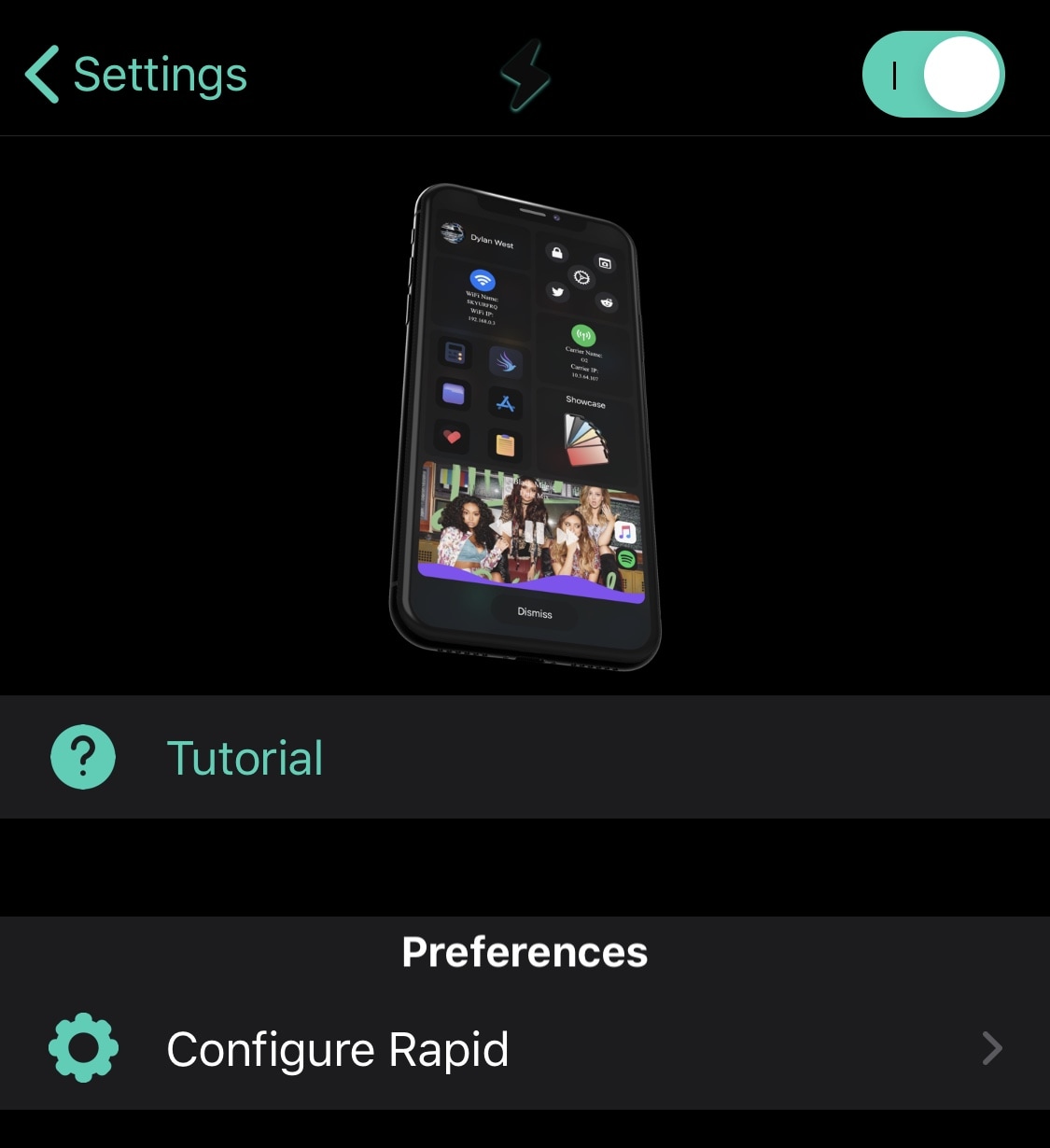
Here, you can:
- Toggle Rapid on or off on demand
- View an interactive tutorial to learn how Rapid works
- Configure Rapid to your liking
When you begin configuring Rapid, you’ll find a plethora of different sections dedicated to various components of the tweak:
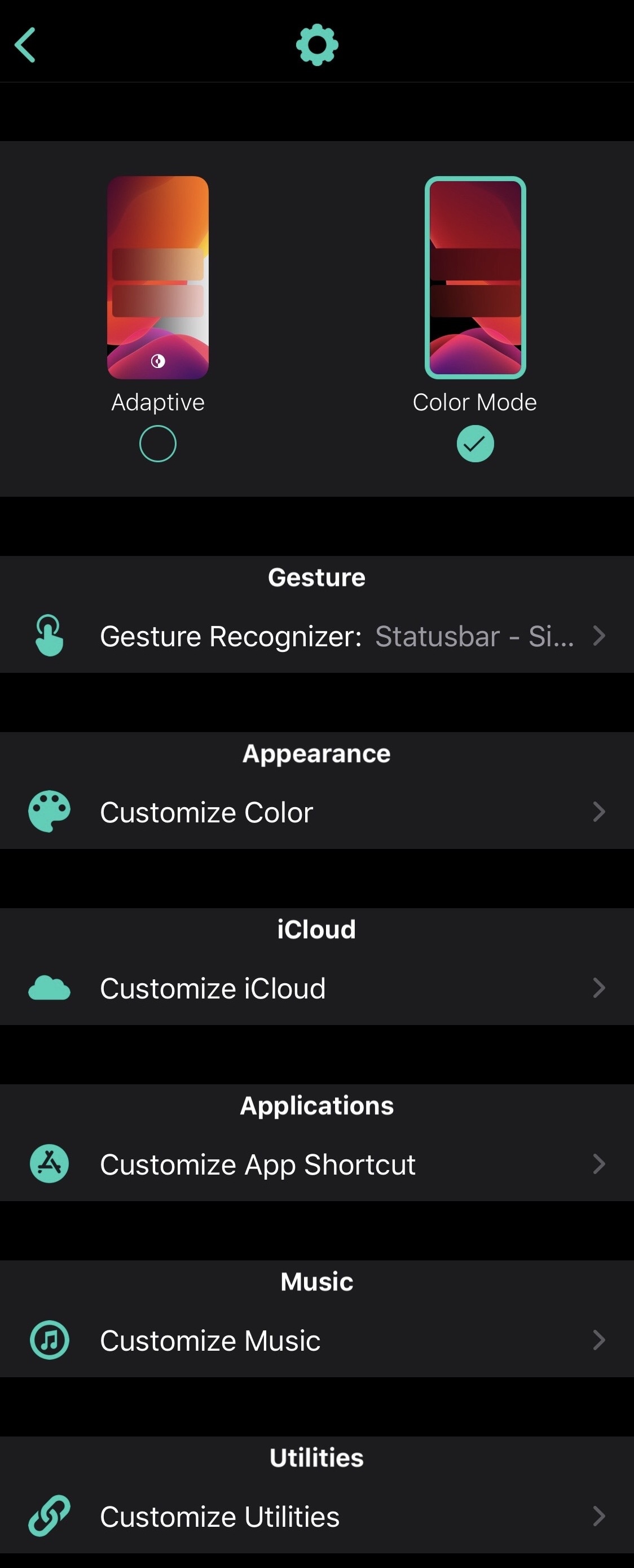
Options here include:
- Choosing between adaptive or dark color modes
- Configuring your preferred gesture for toggling Rapid
- Configure Rapid interface colors and appearance
- Configure Rapid’s iCloud settings
- Configure Rapid’s application shortcuts
- Configure Rapid’s Now Playing Music interface
- Configure Rapid’s utilities
We’ll also show you everything you can configure in each section below:
Gesture
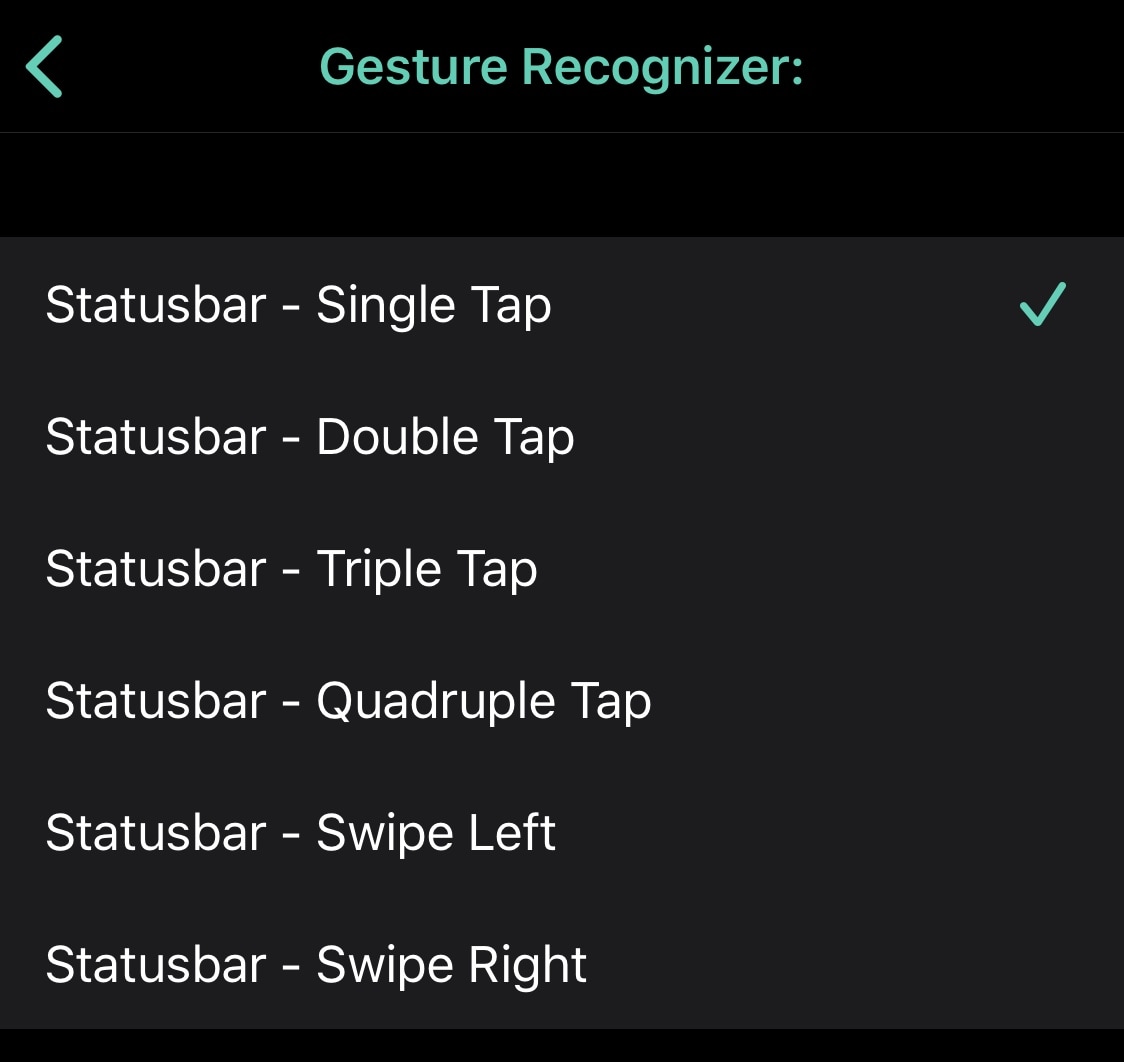
Choose a gesture you want to use to summon Rapid:
- Single tap the Status Bar
- Double tab the Status Bar
- Triple tap the Status Bar
- Quadruple tap the Status Bar
- Swipe left on the Status Bar
- Swipe right on the Status Bar
Appearance
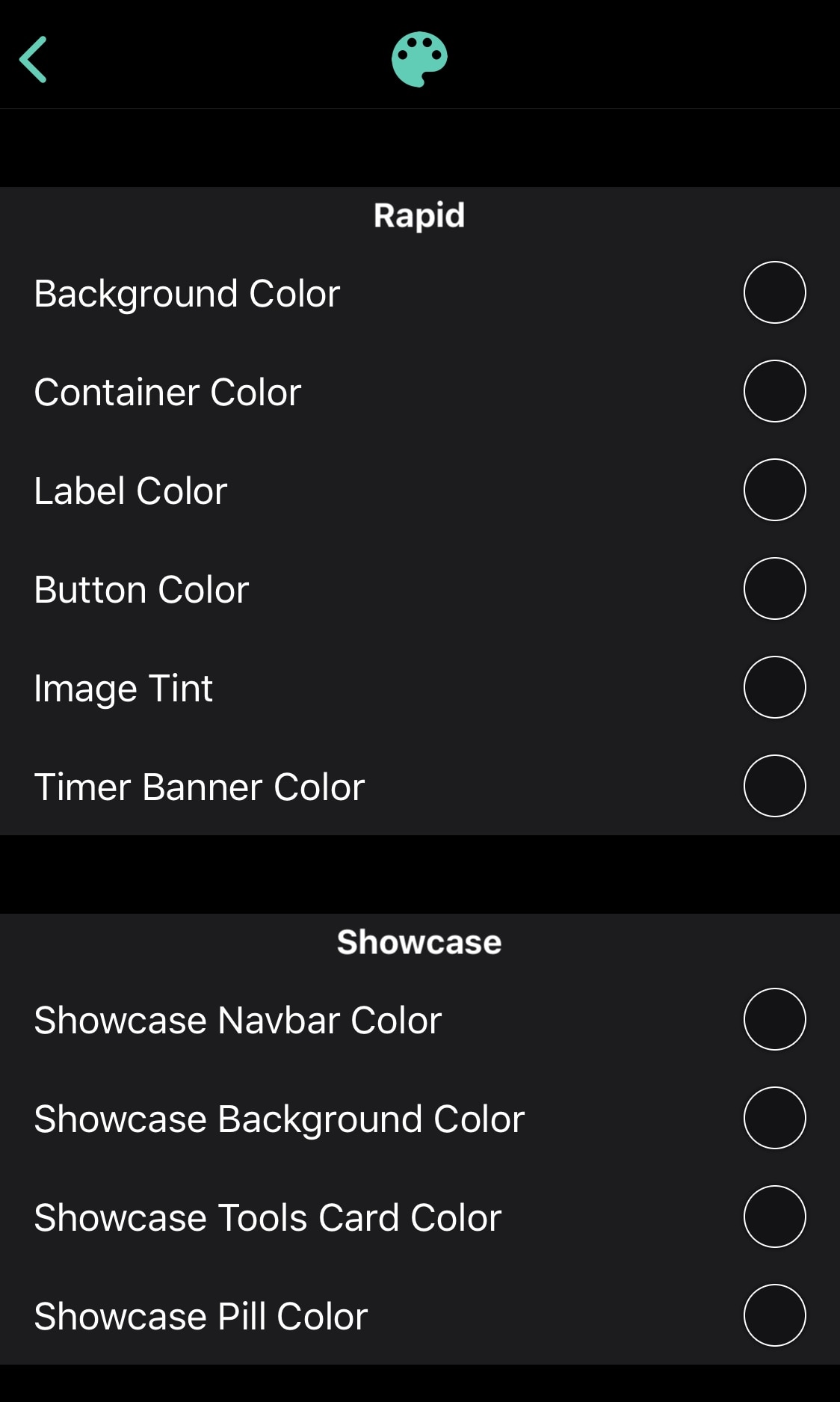
Configure colors for the following Rapid interface elements:
- Background color
- Container color
- Label color
- Button color
- Image tint
- Timer banner color
- Showcase navigation bar color
- Showcase background color
- Showcase tools card color
- Showcase pill color
iCloud
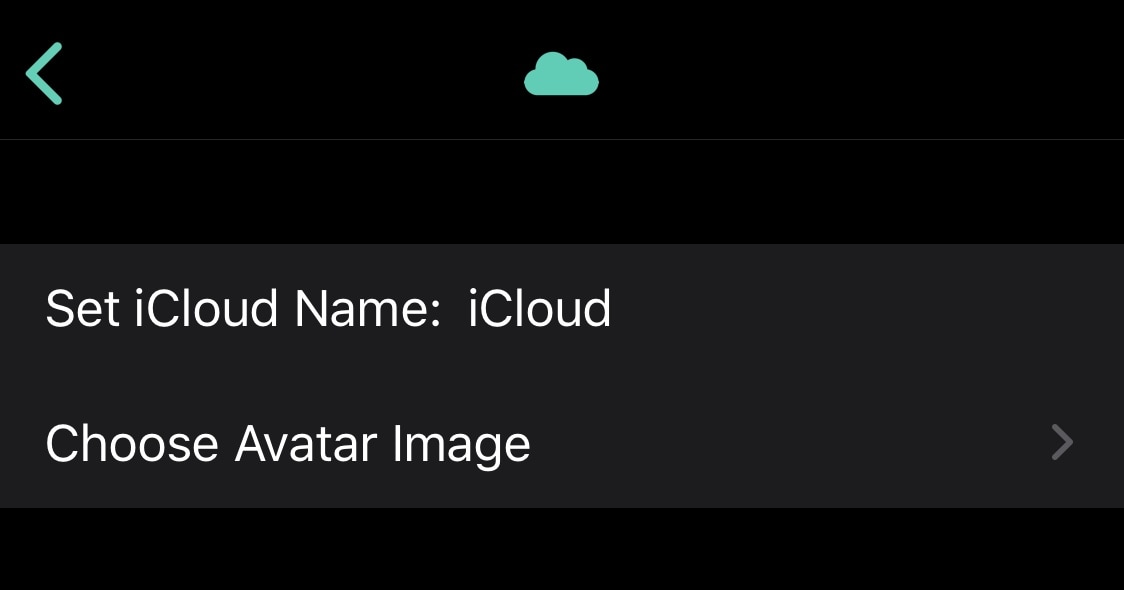
Configure Rapid’s iCloud settings:
- Choose an iCloud name
- Choose an image for the iCloud module
Applications
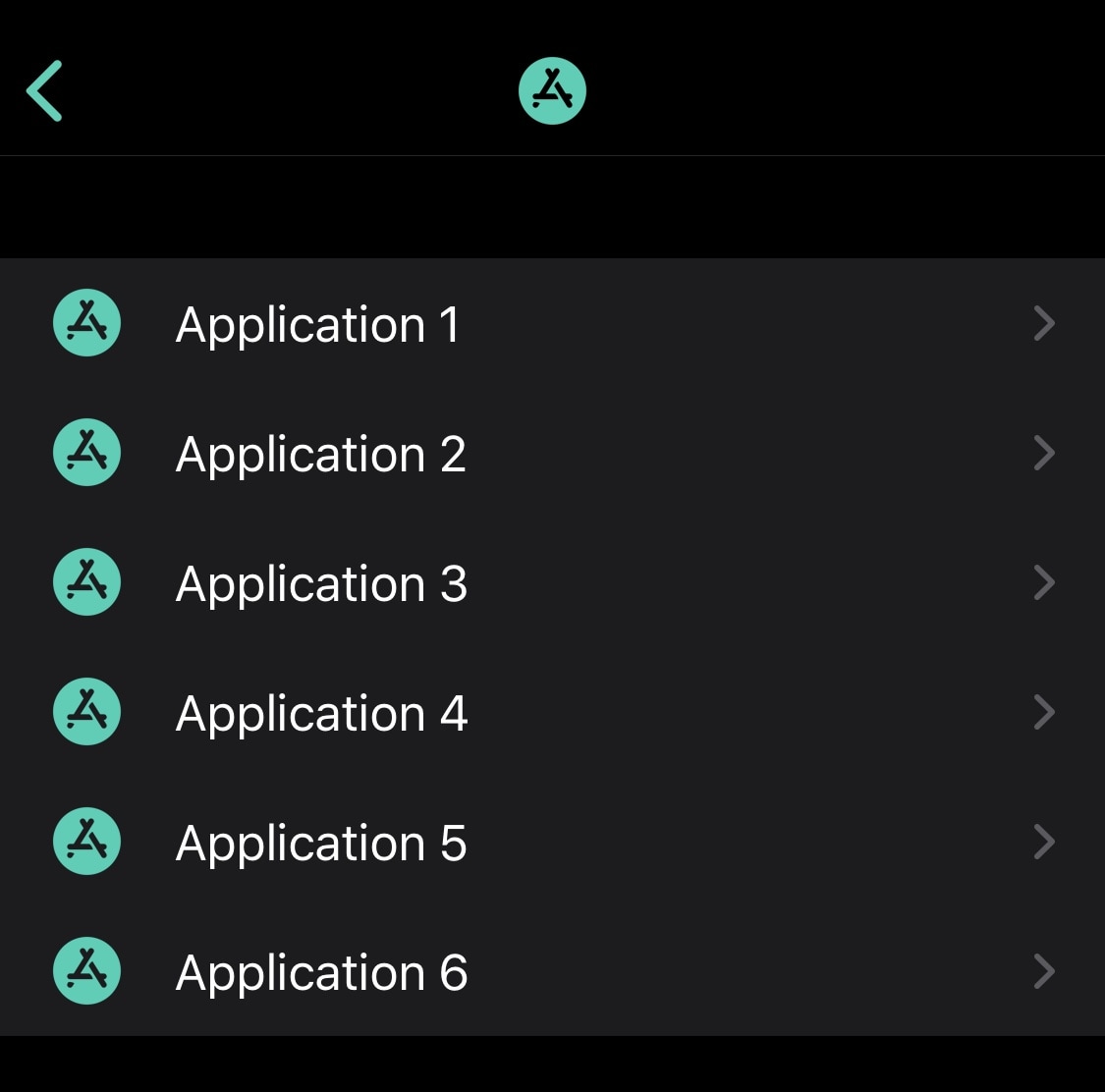
Configure up to six different application shortcuts.
Music
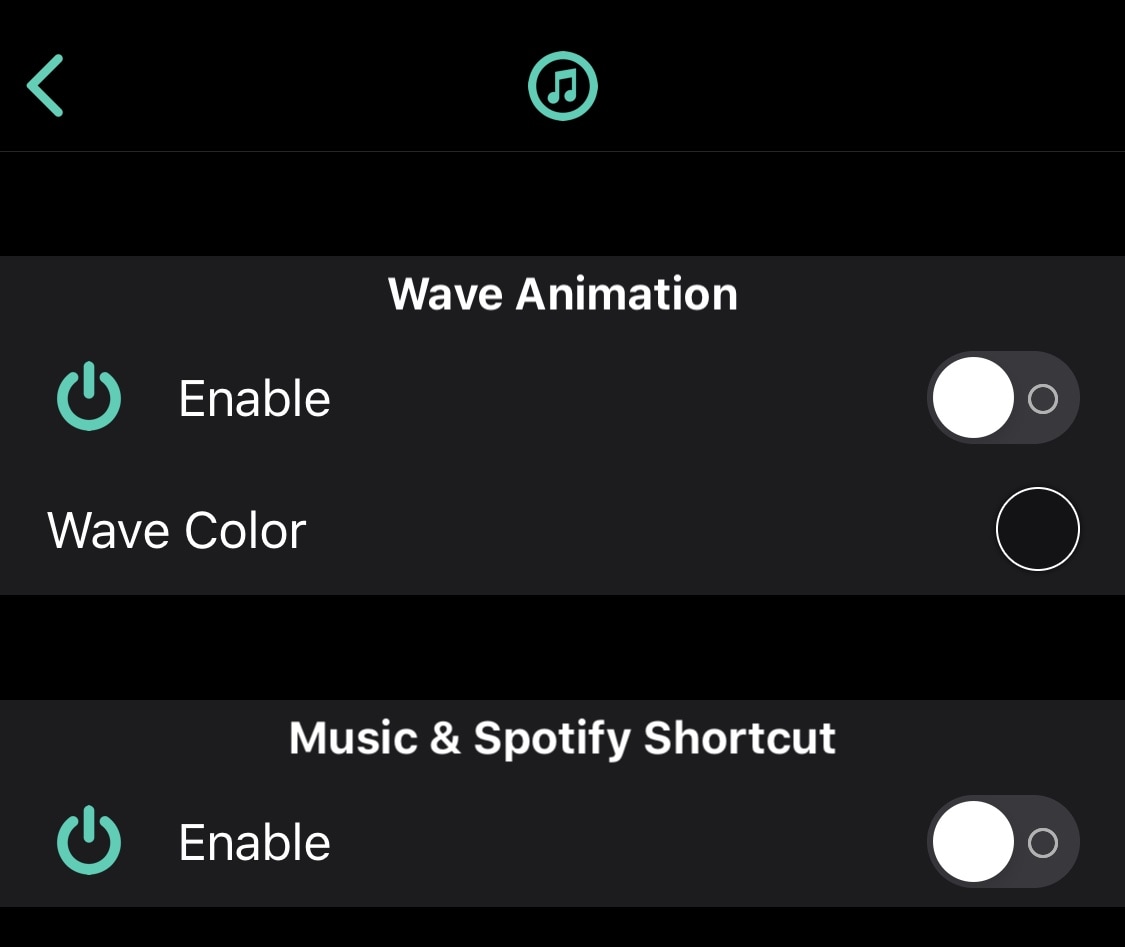
Configure Rapid’s Music widget settings:
- Enable or disable the waveform animation
- Choose a waveform color
- Enable a shortcut to the Music or Spotify Music app
Utilities
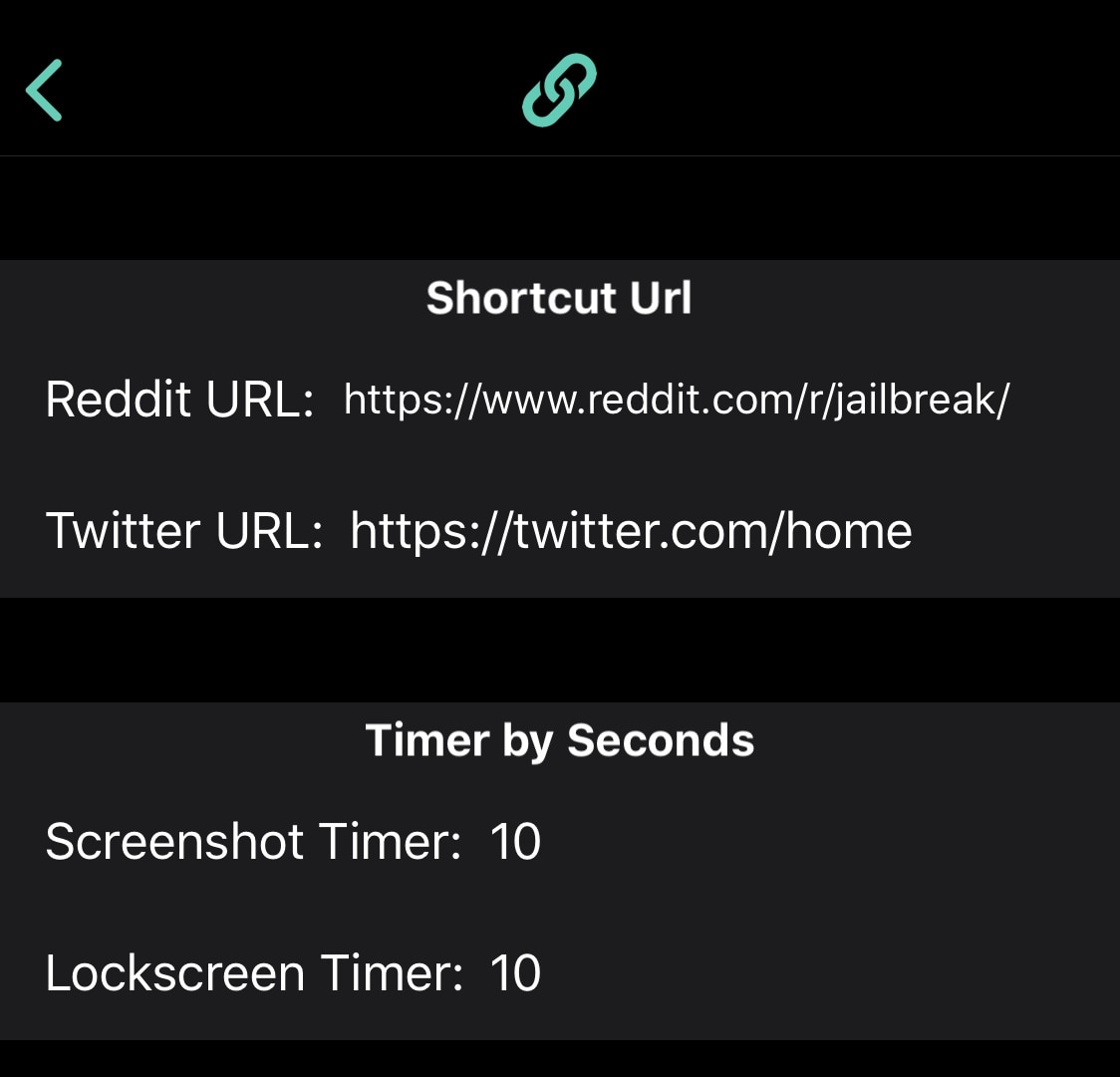
Configure various utilities found in the Rapid interface:
- Configure shortcut URLs
- Configure a screenshot timer
- Configure a Lock Screen timer
From the primary preference pane, users can opt to reset all options to their defaults or respring to save the changes they make.
If you’re ready to add a powerful new utility to your jailbroken iPhone or iPad, then you can purchase Rapid for $2.49 from the Twickd repository via your favorite package manager. The tweak supports pwned iOS 13 devices only.
What are your thoughts about Rapid and what it brings to the table? Let us know in the comments section below.