
If your handset is jailbroken with unc0ver and you’ve either decided that you revert to a vanilla version of iOS or that you want to start over with a different jailbreak tool, it’s important to know that the unc0ver jailbreak incorporates a mechanism for rolling your handset back to a pre-jailbroken state.
In this step-by-step tutorial, we’ll walk you through the steps necessary to remove the unc0ver jailbreak and all of its components from your iPhone or iPad. This process is recommended over totally restoring your handset because it will preserve your valuable personal data and ensure that your device can still be jailbroken in the future if you happen to change your mind.
How to remove the unc0ver jailbreak
If you’ve decided that you want to remove the unc0ver jailbreak and its components from your iPhone or iPad, then you can follow these simple steps to do so:
1) From the Home Screen, launch the unc0ver app:

2) After the unc0ver app opens, tap on the Settings button at the top left:

3) Toggle the Restore RootFS switch on:
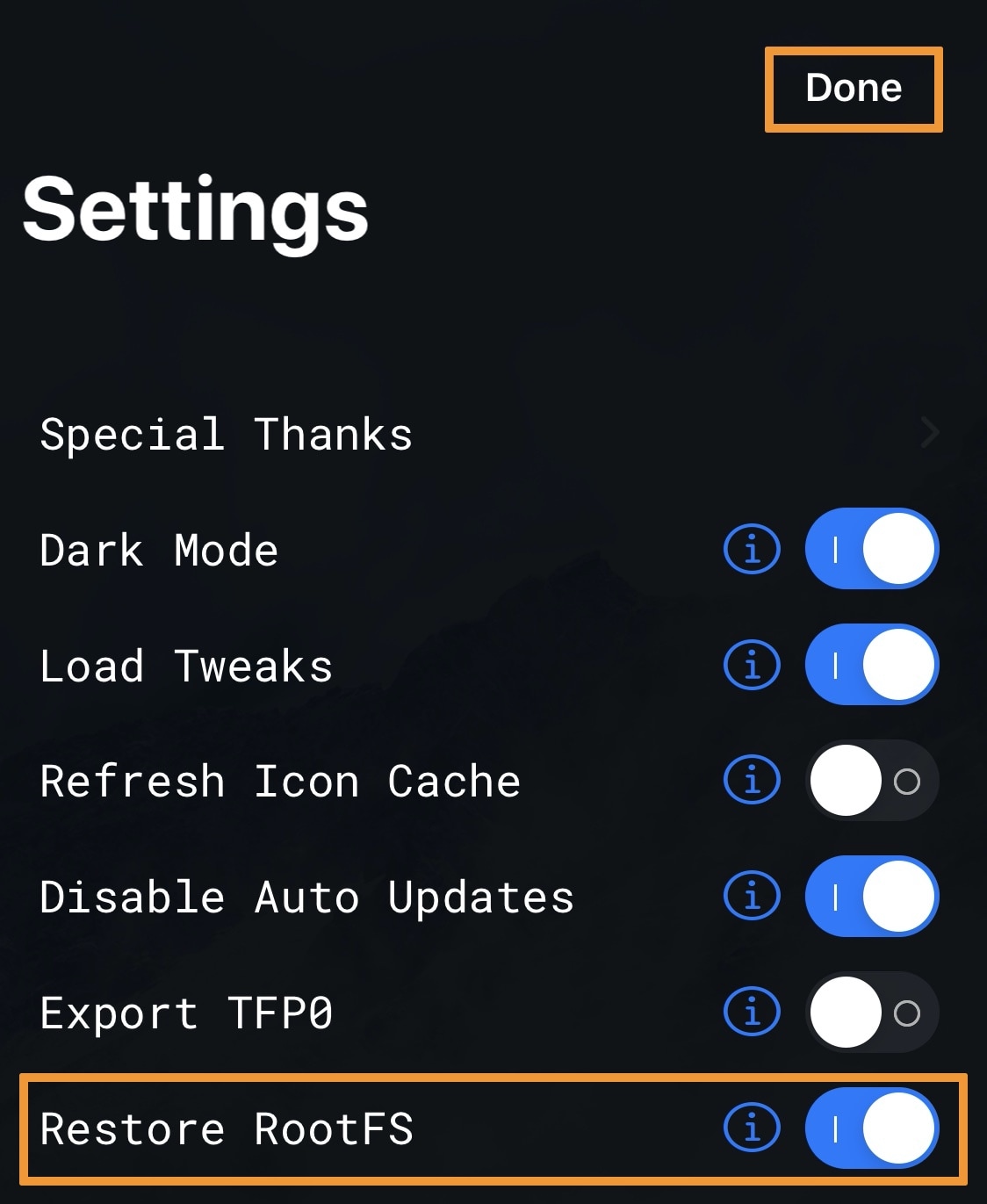
4) Tap on the Done button at the top right to return to the first page of the unc0ver app.
5) Next, tap on the blue Restore RootFS button at the bottom of the app:
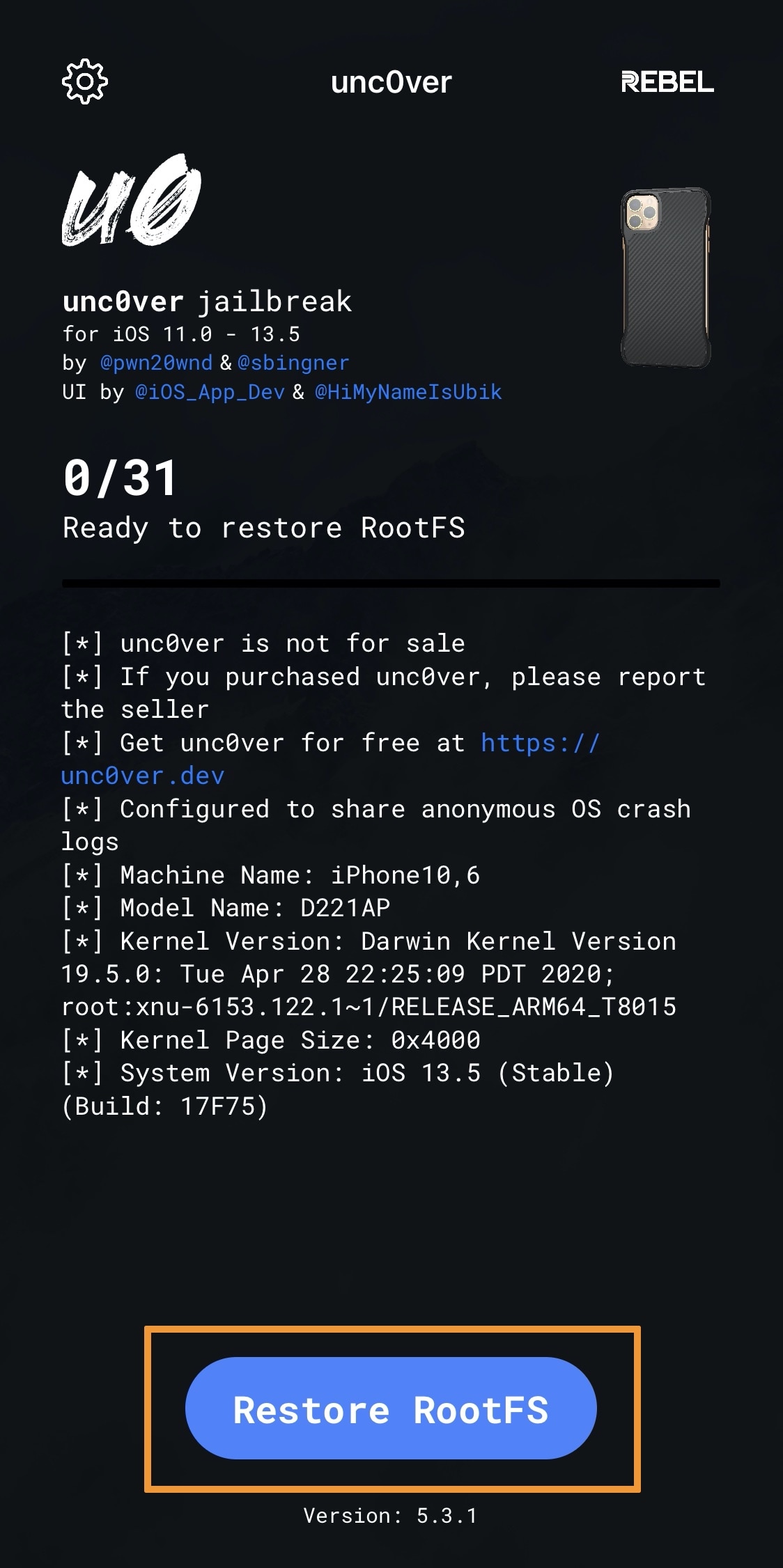
6) After the app finishes restoring the root filesystem, it tells you that it needs to reboot the device to finish up. Tap OK:
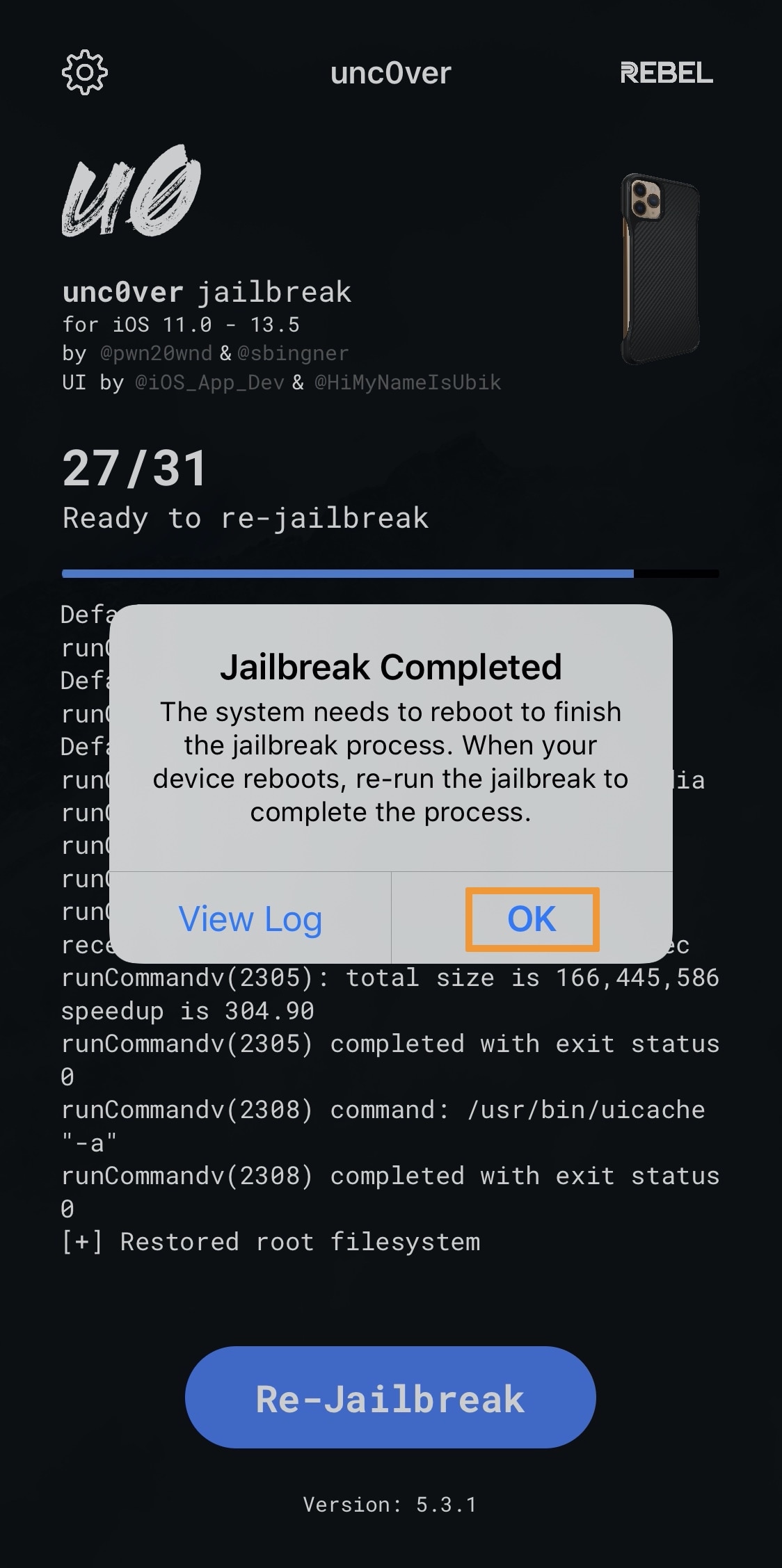
When the device turns back on, Cydia will be removed from the Home Screen:
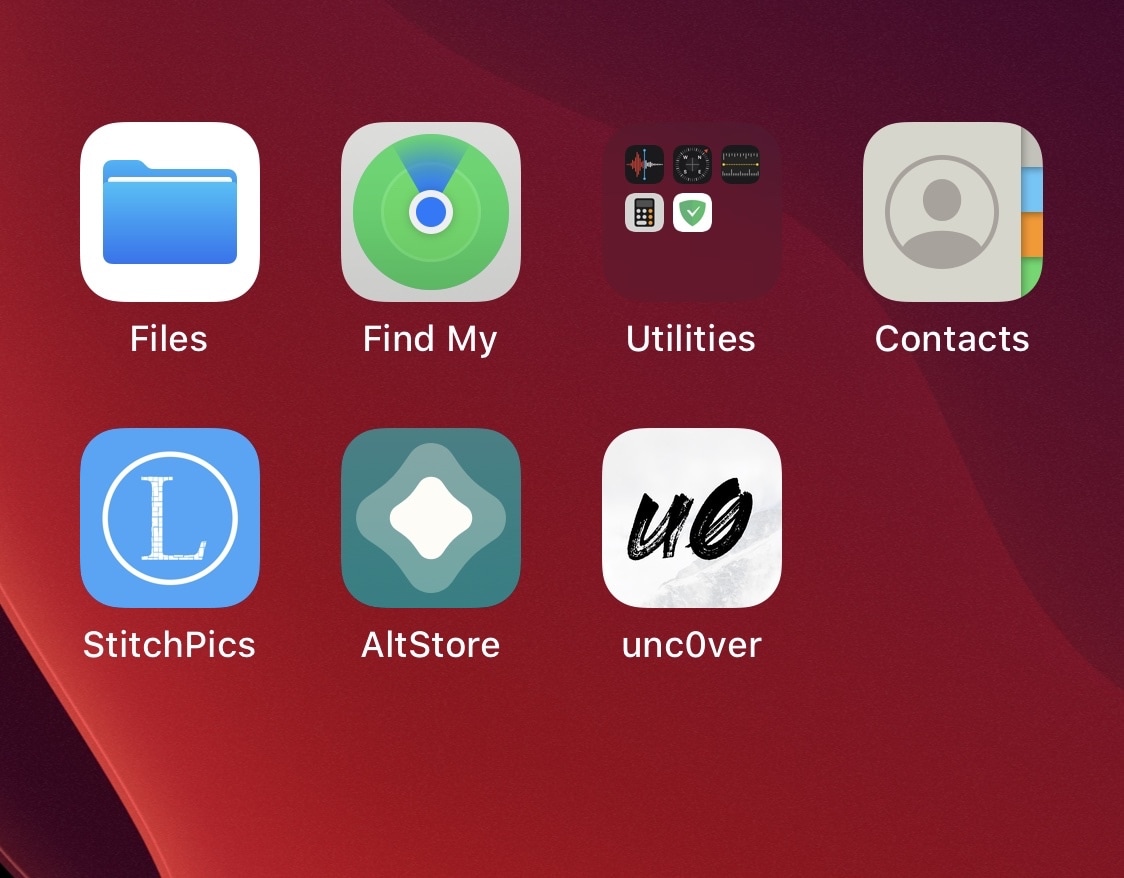
You can now delete the unc0ver app your device if you wish. We recommend leaving it just in case you choose to jailbreak again in the future.
Conclusion
With your root filesystem restored, you may now use your iPhone in an unjailbroken state as Apple intended you to or you can download and use a different compatible jailbreak tool. Keep in mind that you can re-jailbreak with unc0ver at any time afterward.
Restoring the root filesystem is a great way to preserve your current version of iOS when removing a jailbreak, as it ensures the future jailbreakability of your device. If you’re selling your handset, you can complete this tutorial and then use the Reset option in your Settings app to restore your handset to factory settings without updating the firmware on it. Jailbreakable handsets tend to rake in more money than their non-jailbreakable counterparts.
What reason do you have for removing the unc0ver jailbreak from your device? Share your thoughts in the comments section below.