
iOS and iPadOS 14 bring the ability to choose your favorite third-party web browser and email client systemwide versus being stuck with the stock Safari and Mail apps, and now early screenshots provide an insight into how this long-expected feature might work.
How this might work
Changing default email and web apps is currently nowhere to be found in the current iOS and iPadOS 14 betas, but release notes say the feature will be added at a later stage. “With iOS 14, you can set a third‑party app as the default email or browser app systemwide,” Apple notes.
9to5Mac has created a test web-browsing app built around the Safari engine to try this new feature and see how it works.
When you have a compatible web browser installed on your iPhone or iPad, iOS shows a new ‘Default Browser App’ option within the app settings. From there, you can set this app to be your default browser instead of Safari.
The process is the same for third-party email clients.
iOS prompts the user to confirm that websites or email addresses will be opened in another app, and the dialog disappears once you confirm it for the first time. Everything works just as you expect, with these apps working as full Safari and Mail replacements.
Here’s how the settings interface for the feature may look like…
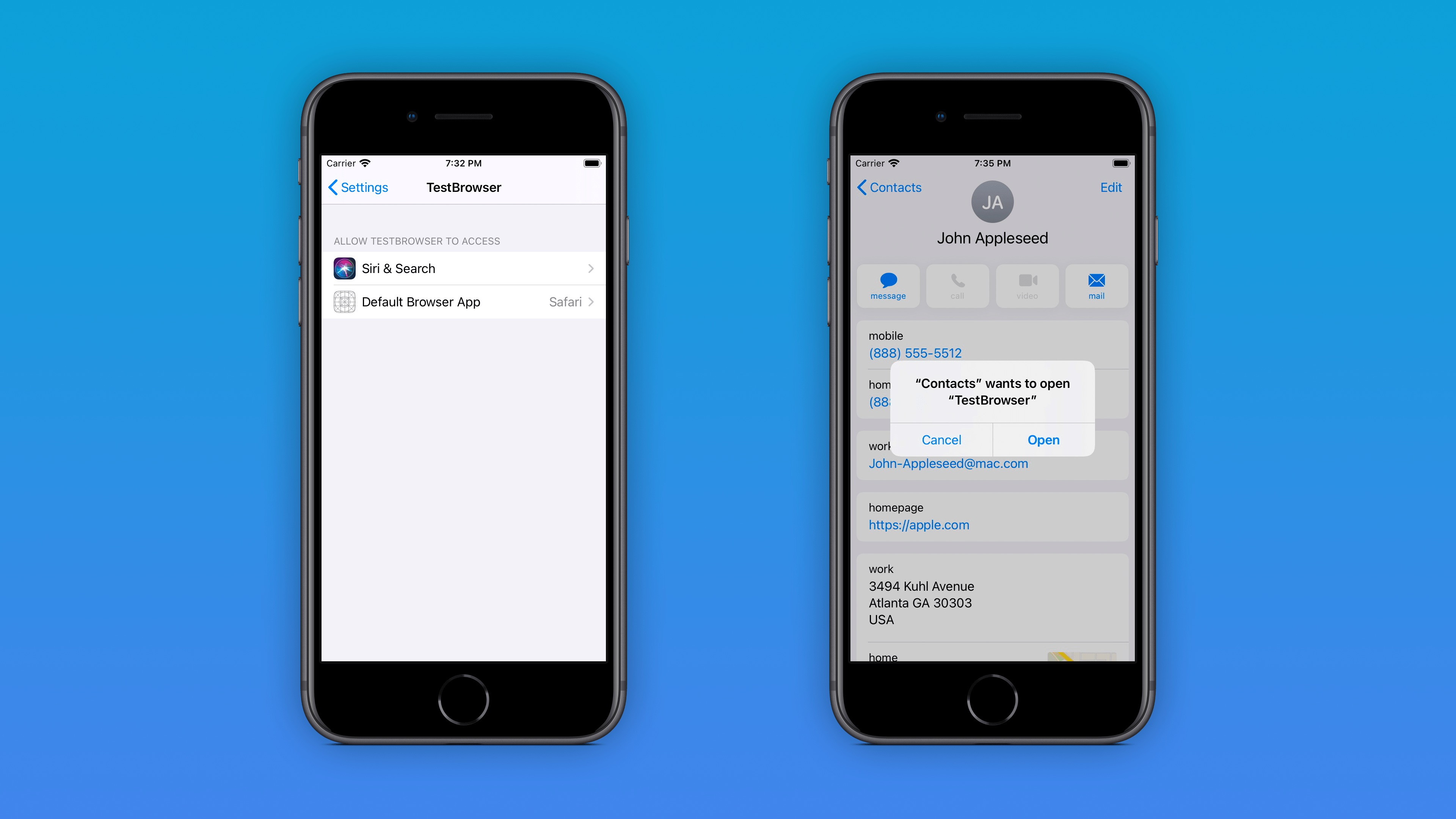
According to Apple’s own description, iOS and iPadOS 14 let you “set a default web browser and email apps that launch when you click a link or want to compose a new mail message.”
Default apps in iOS 14
Before iOS 14, Mail and Safari used to be the default email and browser apps on the iPhone, iPod touch and iPad. There were no controls to set a third-party app as your favorite default web browser or email client. You could only set your default email account for the stock Mail app and change your default search engine in Safari.
As a result, even if you prefer third party apps such as Spark or Chrome, anytime you clicked an email or web link you were automatically forced into the stock clients. With the iOS and iPadOS 14 software updates, you can set third party apps as the default clients, no jailbreak required.
It should be noted that this won’t work for any third-party apps.

Apple is working with cherry-picked app on this functionality, like Readdle’s Spark. As a result, customers will be able to choose from the list of officially sanctioned third-party clients when changing default web browser and email client on their iPhone and iPad.
Everyone will be able to use this functionality when iOS and iPadOS 14 launch this fall.
Are you liking this feature so far?
As you know, Mac customers have long been able to change their default apps for browsing the web and reading email to any third-party macOS app. That said, however, I’m very excited about iOS and iPadOS 14 bringing that basic functionality to the iPhone and iPad.
Are you looking forward to this particular feature?
Let us know in the comments down below!