
Anyone in the market for adding a subtle touch of satisfying functionality to their iPhone’s Status Bar should be shifting their undivided attention toward the likes of a newly released and free jailbreak tweak dubbed TapTapTipTapTime by iOS developer YulkyTulky.
While the name is a bit of a head-scratcher, don’t let that be the deterrent that prevents you from installing something you didn’t know you needed. TapTapTipTapTime basically lets you tap on the Status Bar’s time display to reveal the current date, and vice-versa.
While the date and time are both easily seen from the Lock Screen and from the Home Screen’s native Calendar app icon, that shouldn’t discount the fact that we spend most of our time in apps and in other interfaces where the date may not be as easily discernible. TapTapTipTapTime addresses this concern.
Here’s a brief animated GIF showcasing the tweak in action.

Simple and to the point indeed…
Once installed, TapTapTipTapTime adds a dedicated preference pane to the Settings app where you can configure a number of options to your liking:
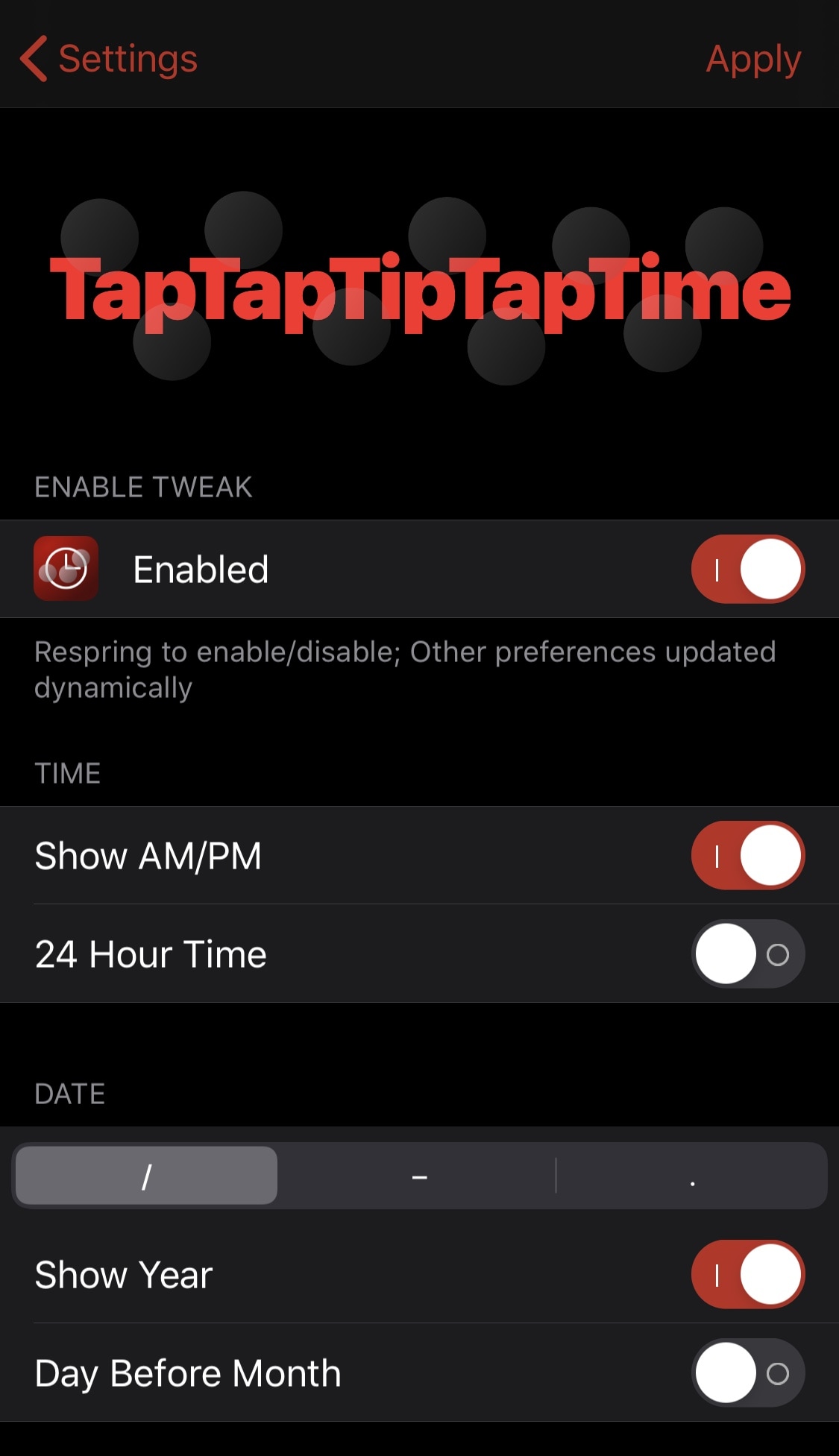
Here, you can:
- Toggle TapTapTipTapTime on or off on demand
- Hide or show the AM/PM indicator
- Select 24-hour time instead of 12-hour time
- Choose your preferred date digit separators (slash, dash, or period)
- Hide or show the year in the date
- Display the day before the month in the date format
Users can tap on the Apply button at the top right of the preference pane to save any changes they make.
If you’re always asking yourself what the date is, then I think you’re going to love the new TapTapTipTapTime tweak. Some might call it redundant, but I personally find the tweak’s implementation to be nothing less than convenient and ingenious. So much so, in fact, that I actually enjoy the satisfaction of using it.
Those interested in trying TapTapTipTapTime can download the tweak for free from YulkyTulky’s repository in any package manager. The tweak supports jailbroken 13 devices.
If you’re not already using YulkyTulky’s repository, then you can add it to your preferred package manager by using the following URL:
https://yulkytulky.com/
Do you plan to install TapTapTipTapTime? Let us know your thoughts about the tweak below.