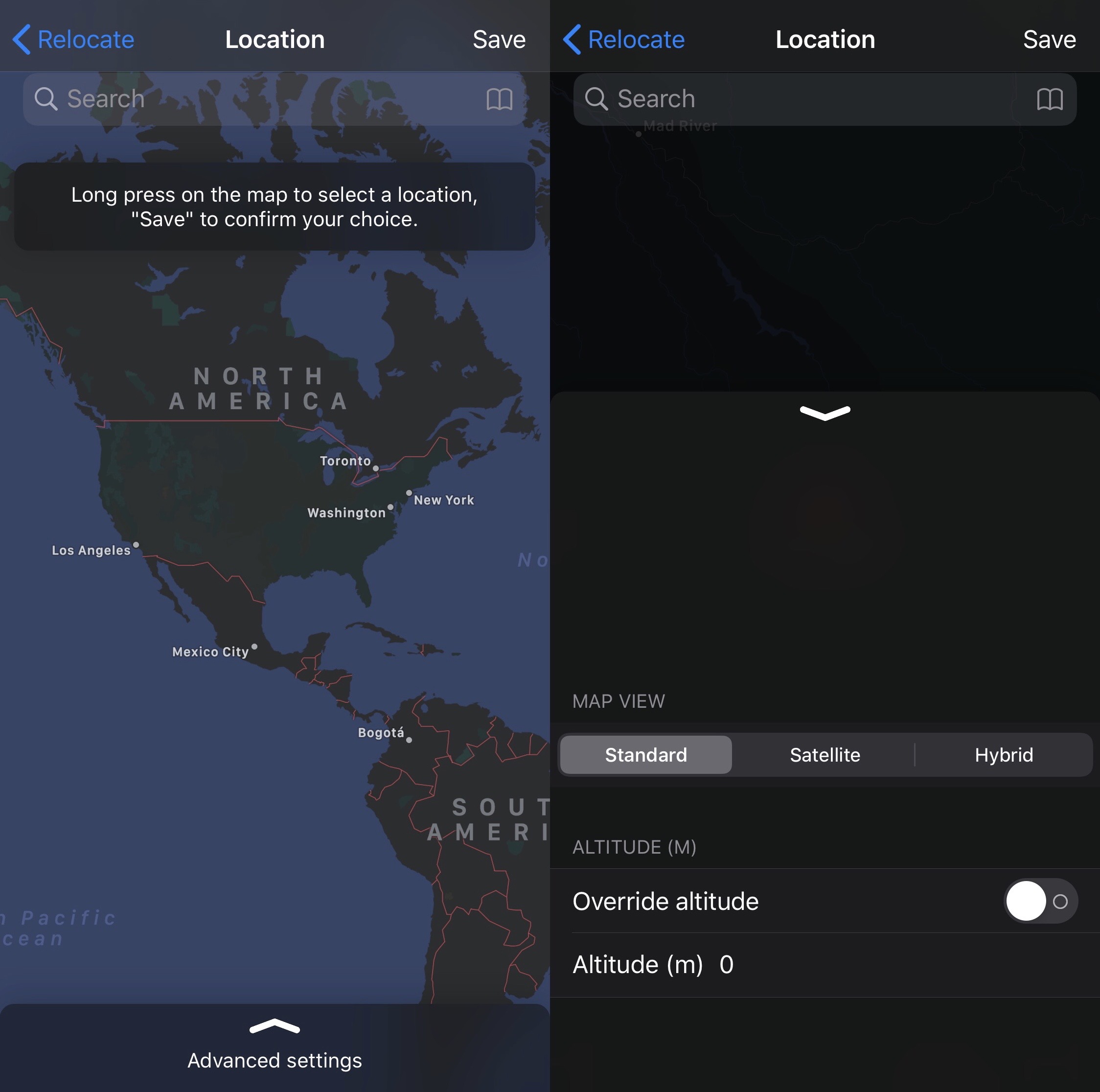
One of the most popular things you can do with a jailbroken iPhone or iPad is spoof your location. A number of jailbreak tweaks let you do this, but perhaps one of the most simplistic of those releases launched last Summer and was called Relocate by iOS developer Nepeta.
After being on an extended jailbreak tweak development hiatus, Nepeta is now back with the community and has launched an updated version of the aforementioned tweak dubbed Relocate Reborn with full support for iOS 13. As you might come to expect, Relocate Reborn is just as easy to use as the original Relocate tweak, but it comes with a number of additional features that you may find extraordinarily useful.
Relocate Reborn is unique in the fact that it lets you drop a pin somewhere on the Map to set your location. This user interface is particularly streamlined in comparison to that of Location Faker, which necessitated users to manually discern and designate specific longitude and latitude coordinates and paste them into the preference pane.
After dropping a pin, users will then have the ability to configure advanced options, such as changing the map view to display standard, satellite, or hybrid imagery and overriding the default altitude value to something you’d prefer. Merely tapping on the Save button at the top right of the interface saves your new spoofed location.
Upon installing Relocate Reborn, users can configure a number of tweak-centric options via the dedicated preference pane that gets added to the Settings app:
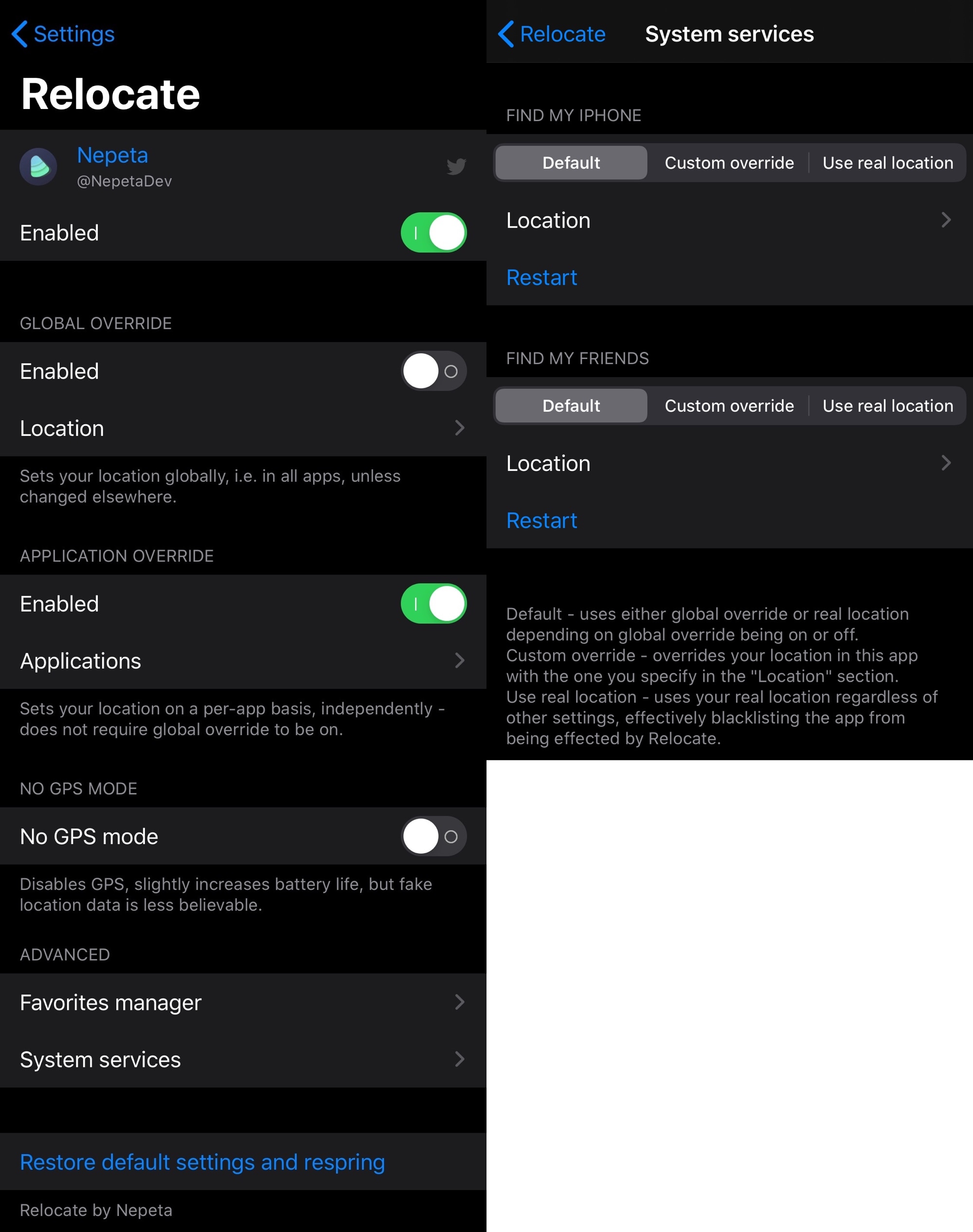
Here, you can:
- Toggle Relocate Reborn on or off on demand
- Enable and configure a global location spoofing override
- Enable and configure a per-app location spoofing override
- Disable GPS to preserve battery life (increases odds of location spoofing detection)
- Configure favorite spoofed locations
- Configure system services:
- Choose between default, custom override, or real location for Find My iPhone
- Restart Find My iPhone
- Choose between default, custom override, or real location for Find My Friends
- Restart Find My Friends
- Restore all settings to their defaults
We particularly like the attention to detail here, as users can choose between a global spoofed location setting or configuring it on an app-by-app basis. We also like the option to disable GPS, although this should be used carefully as it may make location spoofing detection easier to discern by apps. Furthermore, it’s nice that you can choose to use your real location for Apple’s Find My services, as it ensures that your device can be found if stolen – even with a spoofed location for other apps.
As we noted earlier, location spoofing is often against many apps’ terms of service. If you do this with apps such as Pokémon GO, you can be disciplined if not banned for this behavior. We advise caution while using location spoofing and assume no responsibility for misuse of Relocate Reborn. You spoof your iPhone’s location at your own risk.
If you’re interested in spoofing your handset’s location with the Relocate Reborn tweak, then you can download it for free from Nepeta’s repository via your favorite package manager. The tweak supports jailbroken iOS 13 devices.
If you’re not already using Nepeta’s repository, then you can add it to your preferred package manager with the following URL:
https://repo.nepeta.me/
How will you use location spoofing on your jailbroken iPhone or iPad? Let us know in the comments section below.