Wondering how much storage space you have used and have left for your email account? Find out how to see your Quota Limits in the Mail app on Mac.
Depending on the email service you use for personal and business communications, you may have a limit on your storage. A service like Google, for example, limits how much storage you have across your Google apps, including Gmail, unless you want to pay for more.
Luckily, you can check what is called Quota Limits in the Mail app on your Mac to see how much space you’ve used and still have available. In this how-to, we’ll show you where to go in the Mail app to check your Quota Limits.
Get your account details in Mac’s Mail app
1) Open the Mail app on your Mac and make sure you can see the Mail sidebar. You can open this by clicking View > Show Sidebar or Show Mailbox List from the menu bar.
2) Either right-click or hold Control and click one of your account mailboxes (like Inbox, Drafts, Sent, VIPs, etc.) and pick Get Account Info. It’s probably easiest to start with the account in question.
3) In the pop-up window, select Quota Limits.
You’ll then see the space currently in use and the total still available at the top. You can also review the folders in your mailbox for a breakdown of their sizes.
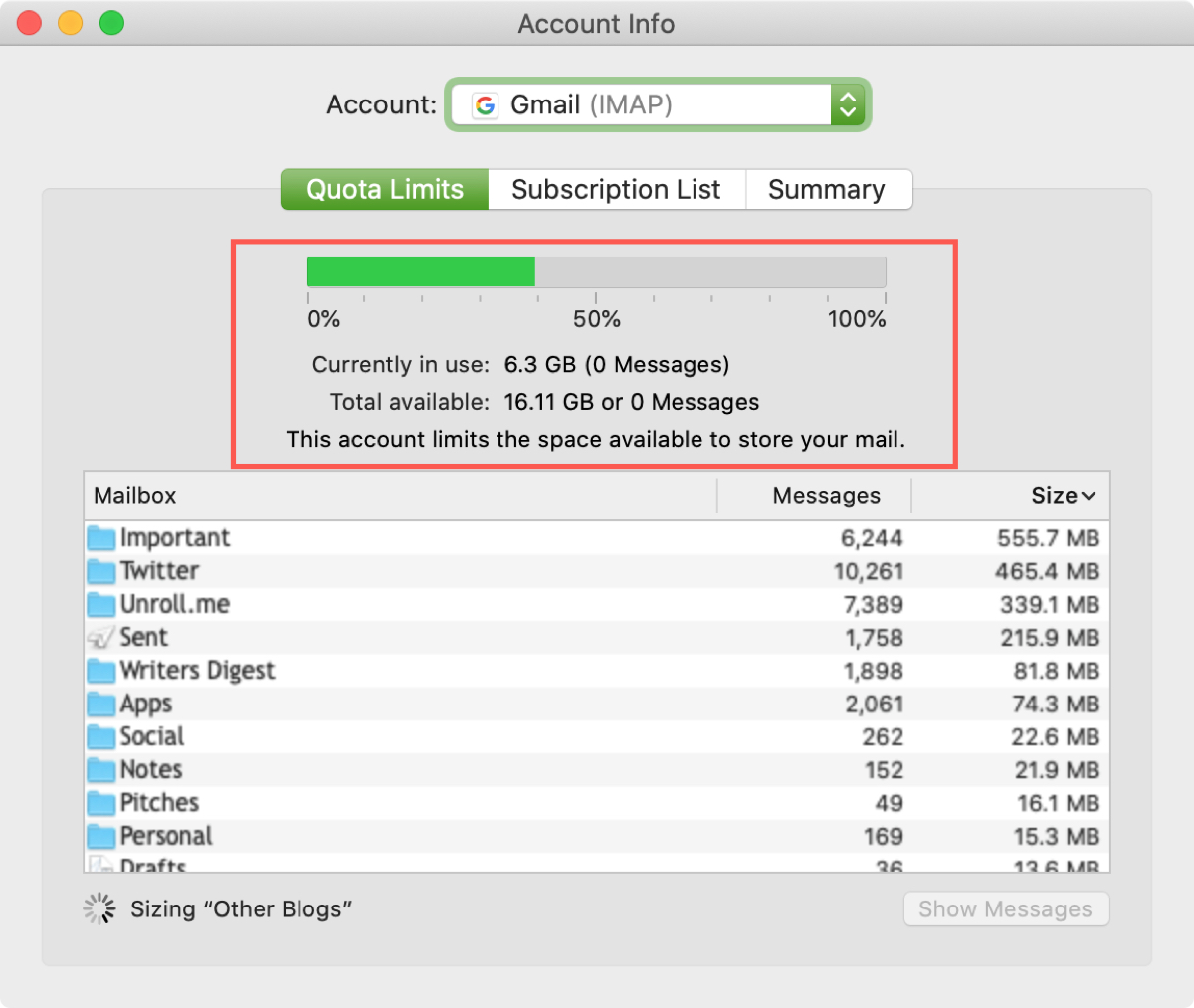
If you want to see the emails in a particular folder, perhaps to delete some, select the folder in the list and click the Show Messages button.
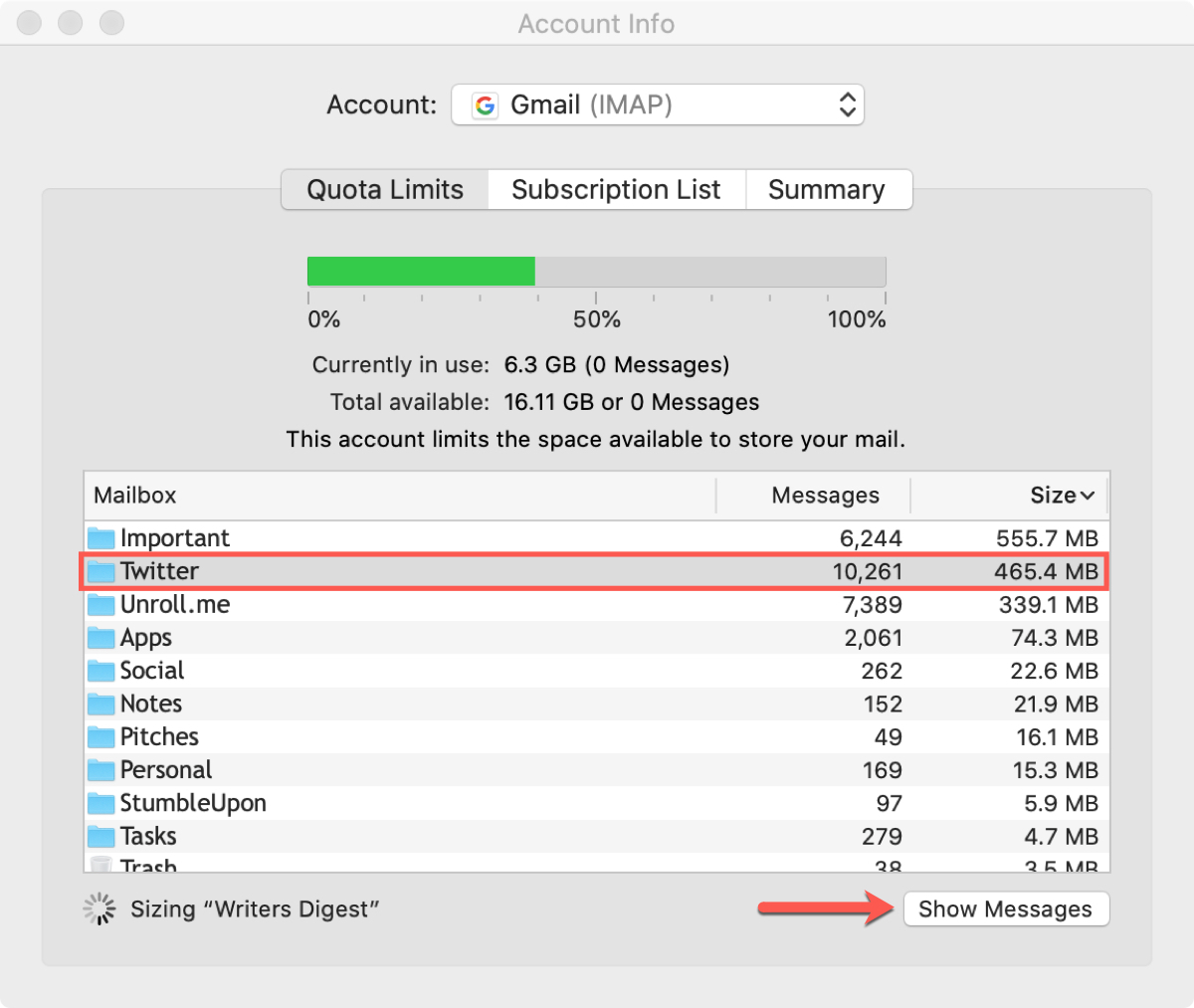
To see these details for your other accounts, just use the Account drop-down box at the top, which includes all connected email accounts in Mail.
Note: It may take time to list all folders in the account you select, depending on the size of the items. You can see the progress on the bottom left of the window.
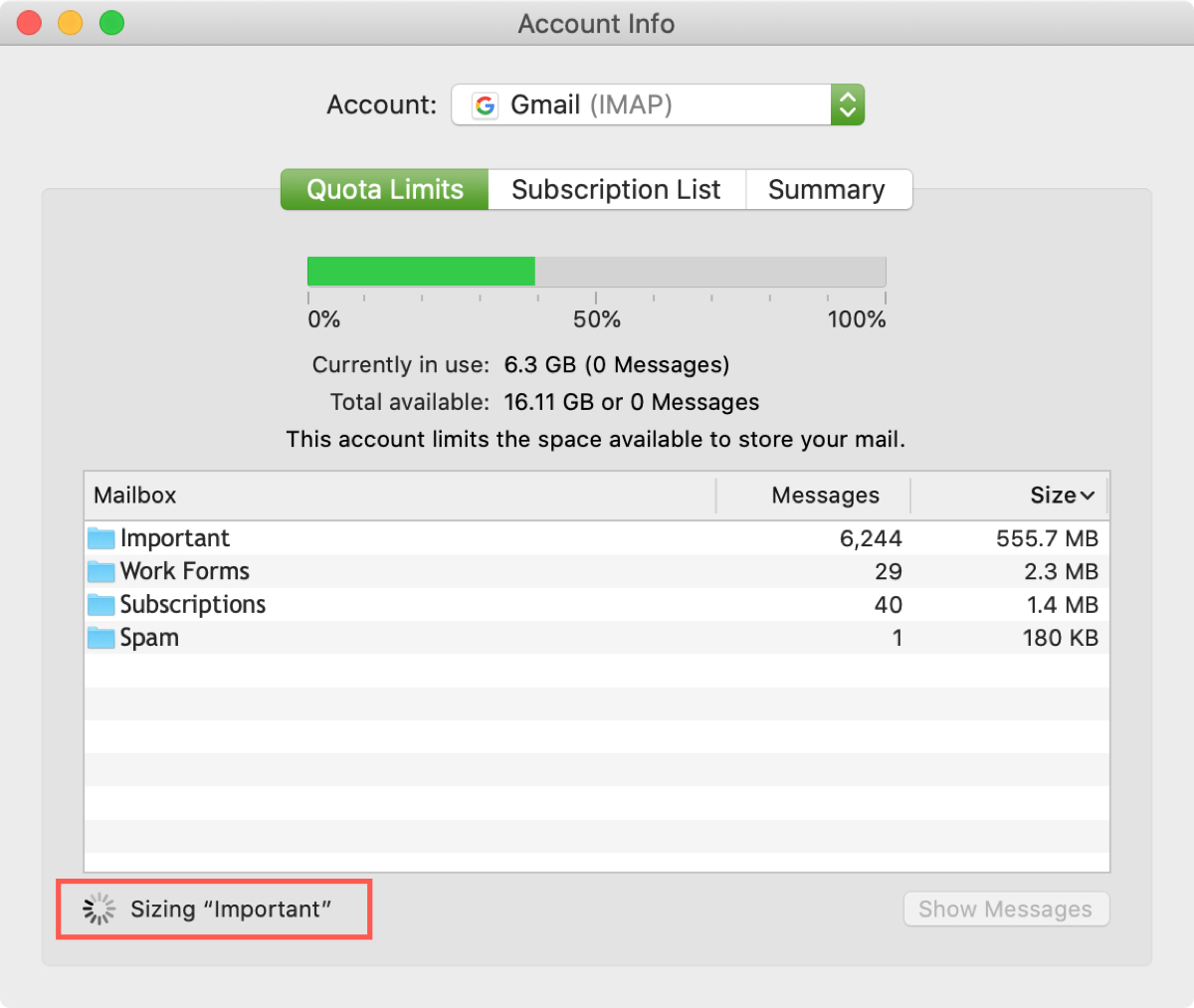
Notes on Quota Limits
If you have an account like Exchange, the Get Account Info window will look a bit different. The Quota Limits will be on the Messages on Server tab. And you’ll see the total used at the bottom instead.
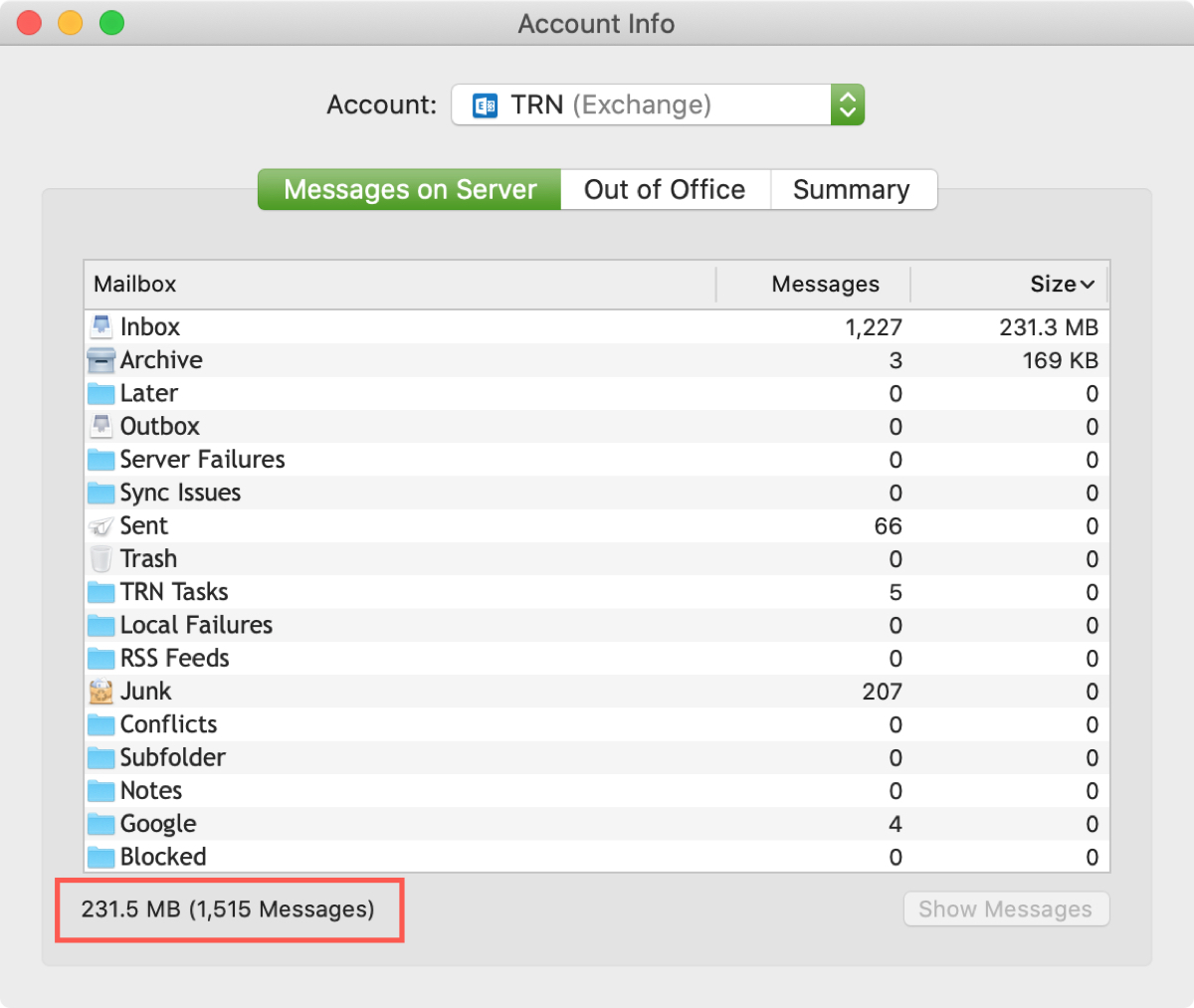
You’ll also notice those accounts that do not limit your storage, in case you’re unsure.
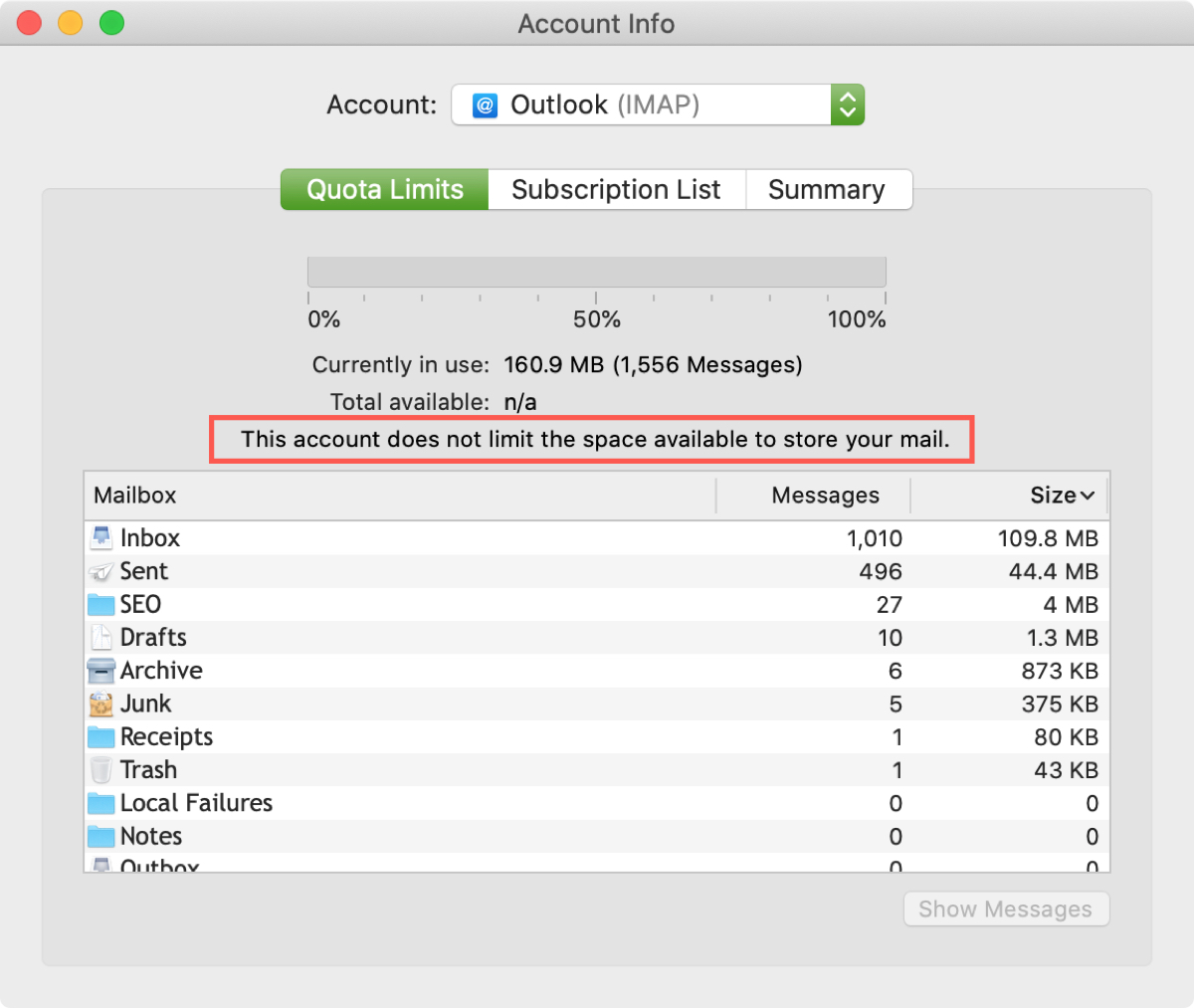
If you need a quick way to see how much space your email messages are using with your service, check out the Quota Limits in Mail on Mac. To get additional storage options or ask questions, head directly to your email provider.
Are you going to have a look at your Quota Limits in Mail? Or maybe you have and are surprised at what you see? Let us know!
Other tips for the Mail app: