Learn how to preview or play Keynote presentations in a smaller window instead of the full screen so you can use other apps simultaneously on the screen.
If you use Keynote on Mac, then you’ll appreciate a handy feature that gives you the option to play your presentation in the Keynote window instead of taking the full screen.
The ability to play your slideshow in the Keynote window lets you have other windows open at the same time. This is handy for viewing other apps as you review your slideshow as well as when you present it to your audience.
Play your slideshow in the Keynote window
1) Open your presentation inside Keynote on Mac.
2) Click Play from the top menu bar and choose In Window.
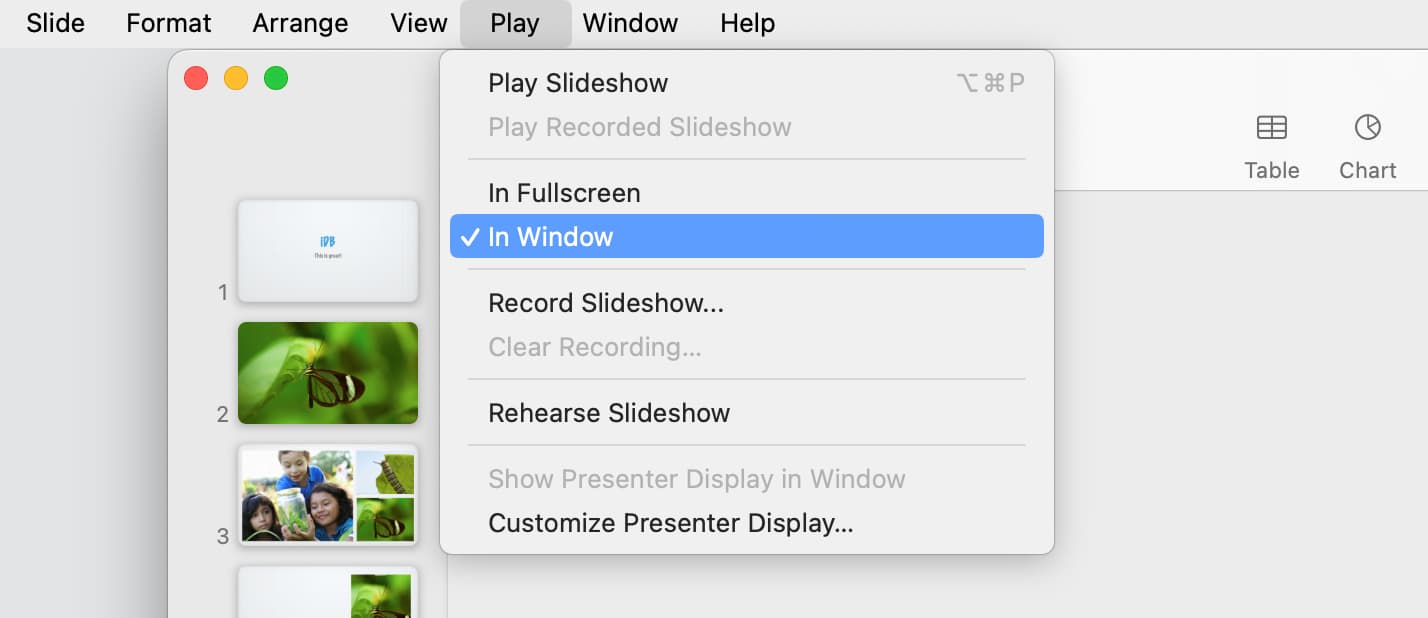
3) Now, when you’re ready, click Play from the Keynote app’s toolbar or click Play > Play Slideshow from the top menu bar.
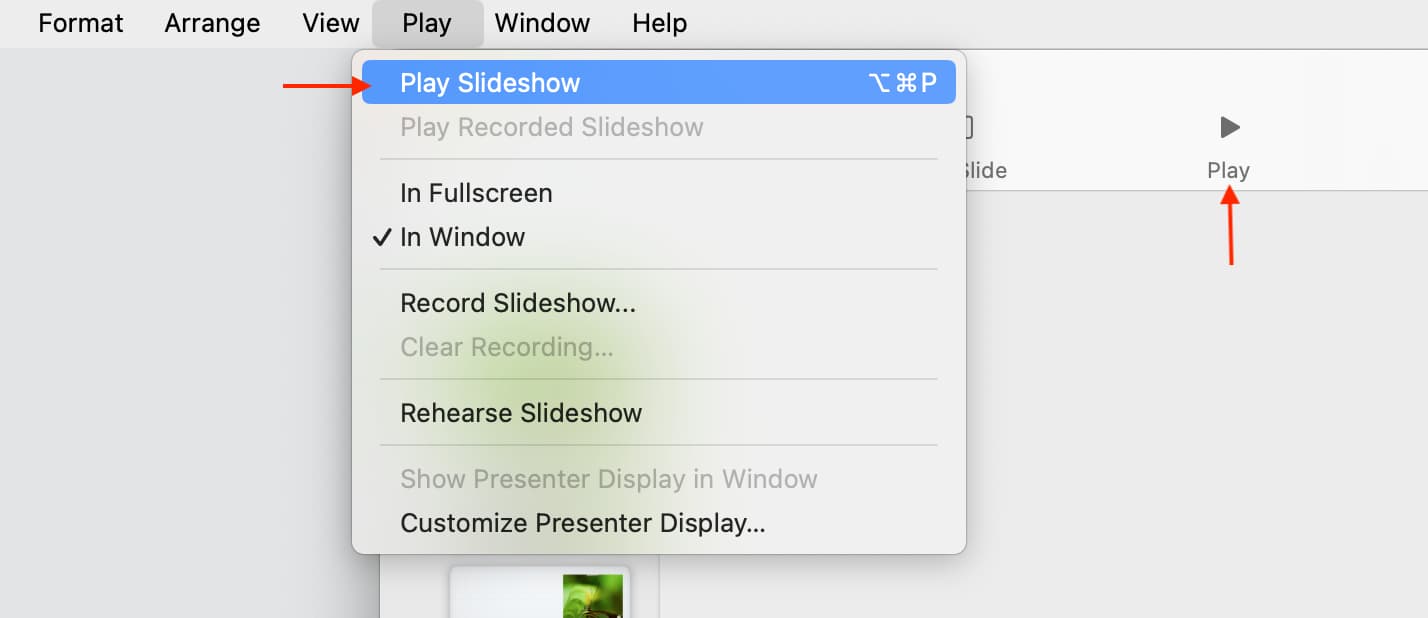
You will see that the presentation starts playing in a window as opposed to taking up the entire screen. When your presentation plays in the Keynote window, it includes all of the slides, transitions, sounds, and other elements you’ve added, just as if you were playing in full-screen mode.
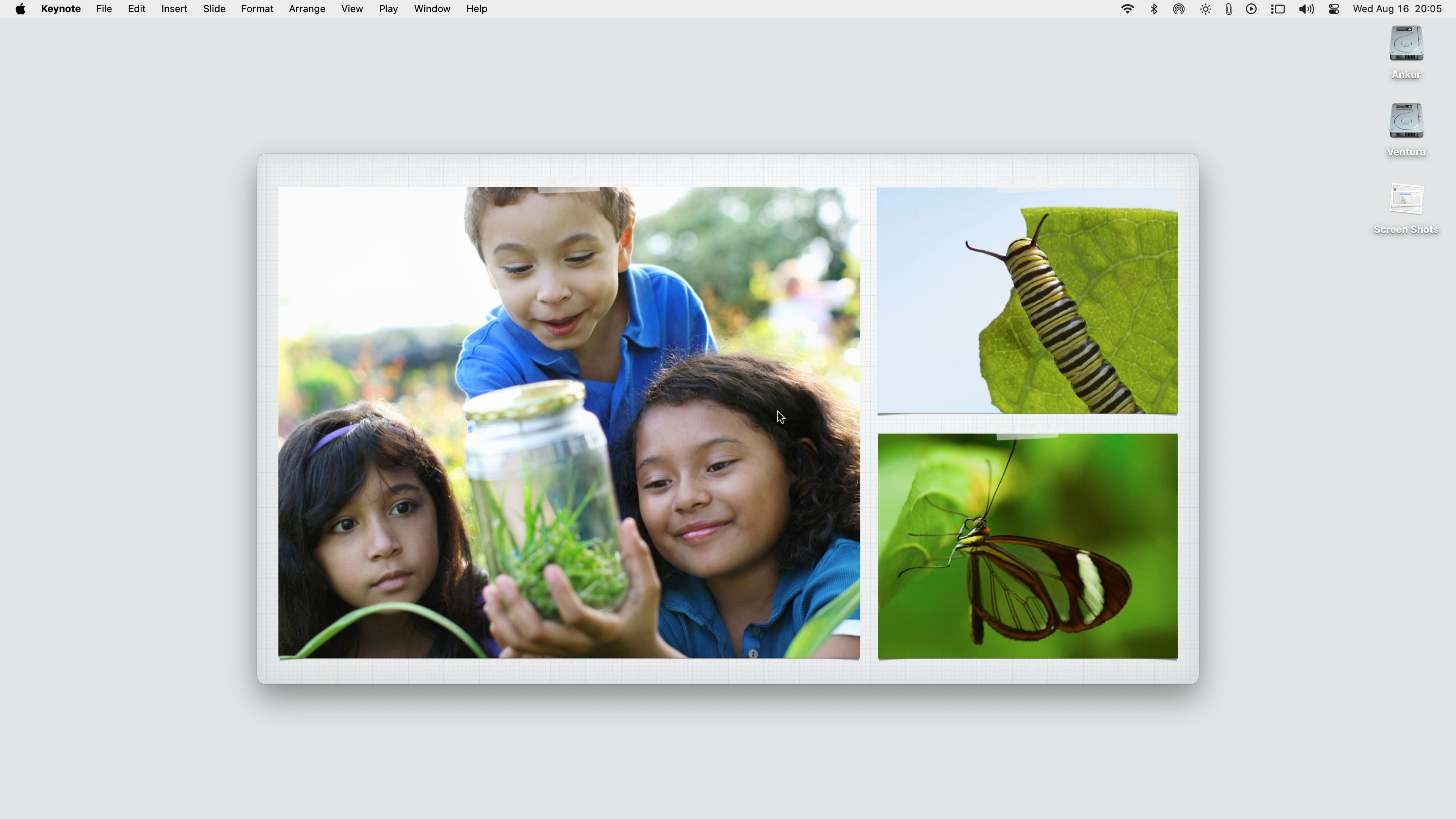
4) To stop playing your slideshow, hit the escape (esc) key on the keyboard.
Add the ‘Play in Window’ button to the Keynote toolbar
If you think you’ll be using the Play Slideshow in Window feature often, you can add the button to your Keynote toolbar.
1) Right-click the Keynote toolbar and select Customize Toolbar.
2) Locate the Play in Window button from the available options.
3) Drag the button where you want it in your toolbar and release.
4) From now on, you can just hit that convenient button whenever you want to see your presentation in the Keynote window.
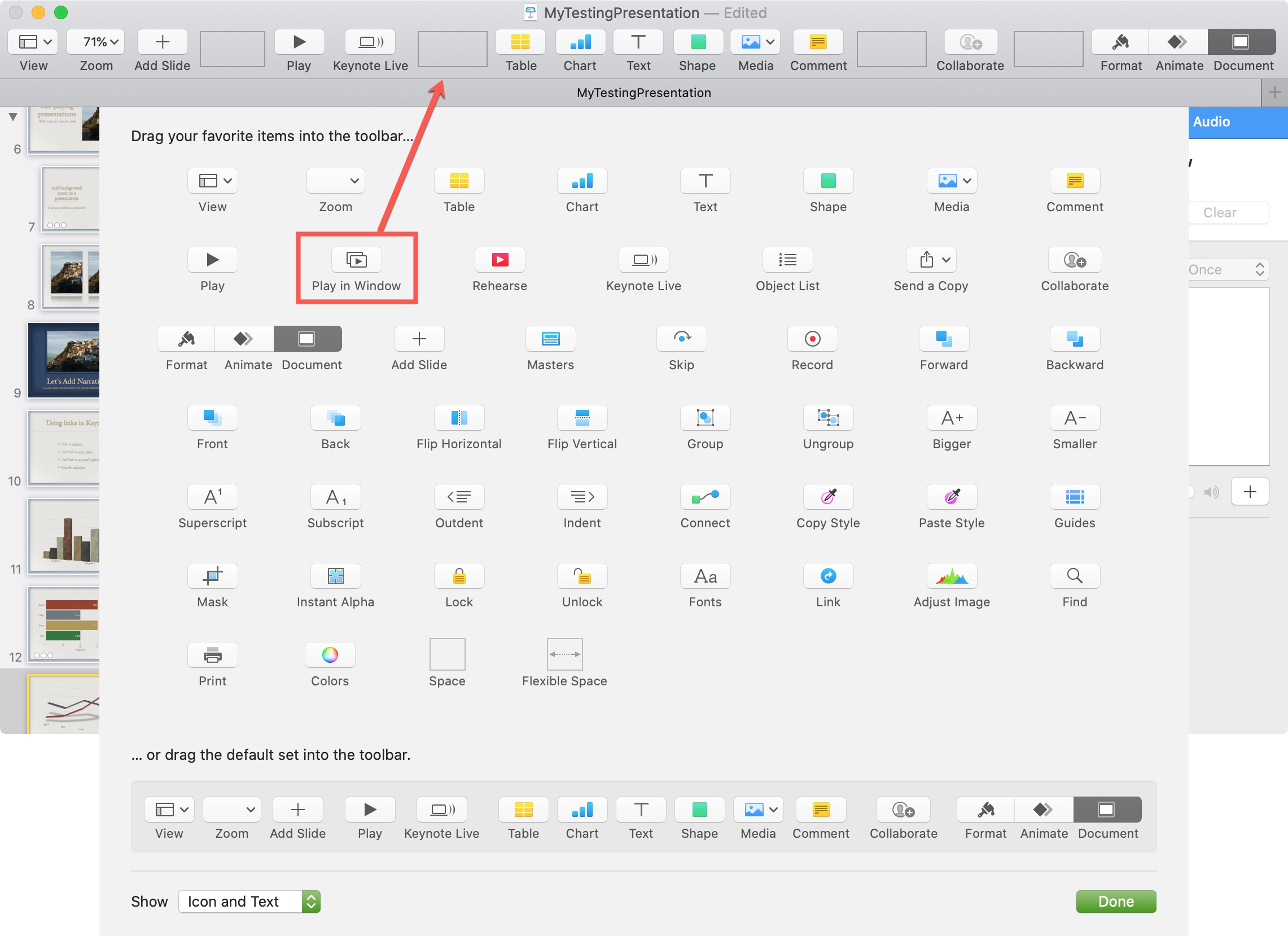
Nifty features like this make Keynote easier to use. Are you going to take advantage of the Play Slideshow in Window feature in Keynote on your Mac?
Explore other Keynote tips: