
If you like personalizing the aesthetics of your jailbroken handset, as most jailbreakers do, then we’d strongly recommend taking a few moments out of your busy day to check out a newly released jailbreak tweak called Velvet by iOS developers NoisyFlake and HiMyNameisUbik.
Velvet imbues jailbreakers with the freedom of customizing and theming their handset’s floating notification banners, Lock Screen notification banners, and Now Playing media player with just about any appearance they can imagine. A few examples of the tweak at work are depicted in the screenshots embedded above and below.

As you can see for yourself, Velvet brings a number of customization options to the table, including custom coloring, highlighting, bordering, notification styles, and more. Once installed, the tweak adds a dedicated preference pane to the Settings app where users can configure a handful of options to their liking:
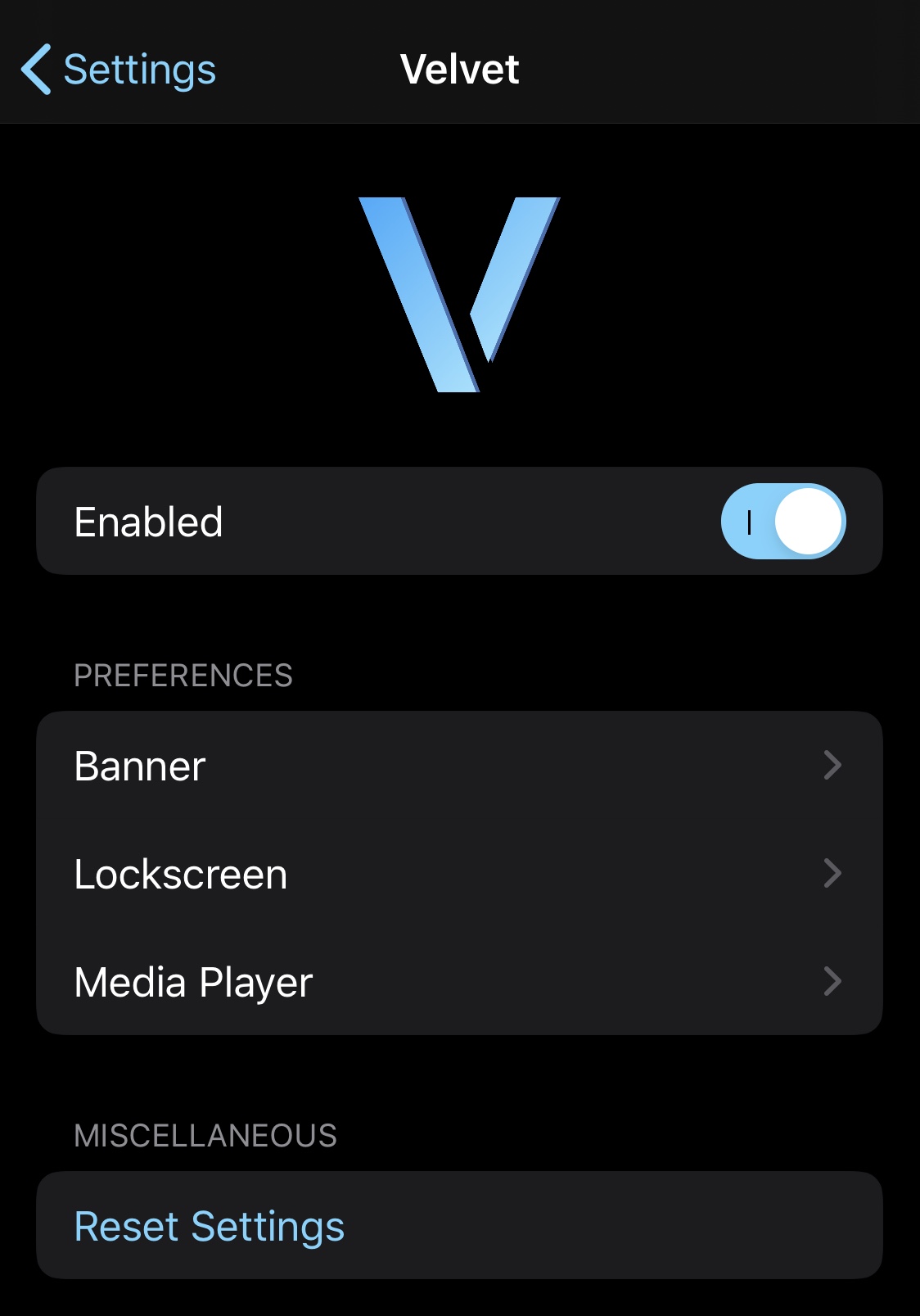
Here, you can:
- Toggle Velvet on or off on demand
- Configure floating banner notification options
- Configure Lock Screen banner notification options
- Configure Now Playing media player options
- Reset all options to their defaults
We’ll show you all the options for each section in more detail below:
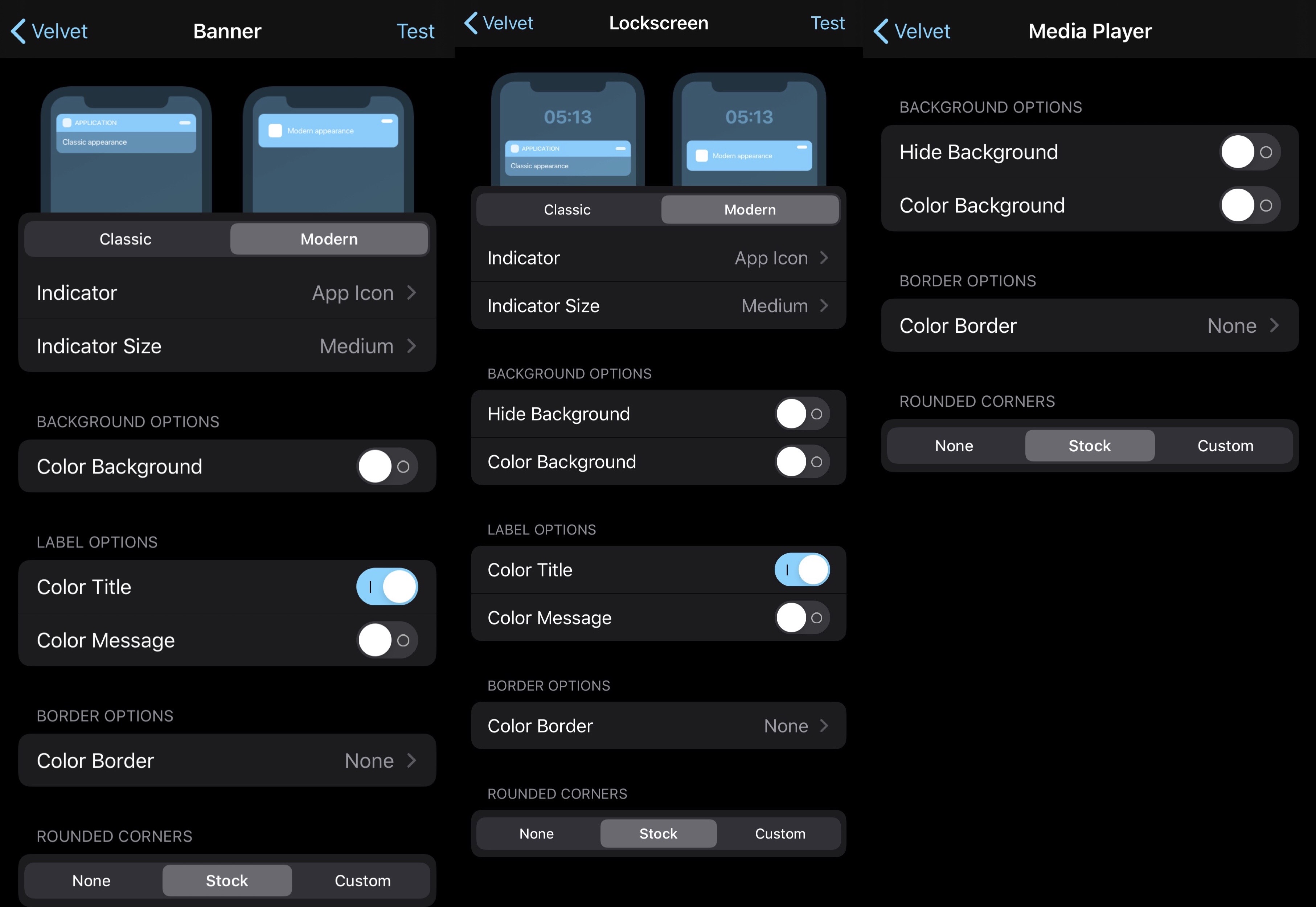
Banner
In the Banner preference pane, users can:
- Choose between the classic and modern banner notification styles
- Choose an indicator type:
- App Icon
- Triangle
- Dot
- Line
- None
- Choose and indicator size:
- Small
- Medium
- Large
- Huge
- Colorize the banner’s background
- Colorize the banner notification title
- Colorize the banner notification message
- Choose the banner notification border:
- None
- All
- Top
- Right
- Bottom
- Left
- Choose a rounded corner option:
- None
- Stock
- Custom (configure a preferred radius via a slider)
Lock Screen
In the Lock Screen preference pane, users can:
- Choose between the classic and modern banner notification styles
- Choose an indicator type:
- App Icon
- Triangle
- Dot
- Line
- None
- Choose an indicator size:
- Small
- Medium
- Large
- Huge
- Hide the banner notification background
- Colorize the banner notification background
- Colorize the banner notification title
- Colorize the banner notification message
- Choose the banner notification border:
- None
- All
- Top
- Right
- Bottom
- Left
- Choose a rounded corner option:
- None
- Stock
- Custom (configure a preferred radius via a slider)
Media Player
In the Media Player preference pane, users can:
- Hide the Media Player background
- Colorize the Media Player background
- Choose the Media Player border:
- None
- All
- Top
- Right
- Bottom
- Left
- Choose a rounded corner option:
- None
- Stock
- Custom (configure a preferred radius via a slider)
Users can test all their options in real time with a helpful “Test” button situated in each individual preference pane. Using this, you can see whether or not you like the custom settings you’ve configured. It doesn’t appear that a respring is necessary to save your changes.
Velvet is a nice way to add a little more personality to your jailbroken iPhone or iPad, and if you’re interested in trying the tweak out for yourself, then you can purchase it for $2.99 from the Chariz repository via your favorite package manager. Velvet supports jailbroken iOS 13 devices.
Do you plan to take Velvet for a spin? Let us know in the comments section below.