Terminal is a useful tool for performing actions on macOS with simple commands. And for many Mac users, it’s the preferred way to get things done, like showing hidden Finder folders or keeping your Mac from sleeping. But that doesn’t mean that you can’t entertain yourself with Terminal too.
We’ve shown you several fun and useful commands for Terminal, and they’re pretty awesome. But if you want to get in a little practice with Terminal commands that are just a bit whimsical, then this list is for you.
Here are nine enjoyable Terminal commands for macOS.
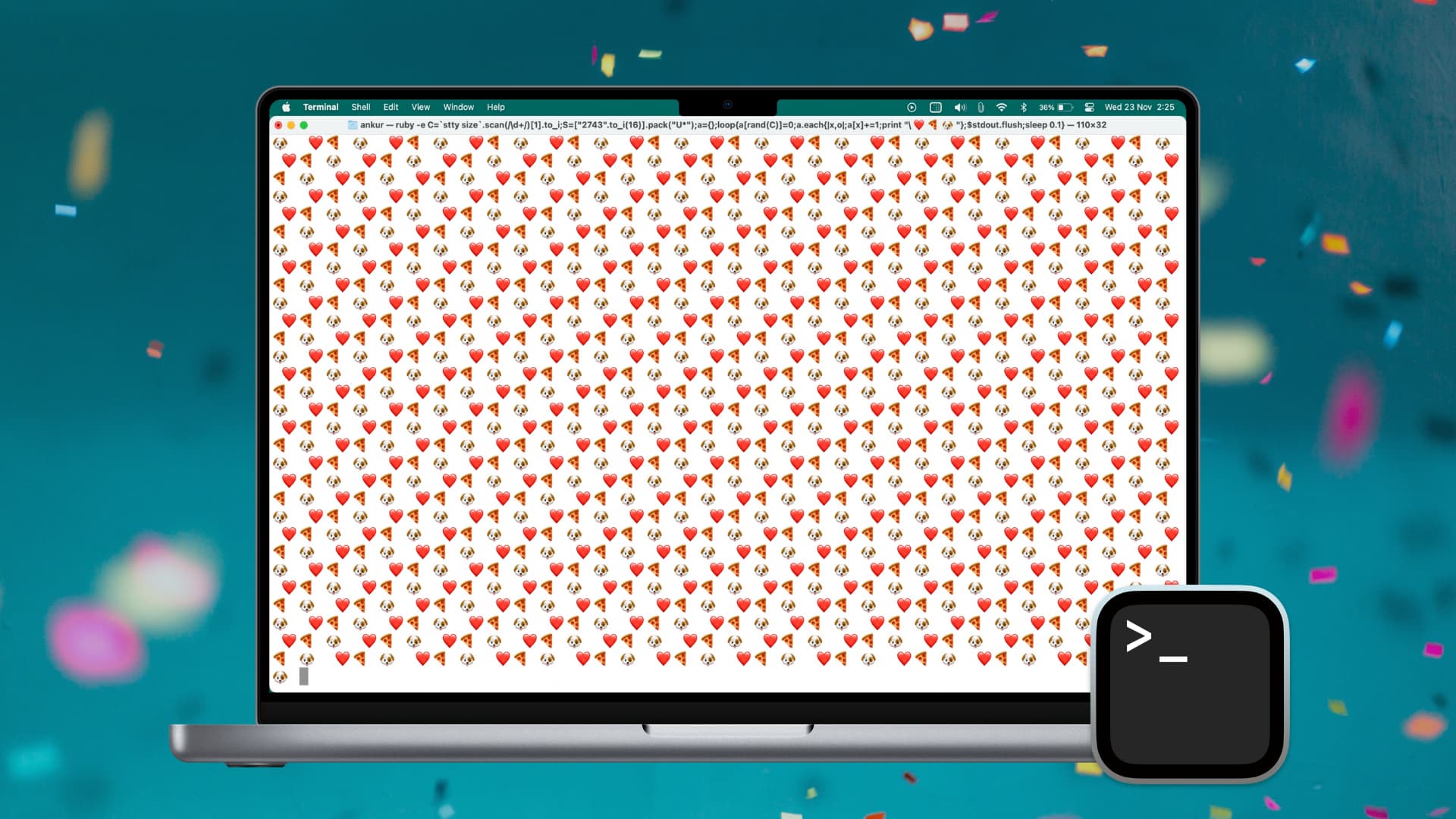
1. Make it snow
When summer rolls around, and you miss the beauty of those snowflakes falling outside your window, make it snow in your Terminal window instead!
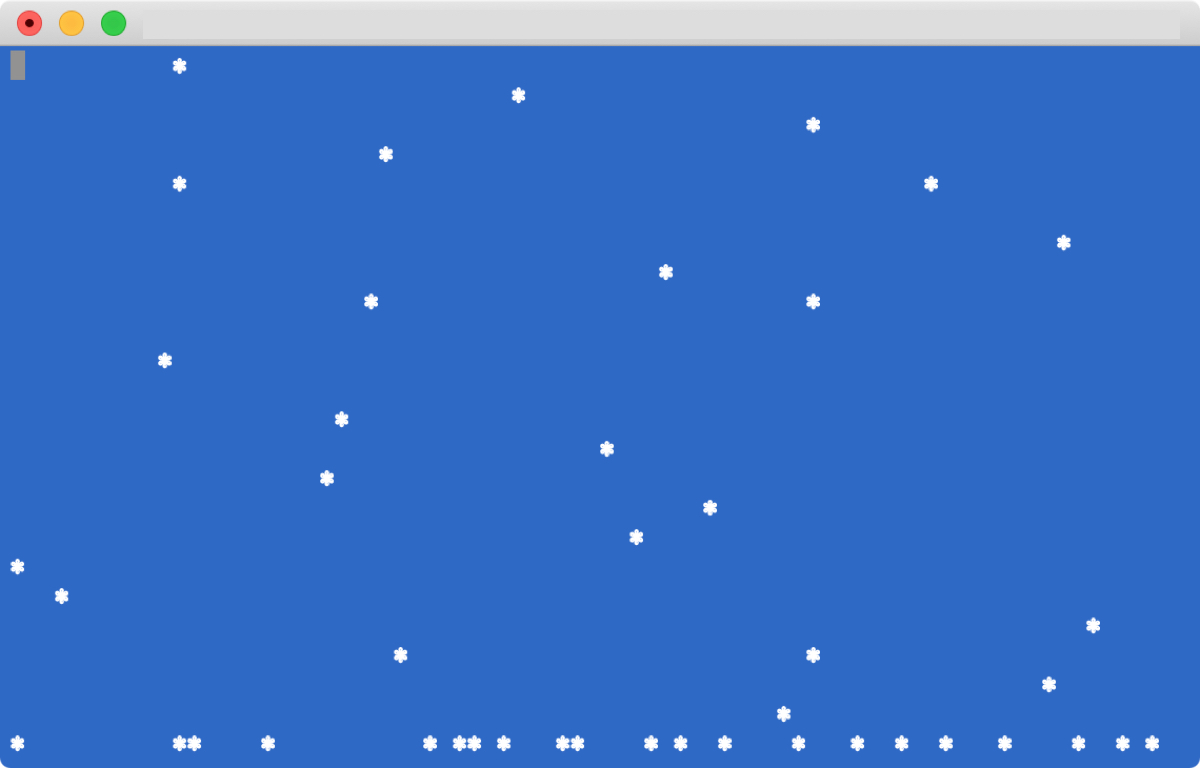
Enter the following command and hit Return. To stop the falling snow, hit Control + Z.
ruby -e 'C=`stty size`.scan(/\d+/)[1].to_i;S=["2743".to_i(16)].pack("U*");a={};puts "\033[2J";loop{a[rand(C)]=0;a.each{|x,o|;a[x]+=1;print "\033[#{o};#{x}H \033[#{a[x]};#{x}H#{S} \033[0;0H"};$stdout.flush;sleep 0.1}'
Tip: You can customize Terminal with a different look for your snowfall.
2. Loop your favorite emojis
Brighten your day with a smiley, your favorite food, or just give yourself a thumbs-up over and over and over. This Terminal command loops any emoji you put in it.
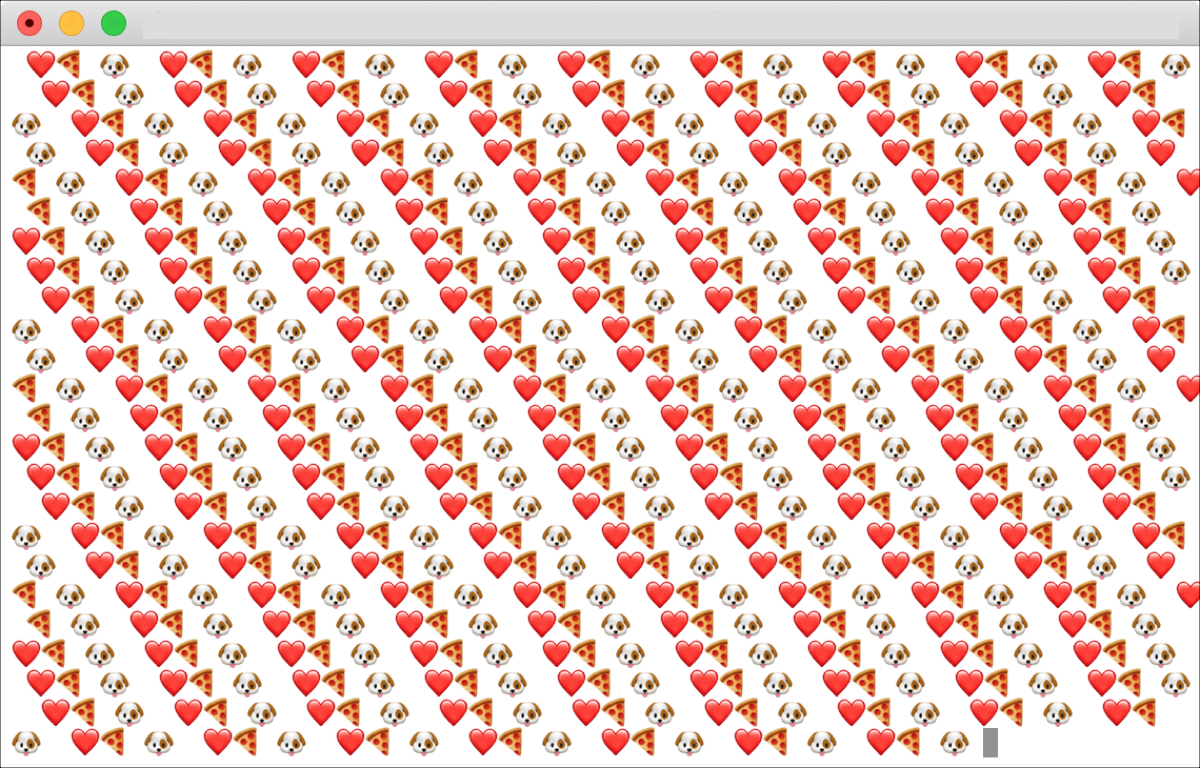
Enter the following command and replace the emojis with those you want. You can use one or a few and for best results, put a space or two between them. Hit Return to see your looping emoji and Control + Z to stop.
ruby -e 'C=`stty size`.scan(/\d+/)[1].to_i;S=["2743".to_i(16)].pack("U*");a={};loop{a[rand(C)]=0;a.each{|x,o|;a[x]+=1;print "\ ❤️ 🍕 🐶 "};$stdout.flush;sleep 0.1}'
Tip: Hit Command + Plus sign (+) while the loop runs to increase the size.
3. Watch ASCII Star Wars
An oldie but a goodie, enter a simple Terminal command to watch ASCII Star Wars. This command has been floating around the internet for quite some time, but it’s still a fun one for Star Wars fans.
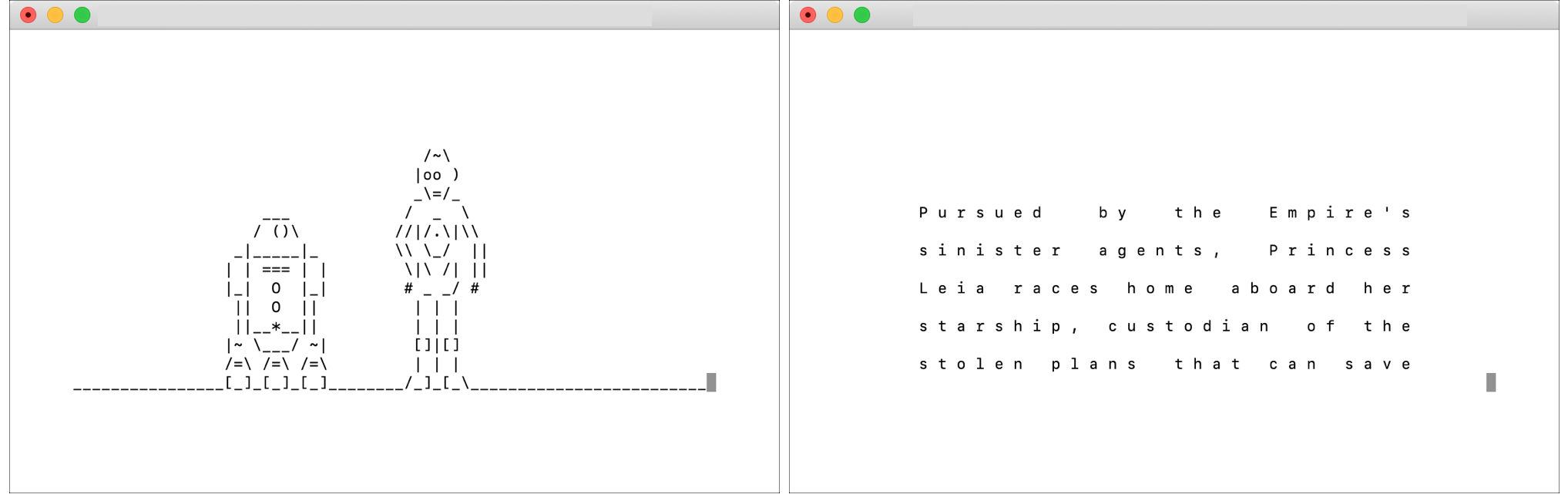
Enter one of the following commands depending on your macOS version, and hit Return.
For macOS Sierra and later:
nc towel.blinkenlights.nl 23
For macOS versions earlier than Sierra:
telnet towel.blinkenlights.nl
Make a nifty banner with your motto, name, or whatever funky word or phrase you like.
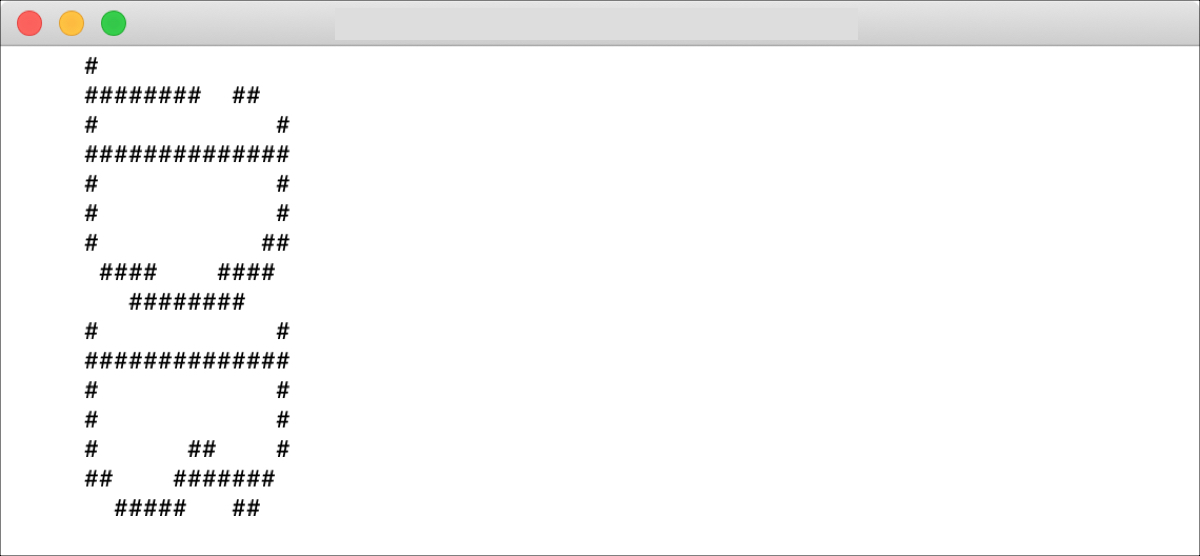
Enter the following command, replace the items in brackets, and hit Return. For the banner width in pixels, just enter a simple number.
banner -w [the width of the banner in pixels] [your message]
Example:
banner -w 20 I love iDB
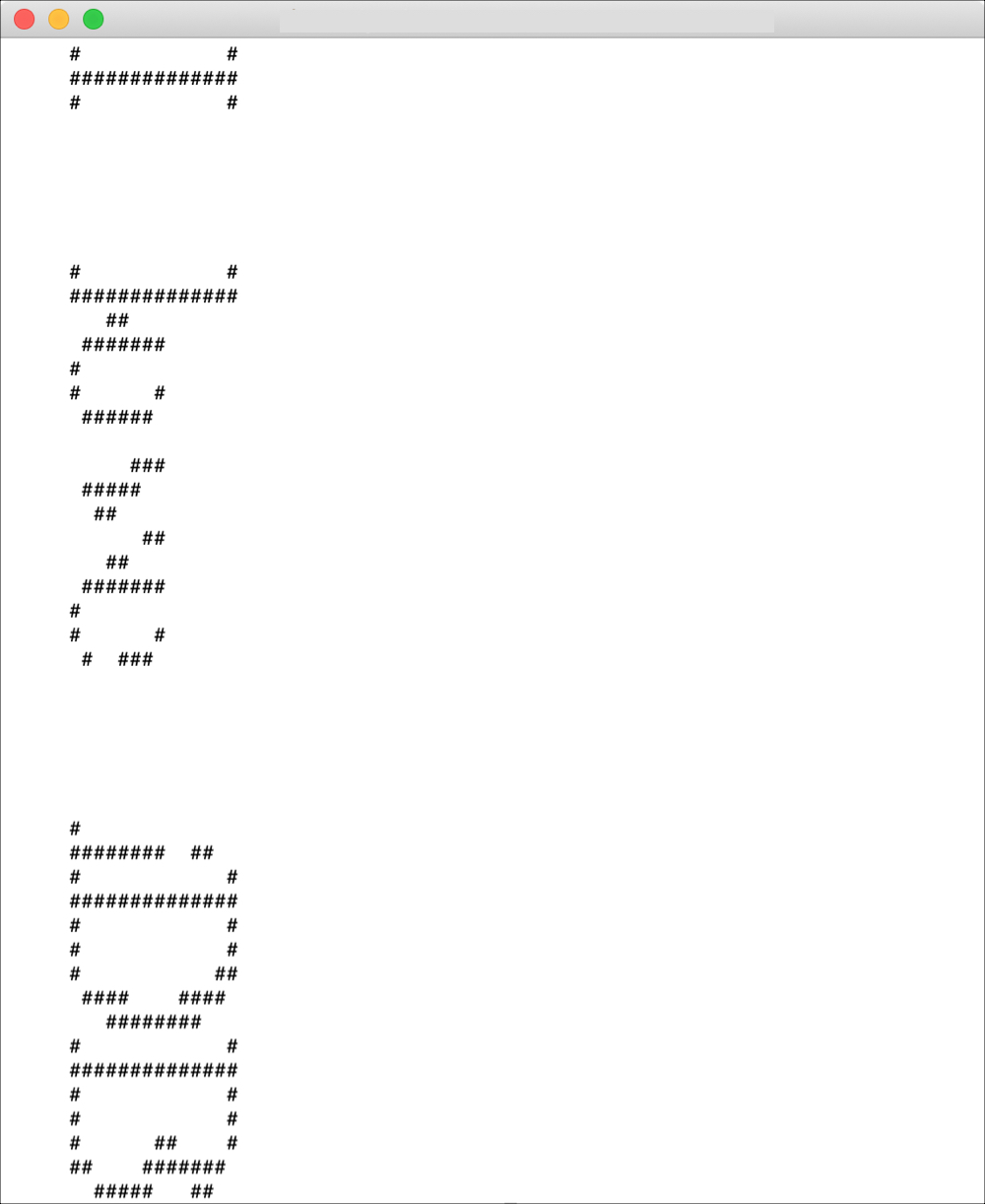
5. See famous birthdays
Ever wonder which famous people have your same birthday? Or maybe you want to see who was born on the current day? This cool command tells you.
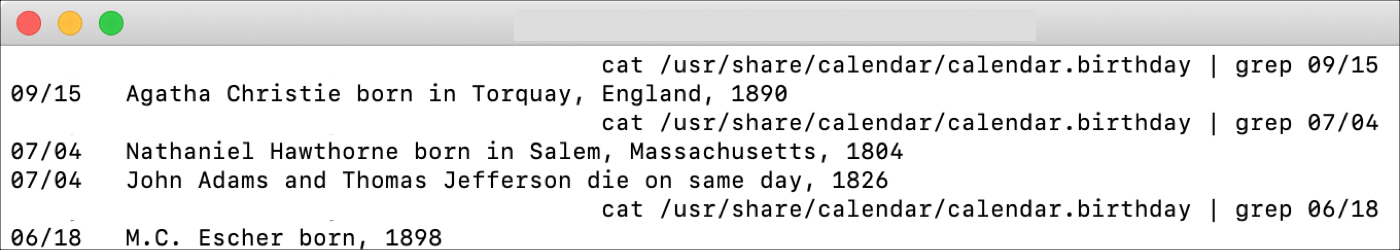
Enter the following command, replace the date at the end with the month and day of your choice, and hit Return:
cat /usr/share/calendar/calendar.birthday | grep 06/15
6. Get flower meanings
If you want to send flowers to your sweetheart, mom, or bestie, which flower means something special? Or maybe your loved one has a favorite flower, and you want to know its meaning. You can find out with this neat Terminal command.
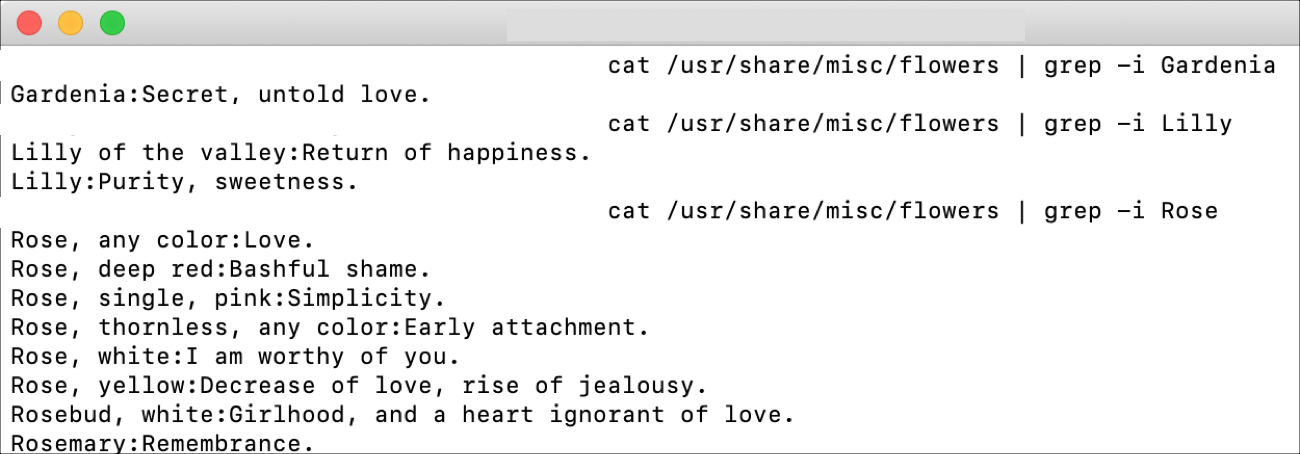
Enter the following command, replace the flower name at the end, and hit Return:
cat /usr/share/misc/flowers | grep -i Gardenia
7. Check birthstones and flowers
When someone’s birthday rolls around, you may want to give them what their birth month represents. Every month of the year has a specific birthstone and flower associated with it.
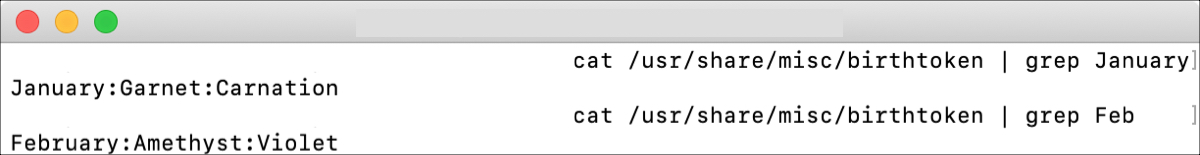
Enter the following command replacing the month with the one you want. You can enter the full name of the month or just the first three letters. Then, hit Return for the results.
cat /usr/share/misc/birthtoken | grep January
8. Learn historical events
Are you a history buff? You can find out what historical events took place on a specific date or regarding a certain person.
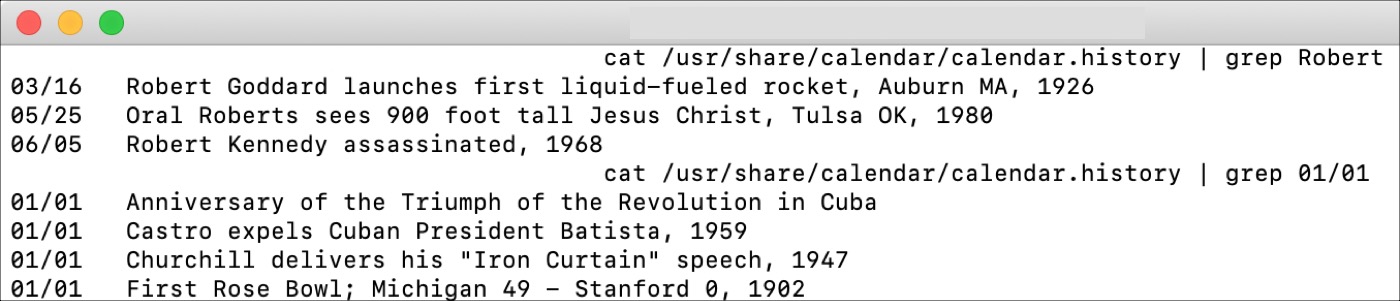
Enter one of the following commands, replace the name or the date, and hit Return to learn a bit of history.
cat /usr/share/calendar/calendar.history | grep Robert
cat /usr/share/calendar/calendar.history | grep 06/15
9. Find historical musical events
Like the commands above for learning about history, you can learn about musical history too. Use a person’s name or date to see which musical events occurred.
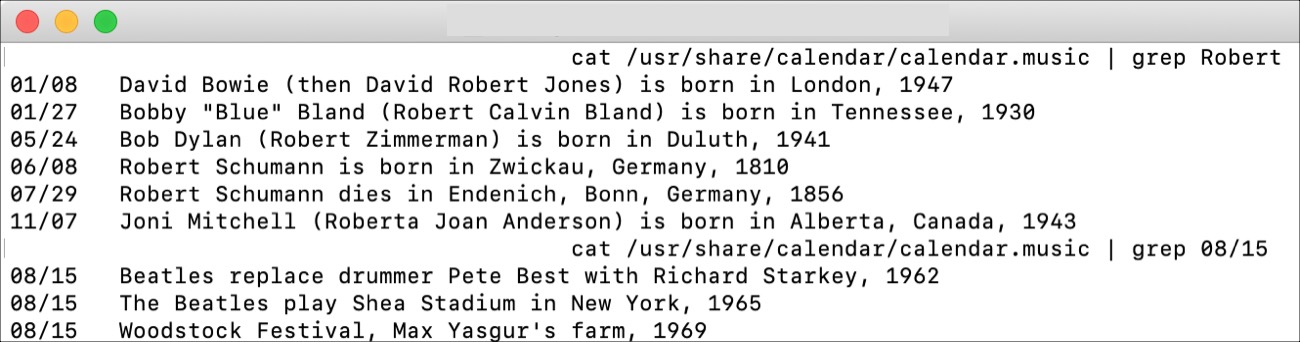
Enter one of the following commands, replace the name or the date, and hit Return to learn some musical history.
cat /usr/share/calendar/calendar.music | grep Robert
cat /usr/share/calendar/calendar.music | grep 06/15
Fun with Mac’s Terminal
This certainly isn’t an exhaustive list of fun commands you can use with Terminal on your Mac. But it’s a great start! So be sure to let us know if you’d like to see more in the comments below or with a message on Twitter.
And please keep in mind that running some commands in Terminal, especially making things loop, can drain your Mac’s battery.
Special thanks to Mewbies for posting the birthday-related, flower, and history commands.
Check out next: