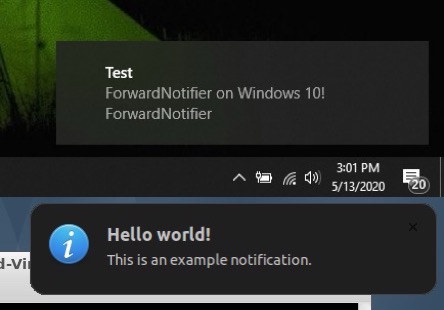
Many of us take for granted the the ability to send and receive text messages and phone calls across our iOS and macOS devices, but this level of continuity tends to be limited to certain applications. That said, wouldn’t it be nice if your Mac or PC could receive and display all the push notifications that naturally come to your iPhone?
If you answered yes to that question, then we think you’re going to love a newly released and free jailbreak tweak called ForwardNotifier by iOS developer Greg0109. This tweak sets up a communication line between your iOS handset and your Linux, Mac, or Windows PC so that notifications appear directly on your desktop.
What are the benefits of receiving phone-centric push notifications on the desktop? Well for one, you can see all your incoming notifications at a glance without having to pick up your iPhone. Obviously, you won’t be able to interact with them as you would on your iPhone, but you can at least have the peace of mind in knowing that you aren’t missing anything important — nor will you need to waste any more of your time glancing at your iPhone to investigate a spammy or unimportant notification.
Like many notification-forwarding tweaks in the past, ForwardNotifier requires the end user to install the jailbreak tweak on the iOS device in question and a piece of software on the computer that you want notifications forwarded to. All the computer software can be had from the developer’s GitHub page, whereas the ForwardNotifier tweak itself can be had as a free download on a jailbroken iOS device from the Chariz repository via any package manager.
Once installed, ForwardNotifier adds a dedicated preference pane to the Settings app where users can configure the two-way communication between the computer and the iOS device:
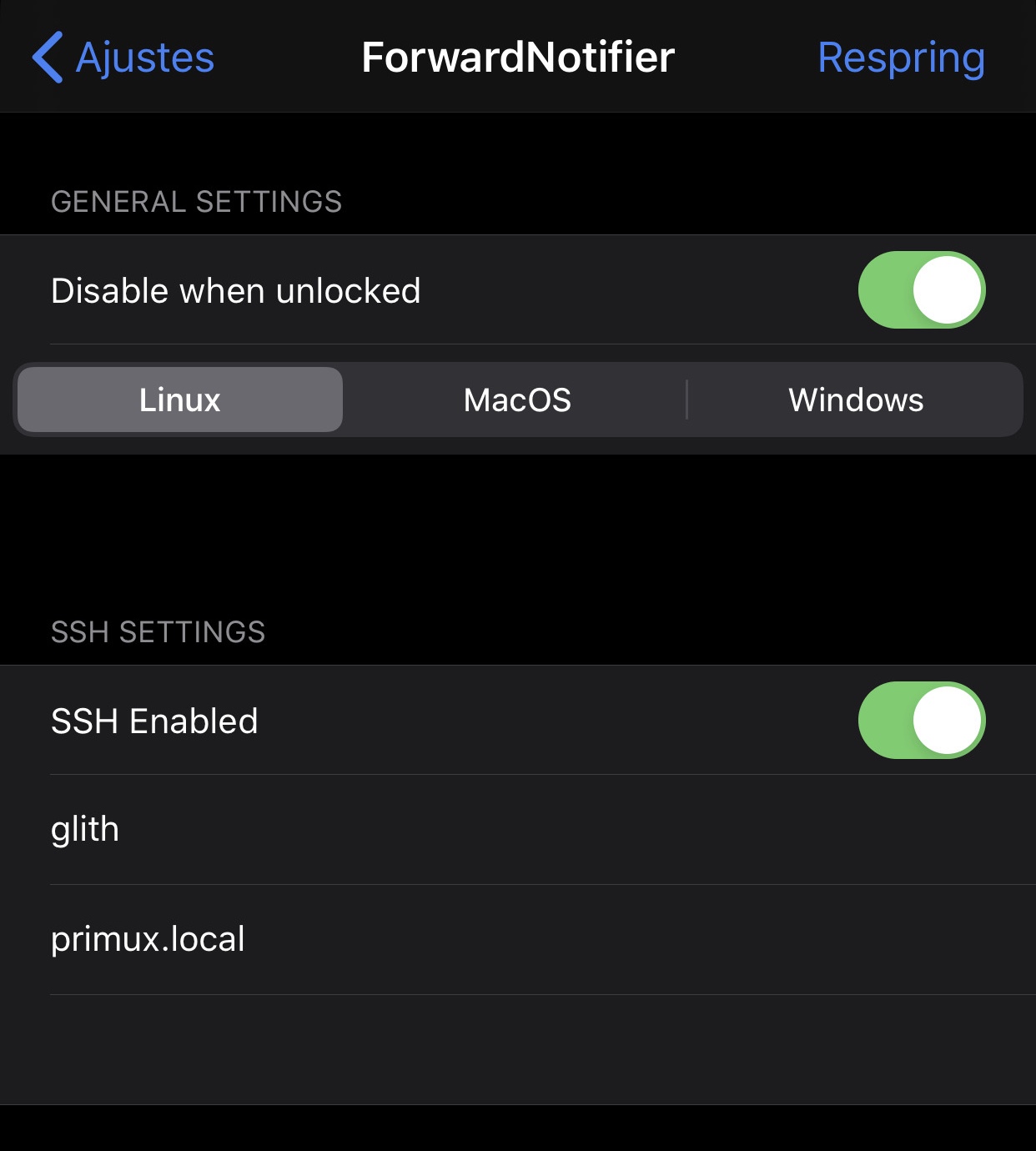
Options here include:
- Disabling notification forwarding when the iPhone is unlocked
- Choosing between Linux, Mac, and Windows operating systems
- Configuring SSH settings for the connection
A Respring button is included at the top-right of the preference pane to help you save the changes you make here.
At this time, ForwardNotifier uses generic icons in the desktop notifications, but that’s something that the developer plans to fix in an upcoming update. For now, however, the functionality offers a great place to start and can help you stay productive as you use your computer.
ForwardNotifier supports jailbroken iOS 11, 12, and 13 devices.
Do you like the idea of having your iPhone’s push notifications forwarded to your computer screen? Let us know in the comments section below.