
One of the new features in iOS 14 and iPadOS 14 brings stronger privacy to the Photos app via the ability to give apps access to specific images and videos rather than the entire library.
Photos privacy in iOS and iPadOS 14
Apple has mentioned this during its pre-recorded WWDC 2020 keynote talk.
Moreover, limited Photos library access is mentioned on the iOS 14 preview webpage, with Apple writing that customers can now “choose to share only selected items with a developer who asks for access to your photos or you can give access to your entire library.”

As evidenced by the image above, the user might see a new splash screen the first time they open an app seeking Photos access after the device was updated to the new software.
Here’s how Apple communicates the new feature to the user:
Your photos and memories are personal. Apple’s new privacy controls let you decide what photos and videos you share.
When an app asks for permission to access your photo library, you have the choice to select specific items or allow access to all photos and videos.
Here’s how it works.
Restricting apps’ access to Photos
After you update to iOS or iPadOS 14, your existing Photos permissions will remain intact. But now, you’ll see new privacy controls when apps seek permission to access your library.
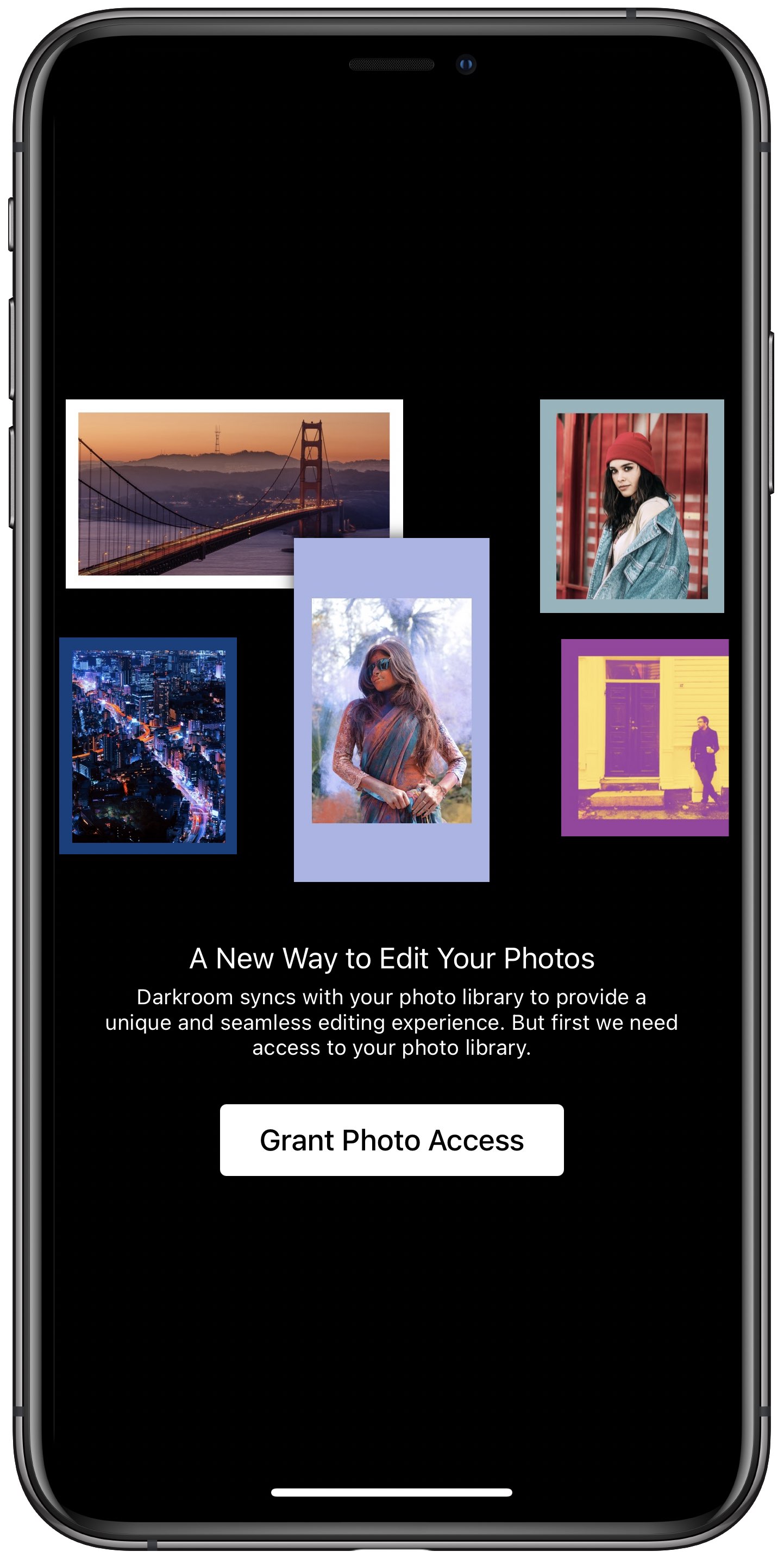
When you install a new app like Darkroom that wants to access your Photos library, you see a new prompts with three options: Select Photos, Allow Access to All Photos and Don’t Allow.
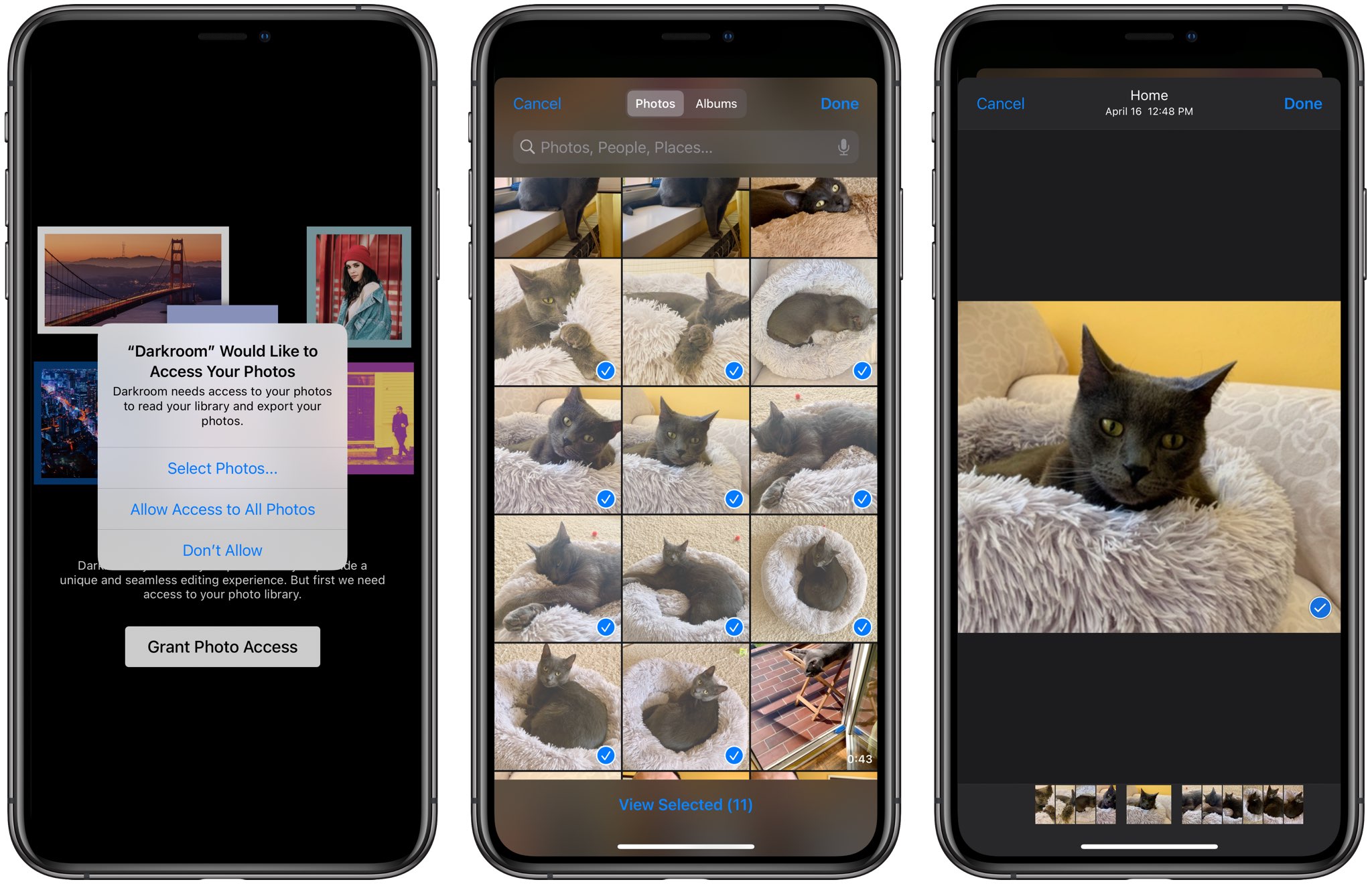
Tapping the new Select Photos option pulls up the image picker so I can manually select stuff from my Photos library that this particular app can access. If I want to see what will be shared with Darkroom, I can tap View Selected at the bottom and swipe through my selection.
And if I need to remove an item, I can do that easily as well.
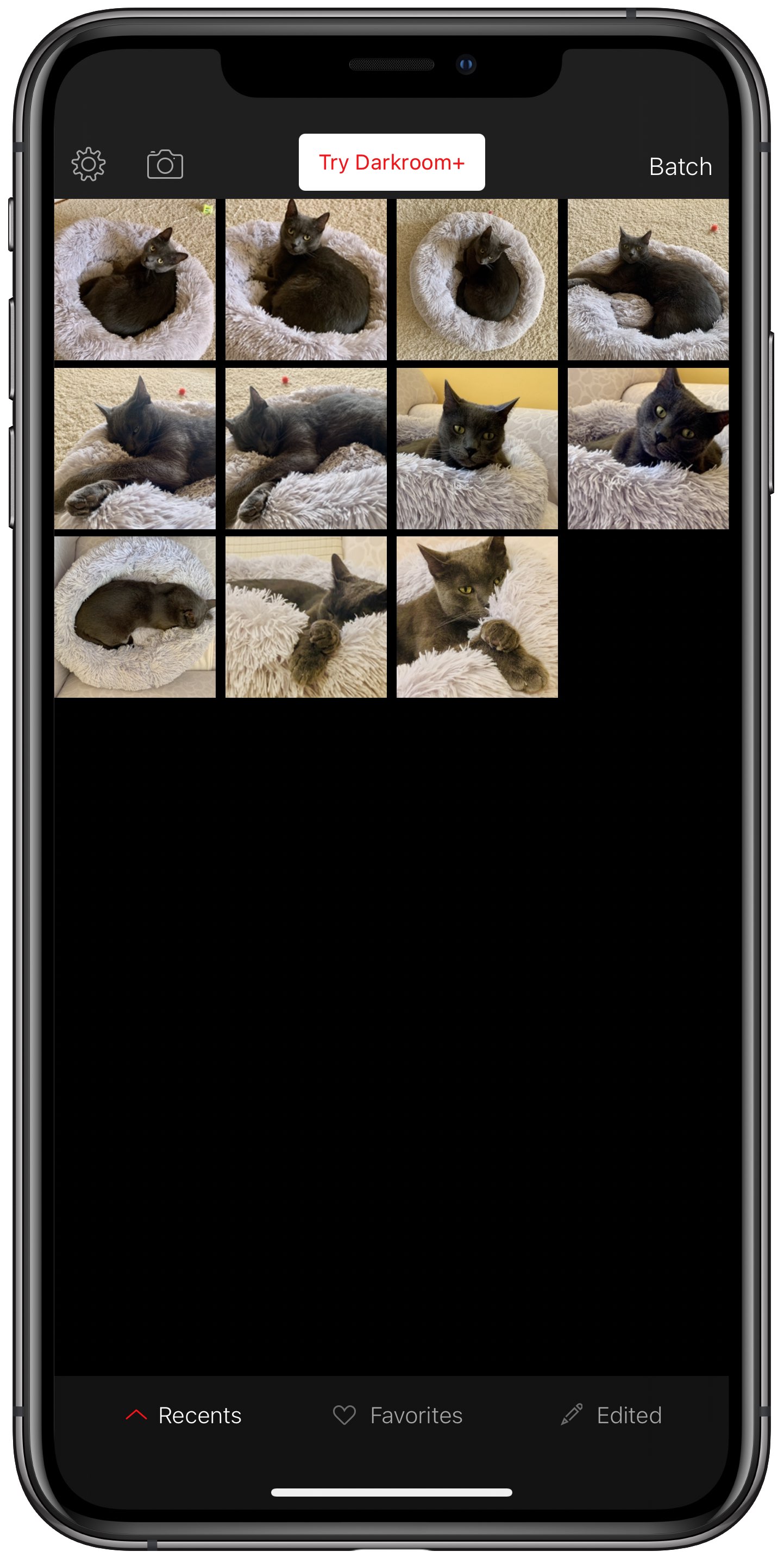
Now Darkroom only sees the few photos of my cat Sergey I’ve just selected rather than the entirety of my Photos library, which wasn’t possible before iOS and iPadOS 14 came along.
I can also restrict access via Settings. Suppose I need to adjust access for Camera+. I just go to Settings → Privacy → Photos, choose Camera+ from the list and change permission to the new Selected Photos option, allowing me to manually pick Photos items that Camera+ will see.
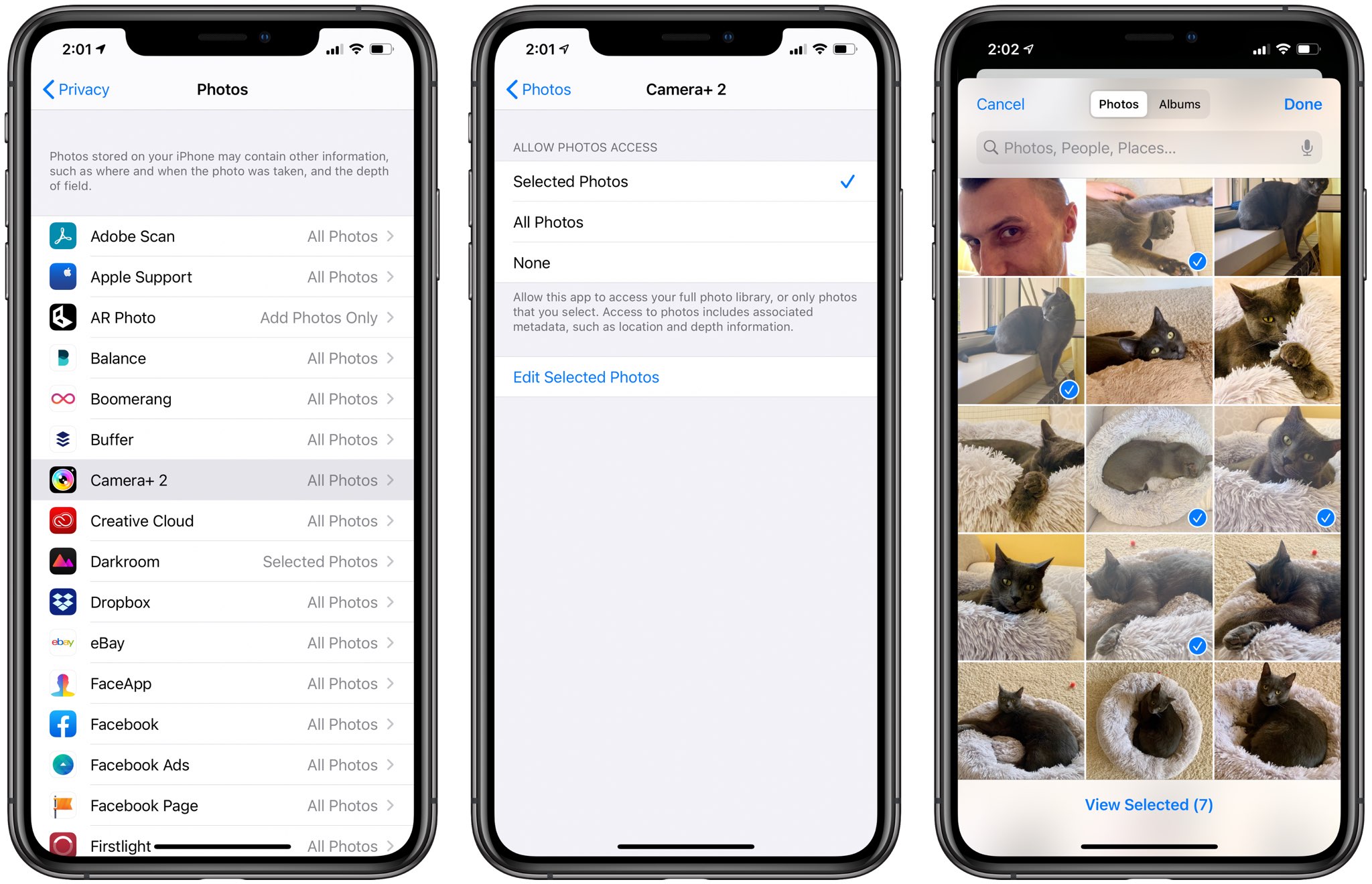
If I’m unsatisfied with my selections, I can tap Edit Selected Photos to fine-tune what I’m sharing by adding new or removing existing items from the section. If I’m already in the selection mode, I can tap View Selected at the bottom to see what will be shared.
Already sharing a subset of your Photos library with an app?
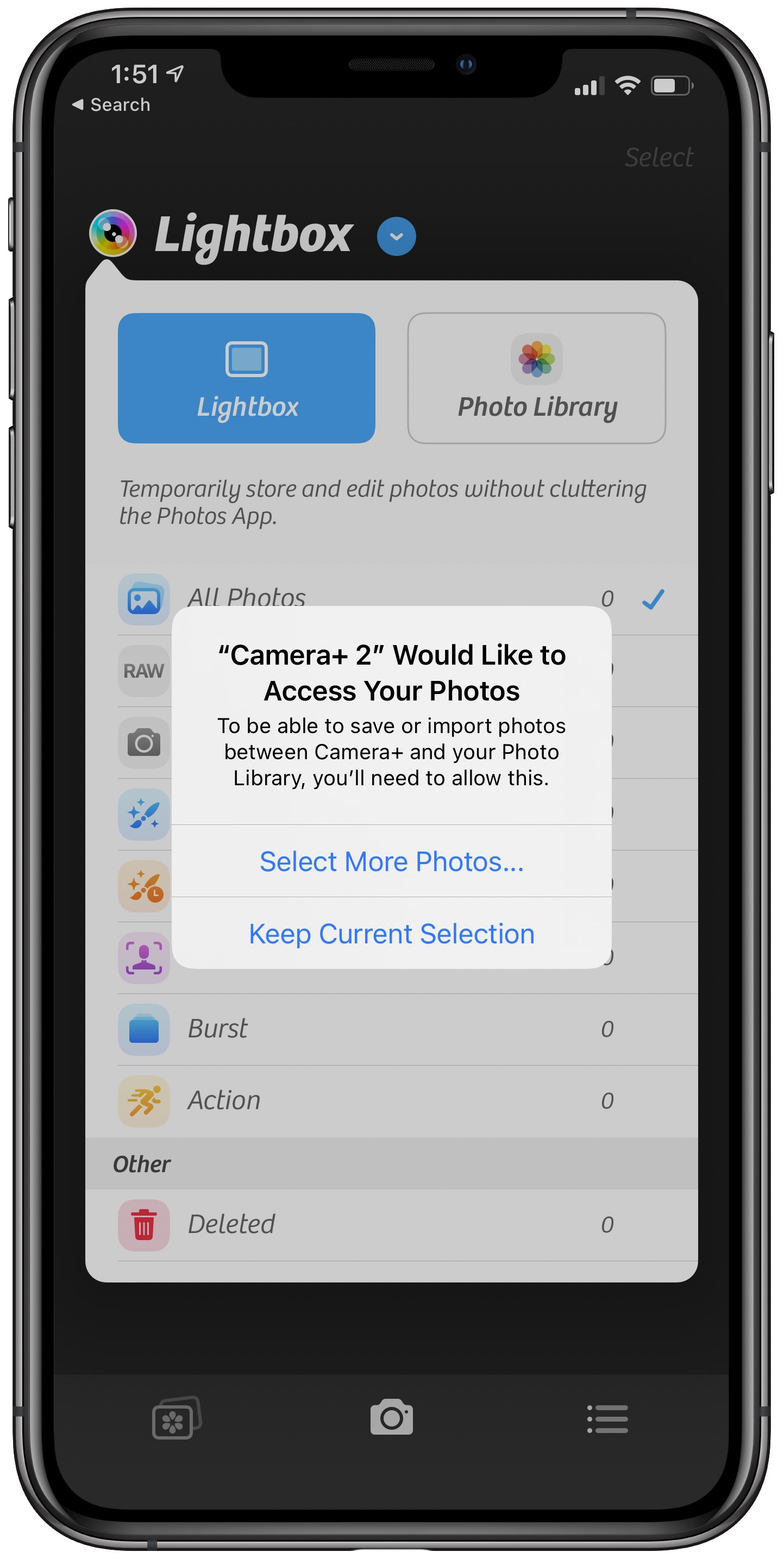
iOS and iPadOS 14 have your back in those cases, too: you may see a tweaked permission prompt offering a pair of options — Select More Photos and Keep Current Selection. That way, you’re always in control which apps can access specific items from the Photos library.
And that, girl and boys, are the expanded privacy options for Photos in iOS and iPadOS 14.
How Apple could make this better
This is a great but way overdue feature.
I prefer to keep all my media synced across my devices through the iCloud Photos feature and I’ve always hated that Photos library access is an all-or-nothing affair. I’m liking the new restricted access to Photos in iOS and iPadOS 14, but I want deeper selective access.
Let me limit Photos access to just the specific albums. I curate my best shots with albums and I’d prefer to be able to set Darkroom to access only that album. Or perhaps I might want to give Camera+ access just to my Live Photos or panoramic shots.
On the other hand, looking at the big picture it’s important that iOS 14 has laid the groundwork to let us fine-tune how apps access our Photos libraries. And thanks to that work, Apple could easily expand the feature to bring more granular options like restricting access to specific media types supported by Photos, such as Time-lapse, Slo-mo, Bursts, Screenshots etc.
Impressed?
What do you think?
Let us know how you like this new feature in iOS 14, and how Apple could make it even better, by sharing your observations with fellow readers in the comments down below.