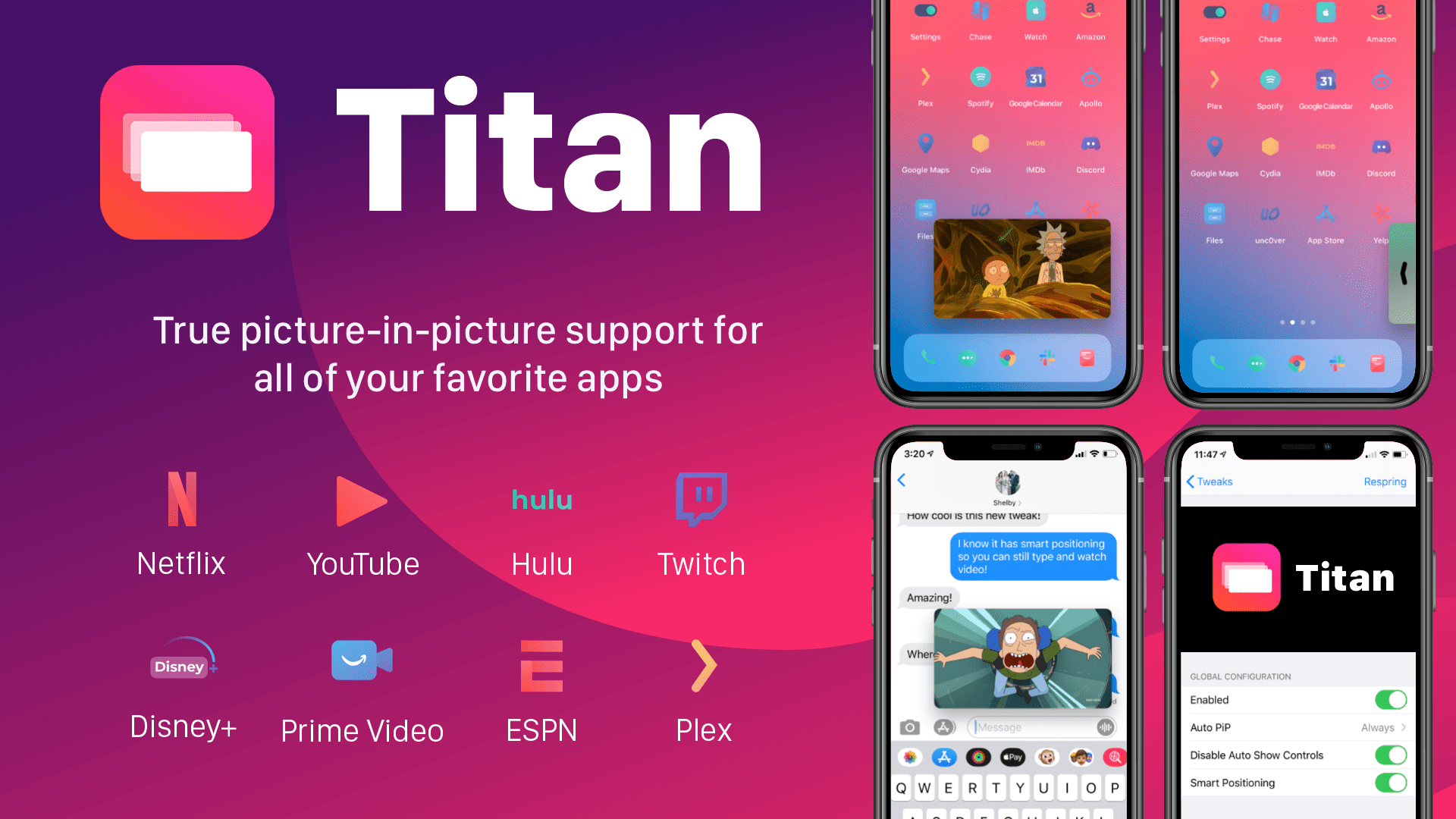
The iPad’s incredible Picture-in-Picture mode is one of the core features of iPadOS that lots of iPhone owners wish Apple would bring to the iOS ecosystem. In a classic Apple move, however, it seems like that request could go unanswered indefinitely. Fortunately for the jailbreak community, however, we have ways to circumvent these restrictions.
Titan is a newly released jailbreak tweak by iOS developer tcbrooks that brings true iPadOS-style Picture-in-Picture mode support to pwned iPhones and iPod touches, and in addition to that, it comes out of the box with support for a colorful variety of video-centric apps, including the following:
- Netflix
- YouTube
- Hulu
- Twitch
- Disney+
- Prime Video
- ESPN
- Plex
- And more…
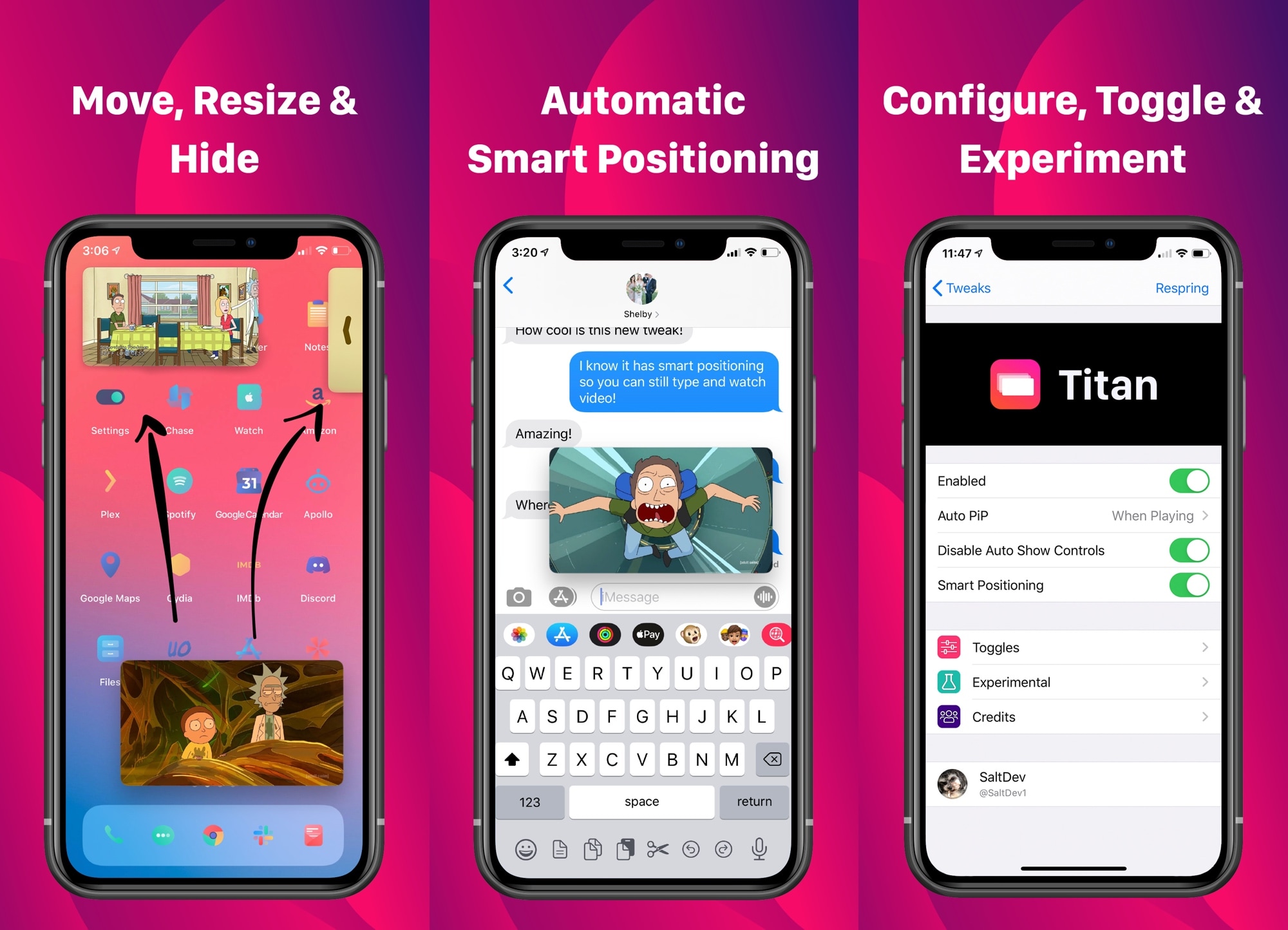
Porting iPad-like features such as Picture-in-Picture mode to the iPhone certainly isn’t a new endeavor by any means, but Titan’s approach is as clean as it is intuitive. The tweak incorporates a Smart Positioning feature that attempts to position the Picture-in-Picture window such that it won’t get in your way. For example, if you have the keyboard showing, it avoids covering the keys so that you can still type.
In addition to the aforementioned feature, Titan lets users take advantage of Activator or in-house toggle options to enable Picture-in-Picture mode in apps that don’t offer a Picture-in-Picture mode toggle button out of the box. While most people will probably be happy to use Activator due to the wide variety of gesture options, those who prefer not to use Activator can use the tweak’s built-in gesture system instead. Choices are good.
Even if you’re not toggling Picture-in-Picture mode manually, it will work automatically. For example, closing an app that is currently playing video or tapping on a notification while you’re watching a video will automatically collapse the video frame into a Picture-in-Picture window. Here’s a quick animated GIF showcasing how Titan works:
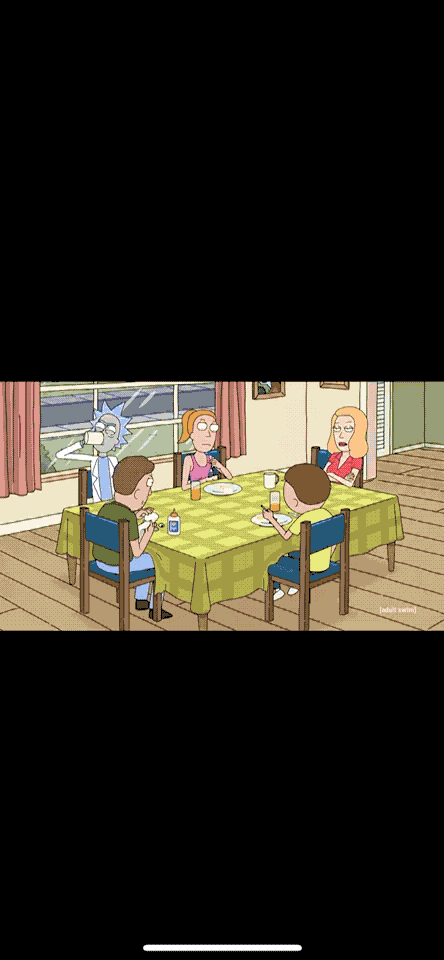
As you might come to expect, Titan comes with a few options that the user can configure. Those options are added to the Settings app after installation:
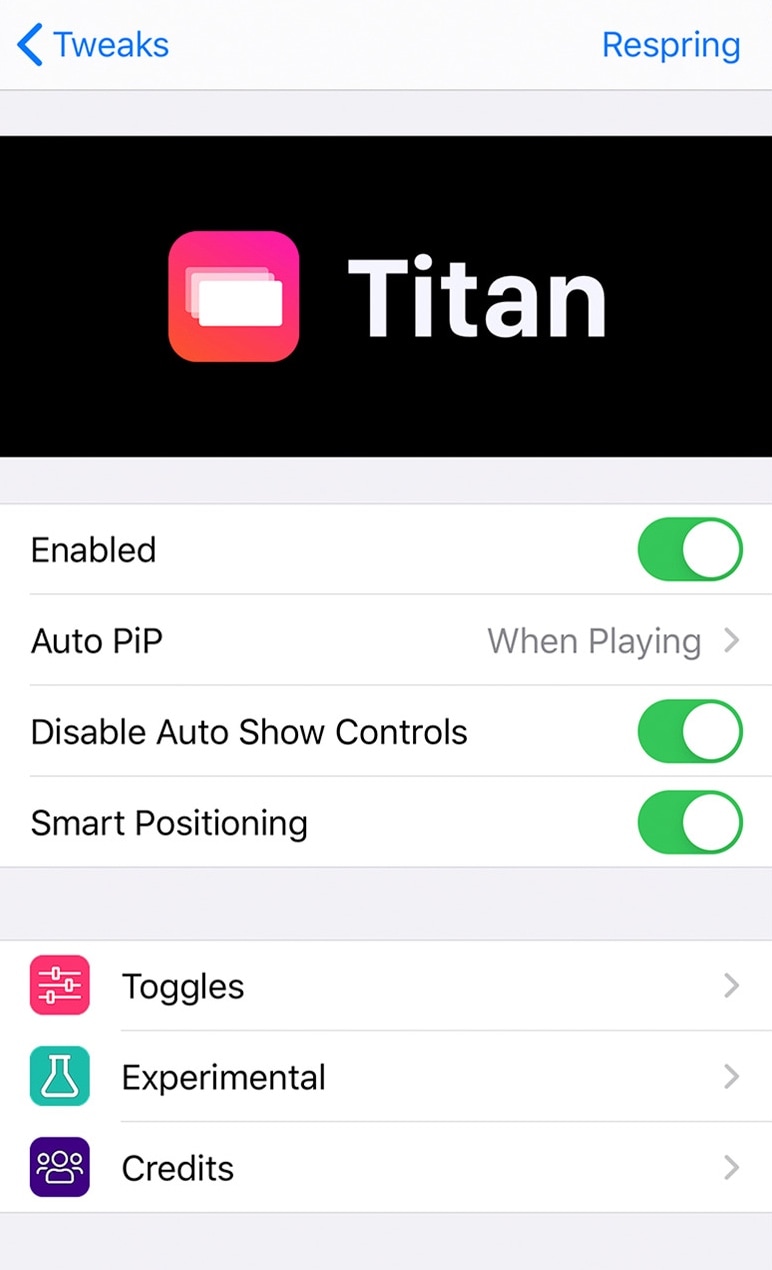
Here, you can:
- Toggle Titan on or off on demand
- Configure automatic Picture-in-Picture behaviors
- Disable the automatic showing of video controls in the Picture-in-Picture window
- Enable Smart Positioning for the Picture-in-Picture window to prevent intrusion
- Configure your preferred method of toggling Titan
- Adjust some experimental options
- And more…
The developer provides a Respring button at the top-right of the preference pane to help you save any changes you make.
If you, like me, wish that the iPhone would support features like Picture-in-Picture mode, then you can purchase Titan for $1.99 from the Chariz repository via your favorite package manager. Titan supports jailbroken iOS 13 devices.
Do you think you’ll get a lot of use out of Picture-in-Picture mode on your iPhone? Let us know why or why not in the comments section below.