
Many iPhone users rely on their handset’s native alarm feature to wake them up each and every morning. Some iPhone users may even rely on the handset’s native timer feature to ensure that they don’t overcook their dinner. Whatever you use your iPhone’s alarm or timer features for, chances are that you may be able to benefit from the likes of a newly released jailbreak tweak dubbed BetterAlarm by iOS developer NoisyFlake.
Right off the bat, you’ll notice that BetterAlarm supplants iOS’ traditional alarm interface with a beautiful new full-screen experience that makes it easier to interface with a firing alarm or timer. Even so, to say that BetterAlarm stops with a full-screen alarm and timer interface replacement would be a grotesque understatement.
In the screenshot examples below, you’ll see several different examples of the tweak at work. In one frame, we see the BetterAlarm interface with buttons for snoozing and stopping the alarm; in the other, we see that the snooze button shrinks in size every time you use it in an effort to encourage users to stop using it and wake up instead:

The timer interface, on the other hand, replaces the snooze button with a repeat button, while the bottom stop button remains consistent with the alarm interface.

It’s worth noting that while the default colors are aesthetically pleasing enough, those who prefer to dial their color arrays within a particular niche of the color spectrum will be happy to hear that BetterAlarm’s colors are fully customizable.
Once installed, users can visit BetterAlarm’s dedicated preference pane in the Settings app to configure their options how they like:
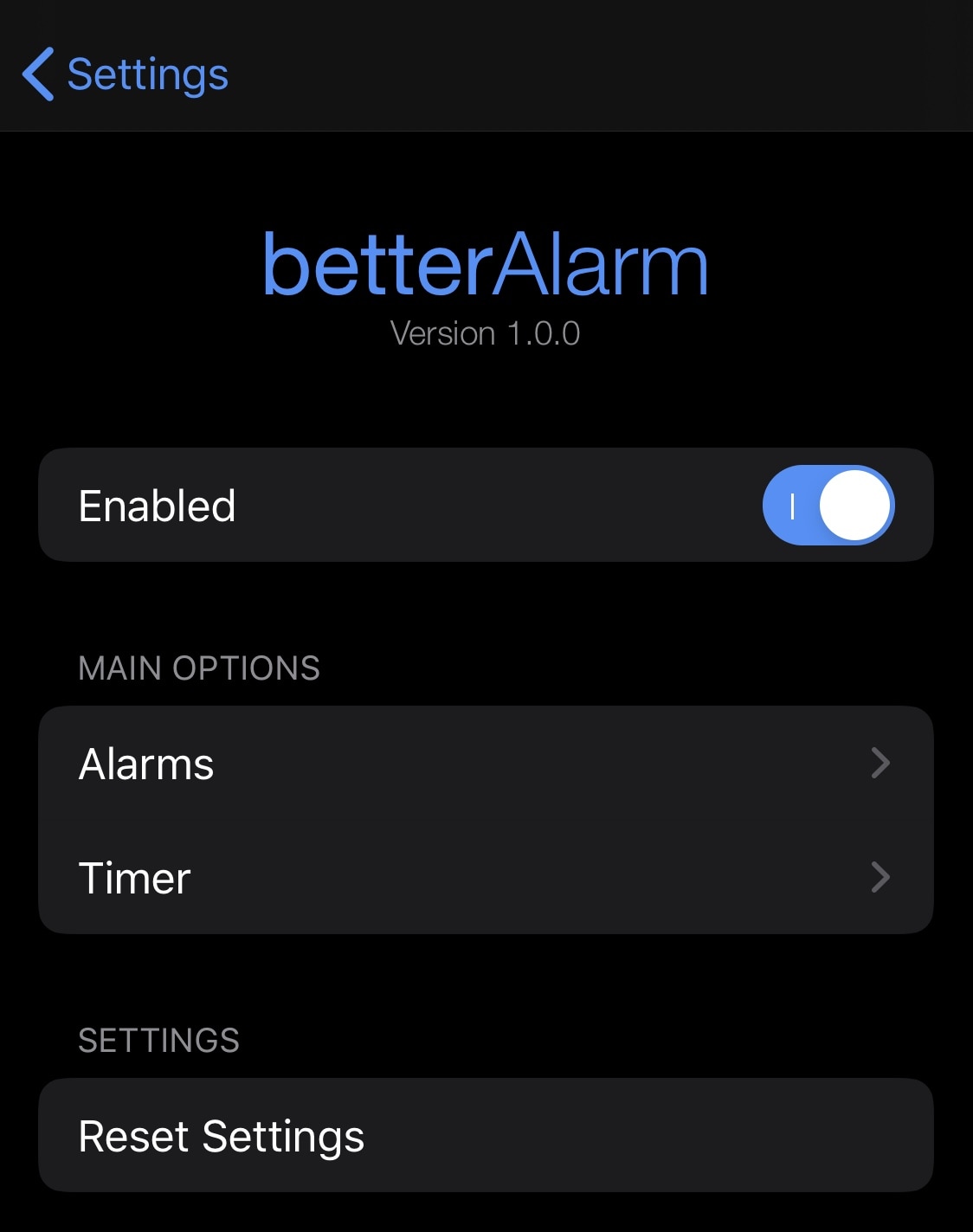
Here, you can toggle the tweak on or off on demand, configure independent options for each the alarm and timer interfaces, and reset all options to their defaults if you feel like starting over from scratch. We’ll showcase the individual options for alarms and timers for you below:
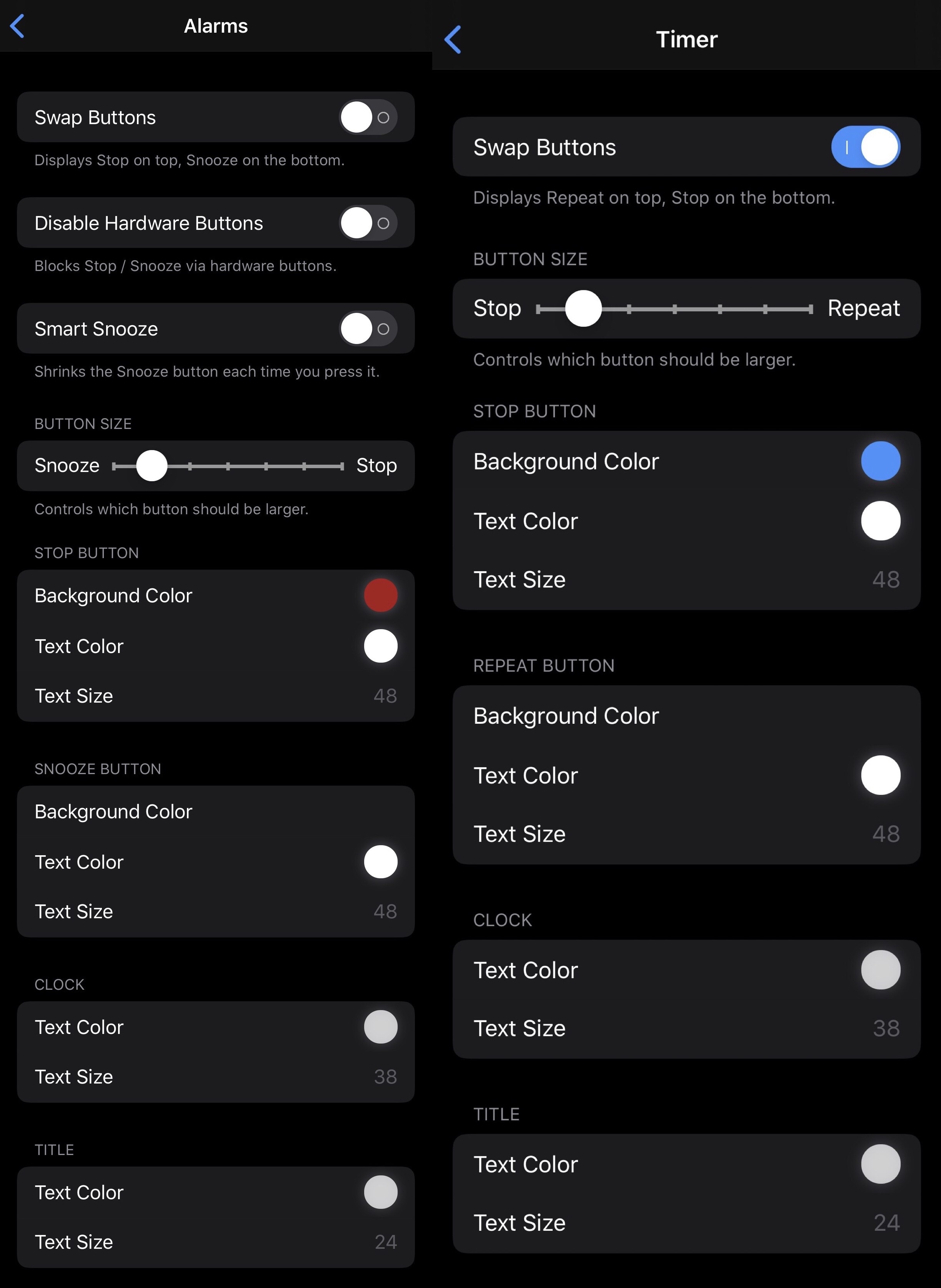
Alarms
- Swap the positioning of the snooze and stop buttons
- Disable the hardware buttons for snoozing and stopping
- Enable smart snooze, which shrinks the snooze button each time you use it
- Adjust the partition size of the snooze and stop buttons relative to one another
- Colorize the background of the stop button
- Adjust the text color and size of the stop button
- Colorize the background of the snooze button
- Adjust the text color and size of the snooze button
- Adjust the text color and size of the clock
- Adjust the text color and size of the title
Timer
- Swap the positioning of the repeat and stop buttons
- Adjust the partition sizing of the repeat and stop buttons relative to one another
- Colorize the background of the stop button
- Adjust the text color and size of the stop button
- Colorize the background of the repeat button
- Adjust the text color and size of the repeat button
- Adjust the text color and size of the clock
- Adjust the text color and size of the title
We really like the new alarm and timer interfaces that BetterAlarm brings to the table for jailbreakers, and that’s one reason why it gets a hard recommendation from our team at iDB. If you rely on alarms or timers on a daily basis, and you have a pwned handset at your disposal, then this is a tweak you won’t want to miss.
The BetterAlarm tweak is available to purchase for $1.99 from the Chariz repository via your preferred package manager and supports jailbroken iOS 13, 14, 15, and 16 devices.
Do you plan to upgrade your iPhone’s alarm and timer interface with the new BetterAlarm tweak? Let us know in the comments section below.