
One of the things you can change on any stock iPhone or iPad is the wallpaper image that appears on both the Home Screen and Lock Screen. Unfortunately for Apple device users, that’s just about the extent of background image customization on the iPhone and iPad platforms; but it doesn’t have to be.
Assuming you’ve got a jailbroken handset at your disposal, then you can take advantage of a newly released jailbreak tweak called MyWall by iOS developer iOSthemem0d to customize the background of just about any iOS interface you can imagine.
In the screenshot reels embedded above and below, you’ll bear witness to several examples of MyWall at work. In the reel above, the tweak was used to customize the backgrounds of the Settings, Phone, and Contacts apps. In the reel below, the tweak was used to customize the backgrounds of the share sheet, folders, and the tab bar, among other things.
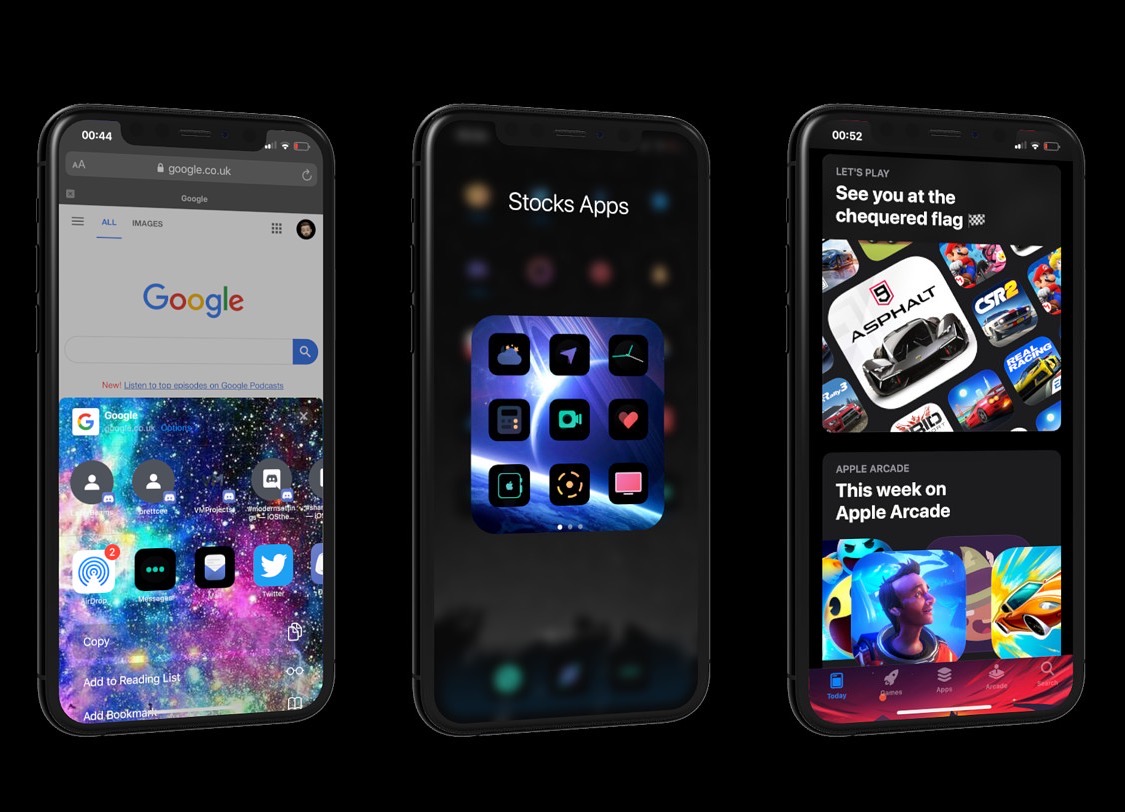
MyWall works by using an image from your Photo Library as the background for these interfaces, and as you might come to expect, you can choose which one that will be.
After you install MyWall, you’ll find a dedicated preference pane in the Settings app where you modify its parameters to your heart’s content:
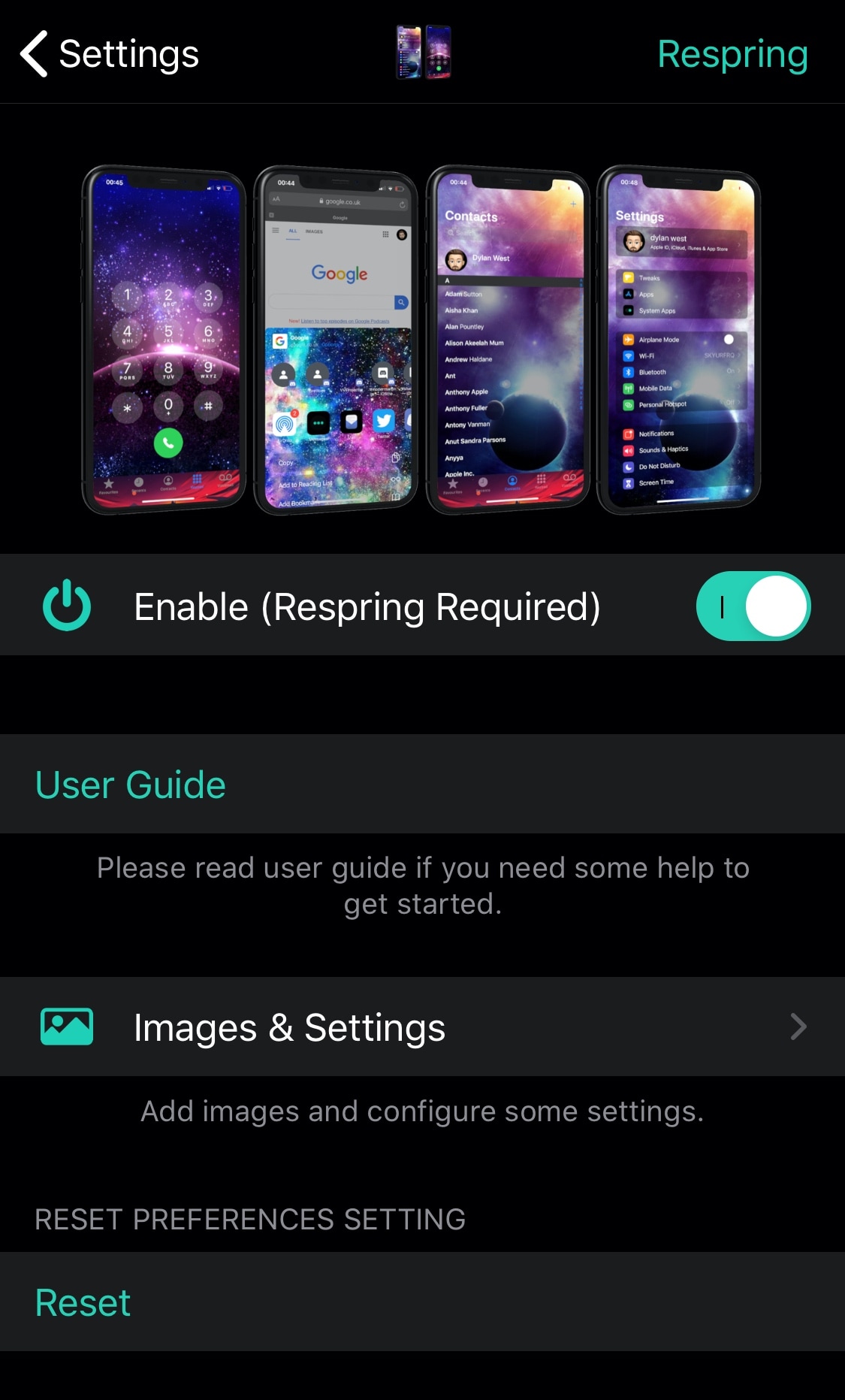
Here, you can:
- Toggle MyWall on or off on demand
- Configure backgrounds of your iOS interfaces
- Reset all options to their defaults
Digging deeper, users can:
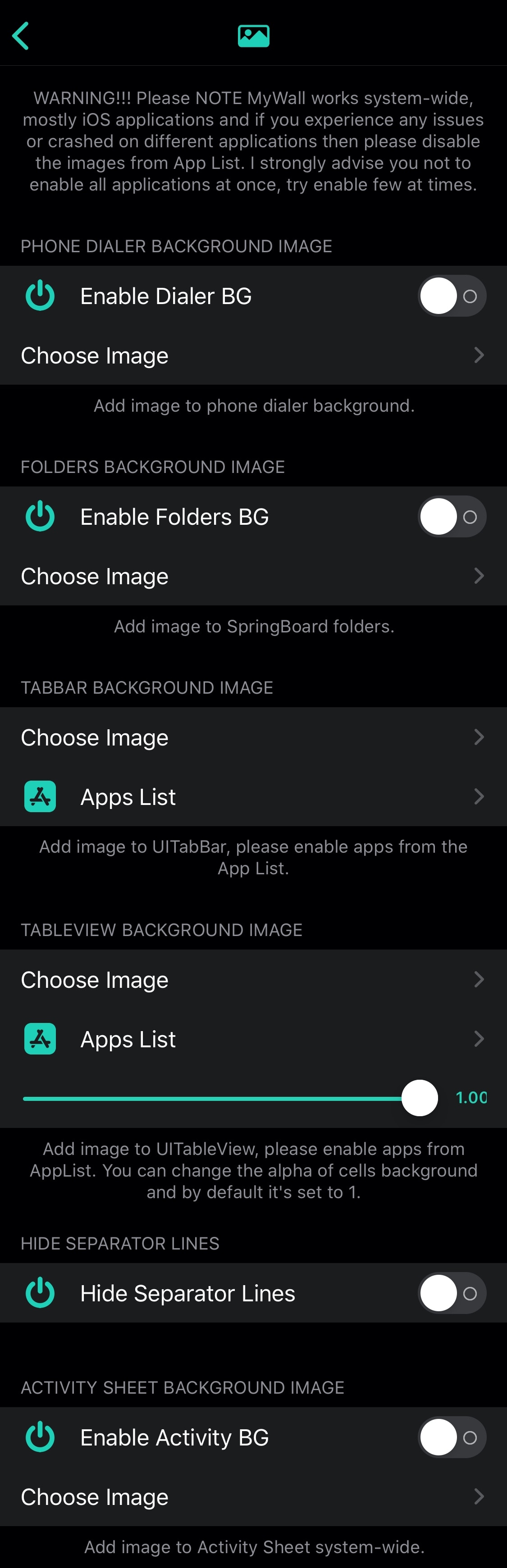
- Enable and choose a custom dialer background image
- Enable and choose a custom folder background image
- Enable and configure a custom task bar background image
- Choose the apps that will obey the custom task bar background image setting
- Enable and configure a custom table view background image
- Choose the apps that will obey the custom table view background image setting
- Adjust the alpha level of the custom table view background image setting
- Hide separator lines
- Enable and configure a custom activity sheet background image
A respring is necessary to save the changes you make, and fortunately, the developer provides one for your convenience at the top-right of the primary preference pane.
MyWall certainly feels a bit polarizing when compared against the native iOS user interface because it allows for so much more customization than many iPhone and iPad users are accustomed to. If you’re into this sort of heavy modding, then it’s a great tweak to check out, but minimalists will probably want to steer clear. For those who do enjoy this level of customization, however, it’s a great way to attract some attention from those around you and inspire others to learn more about the endless pleasures of jailbreaking.
If you’re interested in trying MyWall, then you can purchase the tweak for $1.49 from the Dynastic Repo repository via your preferred package manager. The tweak supports jailbroken iOS 13 devices.
Do you like the idea of changing your iOS interface backgrounds? Tell us why or why not in the comments.