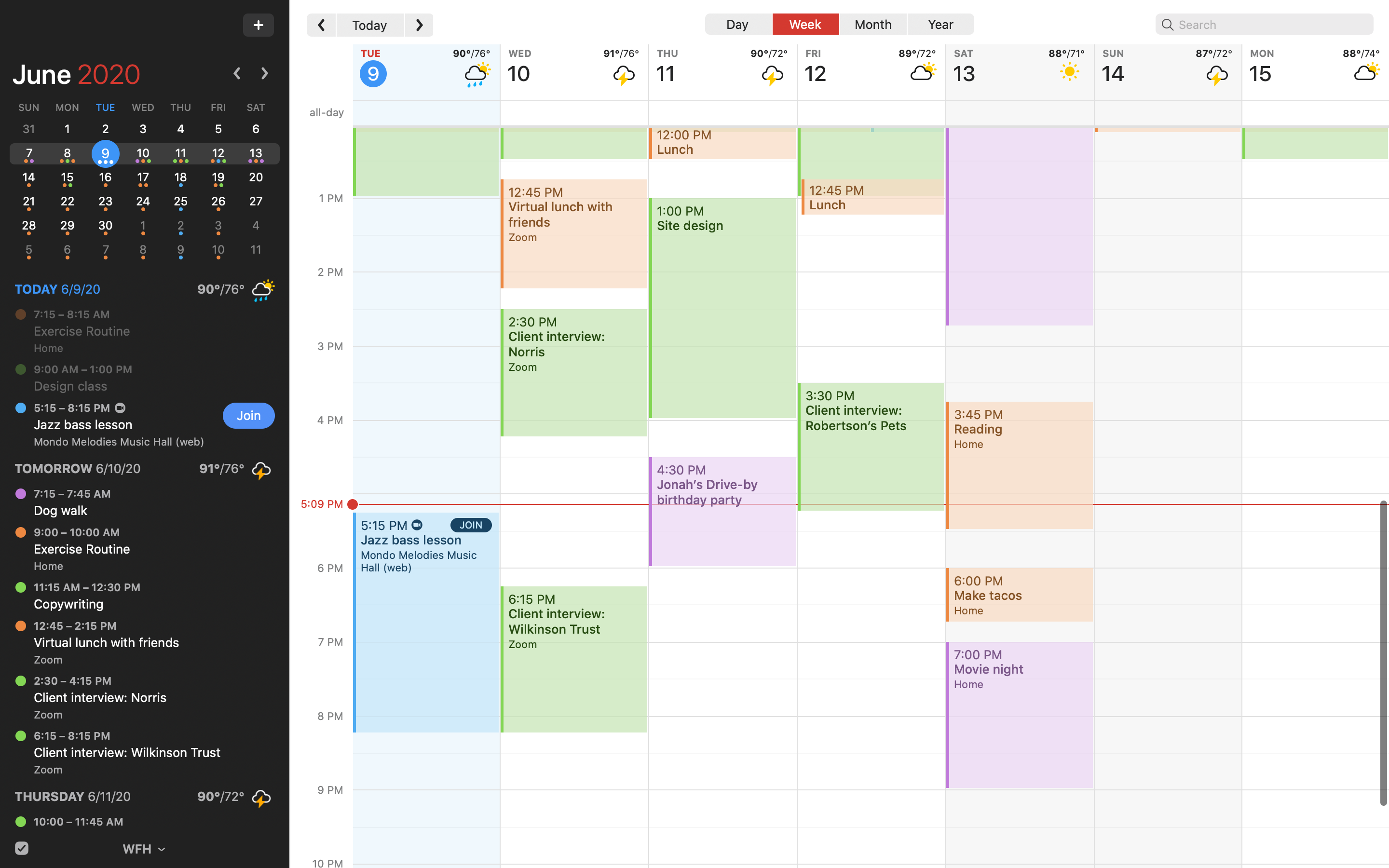
Fantastical, the award-winning calendar app for the iPhone, iPad, Apple Watch and Mac by developer Flexibits, was bumped to version 3.1 on the App Store this morning.
What’s new in Fantastical 3.1?
The update includes new features specifically tailored to folks who are working from home.
For starters, the updated software can now automatically recognize conference call links for popular services such as Zoom, Webex, Microsoft Teams, Google Meet, Google Hangouts, GoToMeeting, RingCentral Meetings, BlueJeans and Skype for Business. As a bonus, all upcoming events with a conference call now automatically show a handy new Join button in the list/day/week views so that the user can join the conference with a quick click or tap.
Here’s Flexibits’ spiffy promotional video.
Fantastical 3.1 also adds timed calendar sets:
Calendar sets are a Fantastical innovation to quickly manage and view calendars and task lists. Calendar sets define visible and hidden calendars and this allows users to quickly toggle multiple calendars and task lists on and off with a tap.
In Fantastical 3.1, calendar sets can now automatically activate at a specified time and day. This is perfect for working at home since the right calendars and tasks lists will be visible depending on whether you’re working from home or just relaxing at home.
Like before, you also get location-based calendar sets which automatically activate a specified calendar set when you arrive or leave a specified location, like work or home.
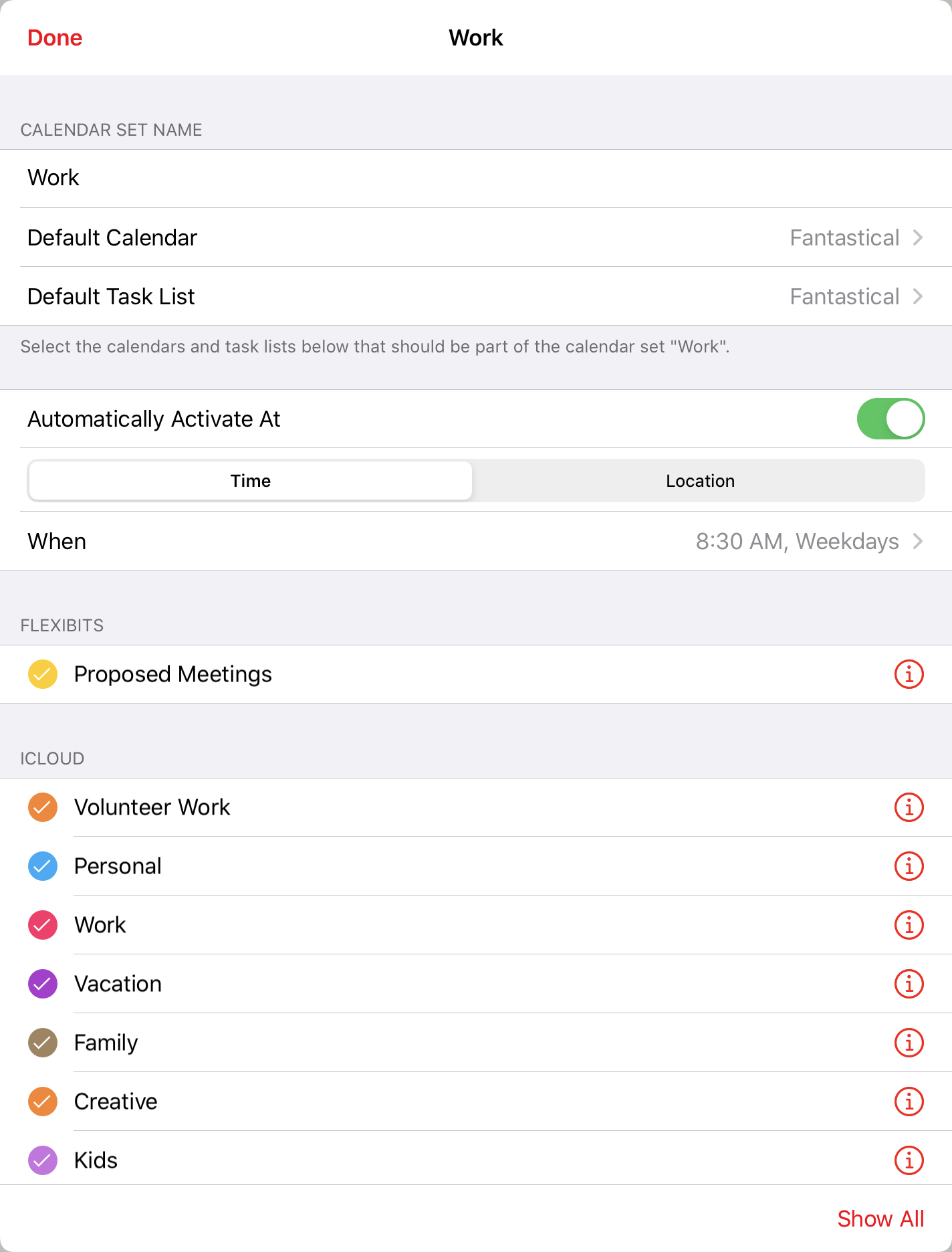
Other new features and enhancements in Fantastical 3.1 include a badge in the list/day/week view for events with an embedded conference call, all-new iMessage stickers that can be used in iOS Messages, improvements to Dark and Light mode appearance settings on macOS, a new Mac menu bar icon for upcoming conference calls and a bunch of various other improvements.
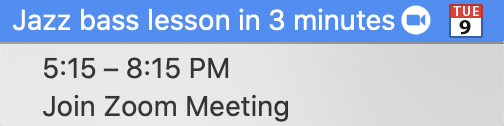
Like before, Fantastical sports cool capabilities like advanced natural language processing for easy event creation. The software supports a number of third-party services including iCloud, Exchange, Google, Office 365, Todoist and Meetup (it works with any CalDAV service).
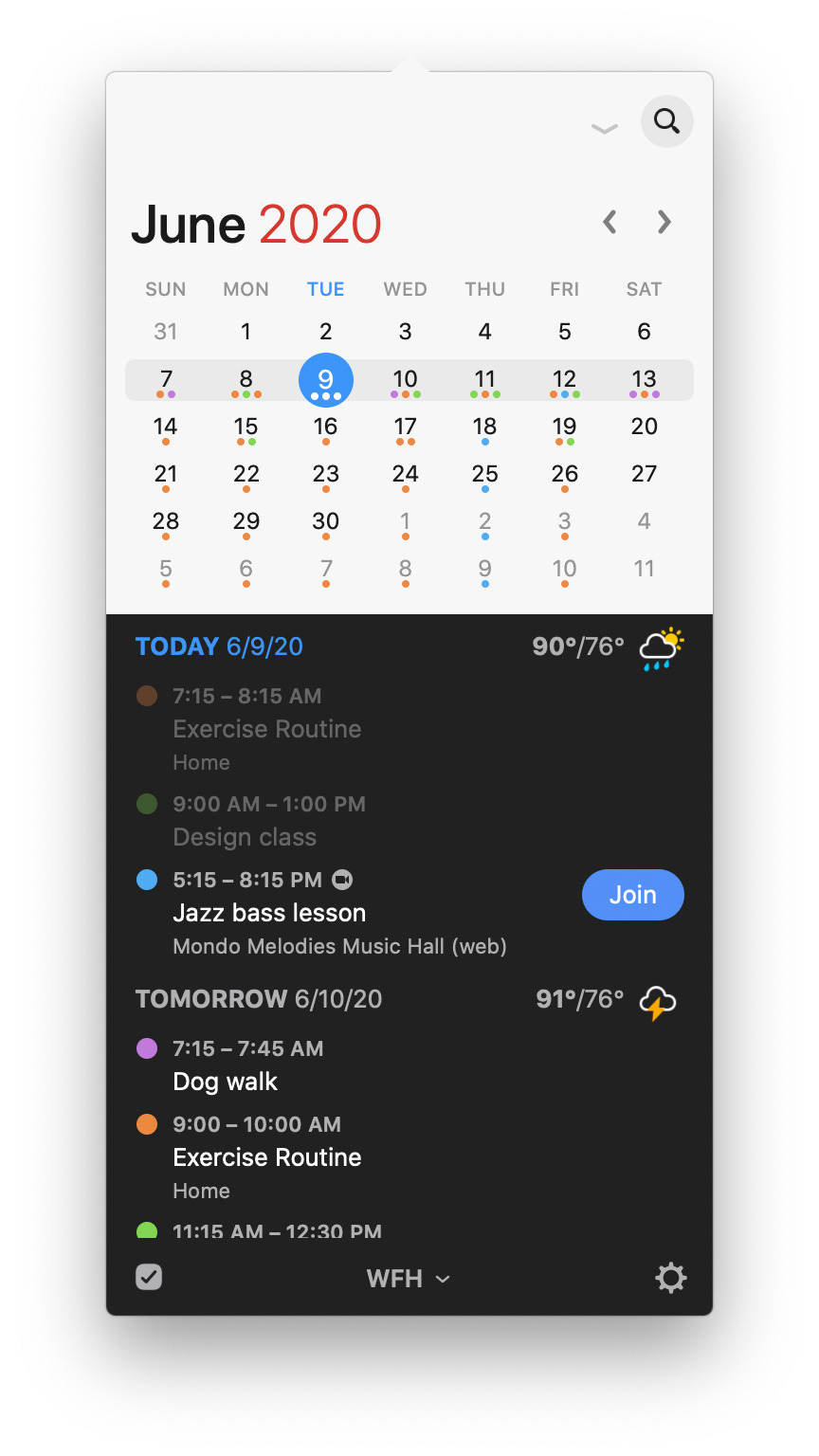
This piece of productivity software was made to integrate with the stock Calendar and Reminders apps on iOS and macOS. It supports iCloud so any changes made in Fantastical are instantly reflected in Calendar and Reminders across your other devices, and vice versa.
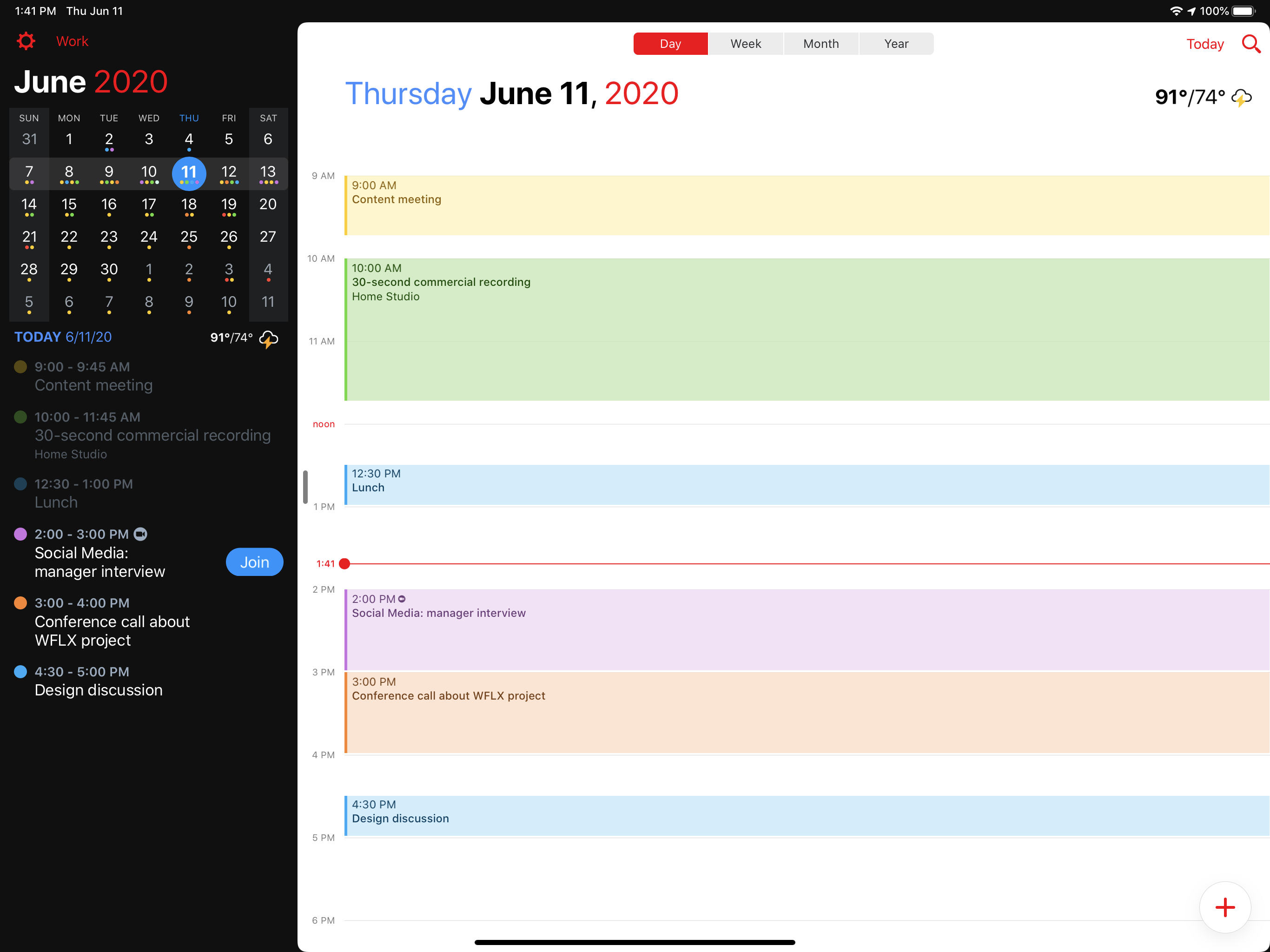
For further details, visit flexibits.com/fantastical.
Fantastical pricing and availability
This update is provided at no additional charge for existing users of the app.
Fantastical for iPhone, iPad and Apple Watch is available on the App Store.
Fantastical for Mac is available on the Mac App Store.
The apps are free to download and use with a limited feature set.
To unlock everything Fantastical offers, you’ll need to subscribe to Fantastical at $5 per month or $40 per year. Keep in mind that conference call link detection, one-click call joining and timed calendar sets are available for Fantastical’s Premium subscribers.