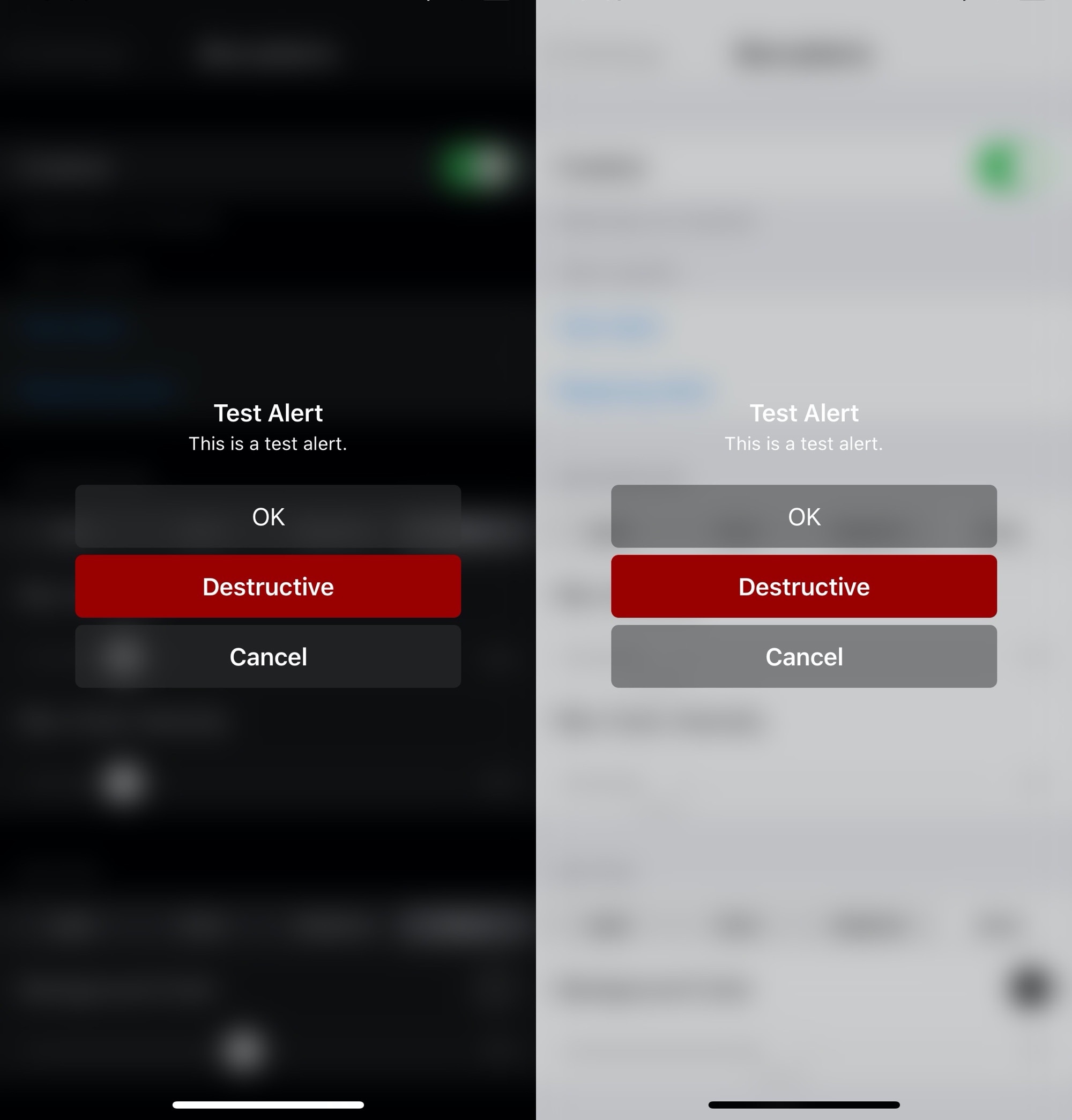
Apple has entirely different design aesthetics for its iOS and tvOS operating systems, but if you wish you could have more synergy between the two, then one way you could accomplish that is with the help of a new and free jailbreak tweak dubbed BlurryAlerts by iOS developer SlyFabi.
As you can discern for yourself in the screenshot examples above, BlurryAlerts replaces iOS’ native pop-up alert with a tvOS-inspired interface complete with the blurry background and the color-matched buttons.
It’s not every day that you’ll see alerts, but you tend to see them more often in iOS 13 as a result of iOS’ more aggressive location service privacy alerts that ask if you want to continue allowing apps to use your location in the background. Moreover, BlurryAlerts will also theme any low battery alerts or push notifications if you have them set to the alert style instead of the more popular banner style.
Once you install BlurryAlerts, the tweak adds a dedicated preference pane to the Settings app where you can configure a plethora of aesthetic-oriented options:
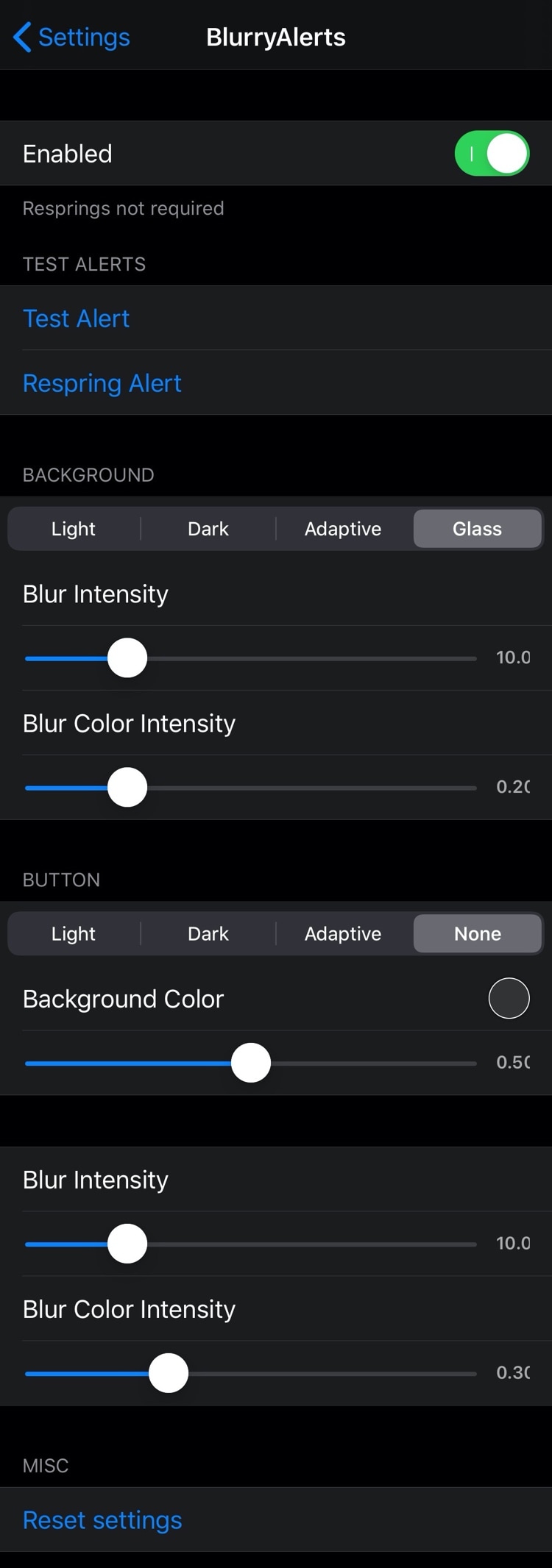
Here, you can:
- Toggle BlurryAlerts on or off on demand
- View test alerts on demand to see how your settings look
- Choose between light, dark, adaptive, or glass background stylings
- Adjust the background blur intensity level
- Adjust the background blur color intensity level
- Choose between light, dark, adaptive, or none for the button stylings
- Change the background color
- Adjust the background color opacity
- Adjust the button blur intensity level
- Adjust the button blur color intensity level
- Reset all settings to their factory defaults
Whether or not you’ll use BlurryAlerts comes down to personal preference, as some people like the aesthetics of tvOS more than iOS, and vice-versa. If you align yourself with the former, then you can download BlurryAlerts for free from SlyFabi’s personal repository via your preferred package manager. The tweak supports jailbroken iOS 13 devices.
If you aren’t already using SlyFabi’s repository, then you can add it to your package manager with the following URL:
https://slyfabi.github.io/
Do you like iOS’ or tvOS’ alert style more? Let us know your thoughts in the comments section below.