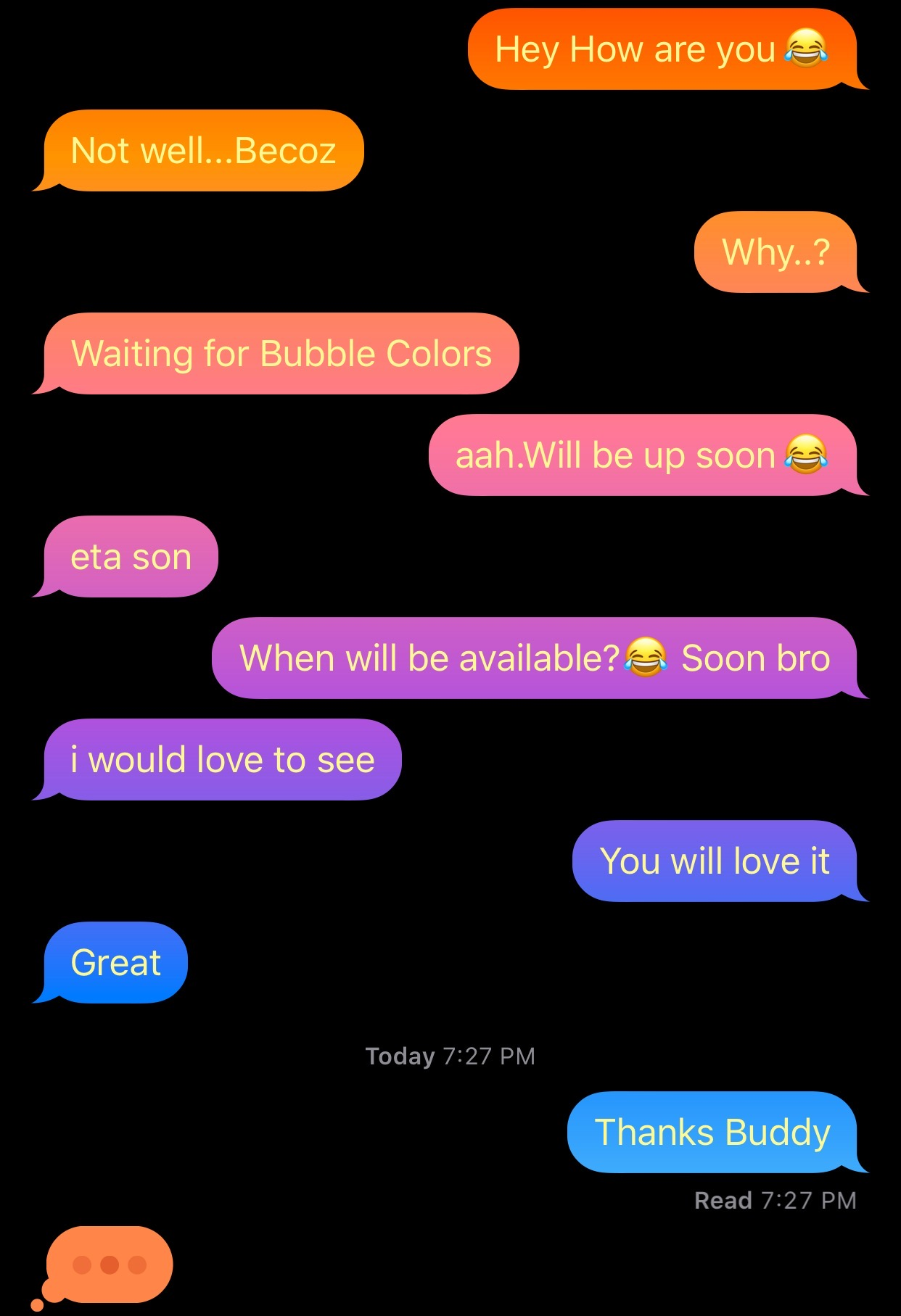
After jailbreaking your iPhone or iPad, one of the more exciting things you can do is add custom colors to the Messages app, namely the sent and received chat bubbles that distinguish your words from your recipient’s. But as cool as that might be, who wants to be limited to only a single color choice for each person?
Enter Gradient Bubble Color, a newly released jailbreak tweak by iOS developer Naneramanu that outfits your Messages app’s chat bubbles with a juicy gradient of colors and provides a plethora of options for colorizing other aspects of the Messages app.
In the screenshot example above, you’ll catch a glimpse of how Gradient Bubble Color works. It effectively colorizes the entire viewable space of chat bubbles from top to bottom with a continuous gradient of several different colors. Best of all, you can choose to colorize a plethora of other elements inside the app and elsewhere in iOS, like so:
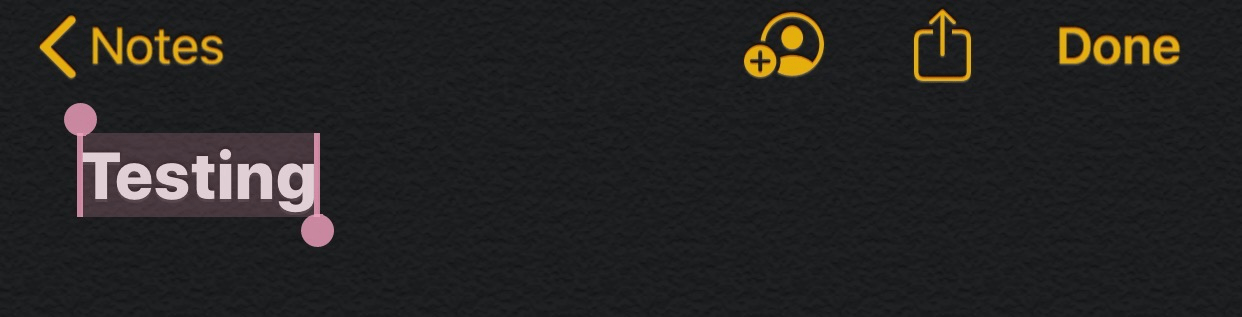
Once installed, Gradient Bubble Color adds a dedicated preference pane to the Settings app where you can configure it to your liking:
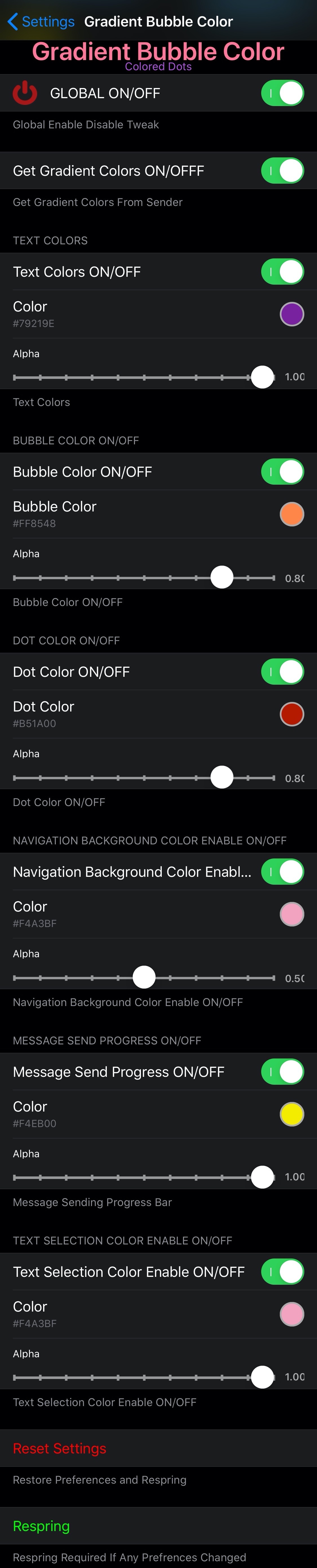
Here, you can:
- Toggle Gradient Bubble Color on or off on demand globally
- Enable or disable gradient colors for the Messages app’s chat bubbles
- Enable and configure custom text colors:
- Choose a custom text color
- Adjust the text color’s alpha level
- Enable and configure custom bubble colors:
- Choose a custom bubble color
- Adjust the bubble color’s alpha level
- Enable and configure custom dot colors:
- Choose a custom dot color
- Adjust the dot color’s alpha level
- Enable and configure custom navigation background colors:
- Choose a custom navigation background color
- Adjust the navigation background color’s alpha level
- Enable and configure custom message send progress colors:
- Choose a custom message send progress color
- Adjust the message send progress color’s alpha level
- Enable and configure custom text selection colors:
- Choose a custom text selection color
- Adjust the text selection color’s alpha level
- Reset all settings to their defaults
- Respring your device to save any changes you make
If you like everything that you see so far, then you’ll probably want to give Gradient Bubble Colors a try. The tweak is available for free from the nanerasingh’s repository via your favorite package manager and supports jailbroken iOS 13 and 14 devices.
Those not already taking advantage of nanerasingh’s repository can add it to their package manager of choice by using the URL provided below:
https://nanerasingh.github.io/
Do you like having bright color displays appear in your Messages app? Let us know your thoughts on heavy colorization like this in the comments section below.