
While a lot of jailbreakers are investing their time into making their pwned iPhones look cool by way of themes and tweaks, looks simply aren’t everything. In fact, what better way to give your handset a splash of personality than with custom interface sounds?
If you’re onboard with everything we’ve said thus far, then you’re probably going to have a lot of fun with a newly released and free jailbreak tweak called CustomSounds 2 by iOS developer Nebbs. Just as the name suggests, this tweak lets you replace several of your handset’s native interface sounds with third-party ones.
CustomSounds 2 gets its inspiration from the original CustomSounds tweak that we showed you last year from the same developer, but as you might come to expect, this latest iteration was made with the latest versions of iOS and iPadOS in mind.
Once installed, CustomSounds 2 adds a dedicated preference pane to the Settings app where you’ll be able to assign custom sounds to various elements throughout iOS or iPadOS:

Here, you can toggle the tweak on or off on demand and configure custom sounds for the following actions:
- When connecting your handset to a power source
- When typing on the software keyboard
- When locking your handset
- When entering your passcode
- When respringing your handset
- When unlocking your handset
- When changing your handset’s volume level
The types of sounds you can use vary from one action to the next, but we’ll outline some of them below:
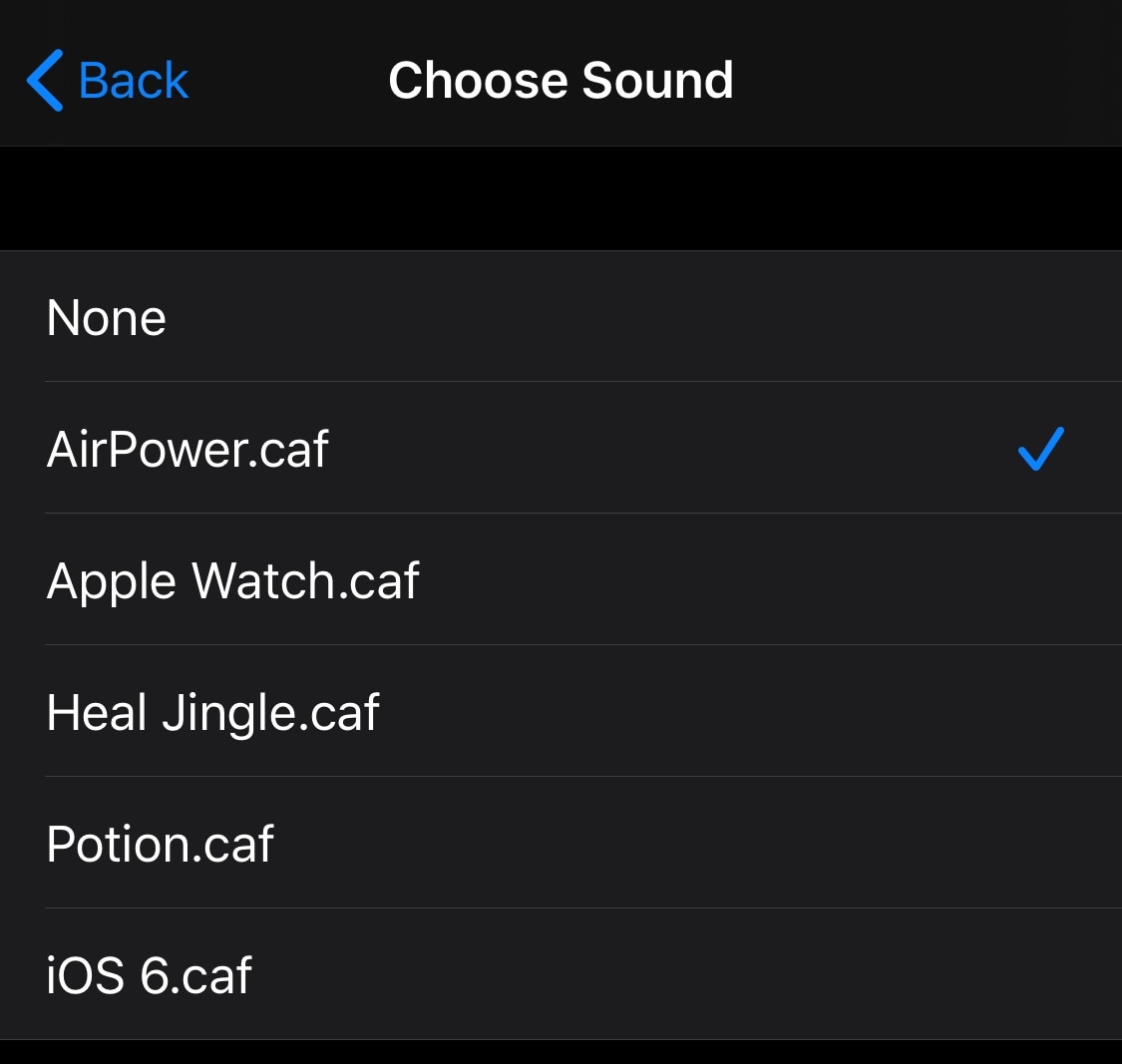
Connecting to a power source
- None
- AirPower
- Apple Watch
- Heal Jingle
- Potion
- iOS 6
Typing
- None
- Nintendo Switch
- iOS 6
Locking your device
- None
- Bixby
- Galaxy S4
- Lock
- Lock 2
- Lock 3
- Mario Coin
- Nintendo Switch
- iOS 6
Unlocking your device
- None
- Apple Watch
- Galaxy S4
- iOS 6
Changing volume
- None
- Nintendo Switch
The developer provides a convenient Apply button at the top-right of the preference pane to help you save any changes you make on demand.
As it would seem, sound selection hasn’t changed much from the original release last year, but the developer says that he’s open to user suggestions, which may include (but isn’t limited to) adding additional sounds in upcoming updates.
Those interested in trying CustomSounds 2 can download the tweak for free from the Packix repository via their favorite package manager. Moreover, the tweak supports all jailbroken iOS and iPadOS 13 and 14 devices.
Will you be customizing your jailbroken handset’s sounds with CustomSounds 2? Let us know why or why not in the comments section below.