
You might be used to using Siri on your device by invoking the digital assistant yourself. But in the Mail app, Siri can do things for you without you asking. This includes calling out events to add to your Calendar and people to add to your Contacts.
If this is new to you, we’ll show you how to use Siri suggestions in the Mail app on iPhone, iPad, and Mac.
Enable and use Siri suggestions in Mail
Enable Siri suggestions in Mail on Mac
To enable this feature, open your System Preferences with the icon in your Dock or Apple icon > System Preferences in the menu bar. Then, follow these steps.
1) Select Siri.
2) Click the button for Siri Suggestions & Privacy.
3) On the left, select Mail.
4) On the right, check the box for Show Siri Suggestions in App.
5) Click Done and close your System Preferences.
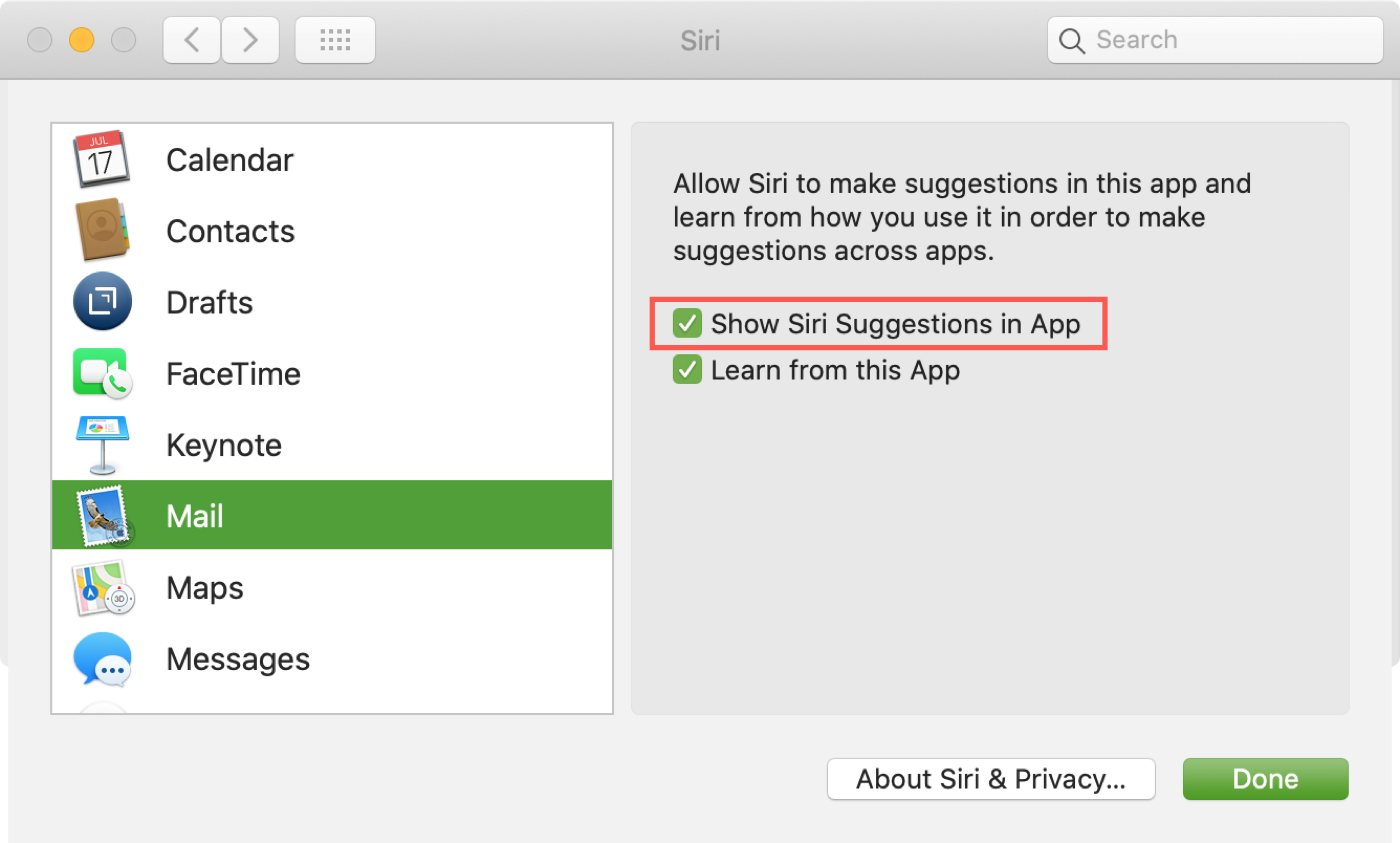
Now when you receive an email that includes a Siri suggestion, you can click to add to your Calendar or Contacts.
Enable Siri suggestions in Mail on iPhone and iPad
On iPhone or iPad, open your Settings and then do the following to enable Siri suggestions in Mail.
1) Select Siri & Search.
2) Scroll down to the app section and tap Mail.
3) Turn on the top toggle for Show Siri Suggestions in App.
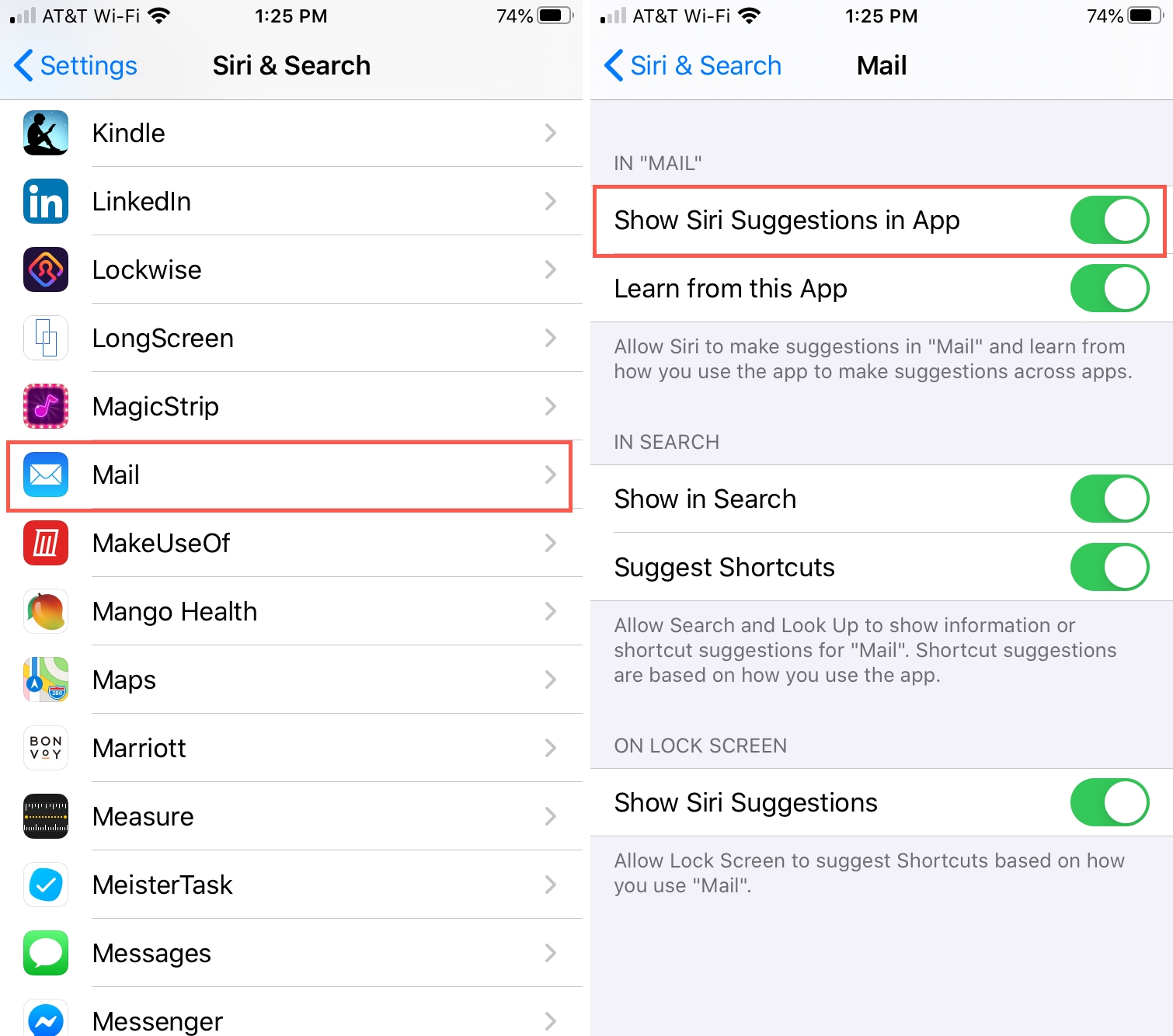
Related: How to disable Siri Suggestions in Spotlight Search on iPhone and iPad
Accept or decline the Siri suggestion
When you see the Siri suggestion in an email you’ve received, you can either accept or decline adding to Calendar or Contacts.
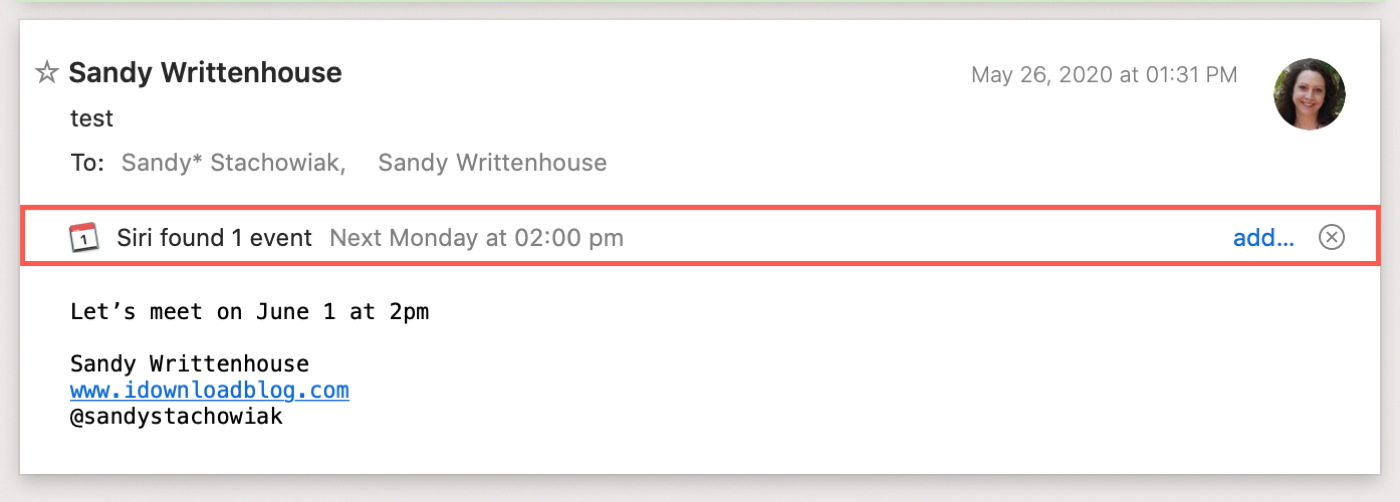
To accept the suggestion and add the event to your Calendar or person to your Contacts, click or tap Add. Then follow the subsequent prompts. You can also click Details in the pop-up window and review those before adding.
To decline the suggestion, click or tap the X which will also close the suggestion.
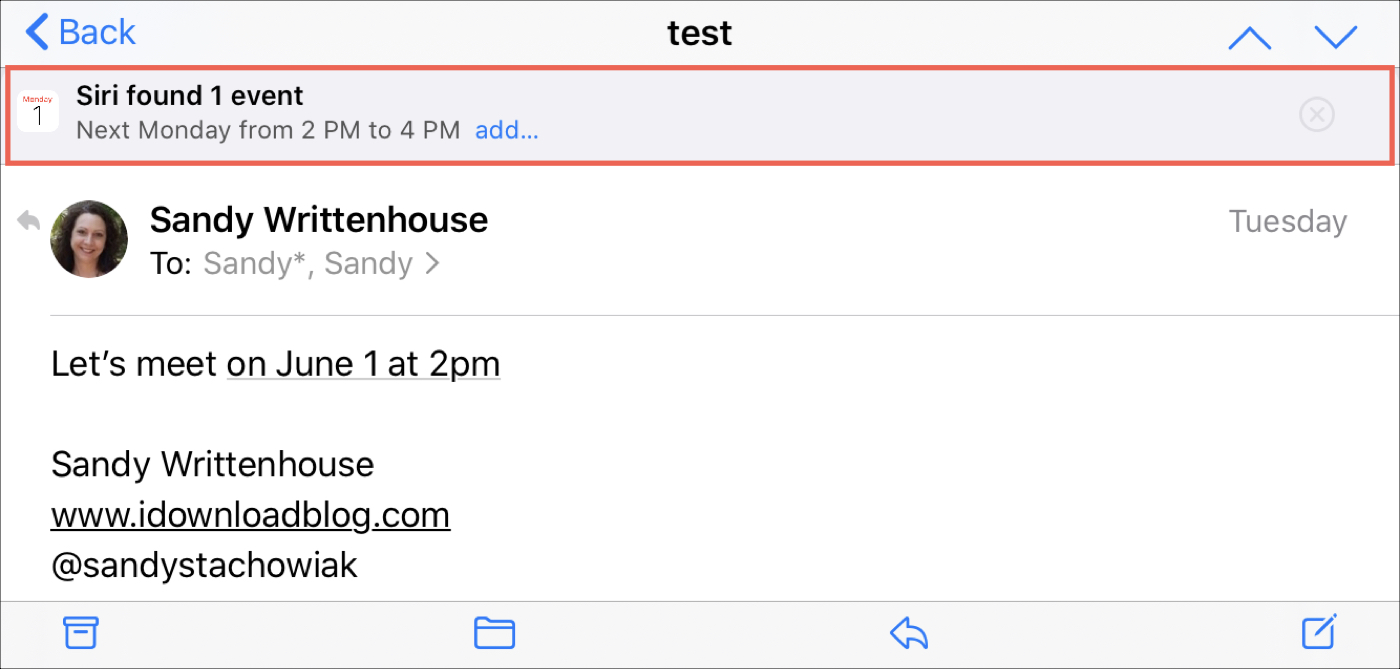
Wrapping it up
With Siri suggestions in the Mail app, you can quickly and easily add the new events and contacts that you want. The eliminates the need for you to do it manually.
Are you going to use Siri suggestions in the Mail app on Mac or iOS? Let us know!