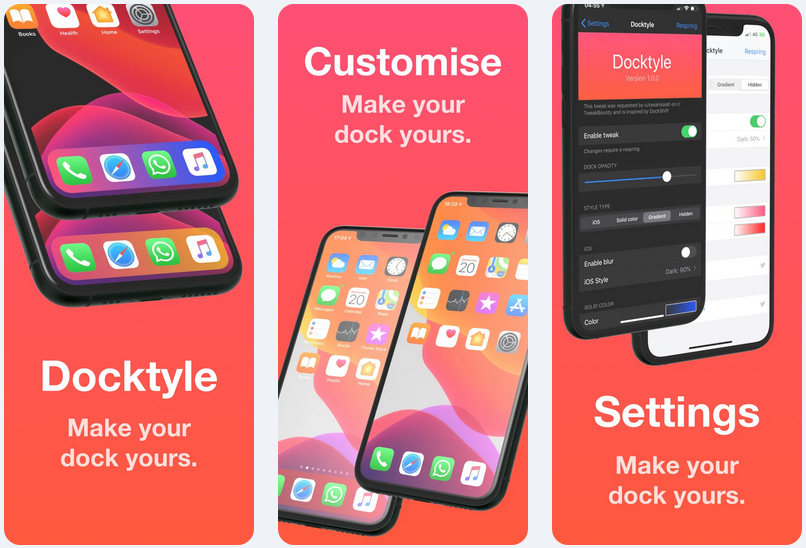
Anyone invested in the Apple ecosystem knows just how essential the iconic Dock can be to their workflow. Natively present on the iPhone, iPad, and even the Mac, the Dock is a convenient place to store your most-used apps such that you always have quick access to them when you need them.
As much as we like the Dock on these platforms, it’s worth noting that Apple doesn’t offer much by way of aesthetic customization. Fortunately, a newly released and free jailbreak tweak dubbed Docktyle by iOS developer Marcel Braun lets jailbreakers customize the aesthetics of the Dock on the iOS platform.
In the screenshot examples above, you’ll see that Docktyle brings a lot of features to the table in terms of Dock customization. Whether you get excited about custom color gradients, enjoy adjusting background opacity, or have fun adjusting custom style settings, Docktyle has a little of something for everyone.
Once installed, Docktyle adds a dedicated preference pane to the Settings app where you can configure it your liking:
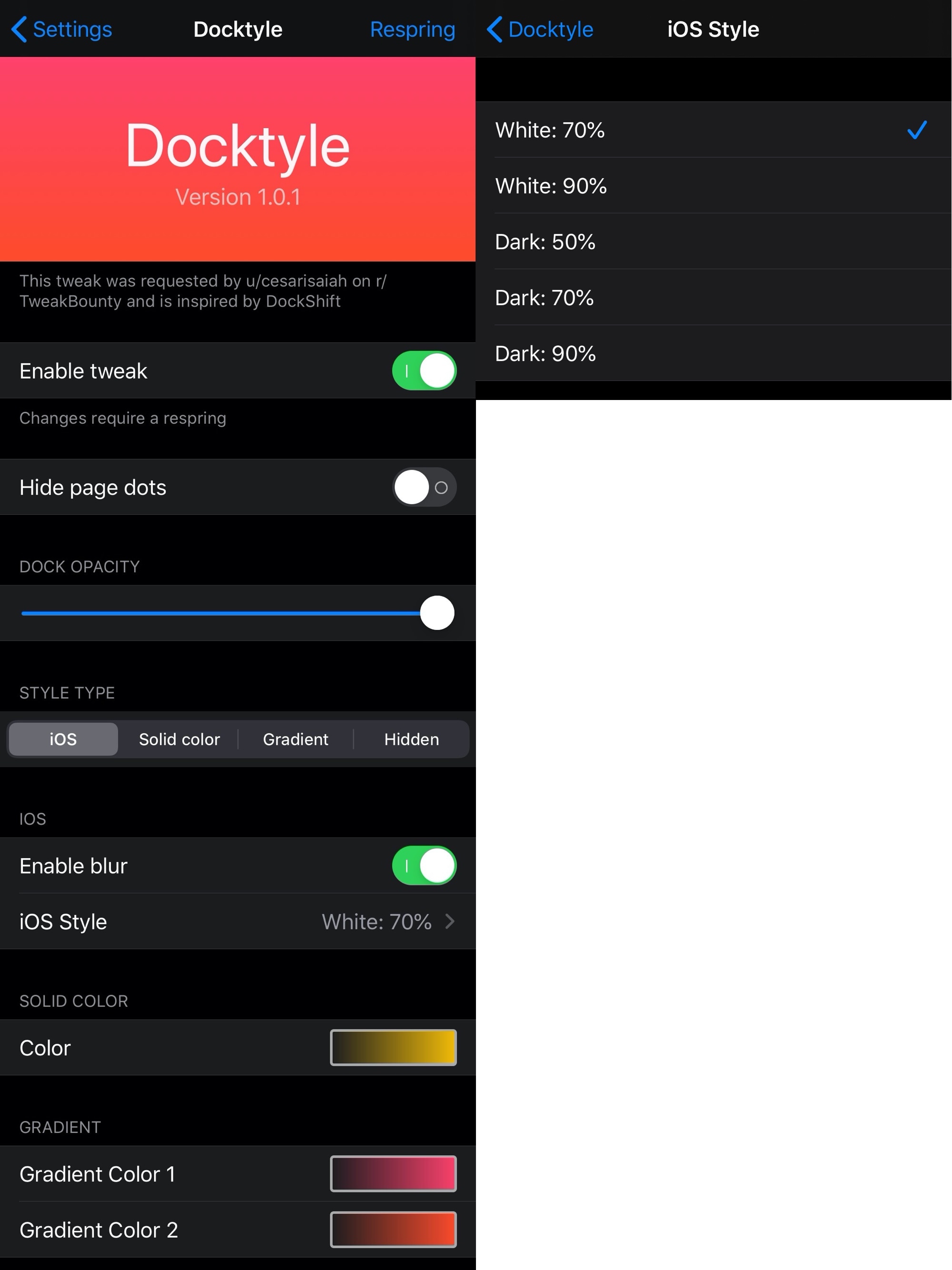
Here, you can:
- Toggle Docktyle on or off on demand
- Hide or show the Home Screen page dots
- Adjust the Dock’s opacity level
- Choose between iOS, Solid Color, Gradient, or Hidden styles
- Enable the iOS blur effect
- Choose between White 70%, White 90%, Dark 50%, Dark 70%, or Dark 90% styles
- Configure a color for the Solid Color option
- Configure two different colors for the Gradient option
The developer includes a Respring button at the top-right of the preference pane to help you save any changes you make on demand.
If you’re ready to take control over the aesthetics of your pwned handset’s Home Screen Dock, then you can download Docktyle for free from the Basepack repository via your preferred package manager. The tweak supports jailbroken iOS 13 devices.
If you’re not already using the Basepack repository, then you can add it to your package manager of choice using the following URL:
https://basepack.co/
Do you plan to customize your Dock with Docktyle? Let us know why or why not in the comments section below.