
The iPhone’s Home Screen has always been somewhat bland. The introduction of folders in iOS 4 brought with it a new dimension of app icon organization, but even to this day, I still find myself asking for more on my iOS 13 devices.
If you’re on the same page as me and looking for an interesting new way to organize your Home Screen’s app icons, then we think you’ll enjoy a newly released and free jailbreak tweak dubbed Chapters by iOS developer Kritanta. Simply put, this tweak lets users label each one of their Home screen’s pages.
In the screenshot examples above, you’ll see that Chapters lets you individually label each page. This means that you won’t have the same text above each page, but rather separate titles for each one. You’ll also notice that the titles take after iOS 13’s bold title page aesthetic, which makes it look and feel native to the iOS experience.
In our rather bare-bones examples, you’ll see that we’ve named the first page “Page 1,” and the second page “Page 2,” and so on. Obviously, you don’t need to follow our example, and you can choose whatever you want. Editing a page label is intuitive and straightforward – merely double-tap on any label from your Home screen and a keyboard appears for you to edit it:
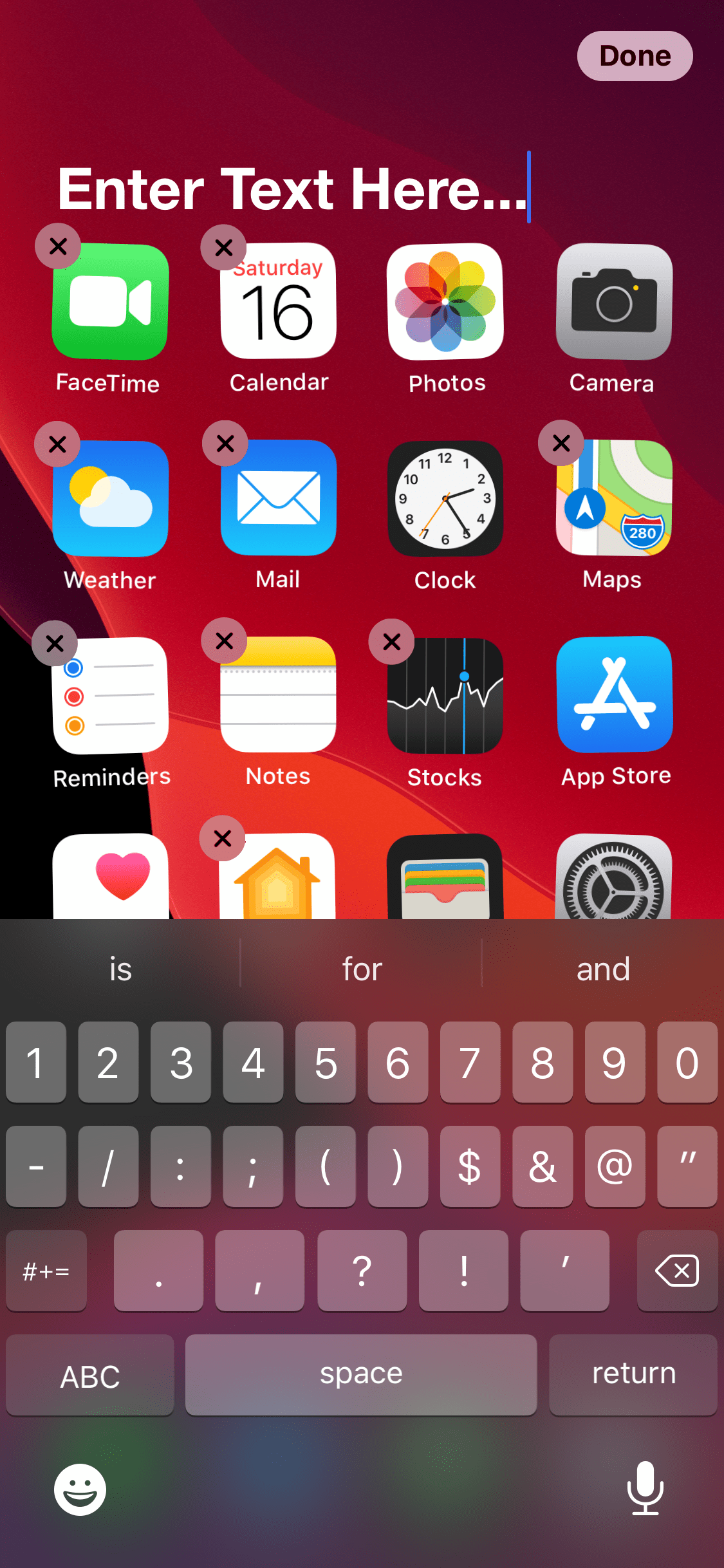
Simply tap on the Return key when you’re finished, and this saves your changes and makes keyboard disappear from view.
Chapters doesn’t add any extraneous options to configure to the Settings app, as everything you need is readily available to you from the Home Screen.
If you’re interested in trying Chapters, then you can download the tweak for free from Kritanta’s repository via your preferred package manager. If you’re not already using Kritanta’s repository, then you can add it to your package manager of choice via the following URL:
https://repo.krit.me/
The tweak supports jailbroken iOS 13 & 14 devices and is open source on the developer’s GitHub page.
What will you name your Home Screen pages with Chapters? Let us know in the comments section below.