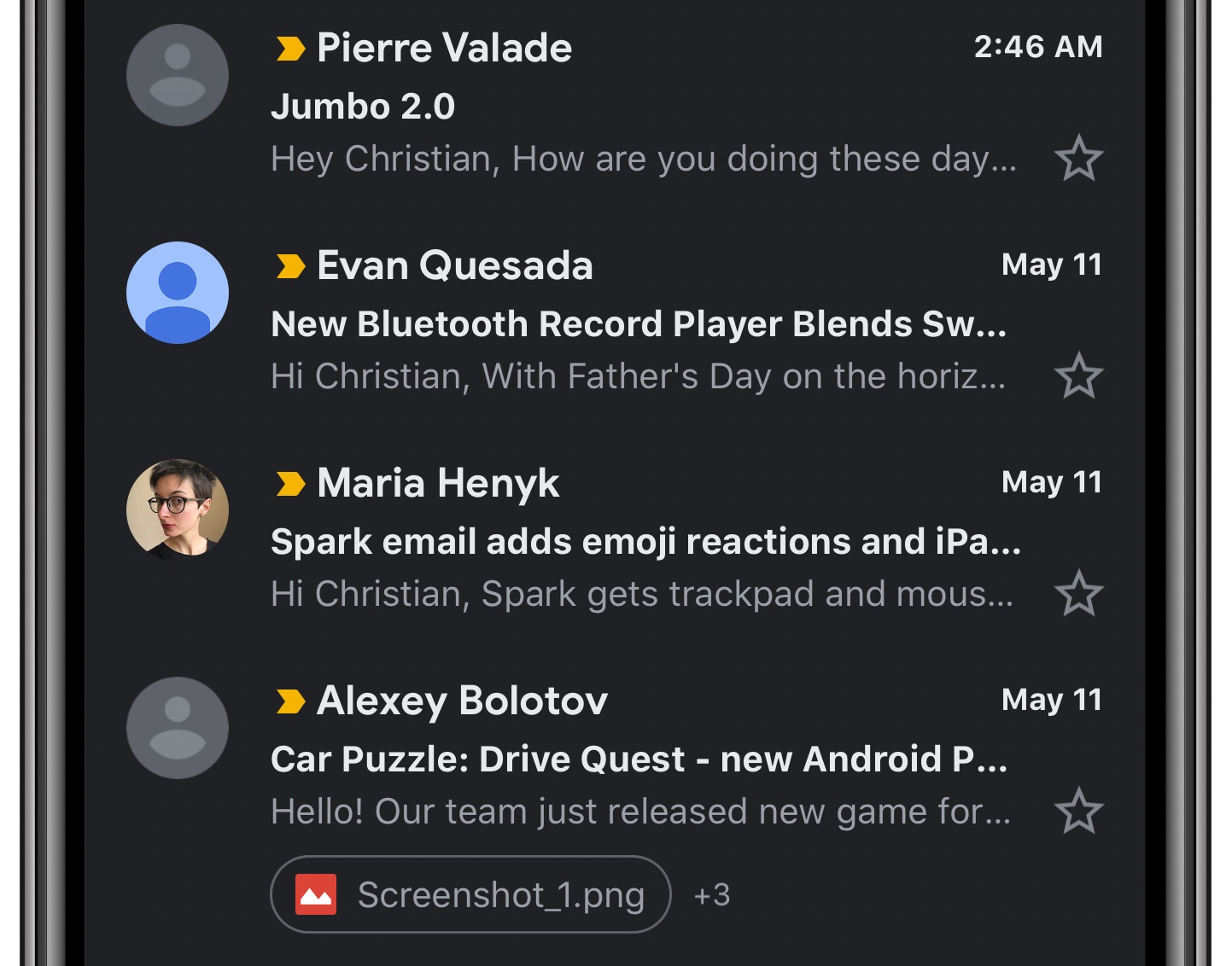
Google today updated its Gmail app for iPhone and iPad on the App Store with support for the system-wide Dark Mode that debuted with the iOS 13 release last fall.
Release notes accompanying the most recent version of Gmail on the App Store (6.0.200412) don’t mention Dark Mode support. The only mentioned feature is offline support for Gmail’s search, allowing you to search for emails even without an Internet connection.

Dark Mode support in Gmail works just like in other iPhone and iPad apps: you simply flip Dark Mode on in Settings or Control Center and Gmail instantly takes on a darkened appearance that conserves power on OLED devices and saves your eyesight when checking emails at night.
Additionally, you have manual in-app controls to control Dark Mode.
Open your Gmail settings within the app, and go into the Theme section where you are able to manually choose between Light or Dark theme or choose System Default to have Gmail honor your system-wide Dark Mode settings.
For more on that, check out Google’s support document.
The groundwork for Dark Mode support was likely added in earlier Gmail releases and the company has now begun rolling it out gradually. If you don’t see Dark Mode in your copy of the Gmail app, update it to the latest version on the App Store or check back in a few days.
For further information, check out the reporting by TechYorker.