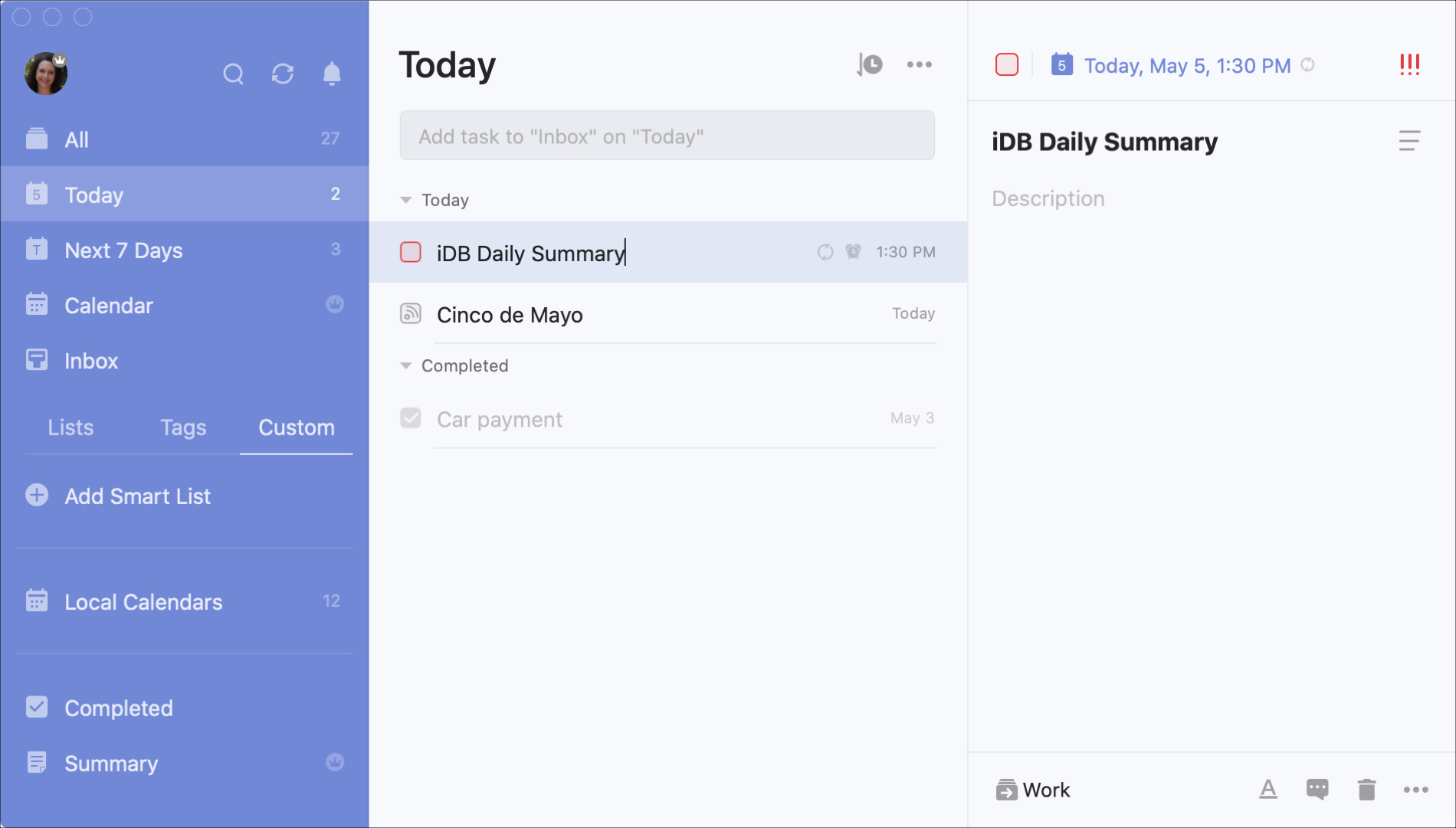
When it comes to getting things done at work or at home, you may need to keep track of all your tasks. There are some terrific task list apps for iPhone as well as great to-do lists for Apple Watch. But what about Mac?
Here we’re going to show you several of the best free task and to-do lists apps for Mac. So whether you’re looking to replace your current one or plan to start fresh, you’ll stay on task with these apps for Mac.
Free Mac task list apps
Reminders
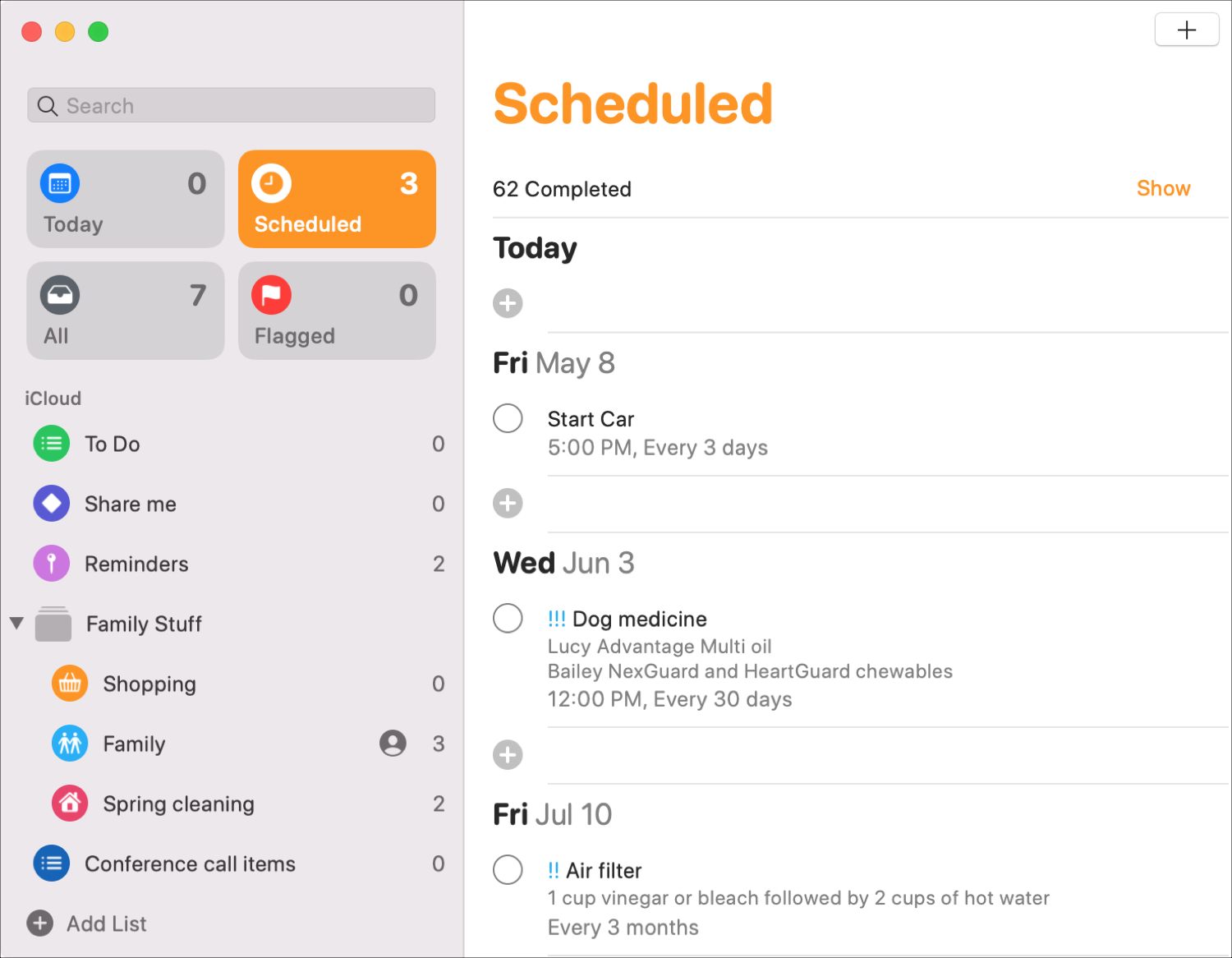
There’s no better place to begin this list than with an app that comes with your Mac. Reminders was overhauled in 2019 with a fresh appearance and feature set making it more robust. And with iCloud, you can sync with your other devices, so your to-dos are with you no matter where you go.
Reminders notable features:
- Share lists and to-dos with others in your home or office.
- Set up recurring tasks and alerts that are fully customizable.
- Create location-based reminders for your other devices.
- Attach files, images, and URLs.
- Add priority and notes to reminders.
If you aren’t sure which to-do list app you should try first, as a Mac owner it simply makes sense to check out Reminders. It may just have everything you need built right in and doesn’t cost a dime.
- Availability: iPhone, iPad, Mac, and Apple Watch
- Cost: Free
TickTick: Things & Tasks To Do
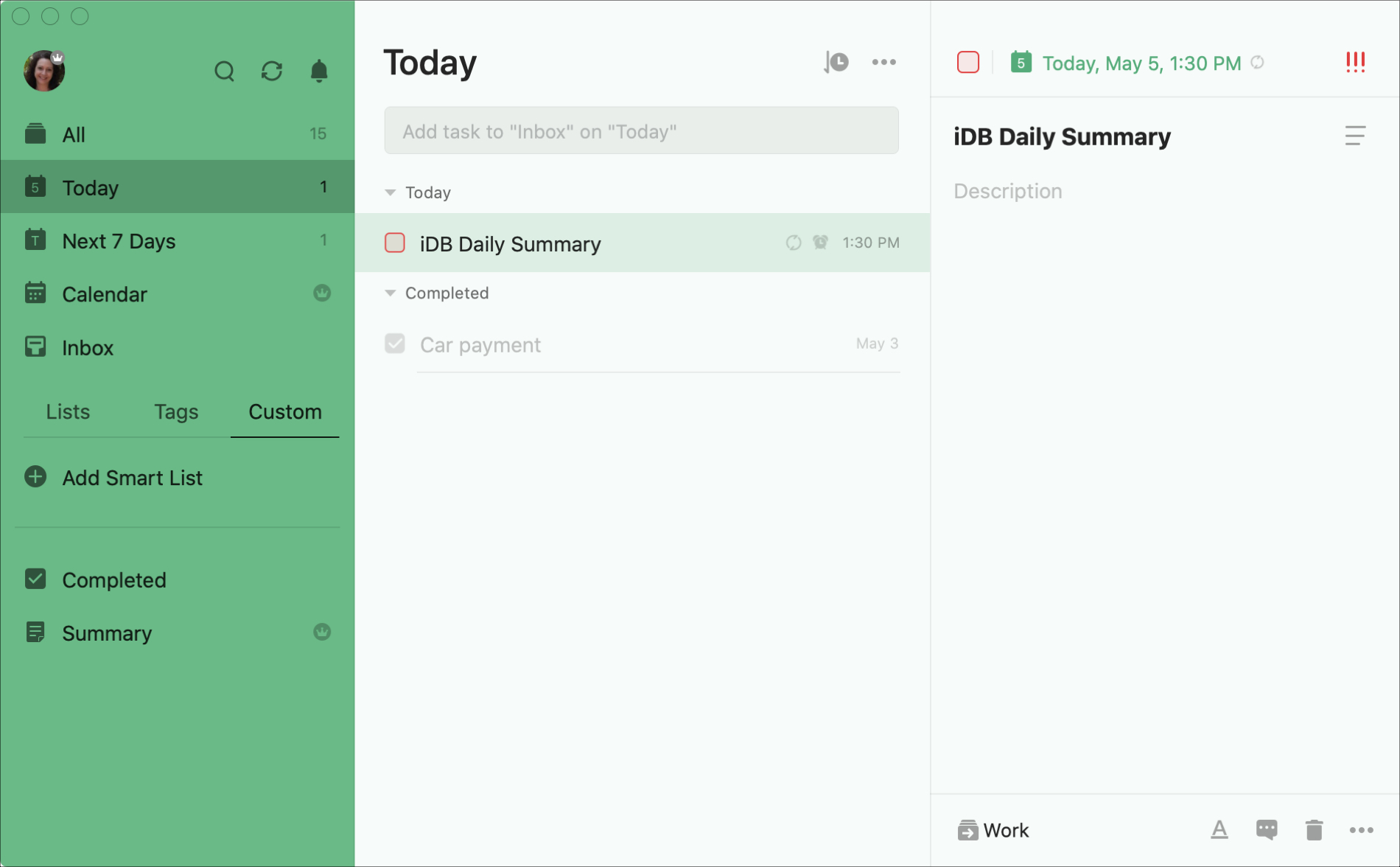
A favorite in this category of apps is TickTick. The app is also available on mobile devices so you’re always in sync. It offers a customizable appearance and flexible settings to help you manage your tasks.
TickTick notable features:
- Share lists and to-dos with others in your home or office.
- Set up recurring tasks and alerts that are fully customizable.
- Create location-based reminders for your other devices.
- Attach files, images, and URLs.
- Add priority and notes to reminders.
TickTick is a terrific app for managing your to-dos. It’s flexible, robust, attractive, and gives you everything you need at no charge.
- Availability: iPhone, iPad, Mac, and Apple Watch
- Cost: Free with a premium upgrade that gives you calendar widgets, custom Smart Lists, task durations, historical statistics, and much more
Todoist: To-Do List & Tasks
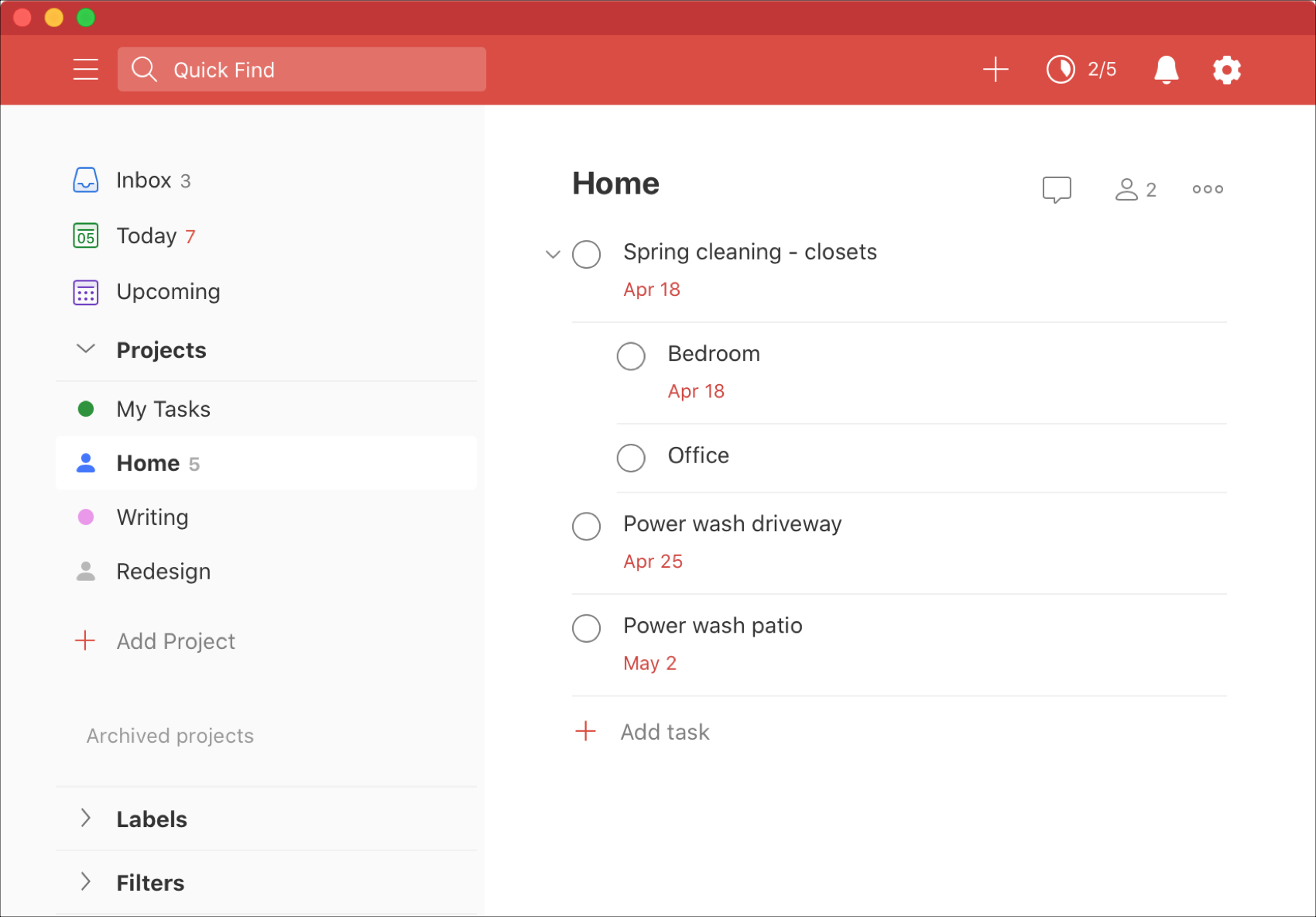
Todoist has been around for many years and offers a great way to manage projects, tasks, and subtasks. You can access it on all your devices or the web. Plus, you can view how productive you are at getting things done with a click.
Todoist notable features:
- Share and assign lists and to-dos with others in your home or office.
- Add priority, flags, and comments to tasks.
- Use filters to spot important tasks.
- Search for specific to-dos or lists.
- Choose and use project templates.
While Todoist does have good features for projects and tasks, it does lack basic reminders which is a paid feature. But if you want to take managing your to-dos a bit further, Todoist might be the right app for you.
- Availability: iPhone, iPad, Mac, Android, and the web
- Cost: Free with a premium version that gives you reminders, labels, file uploads, and more
Microsoft To Do
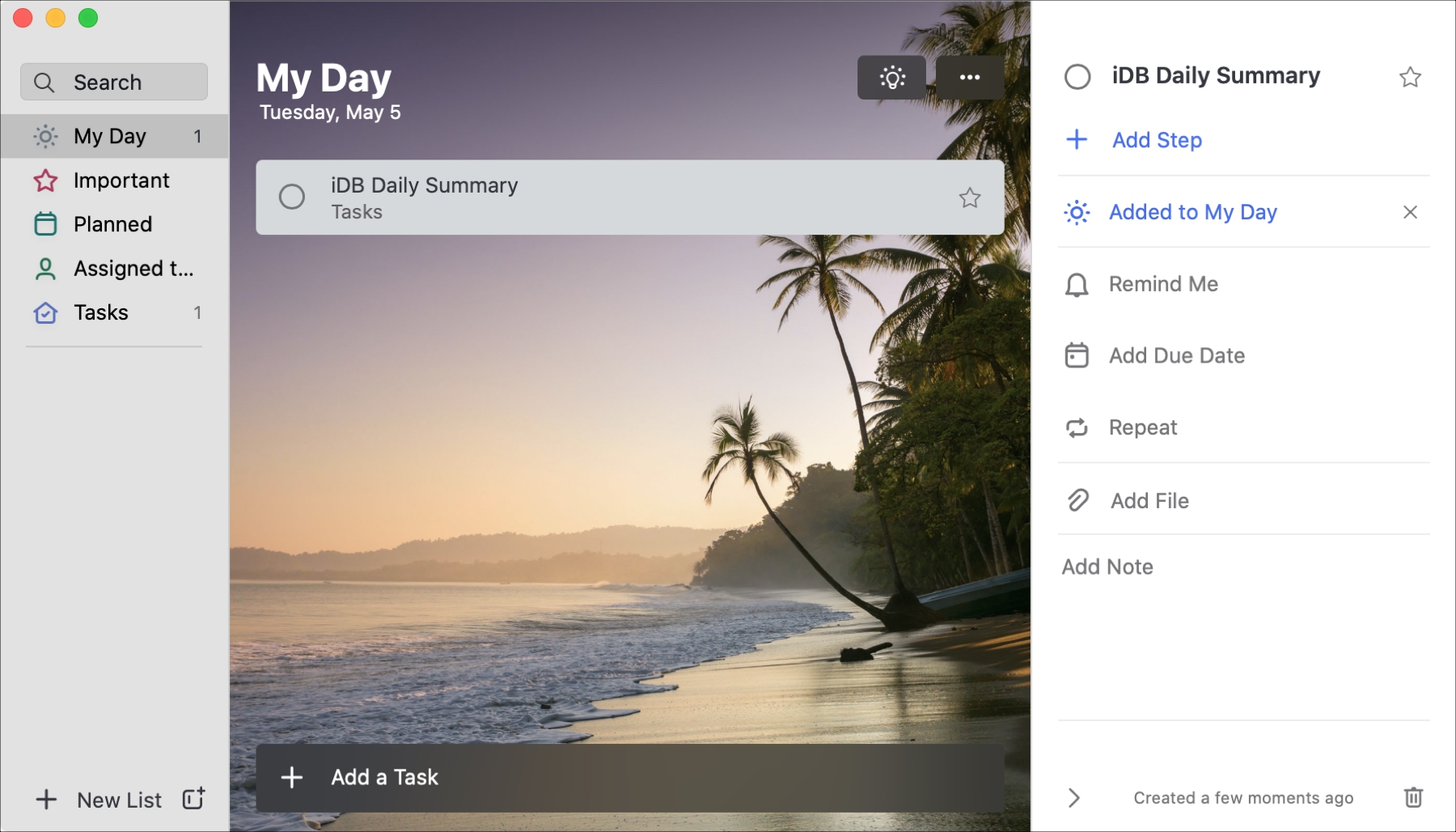
If you have a Microsoft account or are a former Wunderlist user, then give Microsoft To Do a try. Similar to TickTick, this app has a nice visual appearance and is super easy to use.
Microsoft To Do notable features:
- Share lists with others in your home or office.
- Set up recurring tasks and alerts that are fully customizable.
- Attach files, images, and notes.
- Add Steps to your tasks as subtasks.
- Move to-dos to the My Day view to see your daily agenda.
Microsoft To Do might be missing a feature or two that the other apps have. For instance, you can only create location-based reminders with Cortana. But if you’re only using it on Mac, that’s a feature you might not miss. And Microsoft To Do is currently completely free with no in-app purchases.
- Availability: iPhone, iPad, Mac, Android, Windows, and the web
- Cost: Free
Any.do
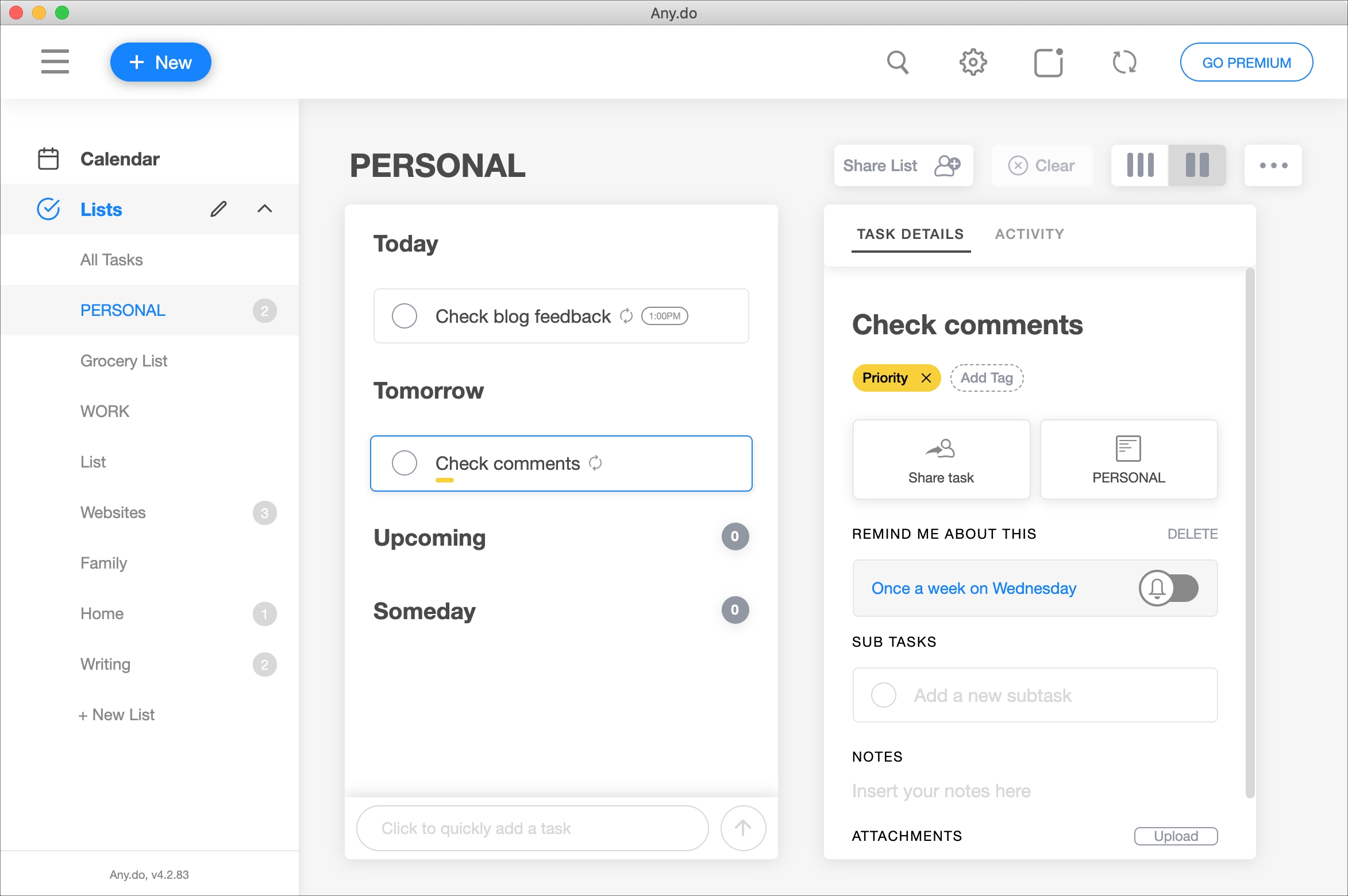
One more free task list app for Mac you should take a look at is Any.do. This app offers a terrific design, cross-platform syncing, and a built-in calendar to help you stay on track.
Any.do notable features:
- Share lists and to-dos with others in your home or office.
- Set up recurring reminders.
- Attach files, images, and notes.
- Add a priority tag for important tasks.
- Create subtasks for projects.
With Any.do, you get a simple interface that lets you concentrate on your to-dos. And you can connect your Google Calendar to stay on track with your events and appointments.
- Availability: iPhone, iPad, Mac, Android, and the web
- Cost: Free with a premium version that gives you recurring tasks, location-based reminders, colored tags and labels, and more
Wrapping it up
These excellent apps for Mac can help you keep up with all your work tasks and home to-dos. Each one is a little different than the others. So make sure to look for the features you need most in a to-do list app for your Mac, and then give it a go!
Do you use one of these Mac task list apps already or is there a different free app you’d like to recommend? Let us know below!