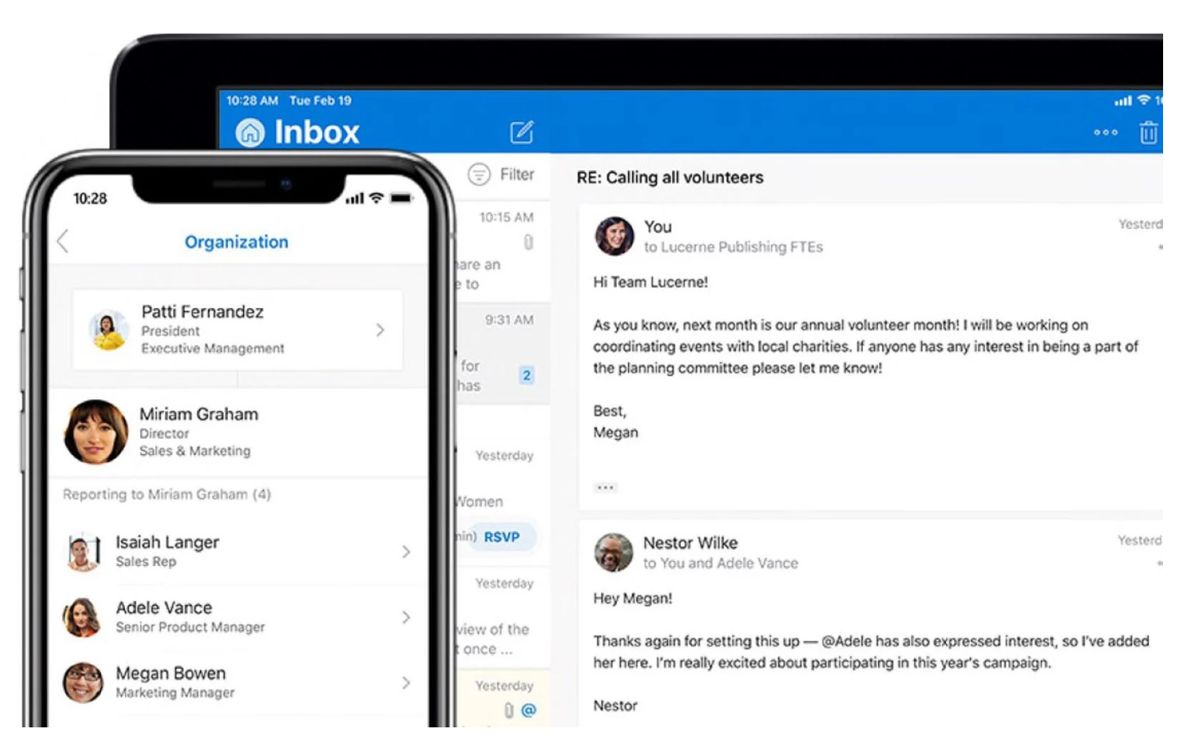
Microsoft has updated its Outlook email client for iPhone and iPad with the ability to ignore unwanted email threads that folks on other platforms have been able to do for a while now.
Outlook 4.36 for iOS bring the new feature to iPhone and iPad customers.
Now when you’re included in an email thread that has the same subject, you can decide to ignore that thread (conversation) to clean up your inbox. To do so, highlight the email thread you’d like to mute, then tap the Ignore Conversation button to have ignored emails deleted.
Here’s how Microsoft describes the feature:
Sick of that company-wide email that everyone is still replying all to? So are we. Stay focused on what’s important by getting it and all future replies out of your inbox and straight into deleted items with our new Ignore Conversation feature.
In Microsoft talk, a conversation is the complete chain of email messages from the first message through all responses. The messages of a conversation have the same subject.
When you choose to ignore a conversation, Outlook removes all messages related to that conversation from your inbox and moves future messages in the thread to your Deleted Items folder. If you’re included in an email thread that’s no longer relevant to you, but you keep getting messages as multiple people all reply to parts of the conversation, you can now stop those.