
Apple and Google continue to release resources for developers planning to build apps relying on the pair’s new Exposure Notification system.
This time around, Apple and Google are providing resources for public health authorities and developers all across the globe to help as they create apps meant to help stop the spread of COVID-19, the disease caused by the coronavirus. There is sample code available for both iOS and Android, and there are glimpses at sample user interfaces as well.
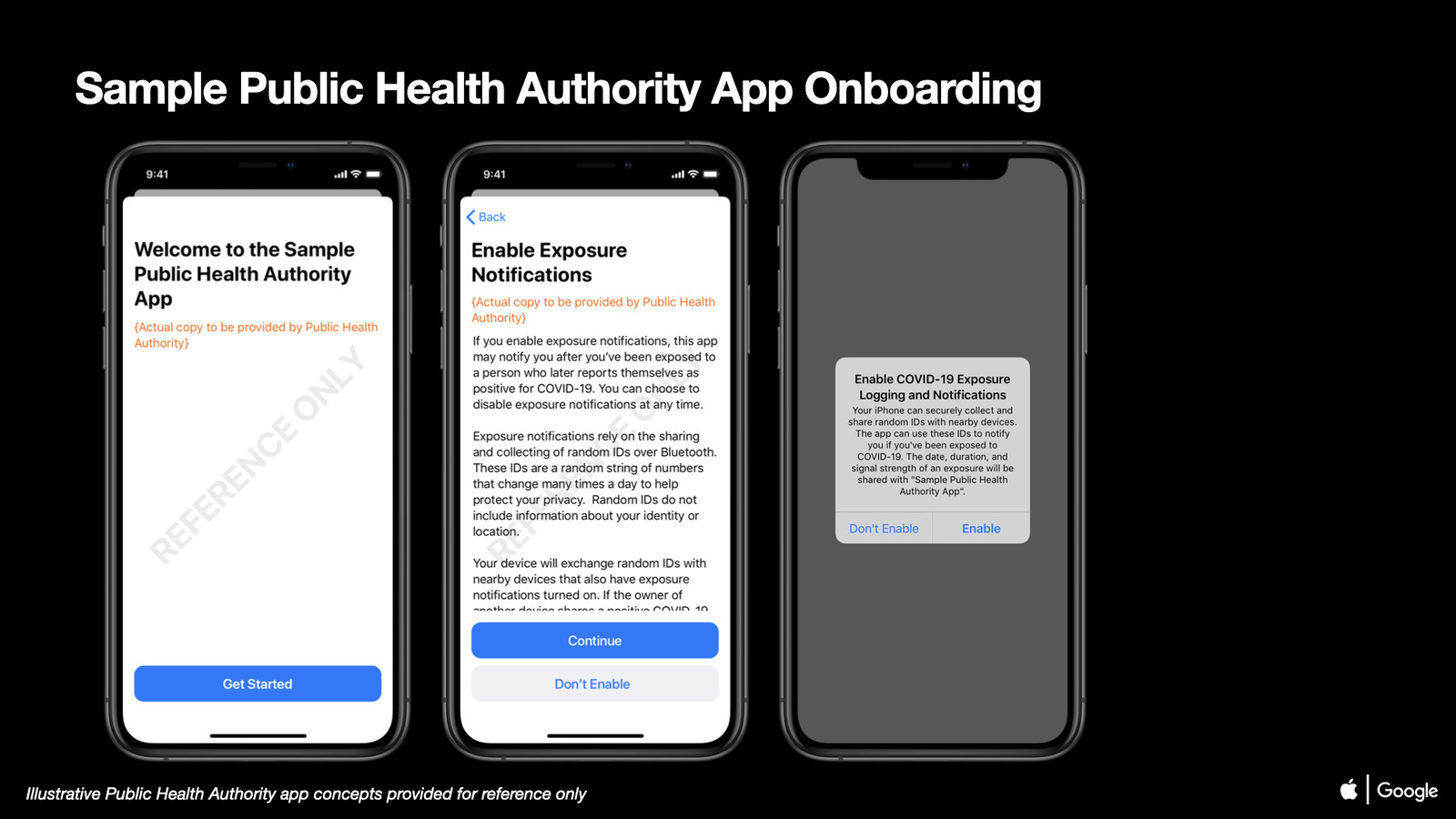
First, iOS 13.5 –which Apple is currently beta testing– will have a new menu option in the Settings app on iOS devices. After opening the app, users will be able to choose Health –> COVID-19 Exposure Notification Logging. This will show the user which public health app they are using, and exposure requests will also be available to see within this section.
In addition to all of this, Apple and Google also released a list of requirements that all developers must follow when releasing an app that uses the new Exposure Notification system:
- Apps will be prohibited from requesting permission to access Location Services
- Apps will require users to opt-in before the app can use the available API
- The apps will also require users to opt-in for sharing positive test results with the associated public health authority/app
- Apps must be created by or for a public health authority and can only be used in efforts related to the coronavirus pandemic
- Apps will only be allowed to collect a bare minimum of data, which can only be used for COVID-19 relief efforts. The use of the data for things like targeted advertising is not allowed.
Apple is slowly building up to the public launch of this Exposure Notification system. Last week the company seeded the third developer beta of iOS 13.5 which includes the code to run the apps that use this new system.
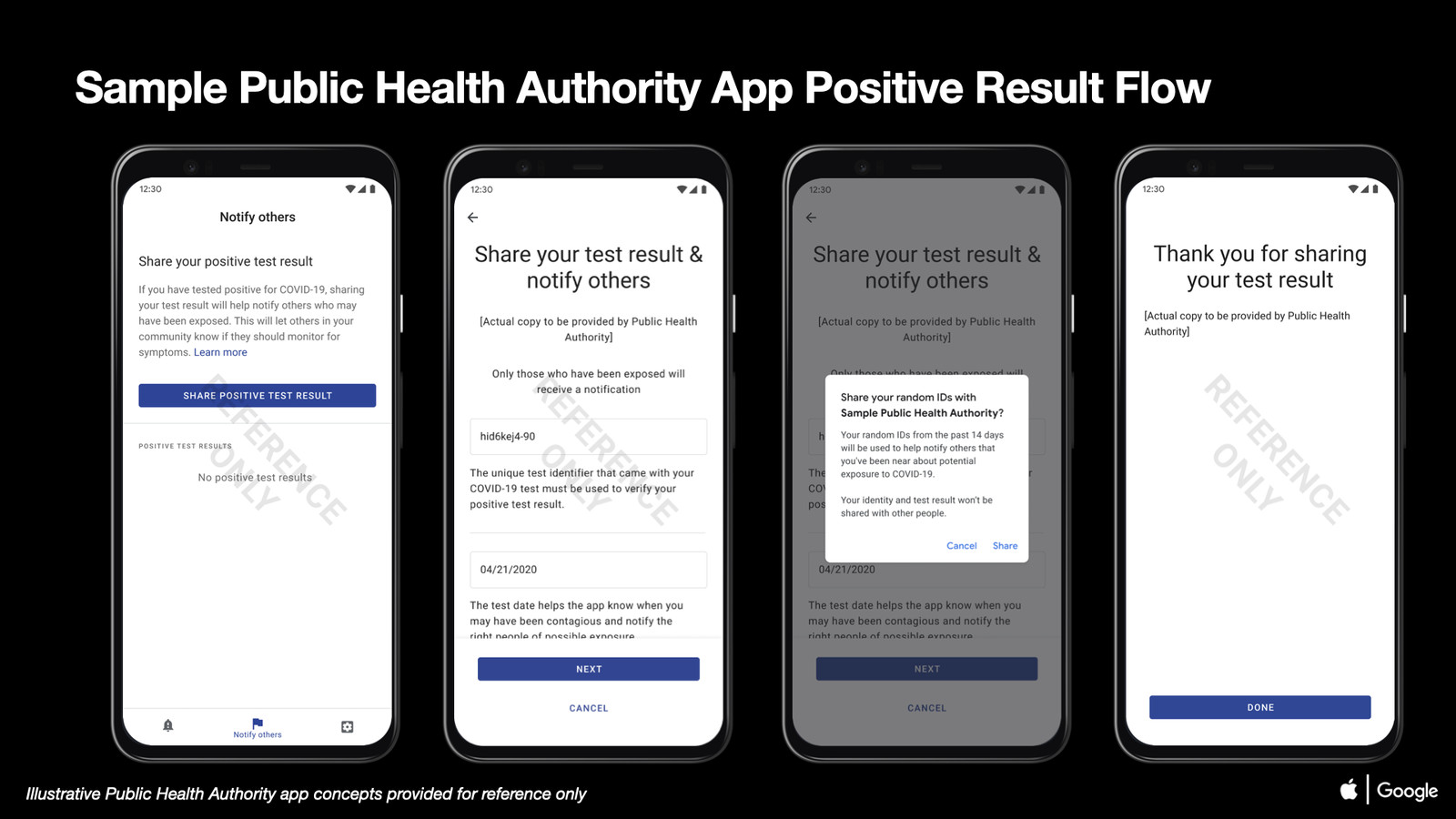
Do you plan on using an app that will offer Exposure Notification? Let us know in the comments below.
images via The Verge