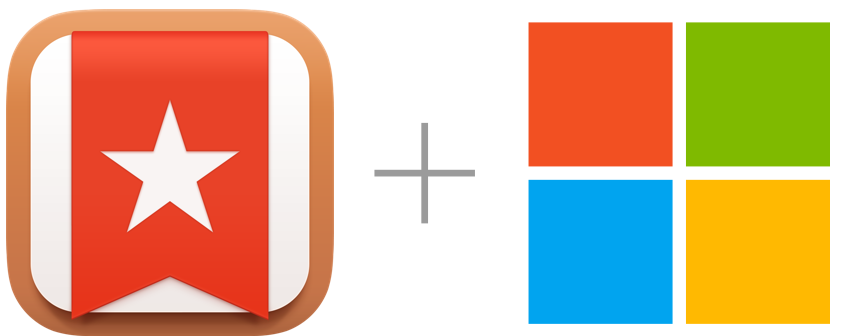
Technically speaking, it’s still possible to download the Wunderlist to-do app, but it won’t be around for much longer. And Microsoft is reminding users that time is running out.
If you’ll recall, Microsoft acquired the popular Wunderlist app way back in 2015. With that in the pocket, Microsoft eventually launched its own to-do and lists app, aptly called Microsoft To Do. Microsoft’s first-party option brought with it plenty of the great features that helped make Wunderlist so popular over the years, and, as a result, Microsoft’s To Do app has become a solid choice for to-do lists.
But for the Wunderlist folks out there who have been still using the app, it’s almost time to say goodbye for good. Microsoft is reminding users this week that the official Wunderlist app will be shut down on May 6. When that happens, to-do lists will no longer sync across devices, which will essentially remove one of the most must-have features of the app. However, there is some good news here if users do plan on switching to Microsoft’s alternative.
There is a quick and easy way to transfer your Wunderlist tasks over to the Microsoft To Do app, and the company has put together a handy landing page detailing how to do just that. The ability to transfer lists and to-do’s over to the Microsoft To Do app also has a limited timeframe, though, because users only have until June 30 to get everything transferred over they want to transfer over.
There are just three steps to transfer your lists over from Wunderlist to Microsoft To Do:
- Step 1: Download the Microsoft To Do app.
- Step 2: Sign in with Microsoft, which means using your email associated with things like Xbox, Microsoft 365, Skype, OneDrive, or Outlook.com. If you don’t already have one, you can create one.
- Step 3: Use the built-in importer within the Microsoft To Do app to bring over your to-do lists from Wunderlist. The importer can be found in a pop-up within the To Do app, or in the Settings section of the app.
Microsoft To Do is a free app, and it’s available now for iOS and macOS.
Do you use a daily to-do list app? If so, which one do you prefer? Let us know in the comments below.