
If you listened to the iDB podcast Let’s Talk iOS episode 338, you heard me talk about the ways I continue to increase my work from home (WFH) efficiency, during this shelter in place order. Taking stock of my situation, I realized I missed a key component to the setup: a solid USB-C hub. Digging around the possibilities, I came upon the StayGo USB-C hub by Twelve South. They make quality products that I’ve tested before, and I decided to give it a ‘Go.’ It’s going very well.
The setup
To give you a little background, I use a MacBook Pro for work, but have an iMac with an external monitor at home. Since being shifted to WFH status, I shuffled a few things around on my desk, making the external monitor front and center, iMac to the side, giving my MacBook Pro center stage. A couple of things have been coming up over the past few weeks.

First, a struggling Wi-Fi signal was slowing me down. My home is all covered by Wi-Fi, but my iMac gets the ethernet connectivity, because it is always in one place. I rarely sit at my home desk with my work MBPro. Even though my Eero mesh network typically gets me about 250 down and up in the home office, I felt like being hardwired could only help.
Second, to connect to my external monitor, I needed a USB-C to HDMI cable. Got it. No problem. I just borrowed it off the iMac.
Third, I obviously need power. I screwed a surge protector to the bottom of my standing desk to prevent a zillion wires from dangling to the floor. The MBPro power brick is hidden under the desk and the USB-C cable comes over the top to plug in.

My second and third items are causing the fourth problem: I hate having two USB-C plugs to pop in and out, any time I move elsewhere. First world problem at its finest. I usually spend the afternoons lounging in a bean bag chair. Yes, I’m a child.
Fifth is the issue of my iPad, which I’d like to connect to and charge with the MacBook Pro, but currently find it simple enough to charge off the iMac. Generally, the problem is the number of USB-C ports on my 2019 MacBook Pro, which is two, and the fact they are both USB-C and that one is required for charging.
The solution
The TwelveSouth StayGo is a small footprint, light weight, all-aluminum USB-C hub. For my problems, it’s a brilliant solution. The StayGo includes 3 USB-A 3.0 ports (one of which is a SuperSpeed with BC 1.2 7.5W Fast Charge), 10/100/1000 ethernet port, 4K HDMI output, SD and Micro-SD card slits, all with passthrough 85W USB-C capabilities.
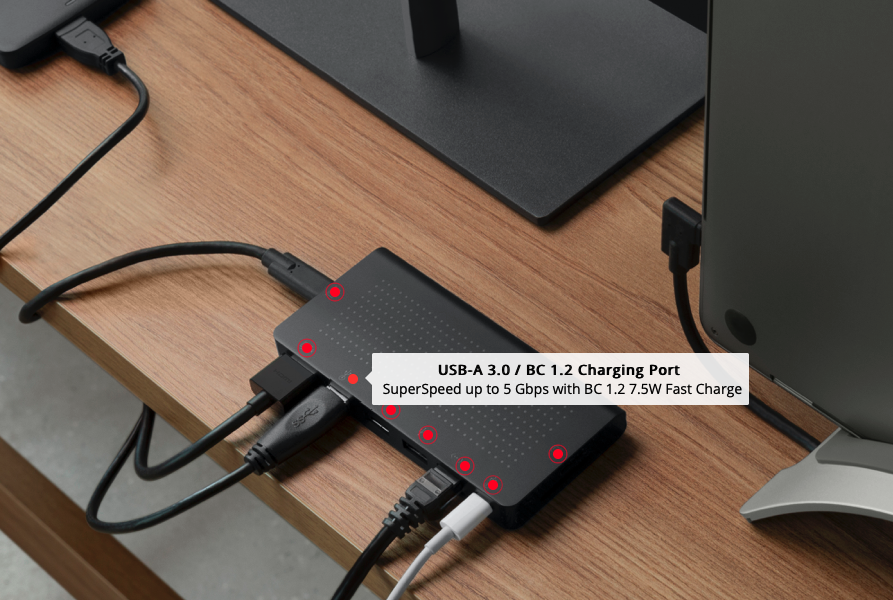
For the struggling Wi-Fi, my poor iMac had to downgrade from gigabit hardwire to wireless. Now that I have the StayGo, I can get gigabit hardwire directly to my MacBook Pro. Perfect!
For the external monitor, I can now utilize a high speed 4k enabled HDMI cable, which I happened to have laying around with my Raspberry Pi, which was also velcro’ed under my desk. Now, I can pop the USB-C to HDMI cable back into my iMac. This allows me to have both the iMac and MacBook Pro always hooked up to the external; so I’m only one input selection away from being dual monitors for either machine.
Power is also delivered over the StayGo. The MBPro brick and Apple supplied USB-C cable feed the hub. A one-meter USB-C to USB-C cable with Power Delivery comes with the StayGo to ensure you aren’t losing any juice on the way to your MacBook Pro. To touch on the included cable, I like “L” tipped USB-C that connects to your Mac, so it plugs in, then routes directly behind your machine. As a bonus, the hub has a hidden three-ish-inch travel-sized USB-C to USB-C cable, tucked inside the hub. Pop it out when you are on the road to keep up the same great at-home connections.
The three USB-A connections allow me to use older devices to connect up to the MacBook Pro as well.
Conclusion
The StayGo eliminated all of my WFH problems and I appreciate Twelve South giving me the unit for this review! It is a great addition to my arsenal. I can now just plug in a single cable to my MBPro and get all kinds of functionality it was previously lacking, hardwire internet being of paramount importance.
If there is missing I/O, I would ask for another USB-C port. There are updated accessories like drives and even headphones that have upgraded to USB-C. The two existing USB-C ports are reserved for power input from your charger and USB-C out to the desktop. It would be great if it could even support video out via USB-C.

Most importantly, I am hardwired with gigabit ethernet and I have a single cable keeping me productive. I like that when I return to work, I can tuck this little guy in my day bag, if necessary, as it is only .59″ high, 5″ wide, and 2.44″ deep, weighing 4.7oz.
Because of the small footprint, it is easy to velcro or tack under my standing desk or mount behind my iMac (more on that later).
The hidden travel sized USB-C to USB-C cable is a genius addition.
At $99 it is not an impulse buy, but I do find it fairly consistent with the going rate for the amount of functionality. Consider, especially, it comes with lots of I/O, including dedicated card readers, and two USB-C cables, one of which hides away in the housing for easy travel. It is well designed and comes in durable aluminum.