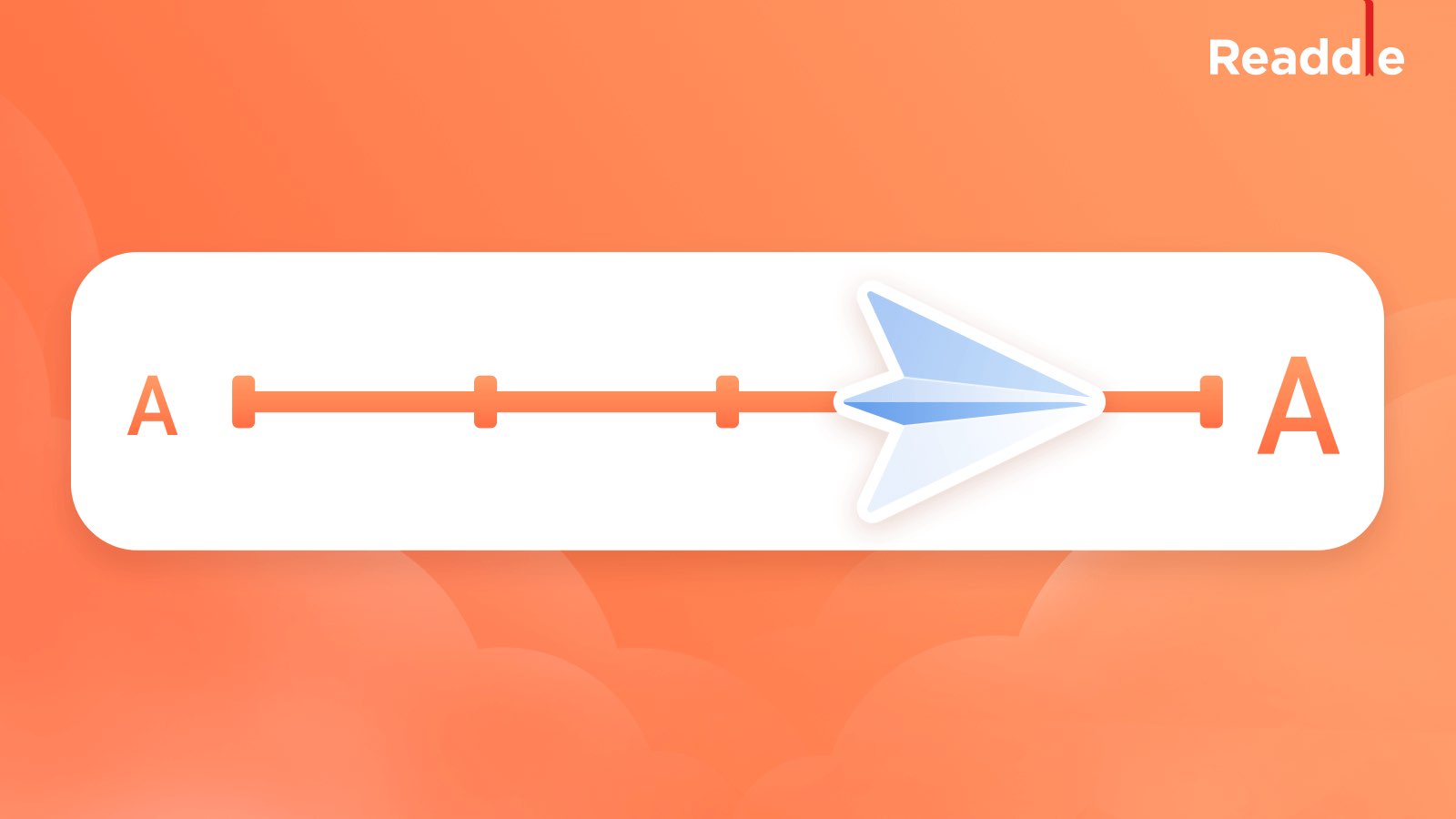
The popular email client Spark by Ukrainian developer Readdle was updated on the App Store and Mac App Store yesterday with two new features: Dynamic Type support and the ability to add people to the TO, CC and BCC fields while creating email templates on iOS and Mac.
Spark now supports Dynamic Type
Spark for iOS is now compatible with Apple’s Dynamic Type feature, Readdle said:
You can change the font size of Spark’s UI to truly personalize your experience. Many of our users were requesting this improvement and we’re delighted to ship it. Some of you were asking us to make the app font smaller so more content can fit on the screen. At the same time, others voted for a larger font to make emails easier to read.
This feature is iOS-only.
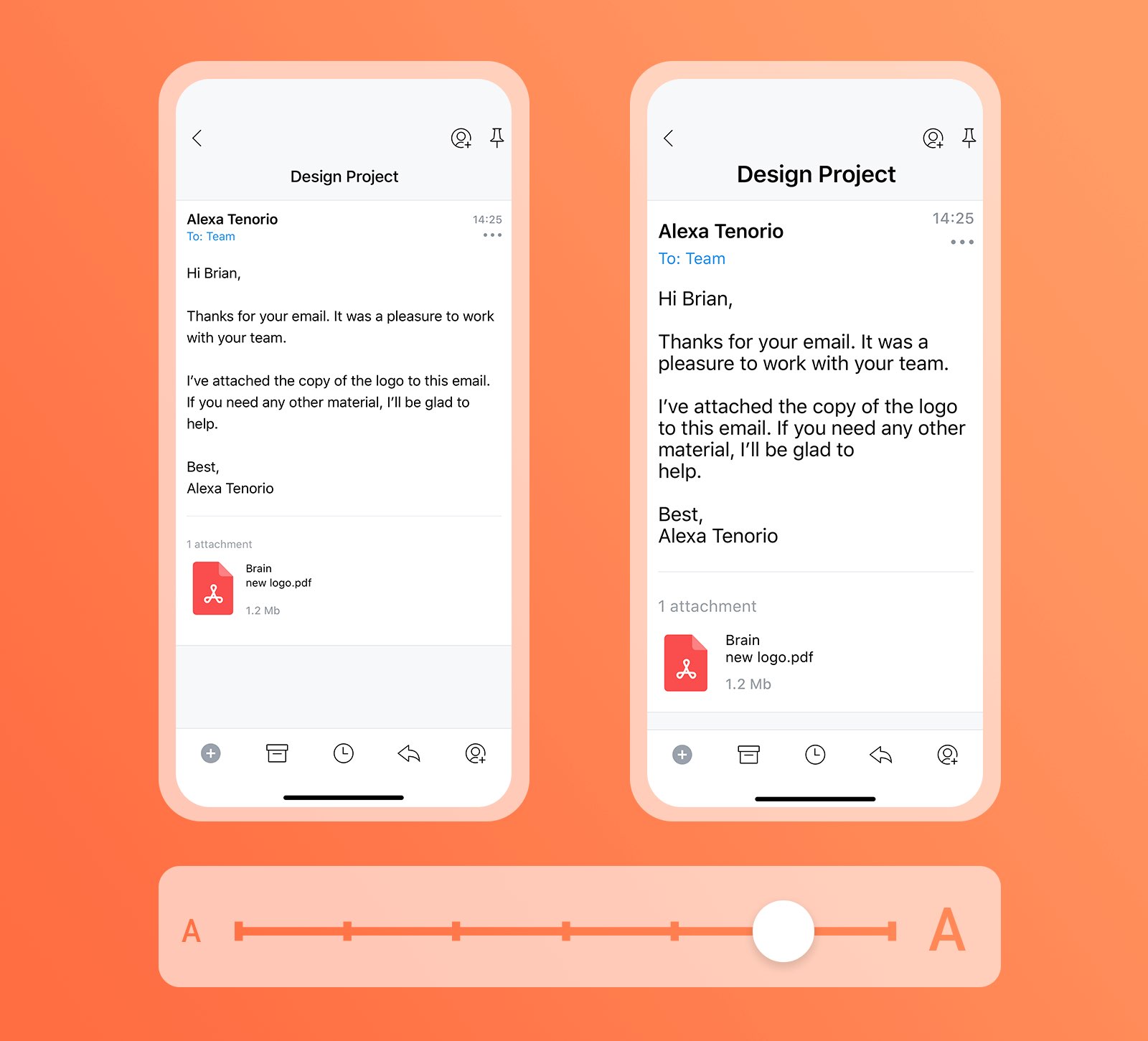
Dynamic Type lets iPhone and iPad users specify their preferred text size and have iOS switch fonts automatically, on the fly, in all apps that support the feature.
TUTORIAL: How to collaborate with teams using Spark
To set your system-wide font size, go to Settings → Display and Brightness → Text Size or Settings → Accessibility → Display & Text Size.
CC/BCC people in email templates
Before Spark 2.5.8, you had to manually fill in the TO, CC and BCC fields in your email templates later, when sending such an email. But with this update, you can add people to the TO, CC and BCC fields while creating a Spark template on iOS and macOS. When you apply your template, Spark will add all the people who need to receive your email.
“This makes you blazingly fast when it comes to dealing with repetitive emails,” says Readdle.
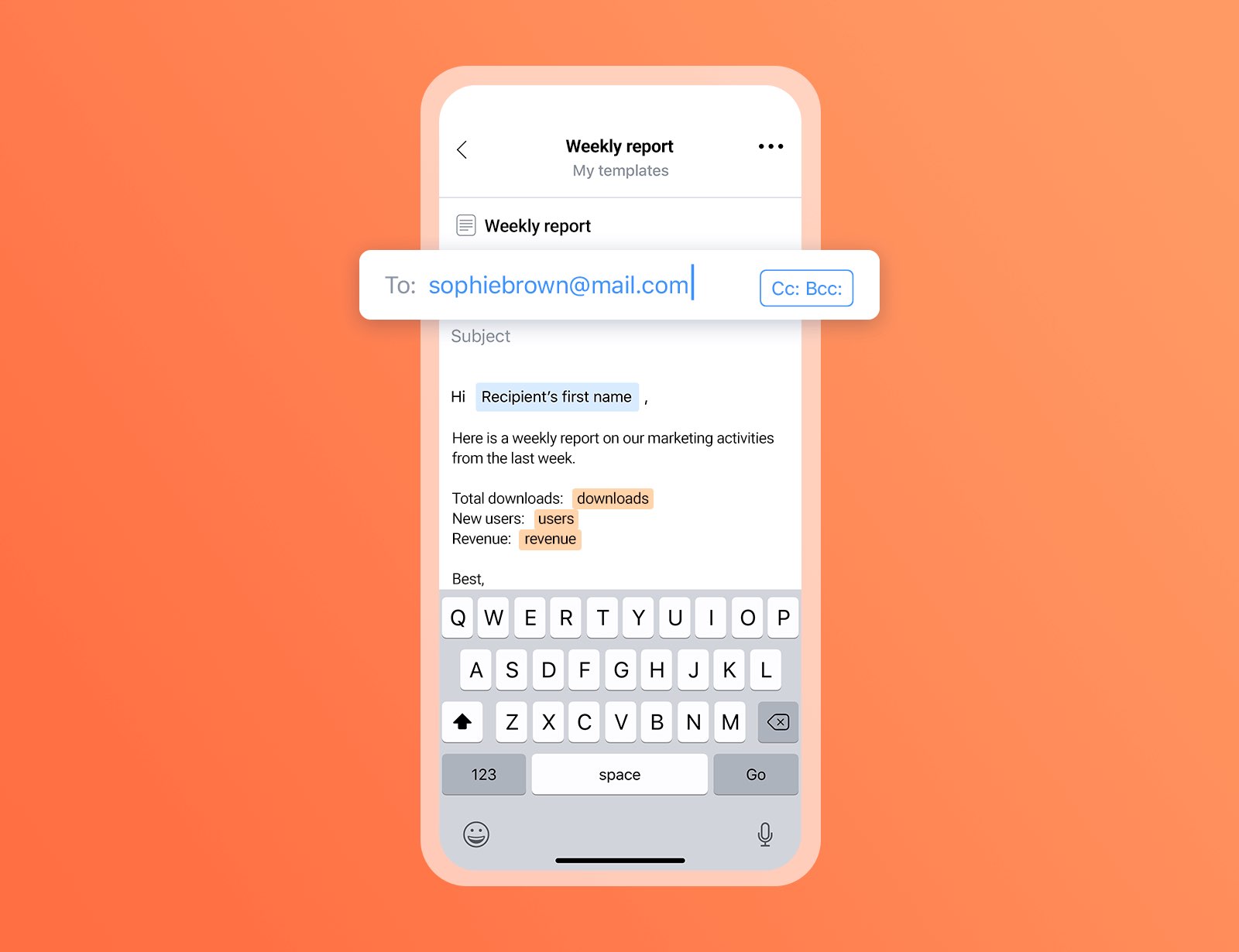
To edit your email templates, tap Email Templates in the Spark settings on iOS or click Templates in the Spark preferences on macOS.
TUTORIAL: How to customize Spark for iOS’s email action toolbar
Readdle’s blog post mentions other enhancements such as improved HTML email rendering (newsletters now look perfect and won’t get corrupted) and smarter notification logic (they’ve fixed an issue where you received duplicate alerts for already read emails on multiple devices).
Both spark for iOS and macOS are available free of charge.