
Both YouTube and YouTube Music are among some of the most popular entertainment apps available for the iOS platform, but that fact alone doesn’t mean that the services themselves are flawless. Many users share similar gripes when it comes to using these apps, whether it’s too many ads or lack of user configuration.
Fortunately, there are add-ons that can augment the user experience in these apps, and a newly released set of free jailbreak tweaks dubbed YouTube Music Reborn and YouTube Reborn by iOS developer SarahH12099 are absolutely worth checking out if you align yourself with either of the aforementioned complaint cases.
YouTube Music Reborn and YouTube Reborn energize their respective apps with high-demand features, some of which you can’t even touch natively without paying a recurring subscription fee. Once installing these tweaks, users will find dedicated preference panes in the Settings app where they can configure the tweaks to their liking. We’ll showcase each of them to you separately below:
YouTube Music Reborn
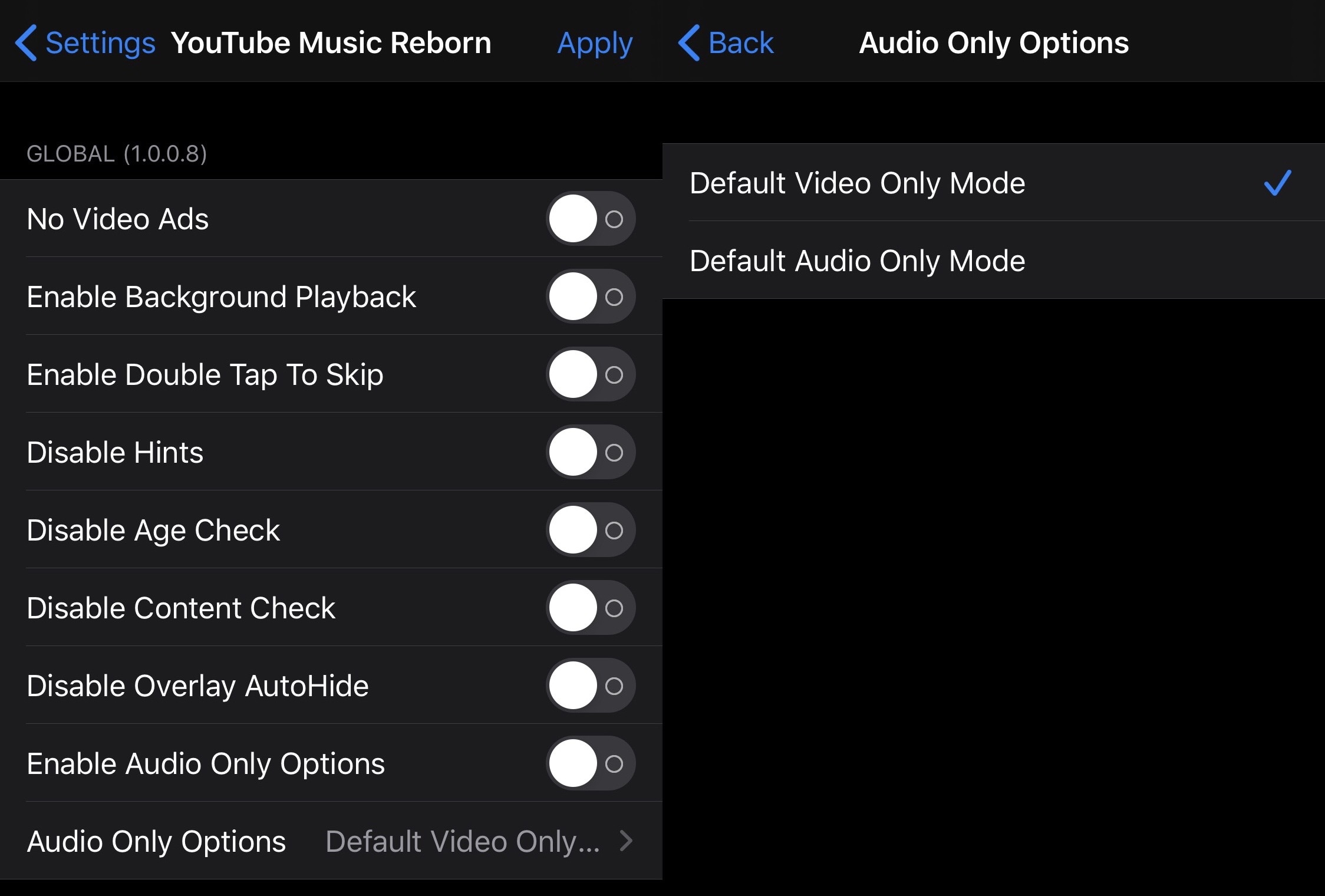
The YouTube Music Reborn tweak provides features for augmenting YouTube Music, and lets you configure the following behaviors in this particular app:
- Hide video ads
- Enable background playback
- Enable double tap to skip
- Disable hints
- Disable age check
- Disable content check
- Disable overlay autohide
- Enable audio only options:
- Default video only mode
- Default audio only mode
An Apply button is provided for users at the top right of the preference pane to save any changes you make.
YouTube Reborn
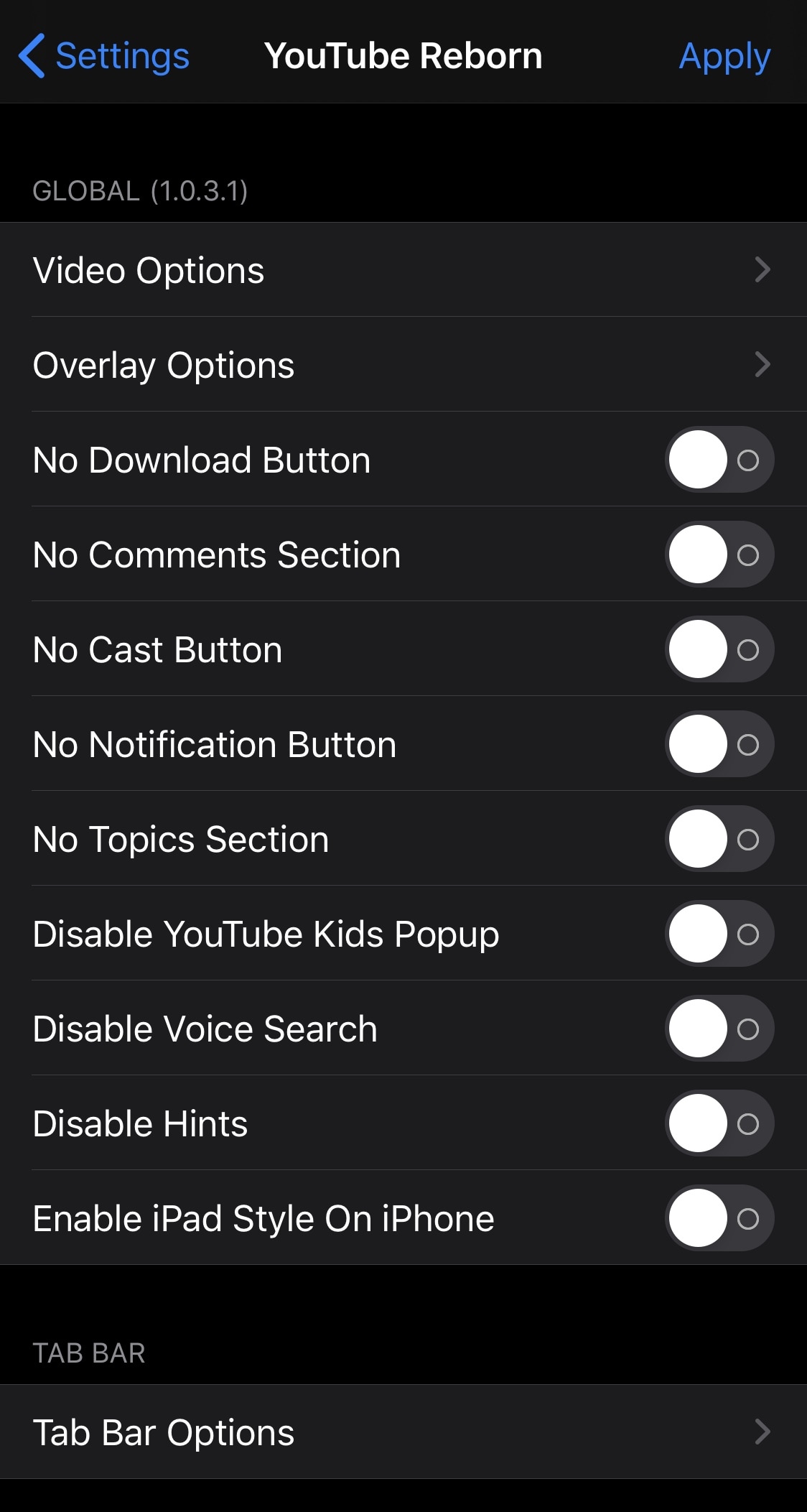
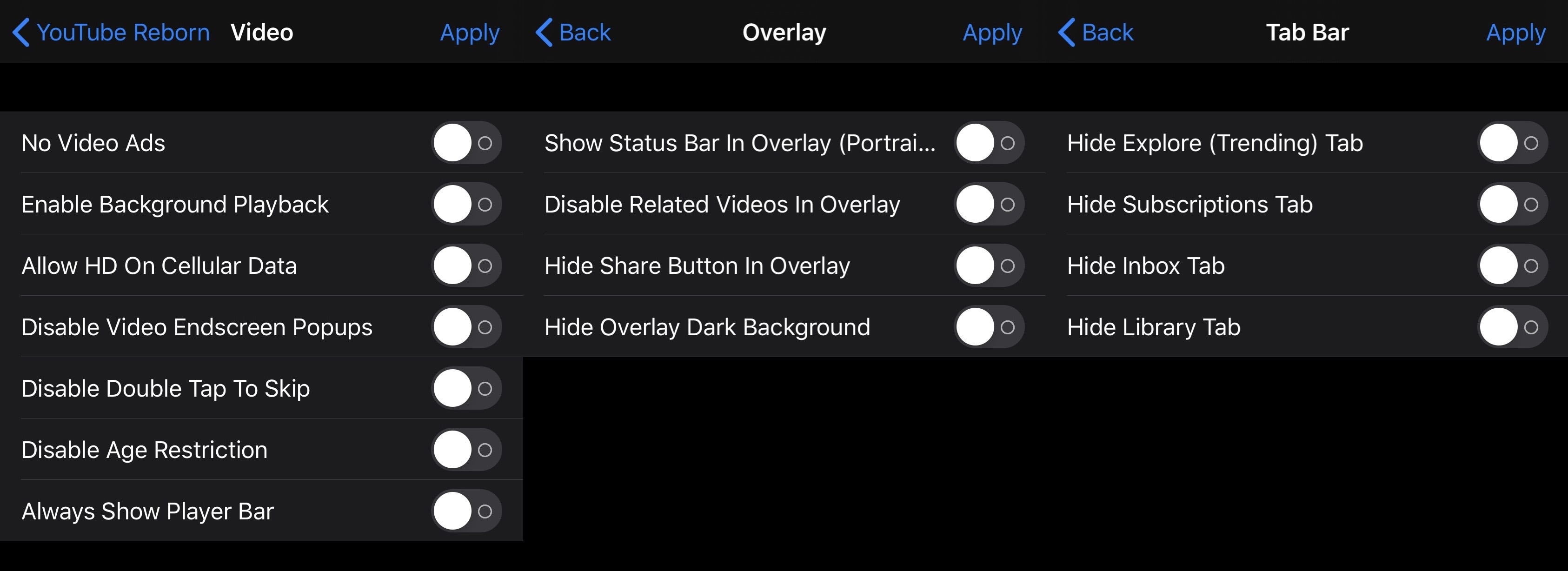
The YouTube Reborn tweak provides features for augmenting YouTube, and lets you configure the following behaviors in this particular app:
- Video options:
- Hide video ads
- Enable background playback
- Allow HD on cellular data
- Disable video end screen popups
- Disable double tap to skip
- Disable age restriction
- Always show player bar
- Overlay options:
- Show Status Bar in overlay (Portrait)
- Disable related videos in overlay
- Hide the share button in overlay
- Hide overlay dark background
- Disable the download button
- Disable the comments section
- Disable the Cast button
- Disable the Notification button
- Disable the topics section
- Disable the YouTube Kids popup
- Disable voice search
- Disable hints
- Enable iPad style on iPhone
- Tab Bar options:
- Hide Explore (Trending) tab
- Hide Subscriptions tab
- Hide Inbox tab
- Hide library tab
An Apply button is provided for users at the top right of the preference pane to save any changes you make.
Both tweaks are welcomed additions for either app, especially if you use them regularly. While the ad-blocking capabilities are likely to be the most appreciated as YouTube continuously ramps up ad production, even back-to-back without skipping options in some cases, we also like the ability to hide or show unused elements from the YouTube interface to simplify the user experience.
If you’re ready to upgrade your YouTube Music or YouTube user experience, then you can download both YouTube Music Reborn and YouTube Reborn for free from the Twickd repository via your preferred package manager. These tweaks support jailbroken iOS 9, 10, 11, 12, and 13 devices with the YouTube and/or YouTube Music apps installed on them, depending which tweak(s) you will be using.
What are your favorite features in the YouTube Music Reborn and YouTube Reborn tweaks? Let us know by dropping a comment below.