
Upon launching your favorite package manager on your jailbroken handset and refreshing your sources this weekend, you should find a newly released jailbreak tweak dubbed Nougat by iOS developer Shade Zepheri in the changes tab list. And trust us when we say that this is something you’ll almost certainly want to check out.
As you might’ve discerned for yourself already in the screenshot examples above and below, Nougat brings an Android-inspired Notification Center interface to jailbroken iPhones, and it quite literally performs just as good as it looks.
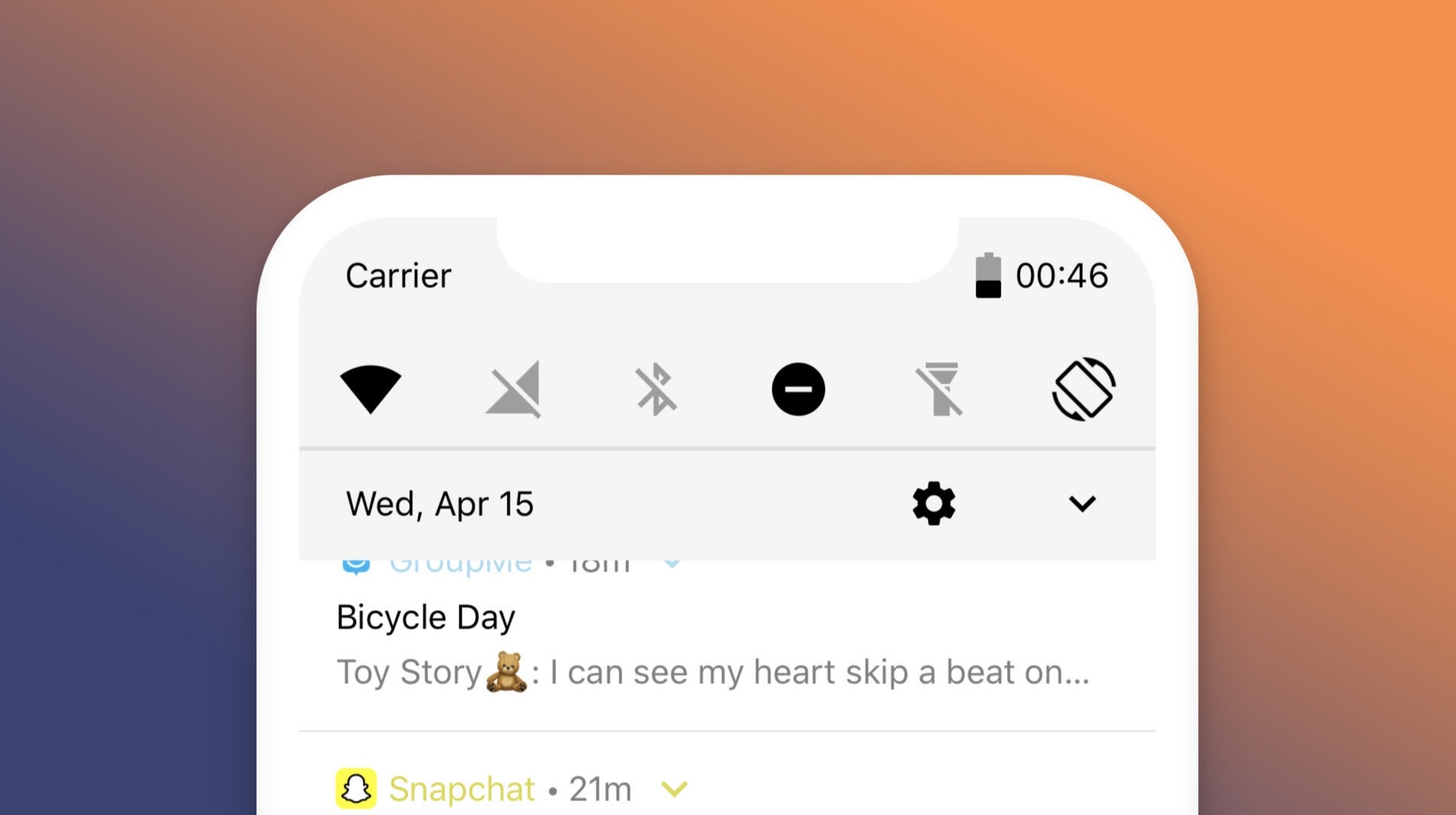
Following the first few minutes of testing, one thing was obviously clear to us: the developer spent a lot of time making Nougat and making sure that the user experience would be just right. Everything from function down to the smaller details like UI animation are spot-on.
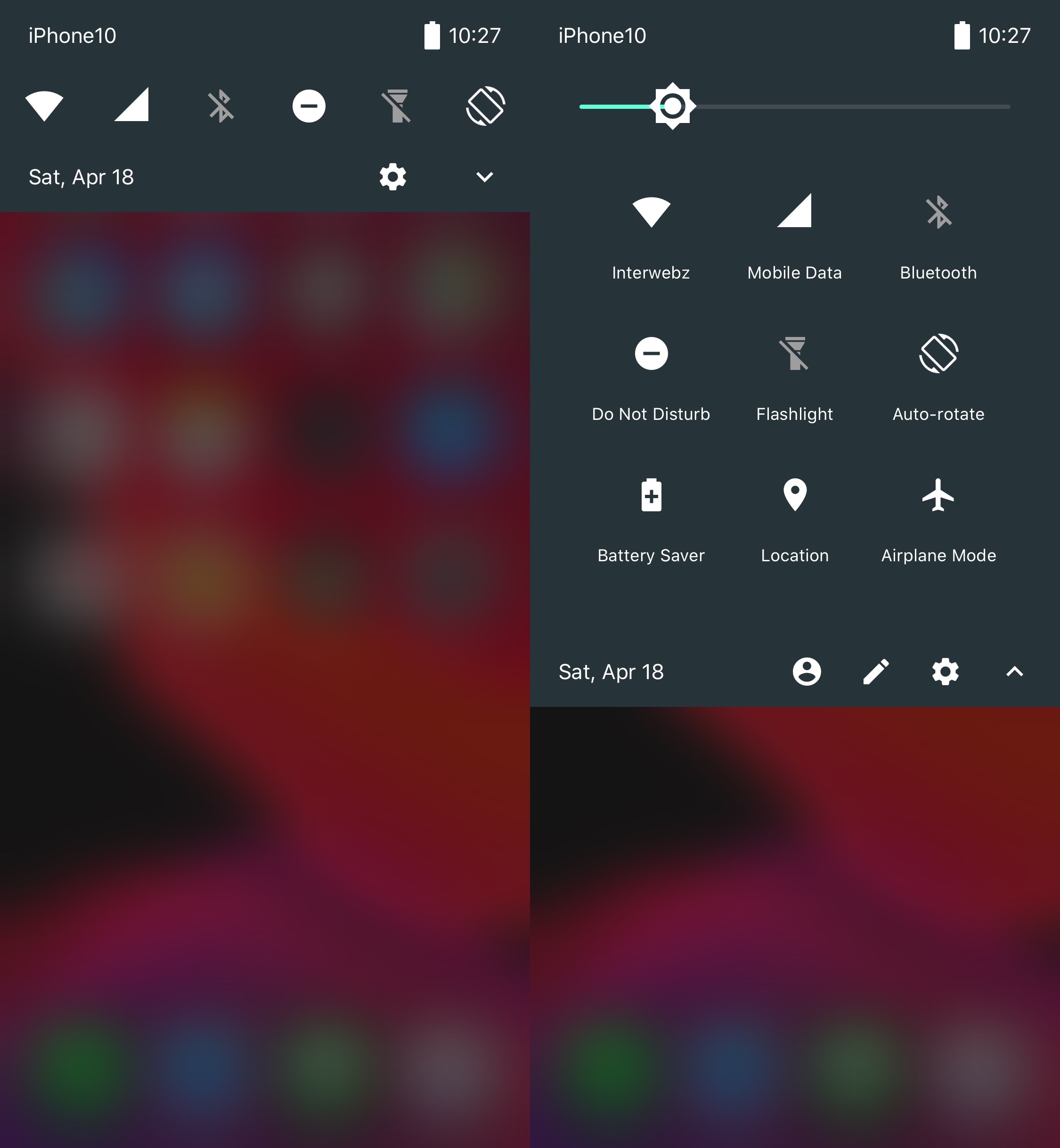
While the concept of integrating an Android-style interface into the iOS platform might sound repulsive to hardcore Apple users, I’ll be the first to admit that I stepped outside of my comfort zone when I tried Nougat. But I was absolutely blown away by my experience.
iOS’ Notification Center interface has always left a lot to be desired by my standards, but Nougat solves many of my gripes by integrating notifications, shortcuts, and toggles all into one convenient interface. As depicted, the tweak provides toggles for system features, shortcuts for Settings, and missed notifications just as Android Nougat or Oreo would.
Also, if you’ve ever used these operating systems before, then you know there’s a very specific aesthetic that you’d come to expect. The developer has spared no expense in his time to make sure that things would look exactly how they would on a native Android handset. The shortcuts even work exactly how you’d expect, with the account button leading to your iCloud settings, the Settings cog leading to the Settings app, and the editing button leading to the Nougat preference pane.
If that wasn’t enough, the tweak even incorporates a music mini-player for any Now Playing track, under which any missed notifications would appear:
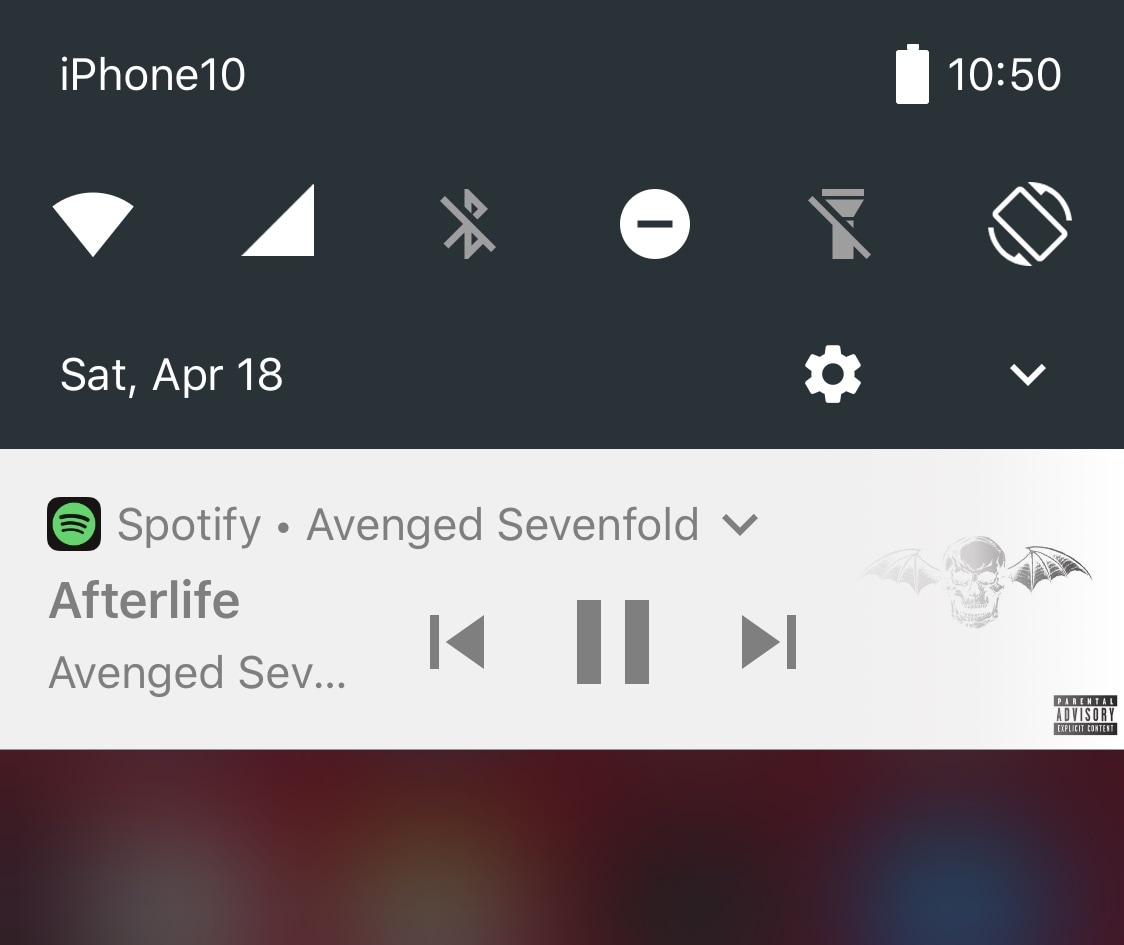
Speaking of which, here are the options you get for configuring the Nougat interface:
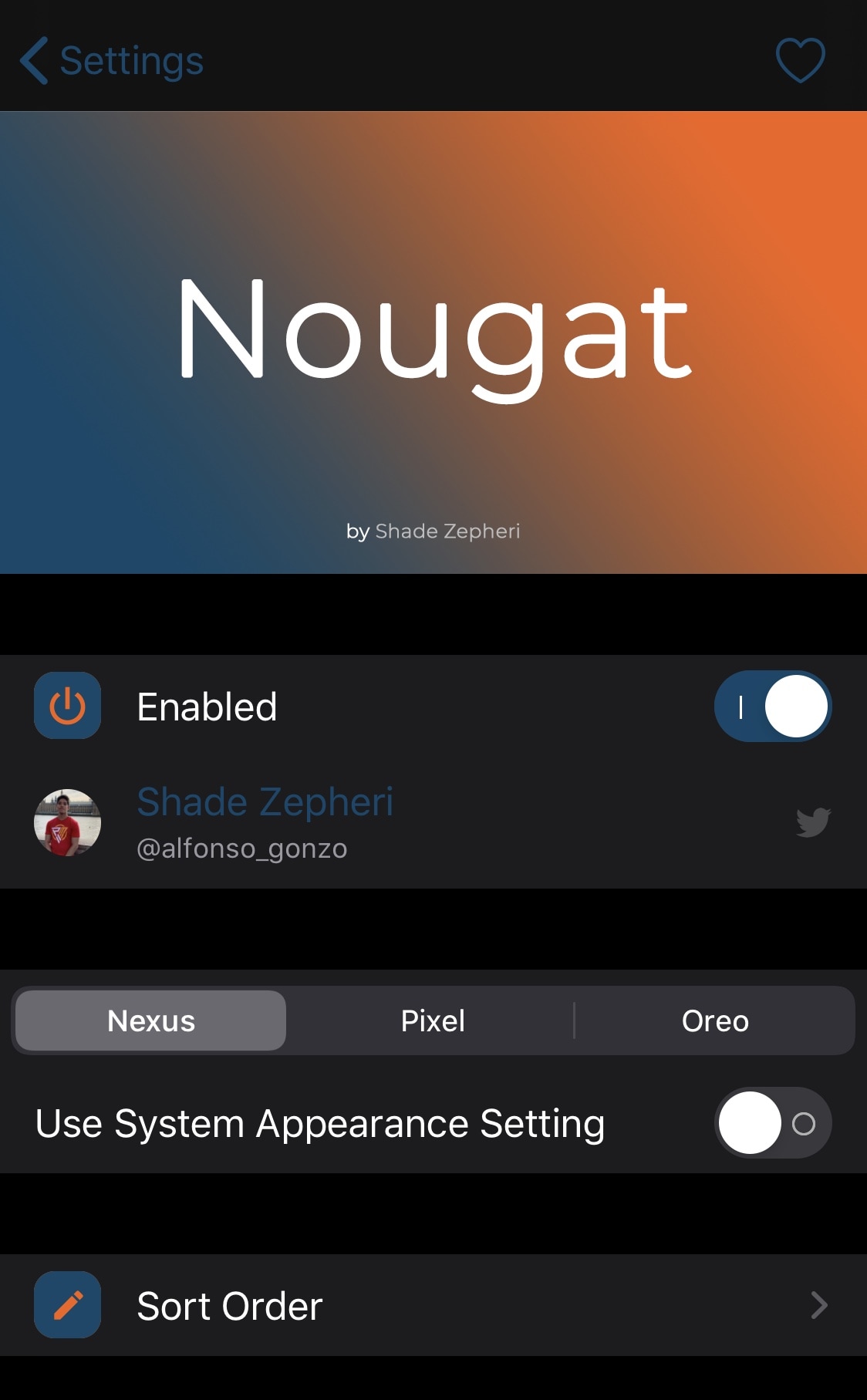
Here, you can:
- Toggle Nougat on or off on demand
- Choose a preferred appearance setting:
- Nexus
- Pixel
- Oreo
- Use native system appearance setting
- Configure the sort order for your preferred toggles and shortcuts (up to nine):
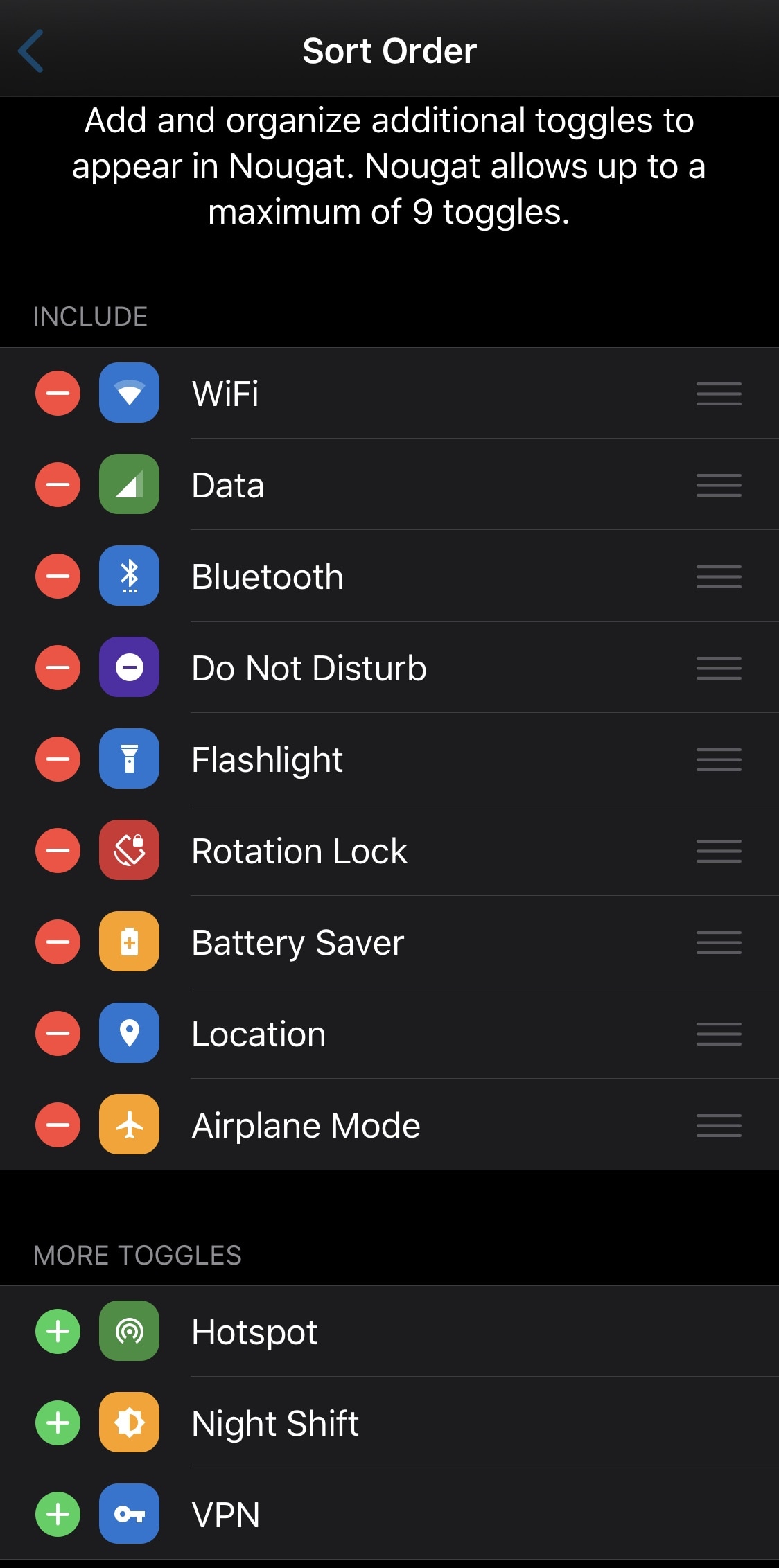
At the very bottom of the primary preference pane, users will find a User Guide to help them get more accustomed to the new controls, not that they’re difficult to get the hang of on your own… but still, the extra gesture is always nice.
If you’re looking for a supercharged Notification Center interface for your jailbroken iPhone and don’t mind the Android-esque aesthetic, then there’s no better option available at the moment than Nougat. The tweak is available for $1.99 in the Chariz repository via your preferred package manager and supports jailbroken iOS 10, 11, 12, 13, and 14 devices.
Do you have plans to download Nougat? Discuss why or why not in the comments section below.