Learn how to secure your Netflix profile using a four-digit PIN to prevent other family members or roommates from accessing your watch history and messing up your recommendations.
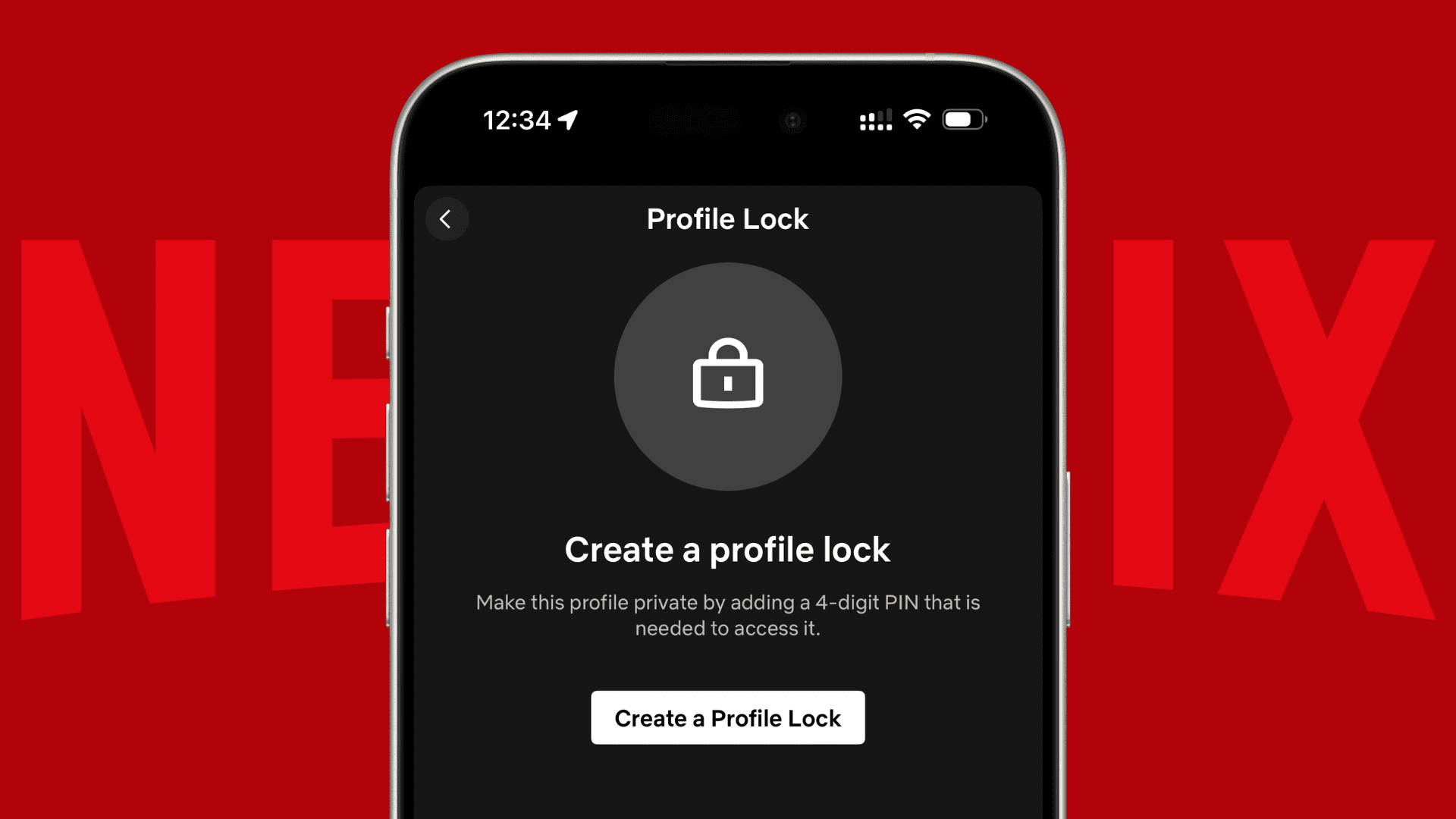
Does this sound familiar? You log into Netflix, head to your queue or watch list, and there are shows that you didn’t put there! Aha, it was your roommate, in-law, or pal who also uses the Netflix account – they selected your profile instead of theirs.
You can stop this from happening by protecting your profile with a PIN.
Furthermore, once you add a PIN to your profile, other people with whom you share your Netflix account cannot see which movies and TV shows you watched and the shows that are in your My List watch later section.
This will also ensure your kids cannot access non-kid-friendly content by using your profile instead of the Children’s profile. Lastly, preventing other people from using your profile will ensure your Netflix recommendations are catered specifically to your taste.
Set up your Netflix profile PIN
You can add the PIN from your phone or computer, and it will secure your profile on all devices where you are signed in to your Netflix account.
Using iPhone or iPad
1) Open the Netflix app and go to the Manage Profiles screen using one of these ways.
If you see the Who’s Watching profile selection screen, tap Edit from the top corner and select your profile with a pencil icon.
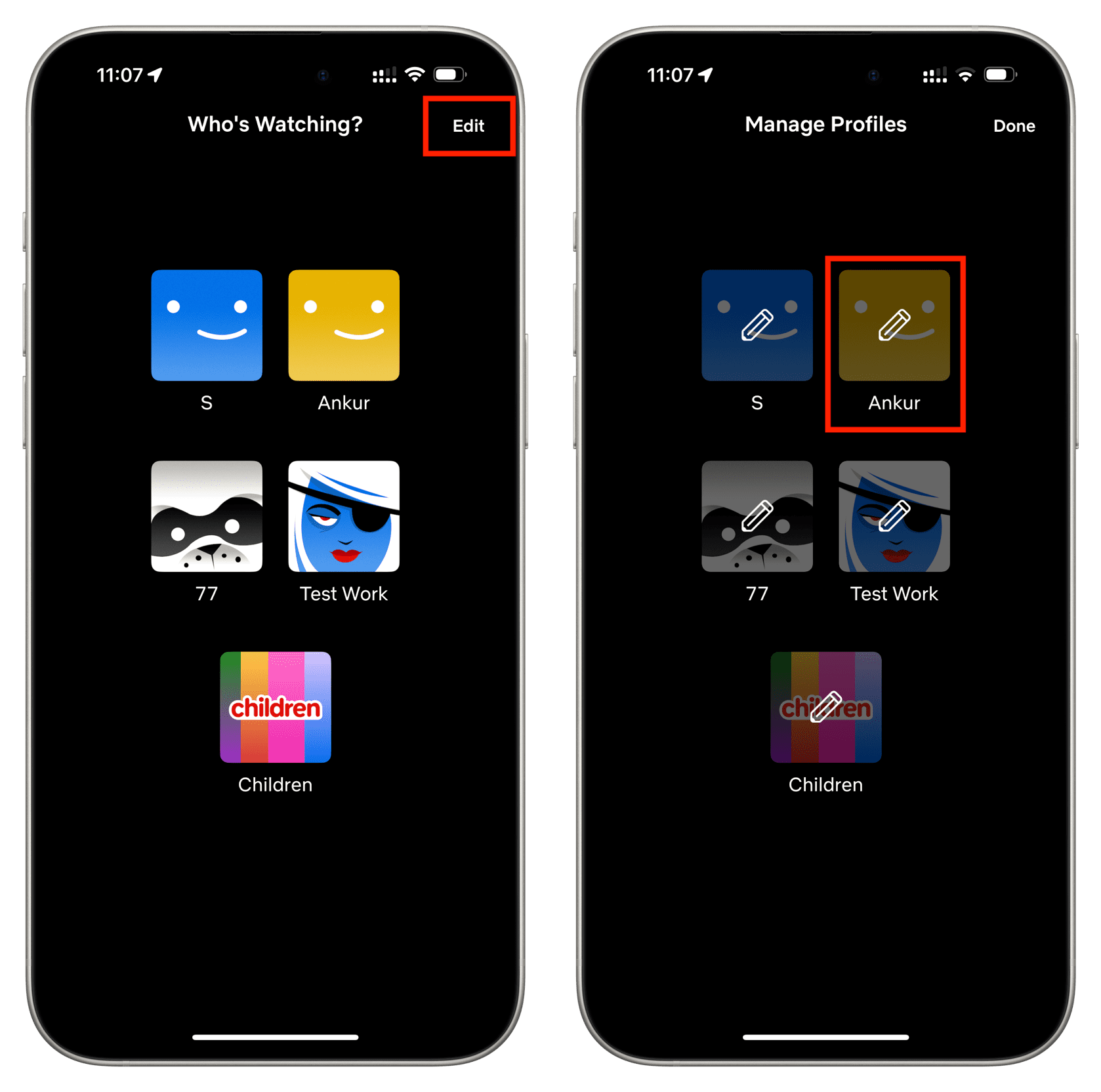
If you are already inside your profile, tap My Netflix from the bottom and select your profile, followed by Manage Profiles > your profile.
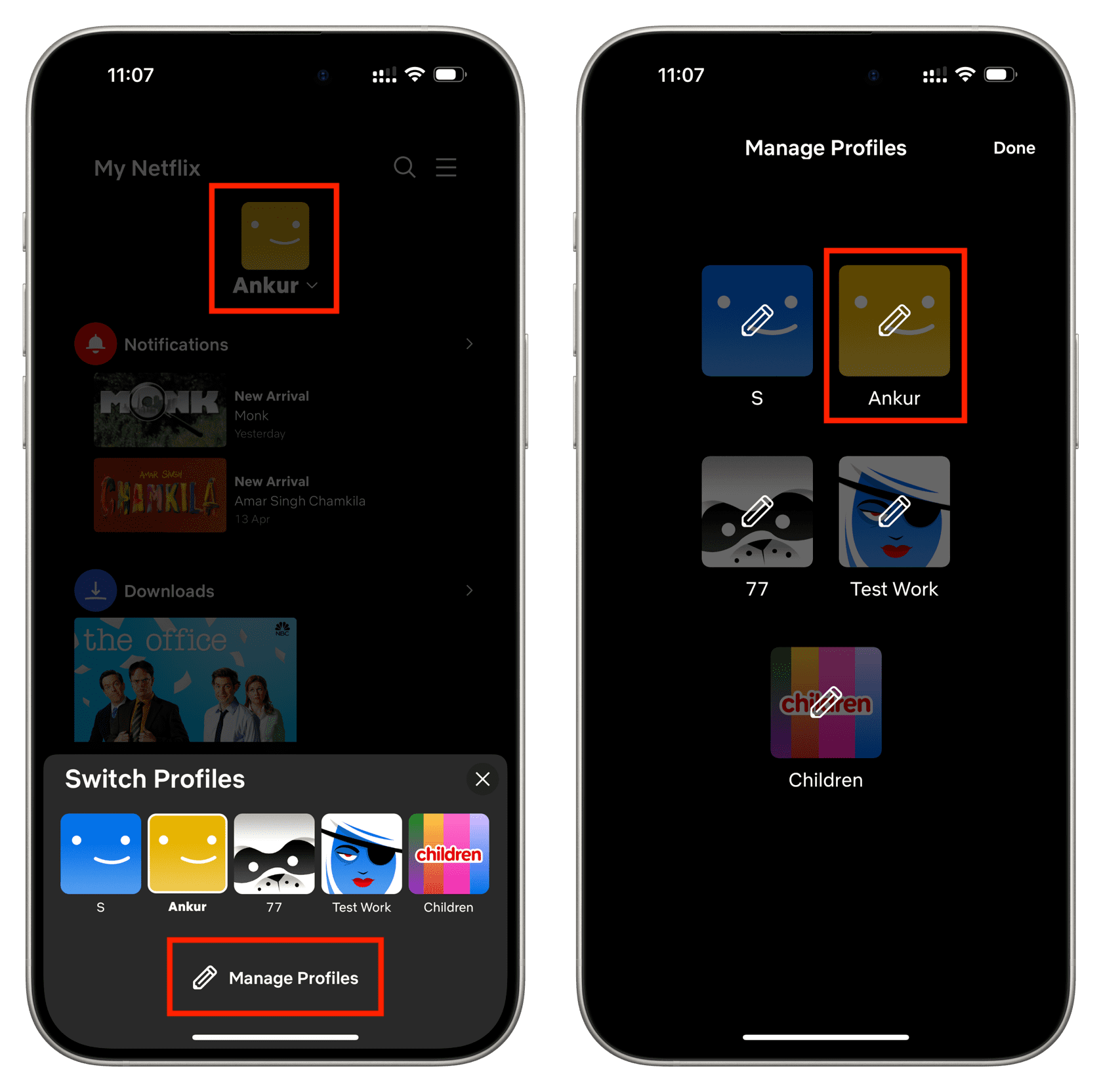
2) Tap Profile Lock.
3) Tap Create a Profile Lock.
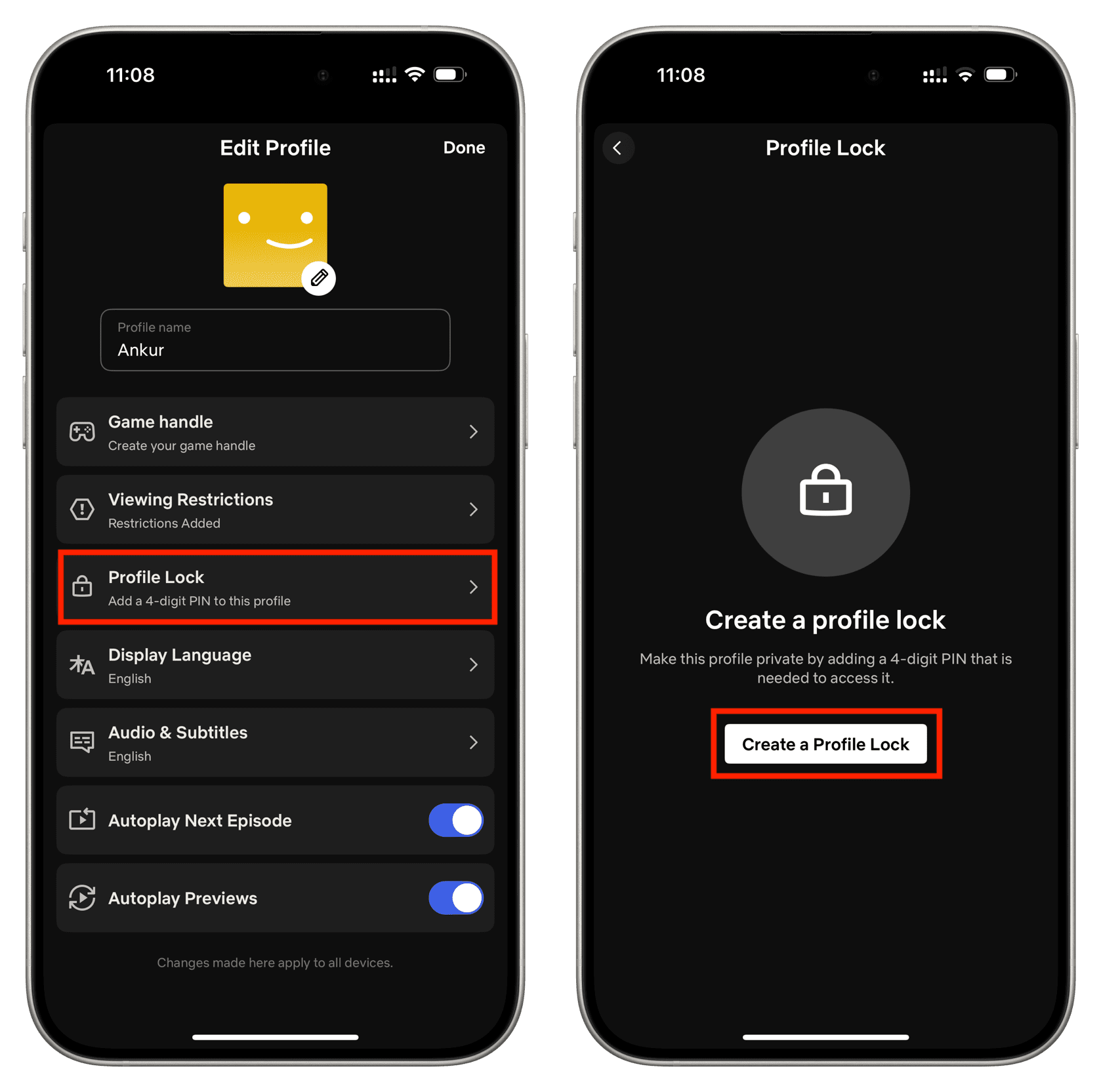
4) Enter your Netflix account password and tap OK.
5) Create a four-digit profile lock.
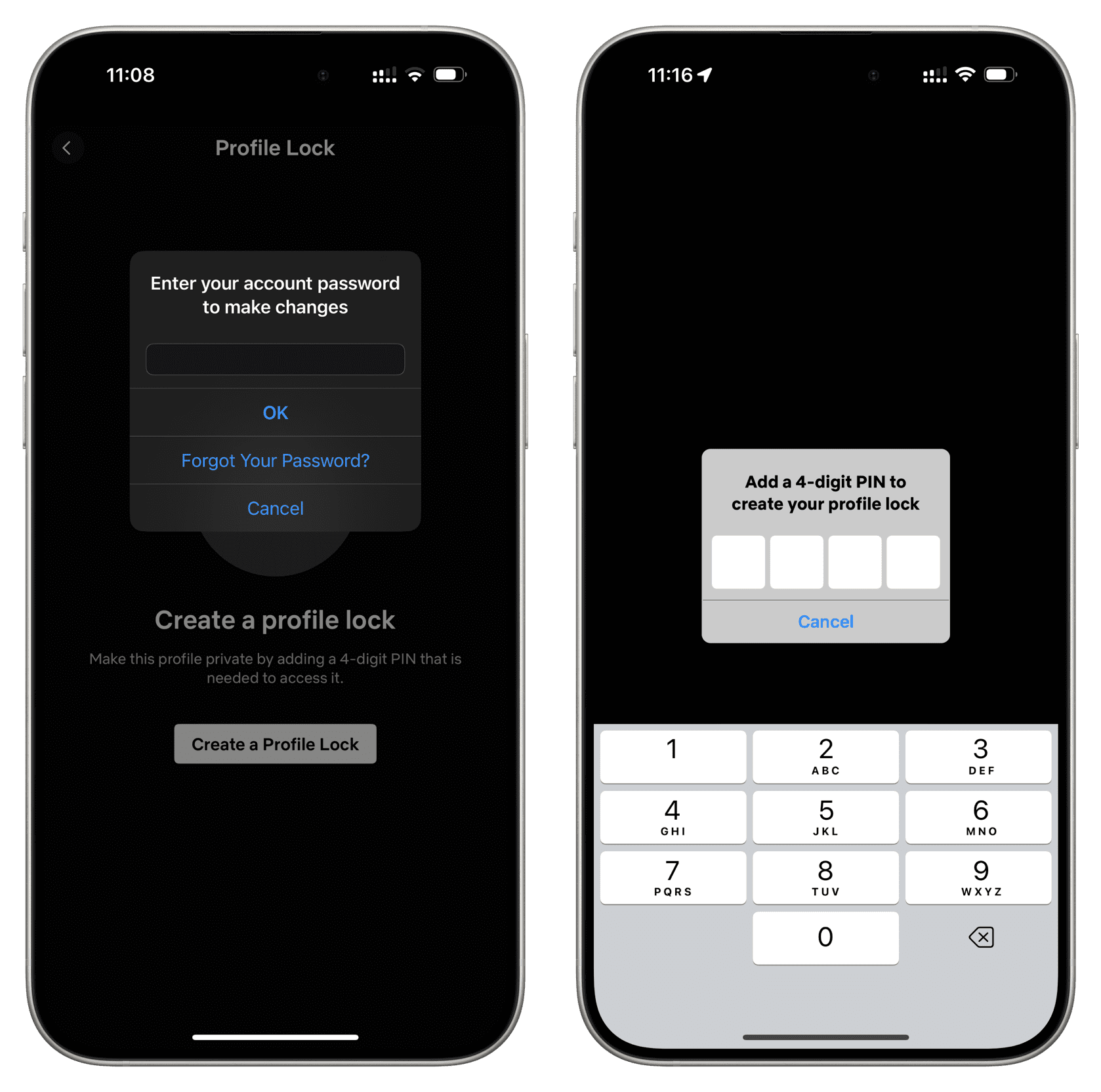
From now on, when you or someone with access to your account log in to Netflix and select your profile to watch or browse, it will prompt to enter the PIN.
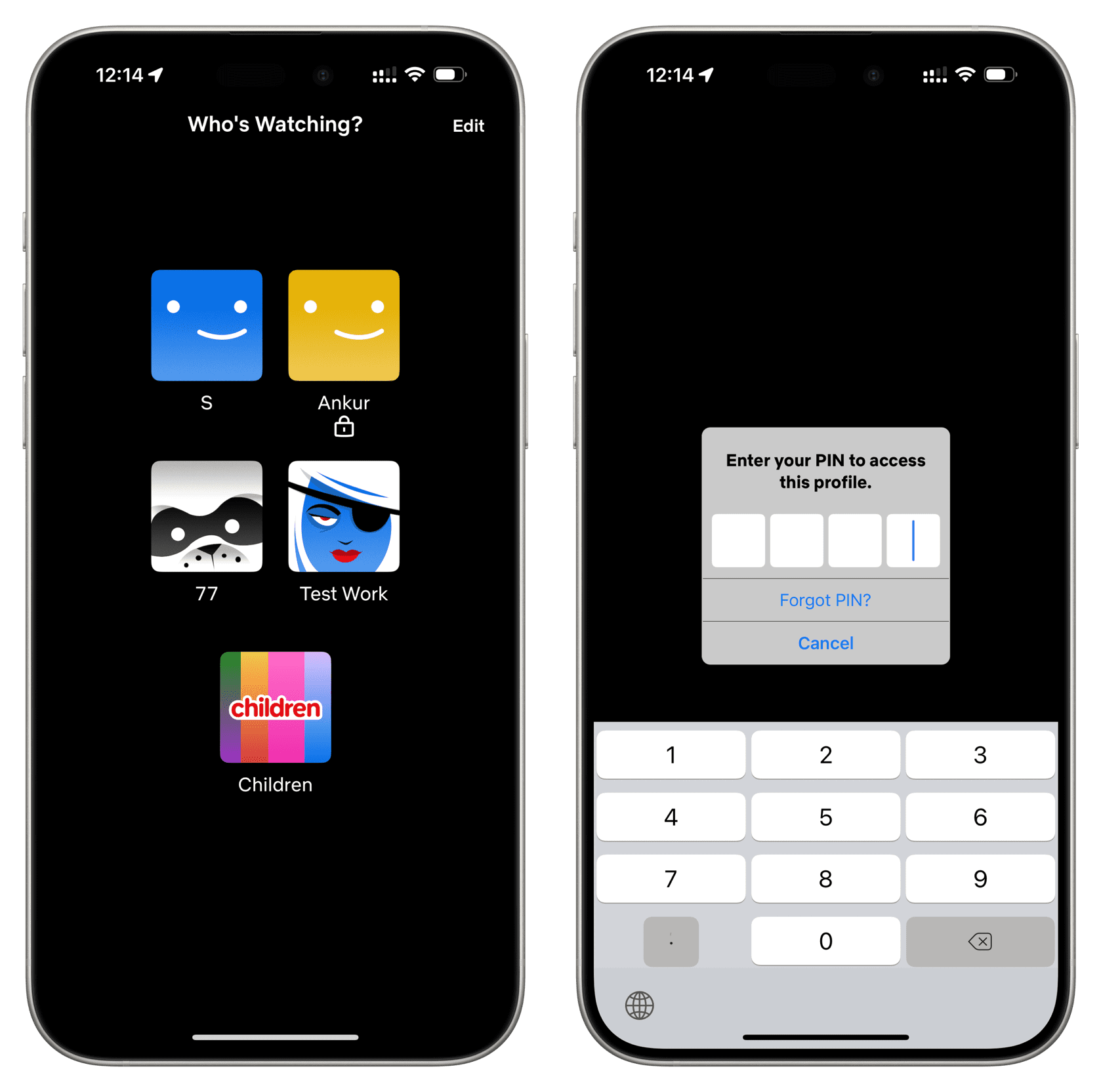
Using a web browser
1) Go to Netflix.com and log into your account if you haven’t already.
2) Click the profile option on the top right and select Account.
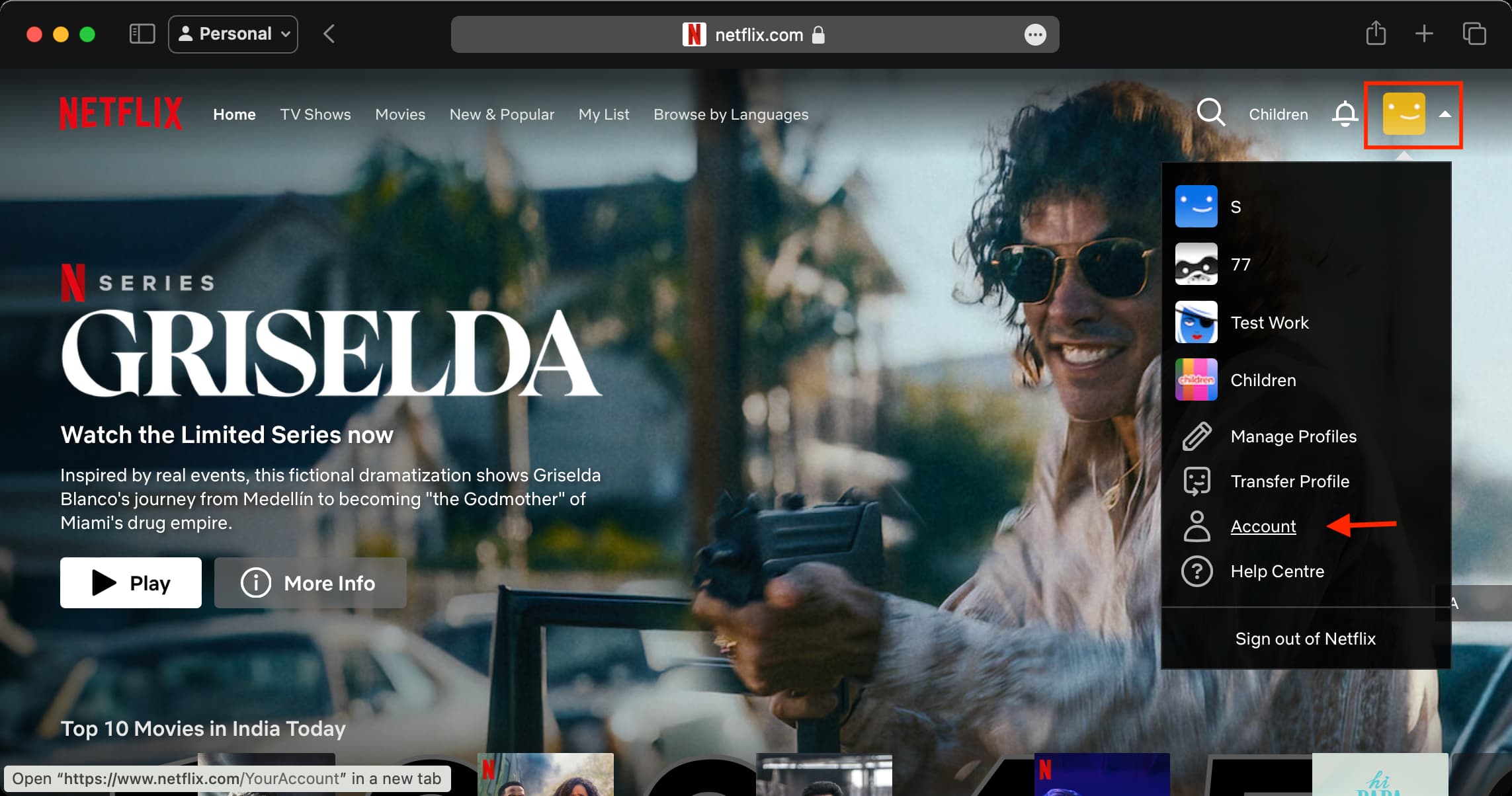
3) Scroll down to Profile and Parental Controls and click the arrow next to your account.
4) To the right of Profile Lock, click Change.
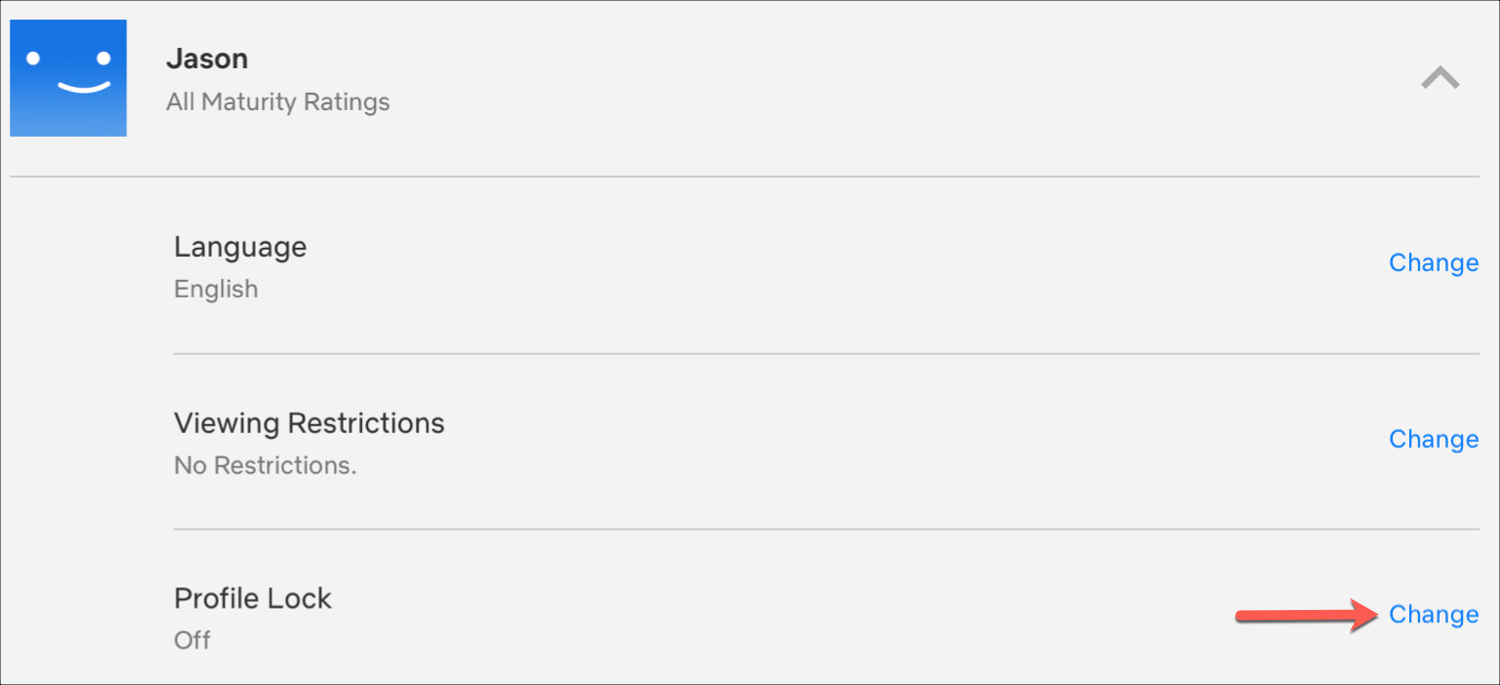
5) Enter your Netflix password and click Continue.
6) Check the box for Require a PIN to access [name]’s profile.
7) Enter the four-digit PIN you want to use. Optionally, you can check the box to require this PIN to add new profiles.
8) Click Save.
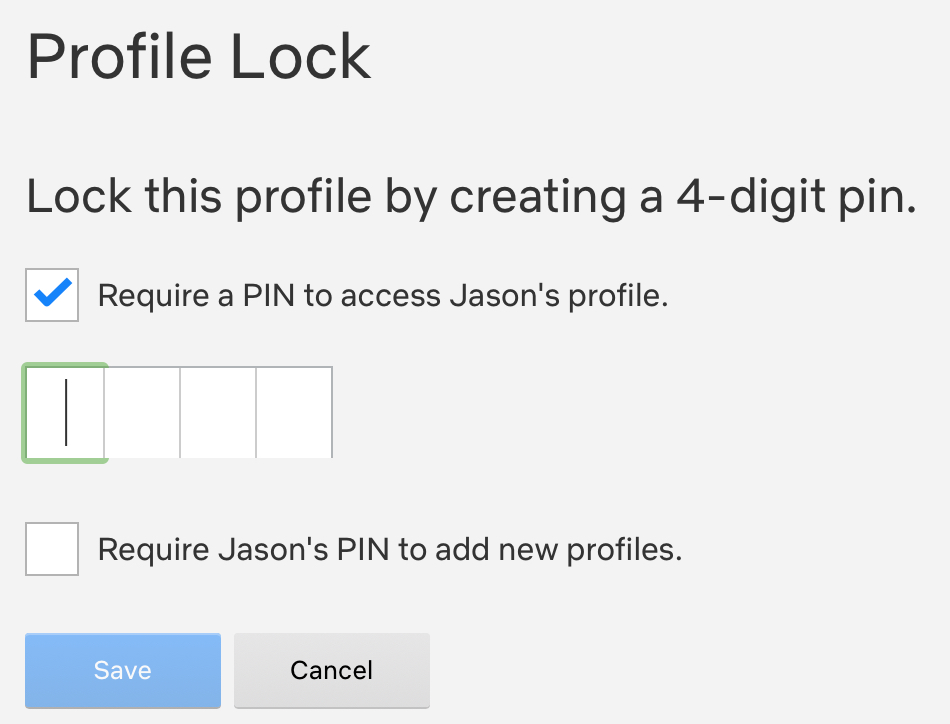
On the main Account page, you’ll now see a padlock next to your account and the Profile Lock set to On.
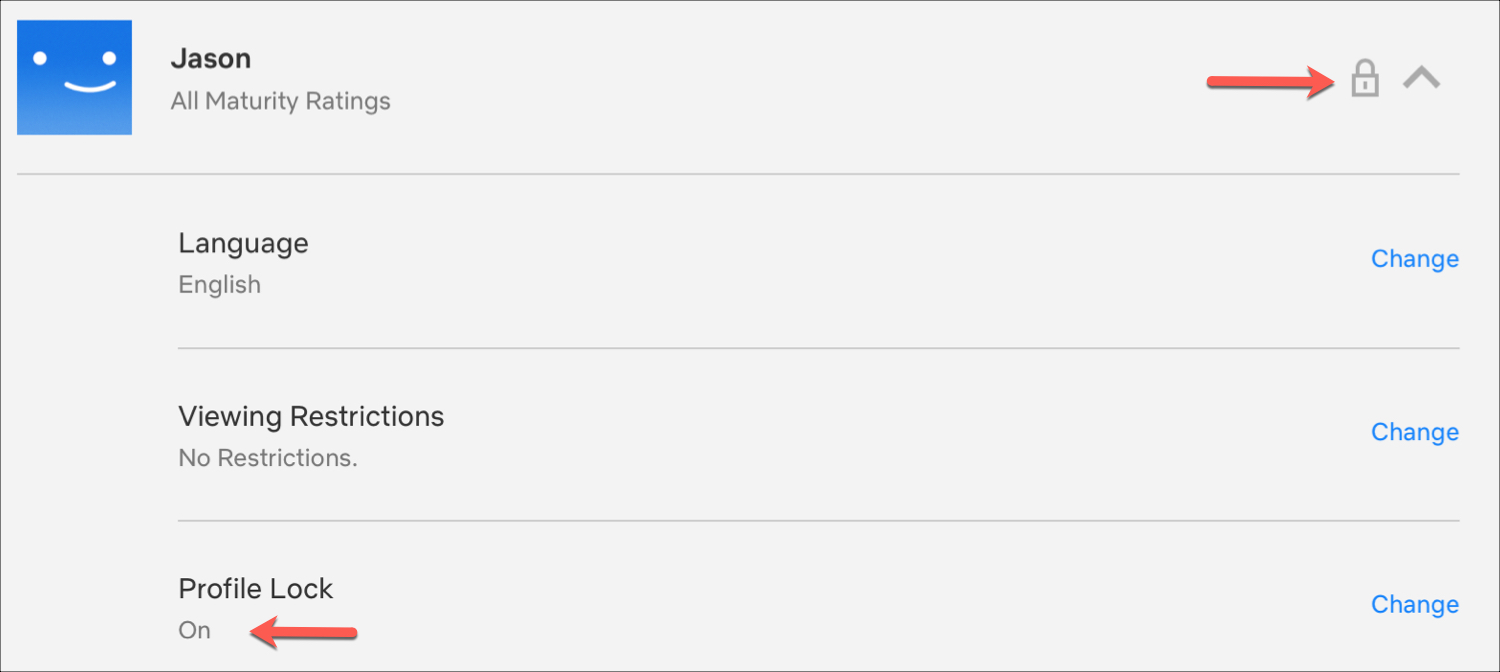
Are you going to set up a PIN for your Netflix profile?
Other Netflix tips: