You might not realize it, but if you wear an Apple Watch, that handy wearable can help you a lot throughout your workday. Sure, you might use it to check emails, view your appointments, and even answer calls if your iPhone isn’t nearby. But with some of the built-in apps and features, your Apple Watch can be a helpful tool for getting through a stressful day of work.

Stand Reminders
Like many of us, you may do most, if not all, of your work behind a desk. And when you’re focused on what you’re doing, it can be easy to forget to stretch. This is important to your health and can help if you struggle with back problems.
The Stand Reminder on Apple Watch will give you a gentle tap every 50 minutes to let you know it’s time to stand up.
To enable the feature, open the Watch app on your iPhone and select Activity. Then, enable the toggle for Stand Reminders.
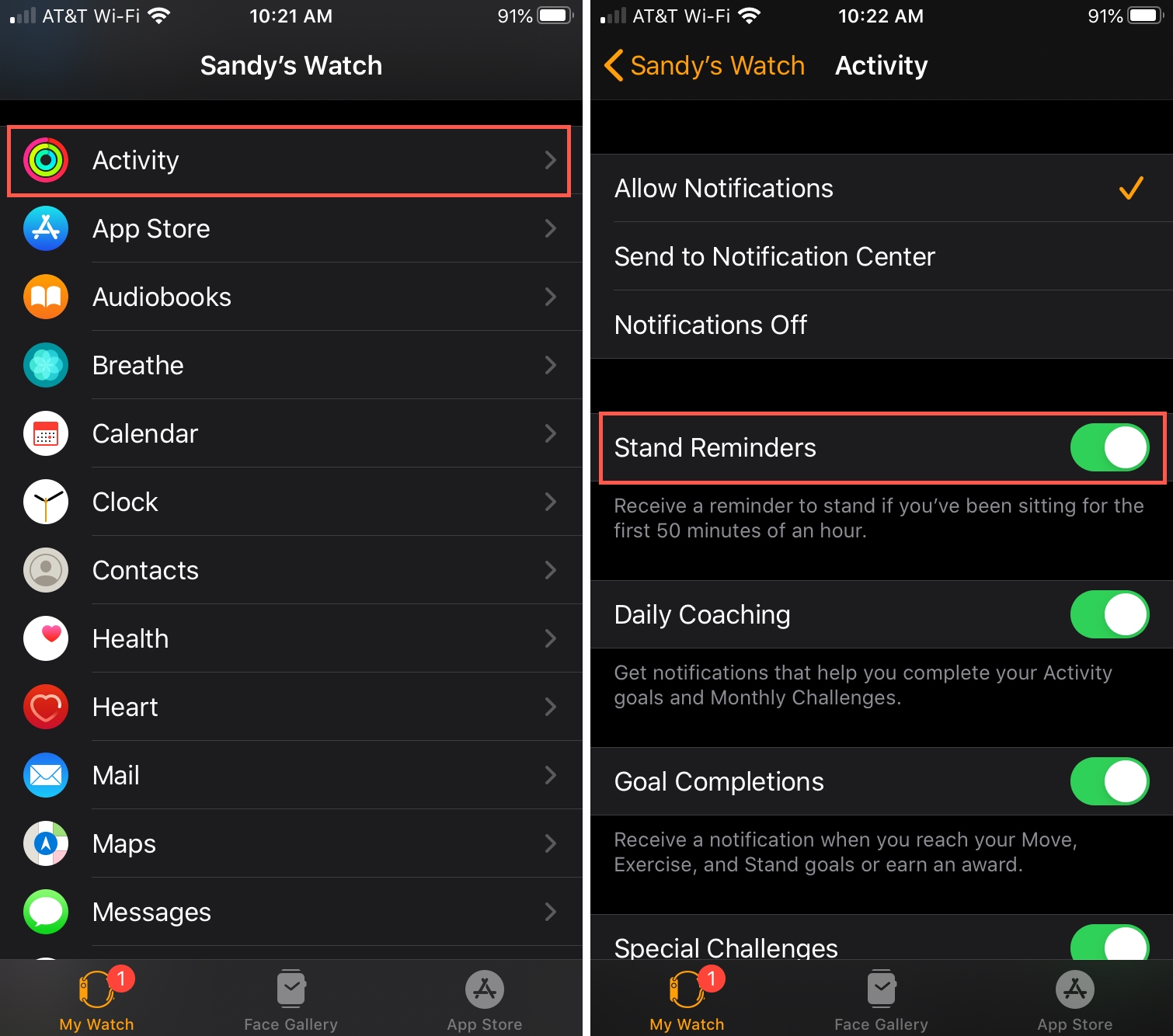
Now when you receive that reminder, stand up and stretch.
Work Break Reminders
Along with reminders to stand up, you may benefit from reminders to take a break. If you use the Pomorodo technique while you work, then you can easily set a timer on your Apple Watch for 25 minutes. When the timer goes off, take a break for five minutes. Then go back to work for another 25 minutes and continue this pattern.
- Open the Timer app on your Apple Watch.
- Tap Custom.
- Enter 25 minutes and tap Start. (You can also use 20 or 30 minutes.)
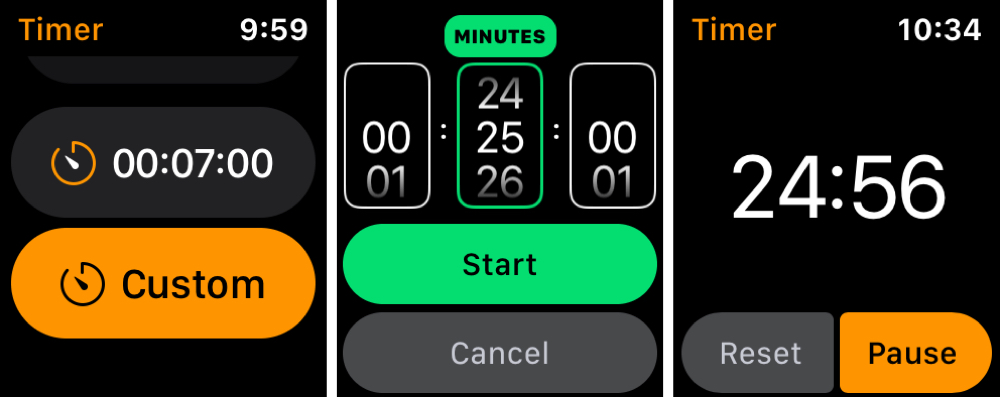
Break Alarms
If you’re not keen on the Pomodoro method, you can still use the alarm to remind you to take a break. Plan to work until a time and set the alarm. Then take a break and do the same for another break later.
- Open the Alarms app on your Apple Watch.
- Use the Digital Crown to scroll down and select Add Alarm.
- Enter the time and tap Set or the green checkmark. The toggle for the alarm will automatically turn on.
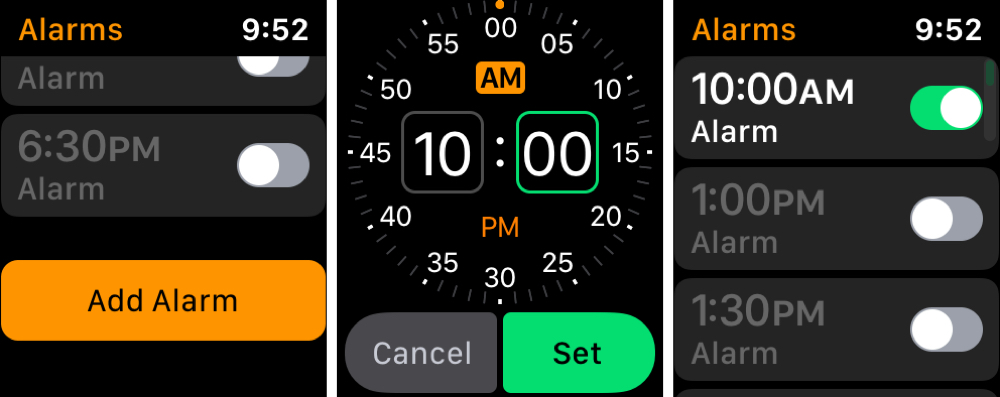
When time’s up, take your break and set another alarm for later.
Tip: Each time you add an alarm in the app, it will be on the list. So, you can easily set a few for throughout the day and enable them. Then every day, those same alarms will repeat for you. Additionally, you can tap an existing alarm and set it to repeat every day, on weekdays, or on selected days!
Breathe Reminders
Another helpful tool on Apple Watch is the Breathe app. With it, you spend just a few minutes taking some deep breaths. You can close your eyes, breathe deeply, and hopefully wash away some of your stress or anxiety.
To enable these reminders, open the Watch app on your iPhone and select Mindfulness. Then, do the following:
- Select Allow Notifications or Send to Notification Center at the top, depending on how you want to receive your reminders.
- Your watch will notify you at the start of the day and the end. Besides that, you can tap Add Reminder to set a custom time when you want a break. You can even set it to repeat every day.
- Optionally, you can go down and tap Breath Rate and select how many breaths per minute you want the app to instruct you to take, from four to 10.
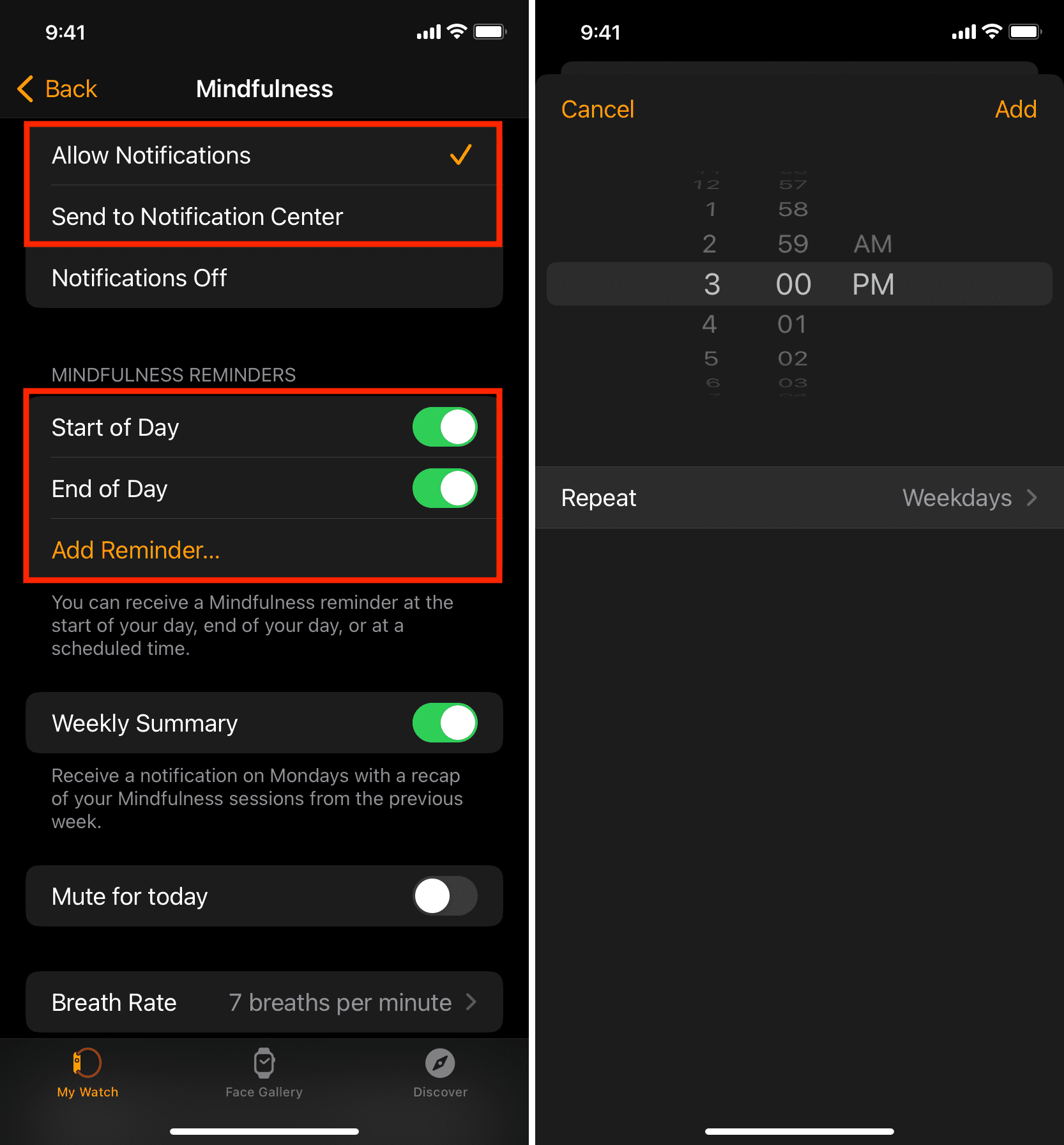
Tap the arrow to head back or close the app.
Then when you receive your Breathe reminder, just follow the prompts on your watch.
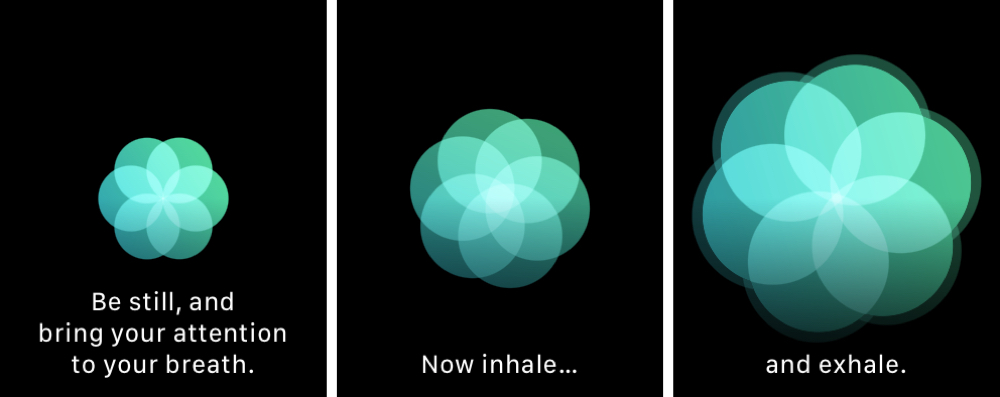
Task Reminders
One more way that your Apple Watch can help you with your workday is with the Reminders app. Whether you set up task reminders directly on your watch or on your iPhone, you can receive those notifications on your wrist.
- Open the Watch app on your iPhone and tap Notifications.
- Select Reminders.
- Choose to either Mirror my iPhone or set up a Custom notification. For Custom, pick either Allow Notifications or Send to Notification Center, depending on how you want to see the alerts.
- Optionally, you can enable the toggles for Sound and Haptic to go along with the notification you receive.
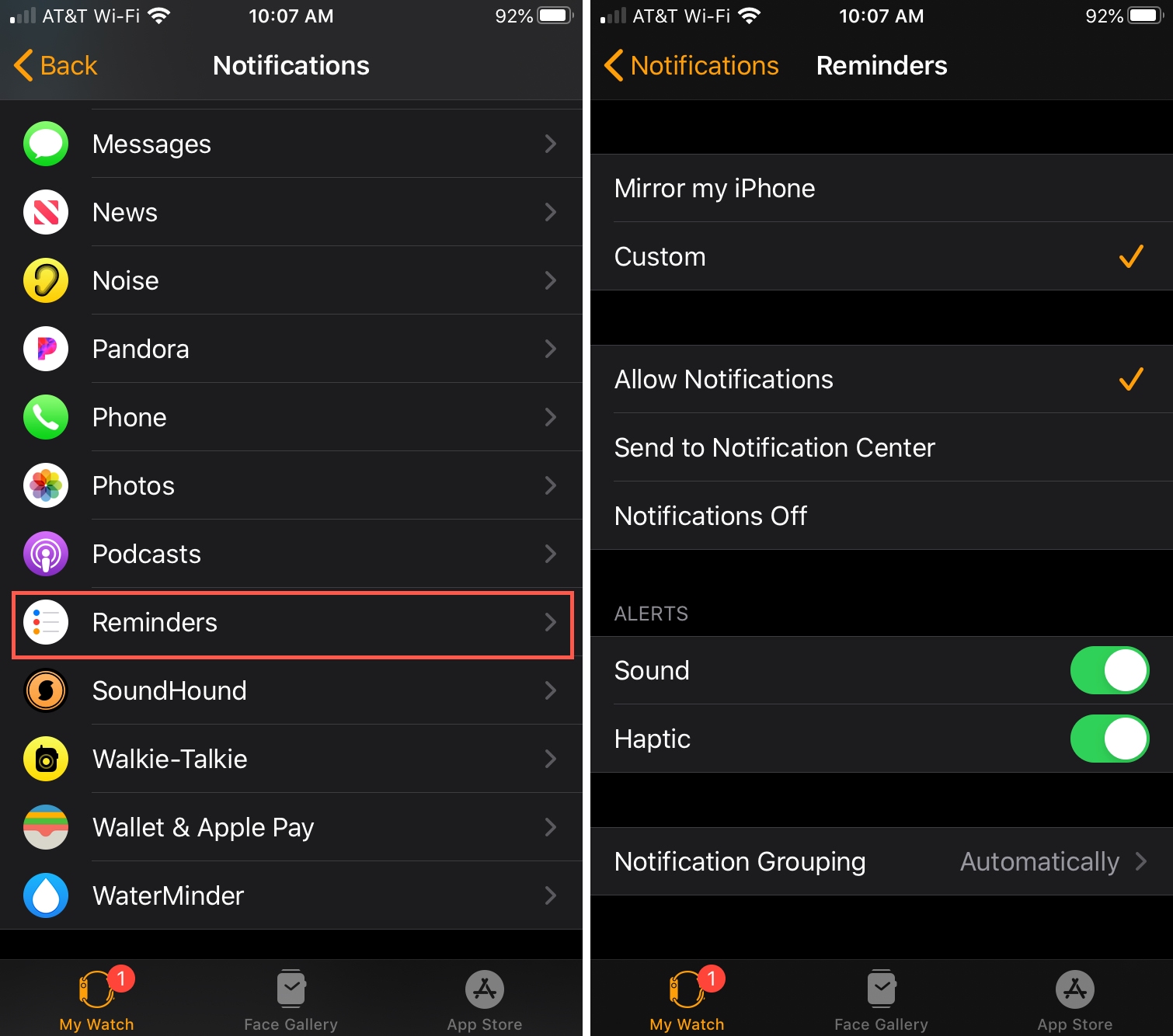
Getting through your workday can be a lot easier with these tips for apps on your Apple Watch. Whether you need a reminder to take a short break or take a deep breath, you have the tools you need on your wrist.
Are you going to use some of these tricks to help you during the workday? Or do you have some tips like these of your own you’d like to share? Let us know in the comments below.
Read next: