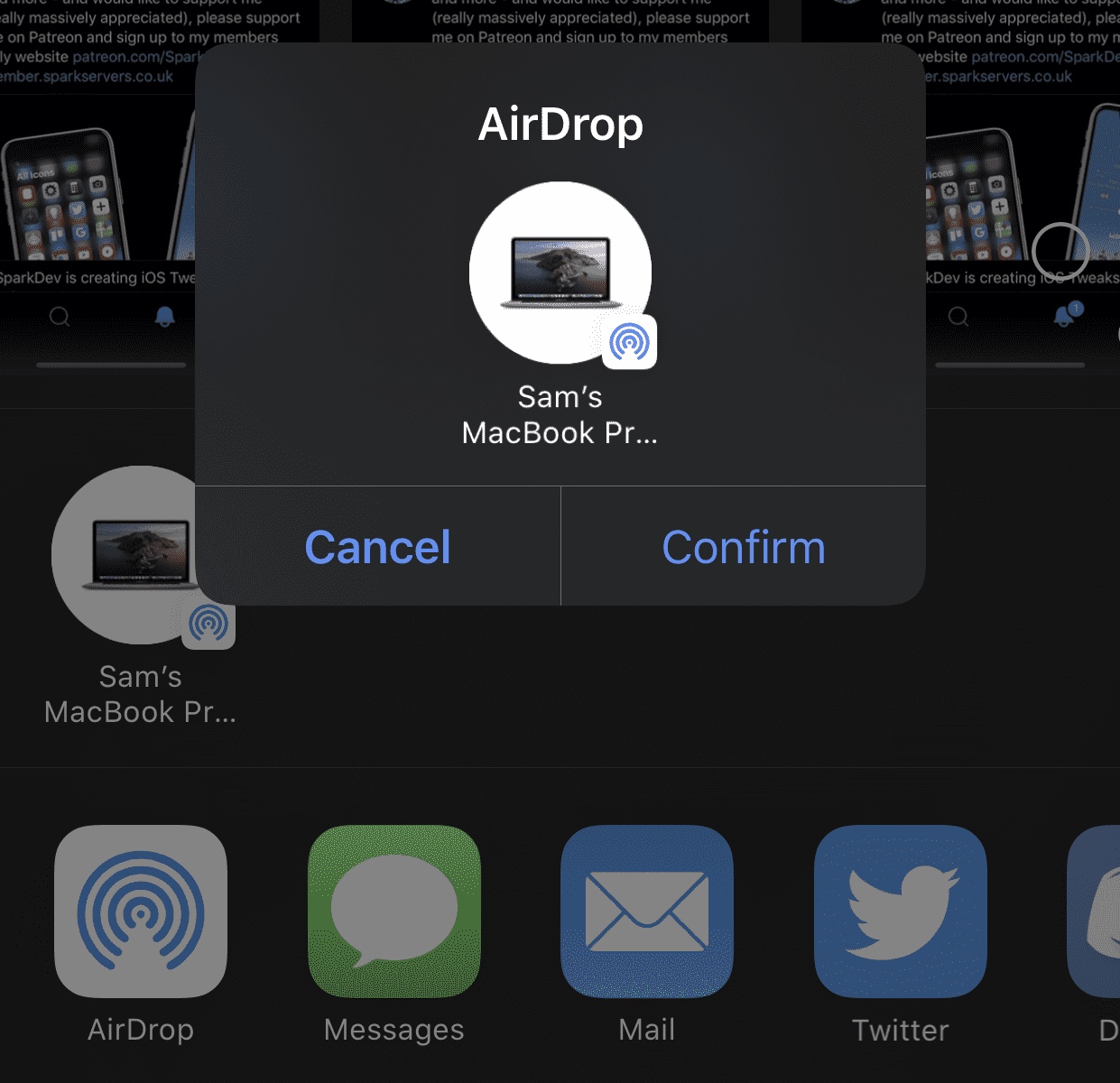
AirDrop is one of the easiest ways to transfer files from one iOS device or Mac to another. On the other hand, some might argue that it’s just a little too easy to use. After just one tap, your file begins transferring to the recipient, whether that tap was intentional or not…
Enter AirDropConfirm, a newly released and free jailbreak tweak created by iOS developer SparkDev that aims to curb accidental AirDrop-centric file transfers by implementing a two-step confirmation dialogue into the AirDrop sharing interface.
As depicted in the screenshot example above, AirDropConfirm looks so good that it almost looks like it was created by Apple. It displays the confirmation message immediately after tapping on a device from the AirDrop menu in the iOS share sheet, and it provides users with two different options – Accept or Cancel.
Obviously, this solution stops accidental file transfers because users can now back out before the file transfer initiates. A win/win for everyone involved, especially if you’ve previously hyperventilated after accidentally sharing an embarrassing photo with someone you didn’t mean to share it with.
AirDropConfirm doesn’t come with any options to configure, and it doesn’t need any. What you see is what you get, and it’s already beautifully implemented.
Those interested in trying AirDropConfirm can download the tweak for free from SparkDev’s repository via their preferred package manager. The tweak supports jailbroken iOS 13 devices.
Have you ever accidentally shared something with someone via AirDrop before? Tell us about your experience and whether you think this tweak solves that problem for you or not in the comments section below.