
When you work from home, there are a lot of distractions. And while you certainly have interruptions in a physical office or workplace, those you have at home are just a bit different. So if you aren’t used to working at home every day, you need to prepare for these disruptions.
To help you readjust after an interruption and concentrate better on your work, we’ve assembled a list of Mac apps to help you focus. These apps use different techniques and combinations of them such as the pomodoro timer and Eisenhower Matrix methods.
If you need some assistance getting used to working in a home office, these apps should help.
Best focus apps for Mac apps
Here’s a list of the apps that we’re going to cover, in no particular order.
1Focus: App & Website Blocker
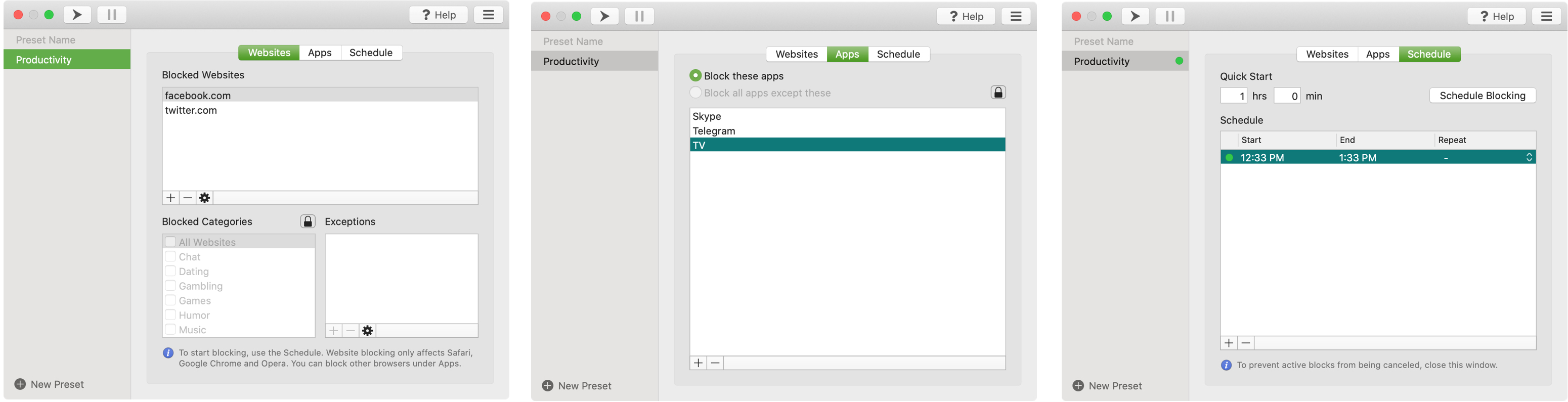
A great place to start when you want to concentrate on your work is with 1Focus. With this tool, you can block those websites and apps that taunt you for attention while you work.
1Focus notable features:
- List the websites and apps you want to block.
- Set up a schedule with hours and minutes to block temptations while you work.
- Start a quick blocking session with options like one minute, 30 minutes, or one hour.
The keys to using 1Focus are 1) to identify those distracting websites and apps and 2) close the app window after you’re set up, so you aren’t tempted to disable it. If you’re serious about keeping your mind on your work, then check out 1Focus.
- Availability: Mac
- Cost: Free with in-app subscription options for the pro version which includes pausing, repeating schedules, blocking by category, and adding exceptions
Focus Matrix – Task Manager
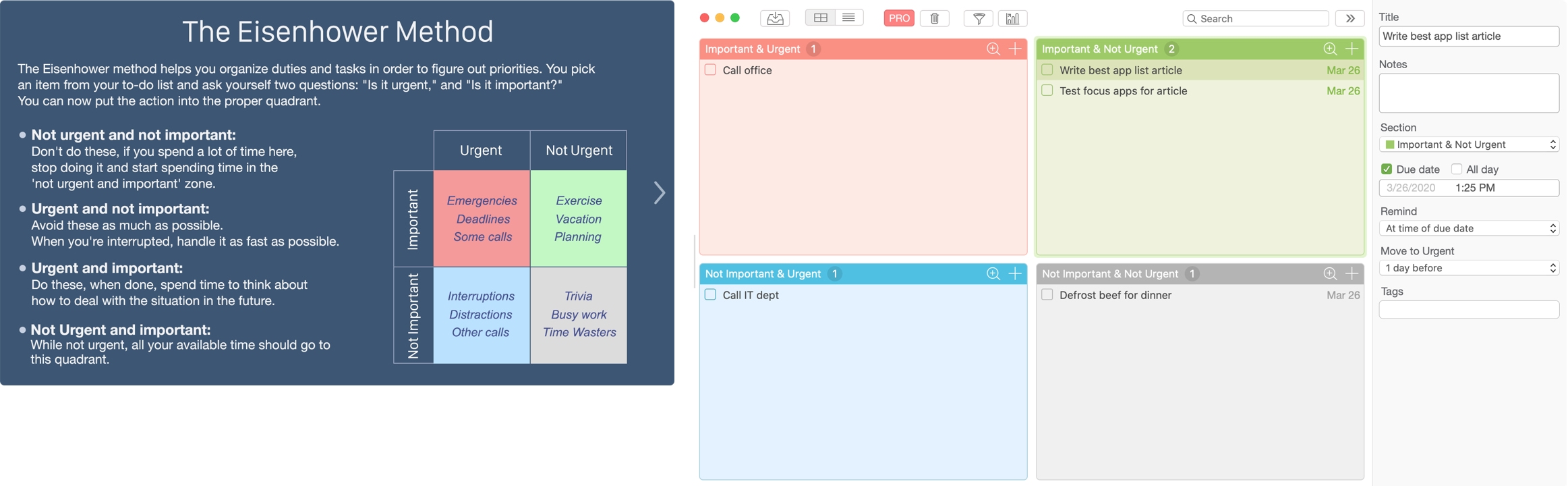
The Focus Matrix app uses the Eisenhower Matrix method of time and task management (sometimes referred to as an Urgent-Important Matrix). With this technique, you decide on the priority of tasks based on urgency and importance, so you know what to focus on first.
Focus Matrix notable features:
- Add and use notes, tags, due dates (including all-day), reminders, filters, search, and an inbox.
- Review tasks in the classic matrix view or in a list view if you prefer and zoom in on a specific section if needed.
- Check out reports for completed tasks based on date or range, tag, or section to view your progress and help develop work patterns.
Focus Matrix is a terrific tool with plenty of extra features for helping you know what to focus on and when. For tips and help using this method or to learn its history, head to the Eisenhower Matrix website.
- Availability: iPhone, iPad, and Mac
- Cost: Free with an in-app purchase for the pro version which provides syncing across devices and integration with Calendar and the Be Focused timer app.
Focus To-Do: Pomodoro & Tasks
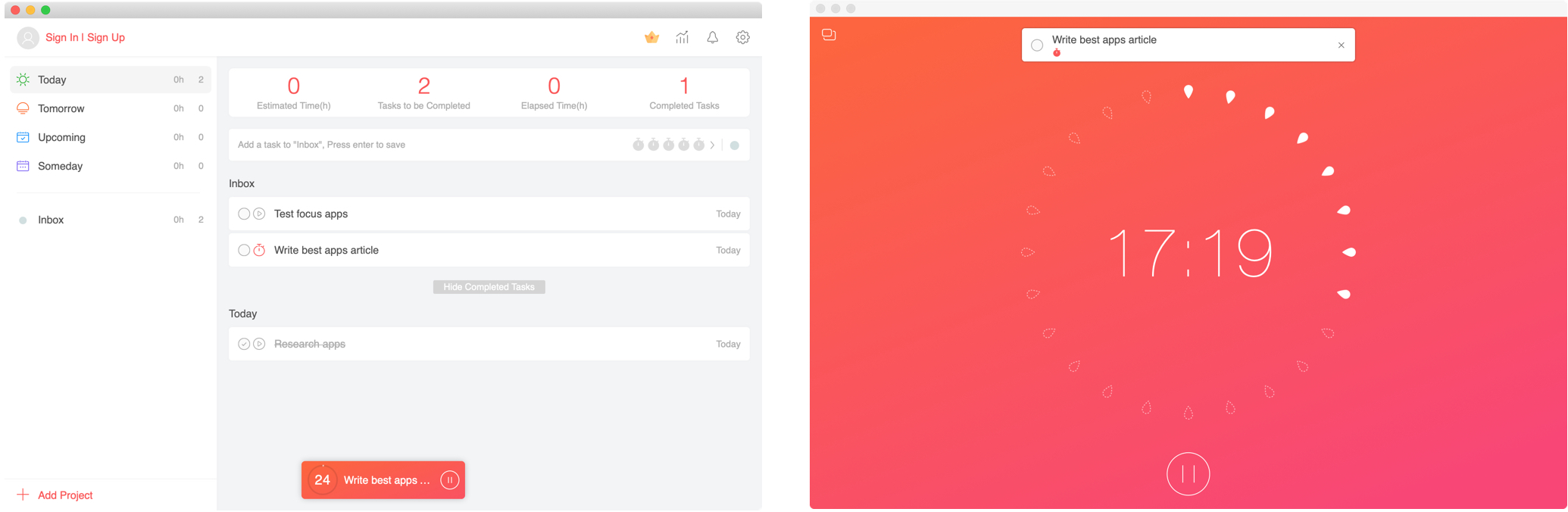
Focus To-Do is a task list and pomodoro timer in one. Create your tasks and when you’re ready to focus on one of them, start the timer. Work on it until the timer goes off and then take a five-minute break before starting the next task on the list.
Focus To-Do notable features:
- Quickly add tasks to Today, Tomorrow, Upcoming, or Someday to organize them immediately or use a custom due date.
- Create multiple projects with related tasks.
- View reports for all tasks based on date, date range, project time, and pomodoro or task curves.
So that you focus on your current task and not the rest on the list, you can put the pomodoro timer in the full app window. Then you only see the timer with the current task at the top. Focus To-Do gives you the best of both with its timer and to-do list combination.
- Availability: iPhone, iPad, Mac, Apple Watch, Android, Windows, and Chrome
- Cost: Free with in-app subscription options for the premium version which includes syncing across devices, repeating tasks, cloud backup, and unlimited projects
Workflow Timer
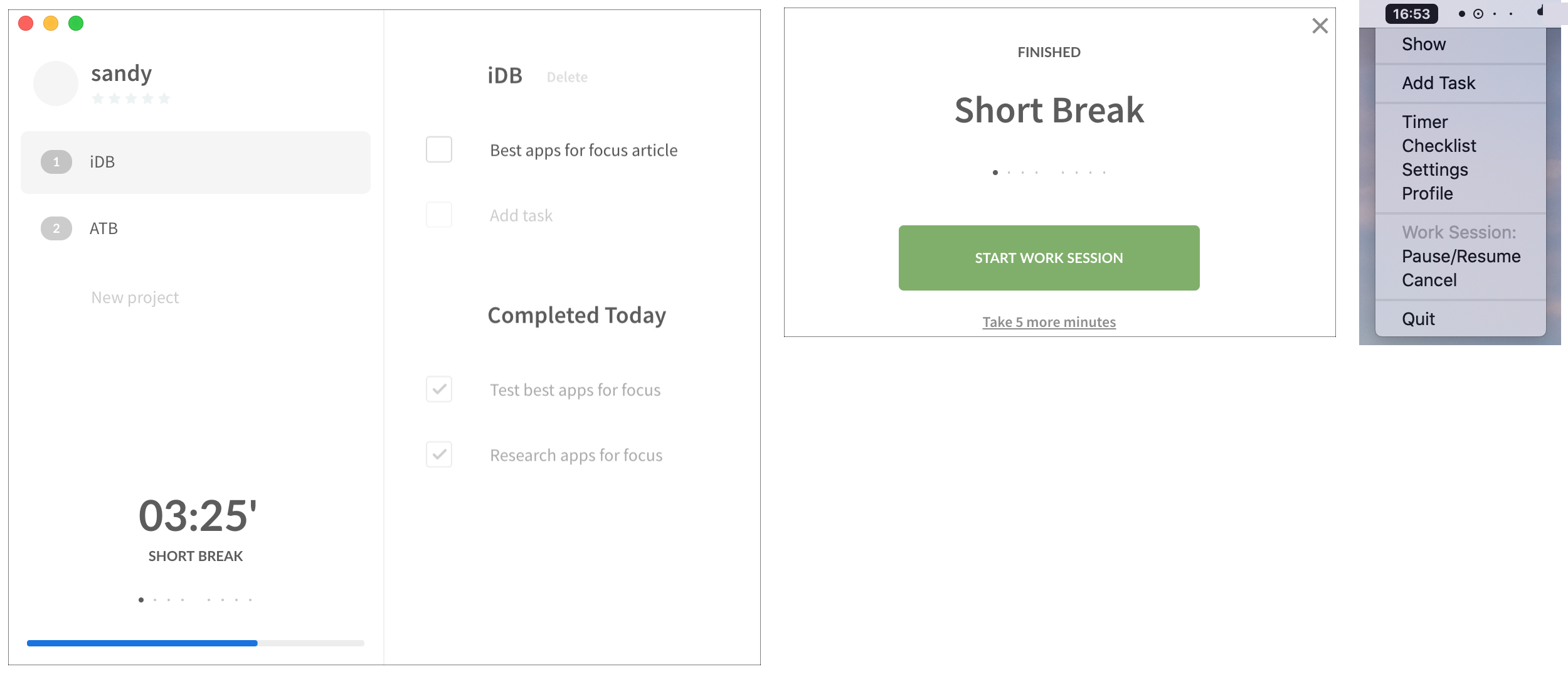
Similar to Focus To-Do, Workflow Timer lets you list your projects with tasks and start a timer for your work session. The app offers a simplistic interface allowing you to concentrate on the tasks you list rather than fancy colors or featurer.
Workflow Timer notable features:
- Set your work session timer for 25 minutes and then your break timer for either a long, 15-minute break or a short five-minute breather.
- Create multiple projects and then list all related tasks.
- View both uncompleted and completed tasks for each project.
Your timer displays neatly in the menu bar and you’ll get a pop-up notification when the timer is up. Workflow Timer is a good to-do list and timer duo to keep your focus where it belongs, on your work.
- Availability: Mac
- Cost: Free with an in-app purchase for Workflow Timer Pro version which provides unlimited tasks, custom shortcuts, a daily goal, and themes including a dark theme
Wrapping it up
With these Mac apps for focus, you should be able to concentrate more on your work and less on your distractions. And if you’re looking for a simple work timer instead, check out our list of the best focus timers for Mac.
Do you use one of the great apps already or is there a different free, focus app for Mac you’d like to recommend? Let us know in the comments below!