If you’re looking for a list of Mac Calendar keyboard shortcuts, we’ve got one. These shortcuts help you navigate the app and work with events quickly.
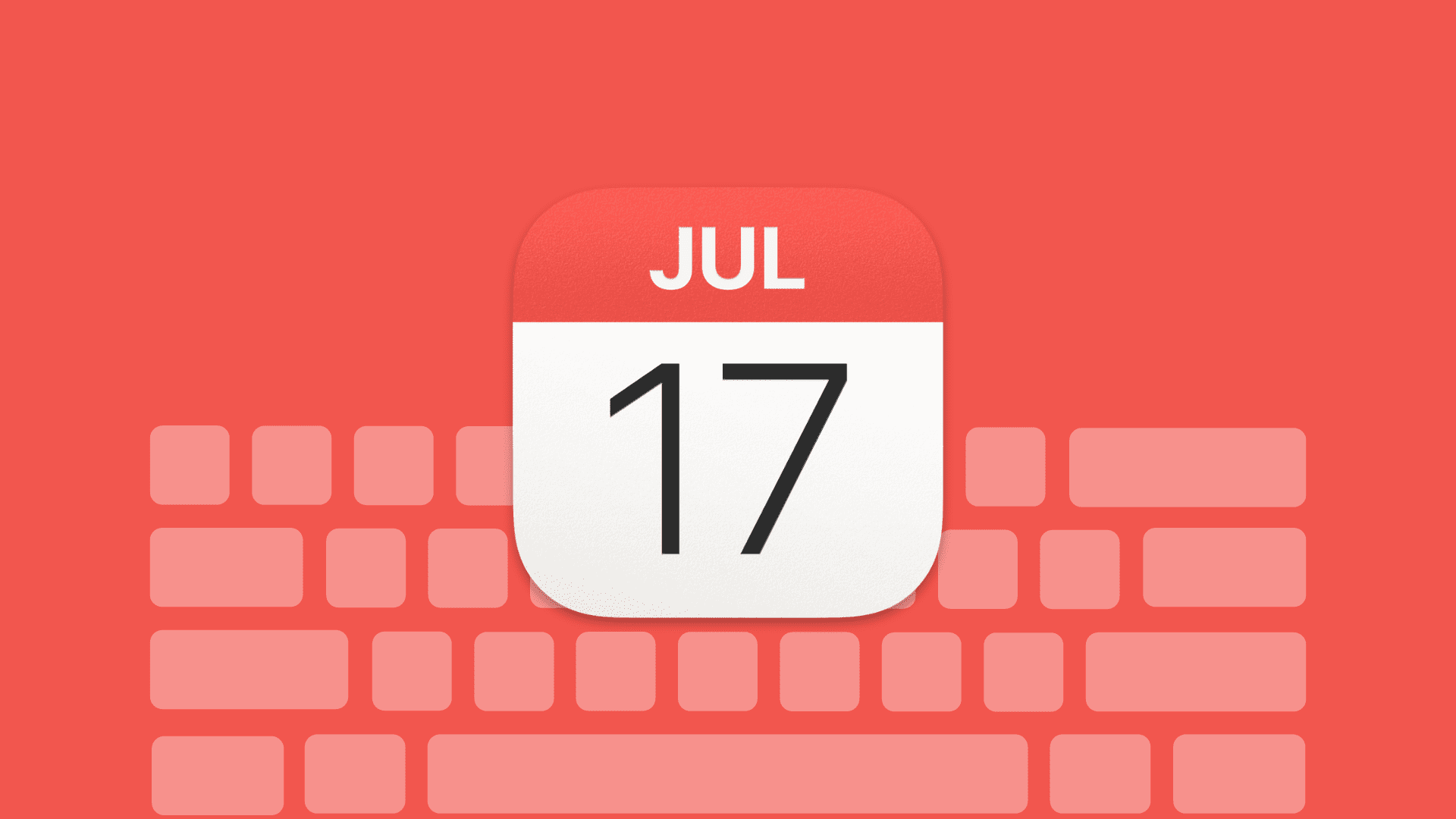
The Calendar app is another handy tool to have on your Mac. And with it comes a list of helpful keyboard shortcuts.
For changing the view, jumping to a day, week, or month, and creating or editing events quickly, check out these keyboard shortcuts for Calendar on Mac.
The Calendar window
Navigate the Calendar app window with these keyboard shortcuts:
- Use Day view: Command + 1
- Use Week view: Command + 2
- Use Month view: Command + 3
- Use Year view: Command + 4
- Use full-screen view: Control + Command + F
- Exit full-screen view: Escape (esc)
- Go to today: Command + T
- Go to a certain date: Shift + Command + T
- Go to the next day, week, month, or year: Command + Right Arrow
- Go to the previous next day, week, month, or year: Command + Left Arrow
- Refresh: Command + R
- Open Calendar Settings: Command + , (comma)
- Print a day, week, month, or year: Command + P
Related: How to print certain events or events in a time range in Calendar on Mac
Event keyboard shortcuts
From creating events to editing them, these shortcuts help you do it fast:
- Add an event: Command + N
- Edit an event: Command + E
- Edit an event in the inspector: Option + Command + I (capital letter “i”)
- Move to the next field (open event): Tab
- Move to the previous field (open event): Shift + Tab
- Select the next event: Tab
- Select the previous event: Shift + Tab
- Search events: Command + F
- Show information: Command + I (capital letter “i”)
Shortcuts to move events
You can quickly move events with these shortcuts, so you don’t have to open and edit them:
- Move an event 15 minutes earlier (Day or Week view): Control + Option + Up Arrow
- Move an event 15 minutes later (Day or Week view): Control + Option + Down Arrow
- Move an event one day earlier (Week or Month view): Control + Option + Left Arrow
- Move an event one day later (Week or Month view): Control + Option + Right Arrow
- Move an event one week earlier (Month view): Control + Option + Up Arrow
- Move an event one week later (Month view): Control + Option + Down Arrow
Hopefully, these handy, dandy keyboard shortcuts will help you move around the Calendar app on your Mac just a little faster.
For more, take a look at our Keyboard Shortcuts section.
Other Calendar tips: