
Harbor 3 is based on the original Harbor tweak, which as some veteran jailbreakers might recall, delivered a macOS-like Dock experience on the iOS platform. With it, you could scroll through your apps with your finger. Moreover, much like on your Mac, you’ll witness a magnification effect as you do this much like what you see in the screenshot examples above.
One of the plethora of benefits Harbor 3 brings to the table is that you can break the traditional four-icon limit and as many apps as you’d like.
Harbor 3 automatically resizes the Dock to align with the number of apps you’ve added, and if you add a lot, then the icons can get particularly small. For this reason, the tweak’s built-in macOS-like magnification comes in handy.
Harbor 3 adds a preference pane to the Settings app where you can configure a few different options:
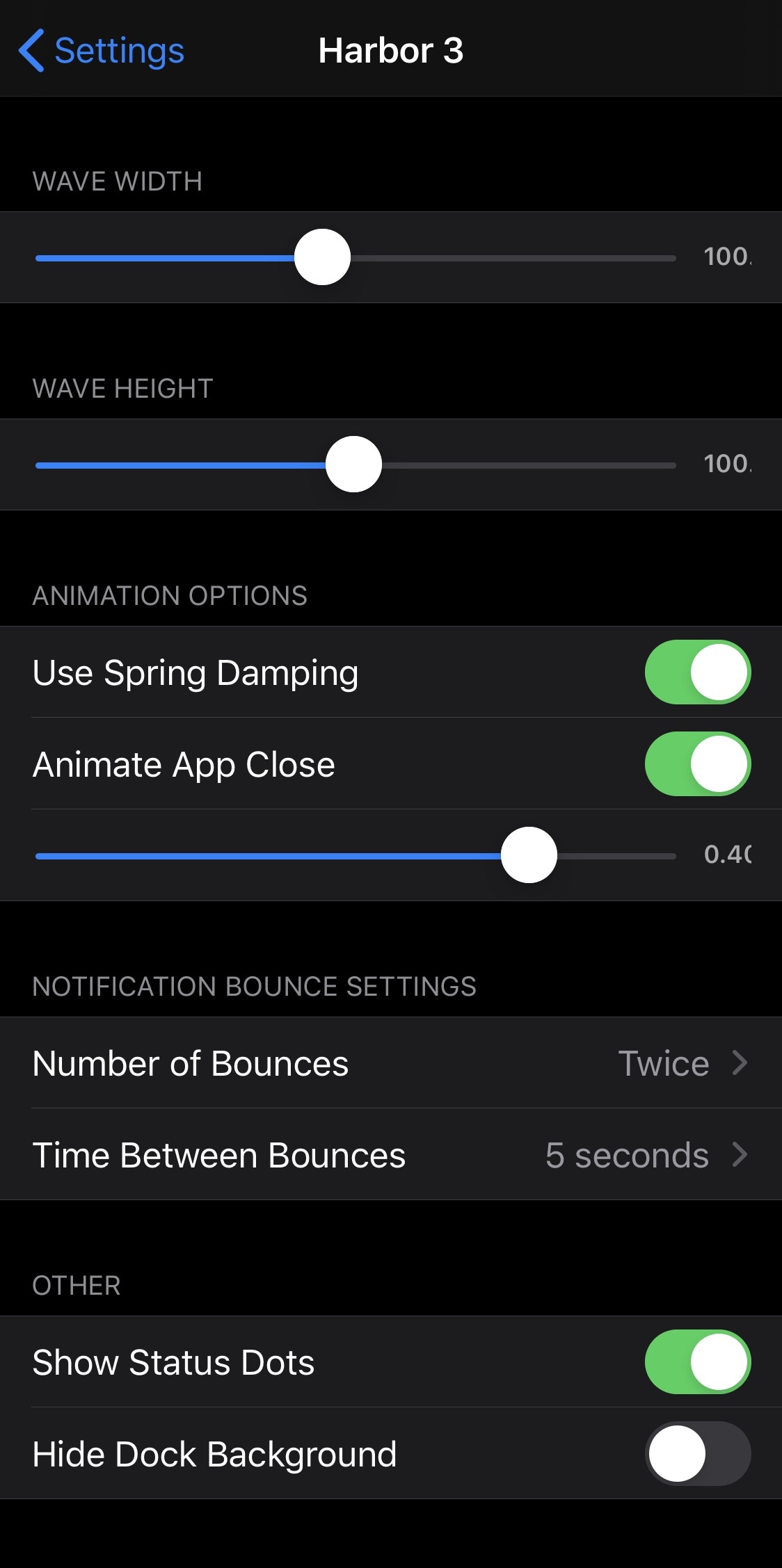
Here, you can:
- Configure the wave animation width via slider
- Configure the wave animation height via slider
- Toggle the classic spring animation on or off on demand
- Toggle the app-closing animation on or off on demand
- Configure the app animation via a slider
- Choose how many times apps bounce when launching
- Configure how long it takes between bounce effects
- Enable or disable status dots for running apps
- Hide or show the Dock’s background
Harbor 3 plays nicely with jailbroken iOS 13 devices, and if you’re interested in a more immersive application Dock experience on your device, then you can download Harbor 3 for free from the BigBoss repository via your preferred package manager.
What are your thoughts about having a macOS-inspired Dock experience on your iPhone or iPad? Share in the comments section below.