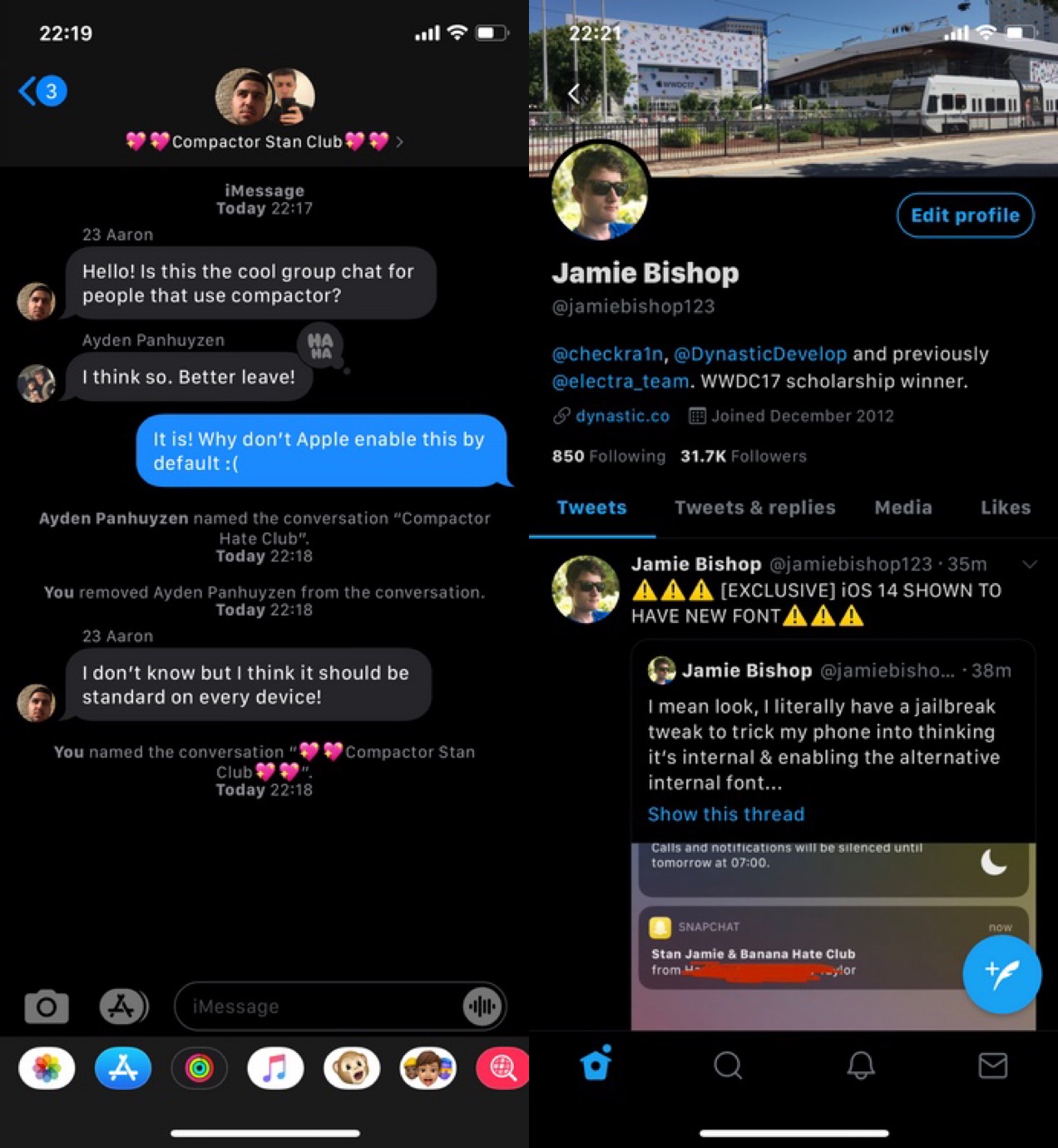
If you have an Apple Watch, then you’ve undoubtedly noticed that it sports an entirely different system font than your iPhone does. Typically, you’d need to install performance-impacting or battery-guzzling add-ons to change your system font, but with a new and free jailbreak tweak called Compactor by iOS developer Jamie Bishop, you can bring the Apple Watch’s native font to your iPhone without these ill side-effects.
As depicted in the screenshot examples above, the Apple Watch’ system font, also known as SF Compact, is both smaller and more legible than the iPhone’s native system font.
From what we can gather, SF Compact is already incorporated into native iOS, but it’s disabled by Apple by default. For that reason, you need a jailbreak tweak like Compactor to activate it. Given that it’s a native system font and designed by Apple, you’ll notice that it plays very nicely with all your apps and virtually every iOS interface without any hiccups.
There isn’t much to say here about a tweak that simply changes your iPhone’s system font, but if you were hoping to get the Apple Watch’s SF Compact system font on your iPhone for a more seamless Apple device experience, then you can download Compactor for free from the Dynastic Repo repository in your preferred package manager.
The tweak supports jailbroken iOS 13 devices and is also open source on the developer’s GitHub repository.
Do you like the SF Compact font on your iPhone, or do you prefer its native system font? Discuss in the comments section below.