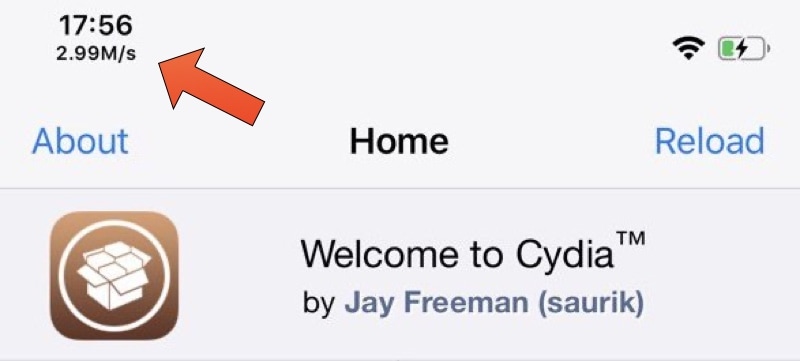
Whenever you browse the internet on your iPhone and wonder why things aren’t quite loading as quickly as they should be, you might be inclined to download an internet speed-testing app to determine whether it’s a problem with the app or with your internet connection. But if you’re jailbroken, this additional step may not be entirely necessary.
Say hello to Runaway, a newly released and free jailbreak tweak by iOS developer ned that incorporates a convenient network speed indicator just beneath the Status Bar’s time display on any notched iPhone, such as the iPhone X and newer.
An example of Runaway is depicted in the screenshot example above, in which loading the Cydia app shows an active network activity of approximately 2.99 megabytes per second. The figure and unit each fluctuate in real-time once every second; it may switch between kilobytes and megabytes several times until the app or interface has loaded completely. Moreover, the tweak works everywhere in iOS, and not just in the Cydia app.
It’s worth noting that Runaway can’t tell you your maximum internet speed, but it can tell you how much bandwidth that your current activity is using. With that in mind, you may not want to replace your internet speed-testing apps with Runaway entirely, but it’s still a good way to gauge any potential loading issues that you might experience.
Runaway doesn’t come with any options to configure, so what you see is ultimately what you get. Those interested in adding Runaway to their liberated iOS device can download it for free from the Twickd repository via their preferred package manager. The tweak is open source for those interested in learning more about what makes it tick, and it plays nicely with notched devices so long as they’re running a jailbroken installation of iOS 13.
Will you be downloading Runaway on your pwned handset? Let us know why or why not in the comments section below.