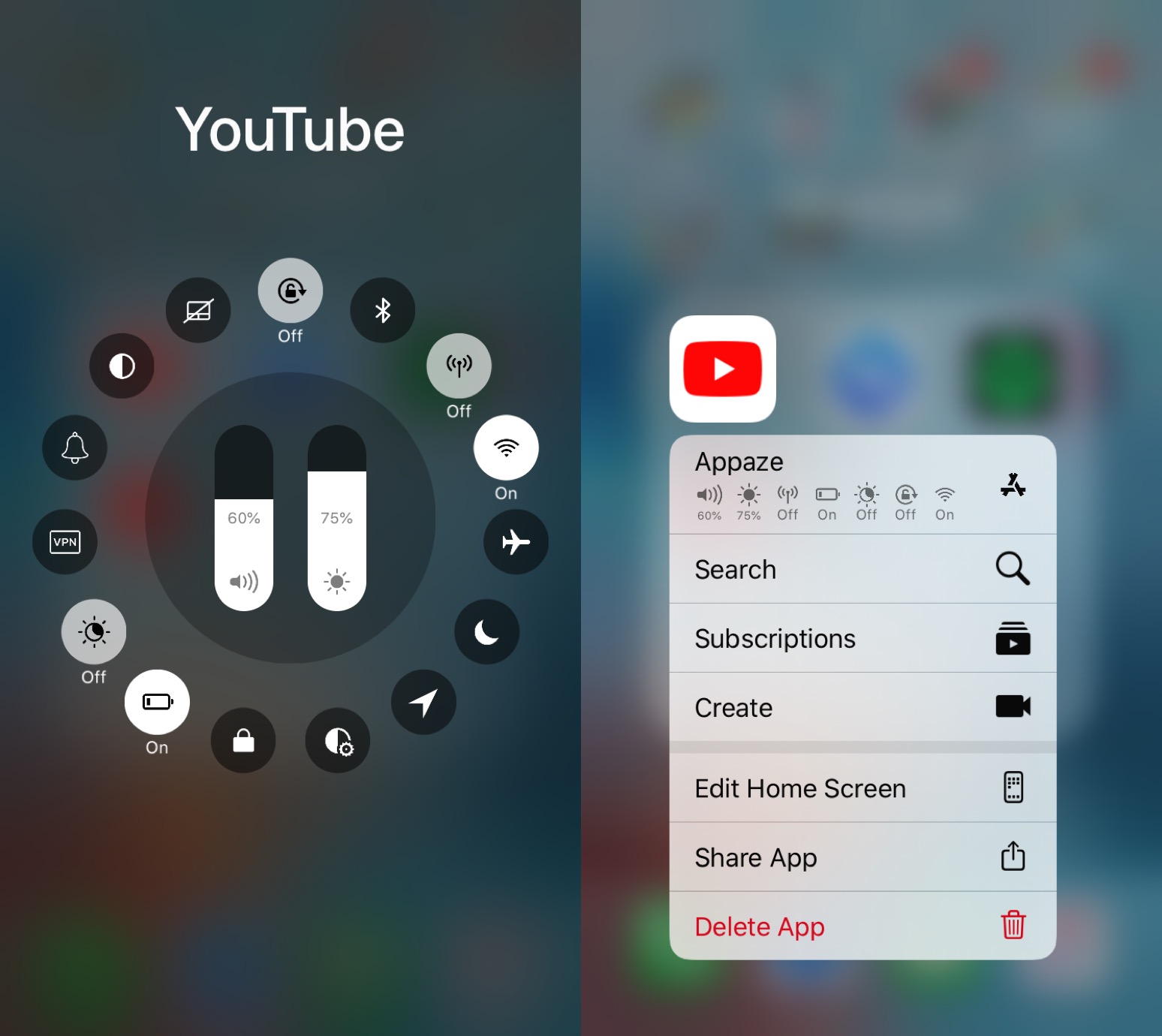
If you’re anything like me, then you might use particular device settings in certain apps to get the most out of using said apps. For example, perhaps you use maximum brightness in YouTube and a lower brightness in Safari; alternatively you might use Rotation Lock in Safari, but not in YouTube.
Assuming the aforementioned behavior describes you in any capacity, you might want to turn your attention to a newly released jailbreak tweak called Appaze 2 by iOS developer AnthoPak. This tweak lets you configure system settings on a per-app basis to make using those apps as comfortable as possible.
As shown in the screenshot examples above Appaze 2 comes with an intuitive interface that lets you set individualized options for any of your installed apps. You can also use the Haptic Touch menu on the Home screen to see what’s enabled or disabled for that particular app.
Here’s a video demonstration from the developer:
After you install Appaze 2, you’ll find a dedicated preference pane in the Settings app where you can configure the tweak to your liking:
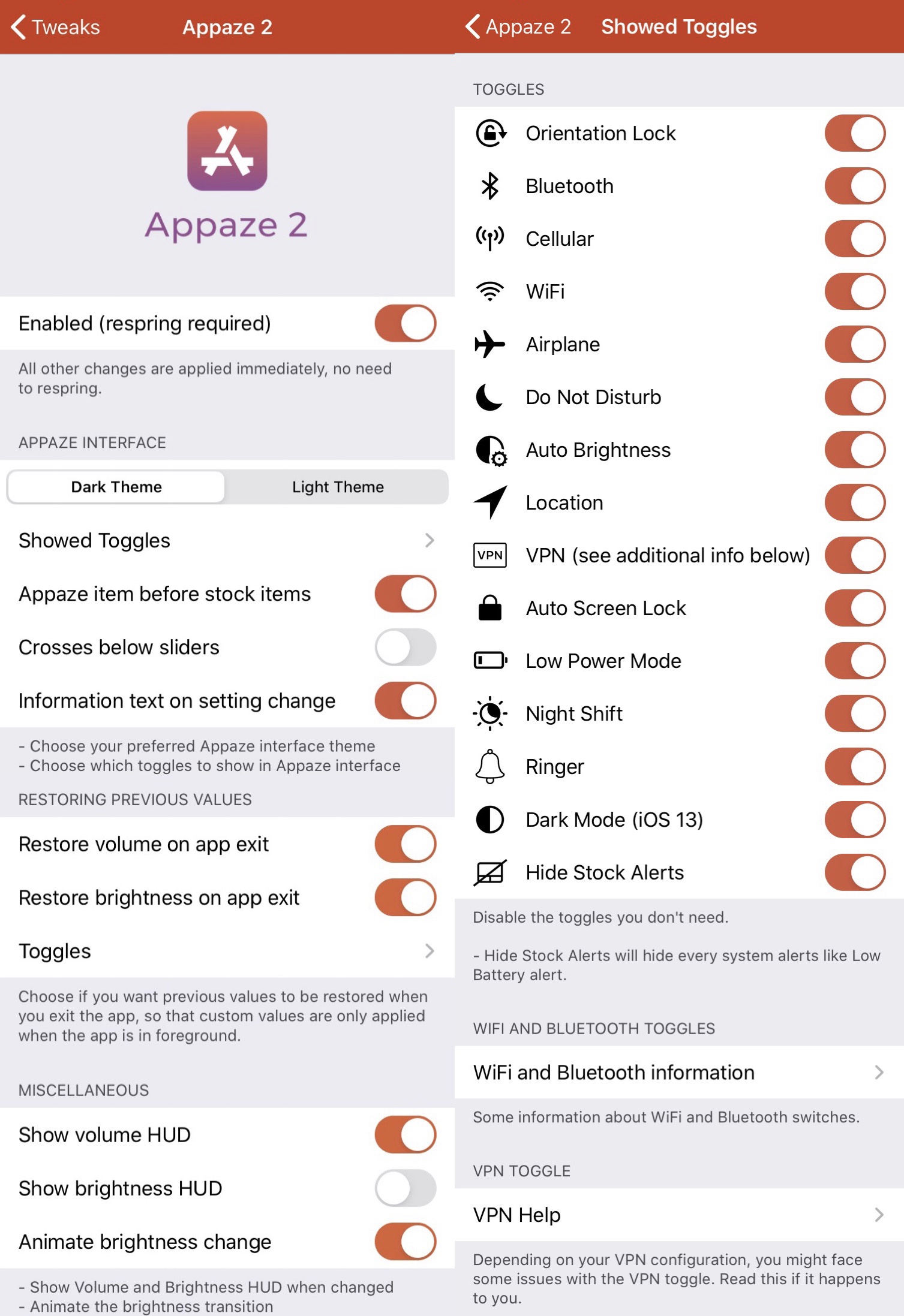
Here, you can:
- Toggle Appaze 2 on or off on demand
- Choose between a light or dark theme for the interface
- Configure which toggles appear in the interface:
- Display information text when changing settings
- Restore the volume level when exiting an app with custom settings
- Restore the display brightness level when exiting an app with custom settings
- Choose with toggles are maintained as you exit an app with custom settings
- Show the volume HUD
- Show the brightness HUD
- Animate any brightness level changes
Appaze 2 supports at least 17 different settings that can be configured on a per-app basis, so there’s no shortage of options to make your device usage suit your needs.
Those interested in going hands-on with Appaze 2 can purchase it from the Packix repository for just $1.99. The tweak supports jailbroken iOS 11, 12, and 13 devices.
Do you think Appaze 2 augments the usability of a jailbroken iPhone or iPad? Discuss why or why not in the comments section below.