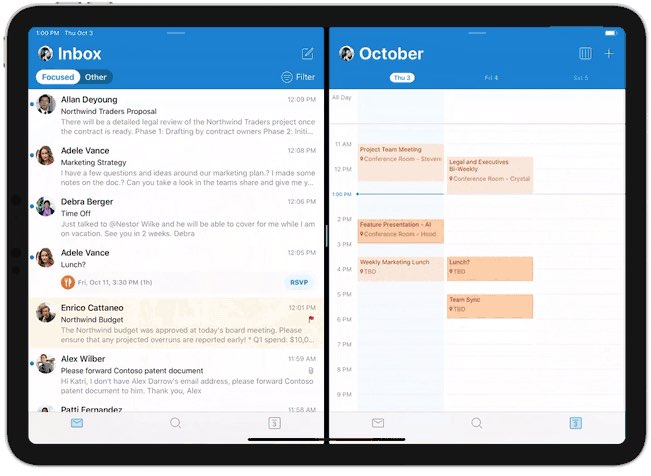
Microsoft today pushed an update to the native Outlook app for iPhone and iPad which brings support for iOS’s side-by-side Split View multitasking mode on iPad. This makes you more productive by making it easy to open multiple emails at once on your Apple tablet.
The app also brings support for other multitasking features that are available with iPadOS, namely drag and drop. This lets you copy text, photos, links and files by dragging and dropping the items from other apps into the message in Outlook with your pen or finger.
With a browser open next to an email you’re composing in Outlook, first select some text from, say, a webpage in Safari. Now tap and hold the selection until it lifts up, then drag it to the Outlook window. Or, you can choose to see your email message list and calendar side by side in Outlook so that you can get things done faster.
Watch the animation below to see how it works.
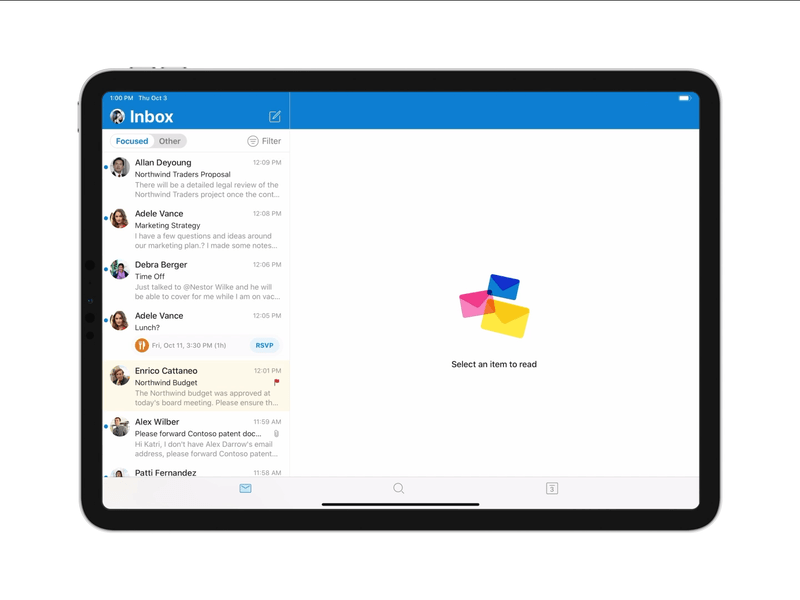
The aforementioned enhancements require Outlook for OS version 4.23.0 or later.
The Windows maker announced the above multitasking enhancements for Outlook for iPad following the public release of iPadOS in October 2019.