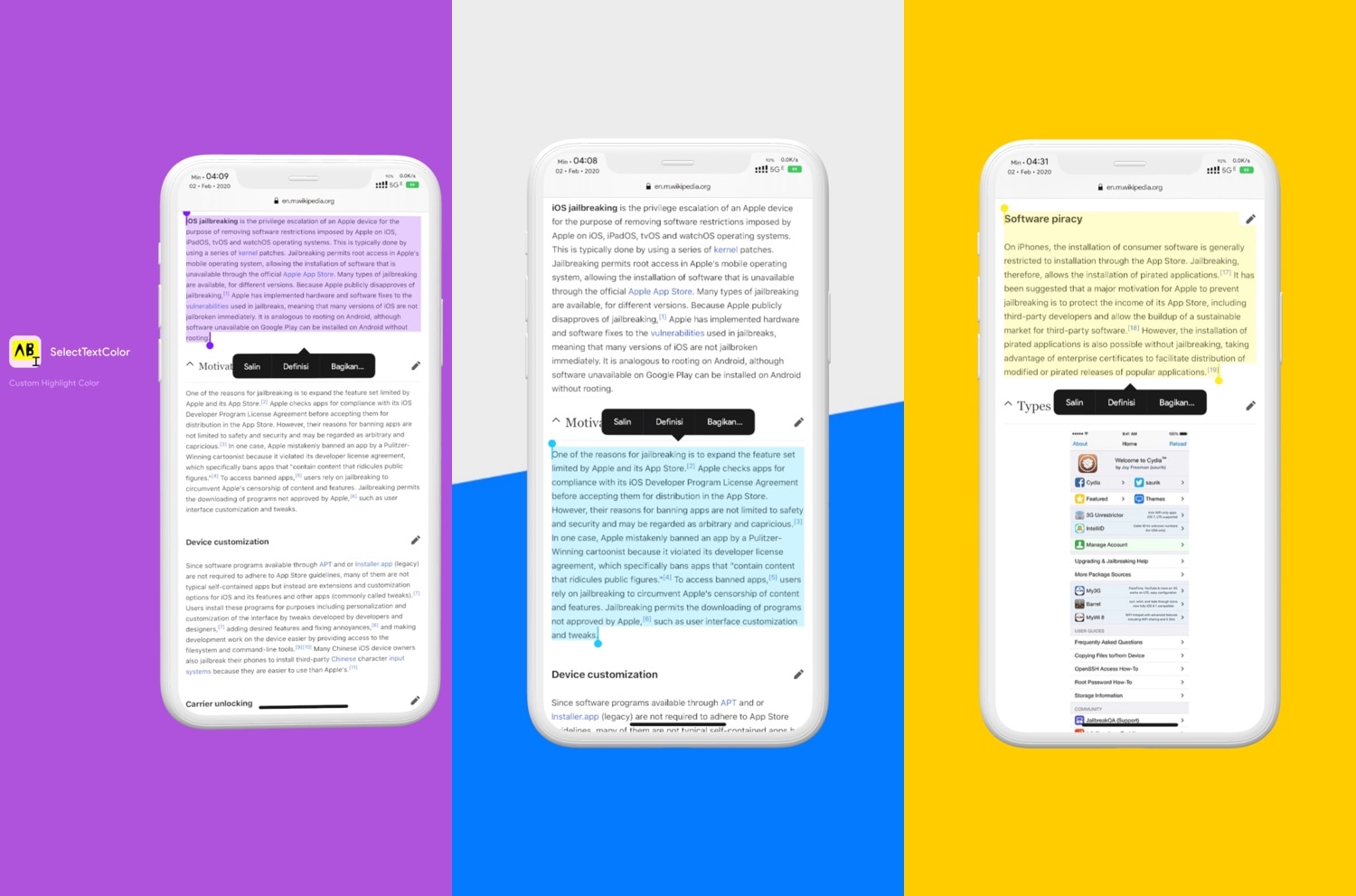
As you select bodies of text in iOS, whether that’s from a website, a text-editing app, or somewhere else, you’ve probably gotten accustomed to seeing a light blue highlight designating the text you’ve selected. I love that I can select text to copy and paste elsewhere in iOS, but I generally wish Apple provided more aesthetic customization in this department.
Enter SelectTextColors, a newly released jailbreak tweak by iOS developer pxcex that responds to this longstanding request by letting users customize their selected text highlighting colors.
In the screenshot examples above, you can see several examples of the tweak at work. On the left is a purple selected text highlight, and on the right is a yellow selected text highlight. Each of these appear to the stock blue selected text highlight depicted in the center.
SelectTextColors can be used or fun or to augment your handset’s text legibility in cases where the native blue highlight simply doesn’t look good. As the developer notes in the tweak’s depiction, the latter case happens on certain websites where the blue highlight doesn’t stand out enough from certain background colors or website environments.
Once installed, SelectTextColors puts a preference pane in the Settings app where you can configure the tweak to your liking:

Here, you can configure a preferred selected text color of your choosing with the help of a color picker.
I think that SelectTextColors is a great way to add an extra touch of personalization to your jailbroken handset. Those interested in trying SelectTextColors can purchase the tweak for $1.50 from the Packix repository in their preferred package manager. The tweak supports pwned iOS 9, 10, 11, 12, and 13 devices.
Will you be grabbing SelectTextColors? Discuss why or why not in the comments section below.