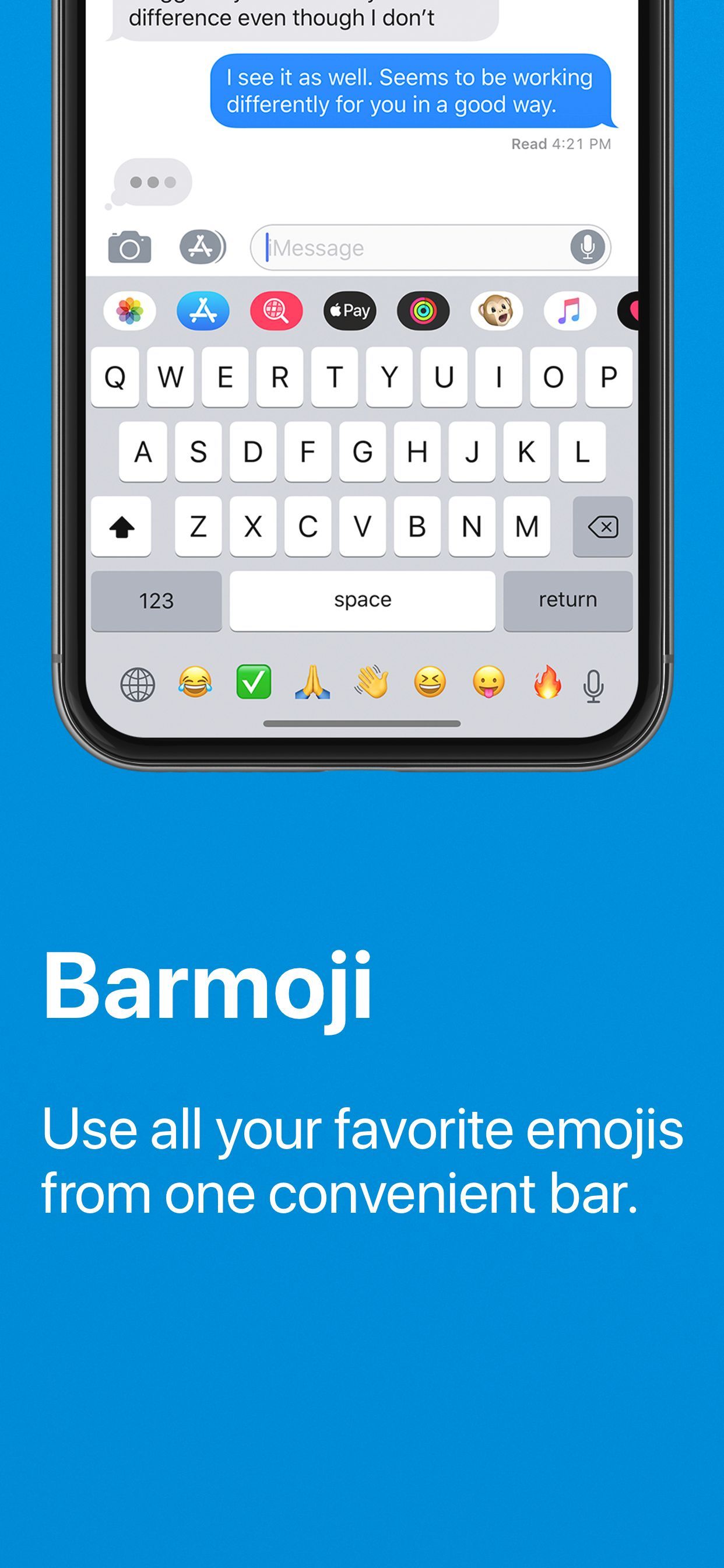
If you like to use Emojis when you text people or send emails, then you may want to consider augmenting your iPhone’s typing abilities with a jailbreak tweak dubbed Barmoji by iOS developer CPDigitalDarkroom.
In a nutshell, Barmoji adds a quick access Emoji bar to your iPhone’s native keyboard interface. With it, you can more easily type Emojis when you’re composing messages or emails. The tweak also works in other apps due to its integration into the native keyboard, such as social media and text composition apps, among others.
Barmoji can be configured to display recently used Emojis or a custom list of your favorites. These options, along with several others, can be found in the dedicated Barmoji preference pane that gets added to the Settings app after installation:
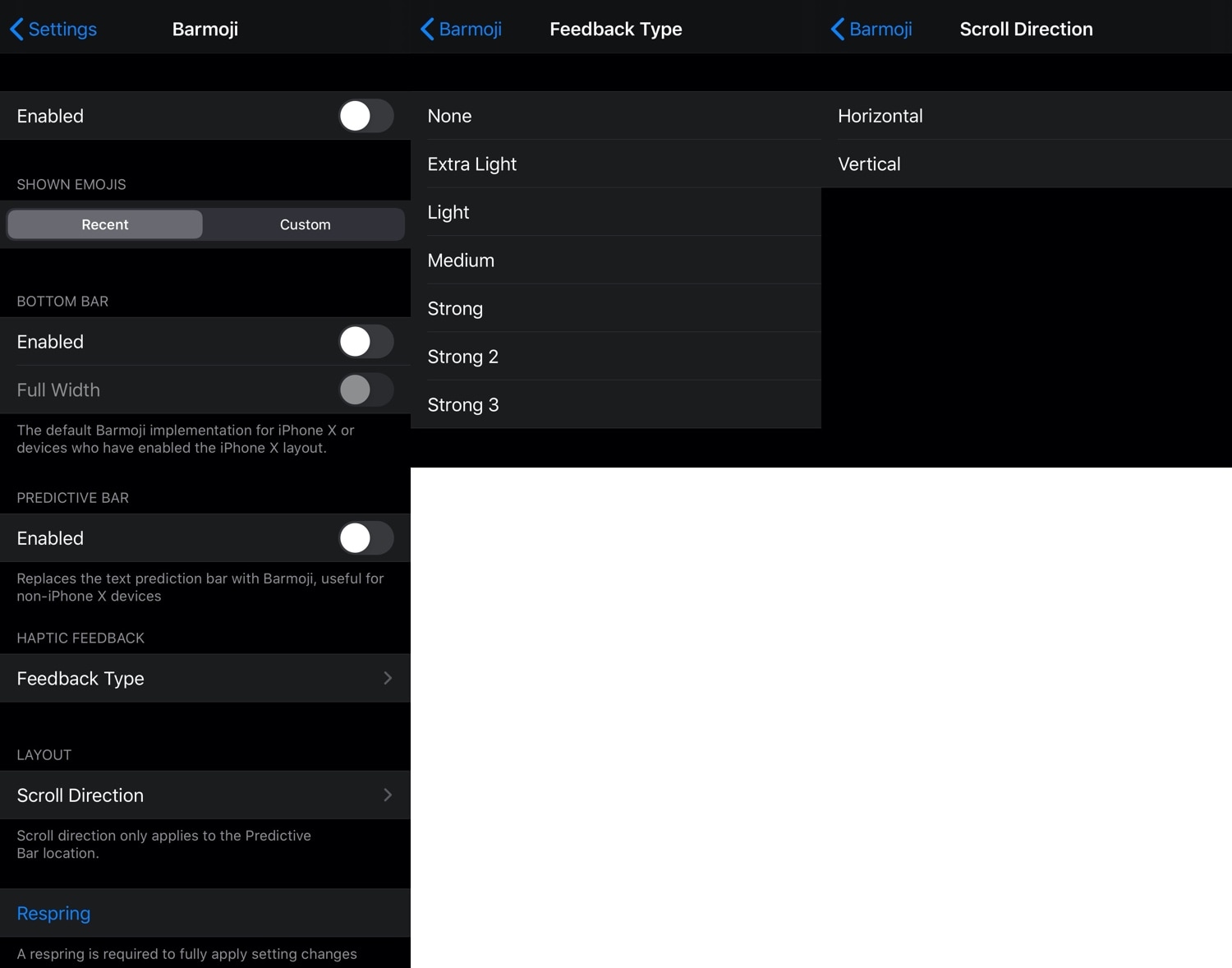
Here, you can:
- Toggle Barmoji on or off on demand
- Choose between using Recent or Custom Emojis
- Enable or disable displaying the Emoji bar at the bottom of the keyboard
- Make the Emoji bar stretch the full width of your display
- Enable or disable the native Predictive bar
- Configure haptic feedback:
- None
- Extra light
- Light
- Medium
- Strong
- Strong 2
- Strong 3
- Configure a preferred scroll direction:
- Horizontal
- Vertical
The developer includes a Respring button in the preference pane so that you can save any changes you make on demand.
If you’re interested in trying Barmoji, then you can download it for free from the Packix repository via your preferred package manager. The tweak supports jailbroken iOS 13 devices.
Do you use Emojis enough to warrant a tweak like Barmoji? Let us know in the comments section below.