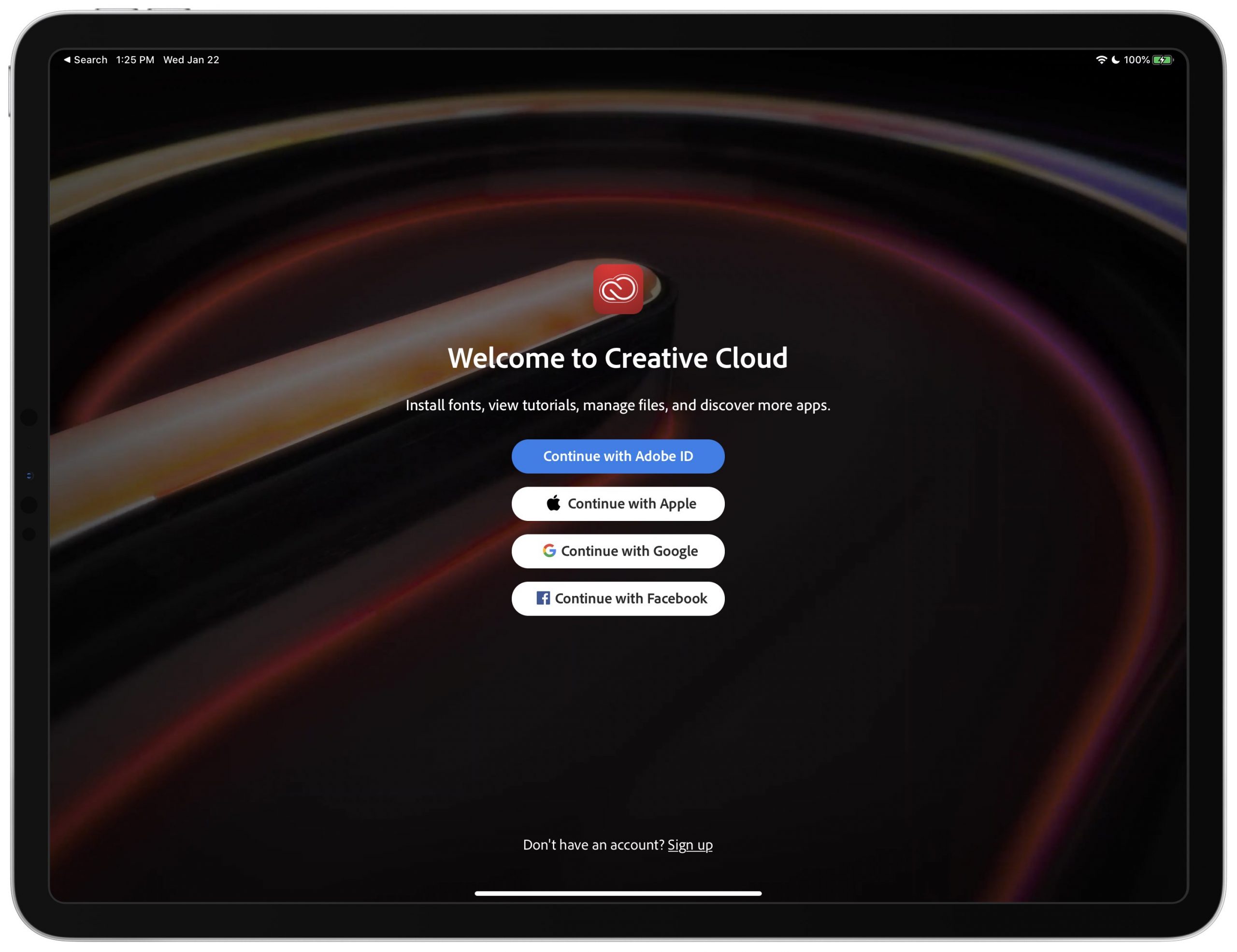
Photoshop maker Adobe today updated the mobile Creative Cloud app for iPhone and iPad with support for the new privacy-preserving Sign in with Apple feature.
Adobe has added support for Sign in with Apple to its web interface, too. The new feature joins existing sign-in options in the app: Google, Facebook and Adobe ID.
The Sign in with Apple feature requires Adobe Creative Cloud version 5.1 for iOS. With it, you can create a new Creative Cloud account with Adobe without having to provide your real name or email address. Keep in mind that your Apple ID must have two-factor authentication (2FA) switched to make Sign in with Apple work.
Just tap “Continue with Adobe” on the app’s home screen to get started.
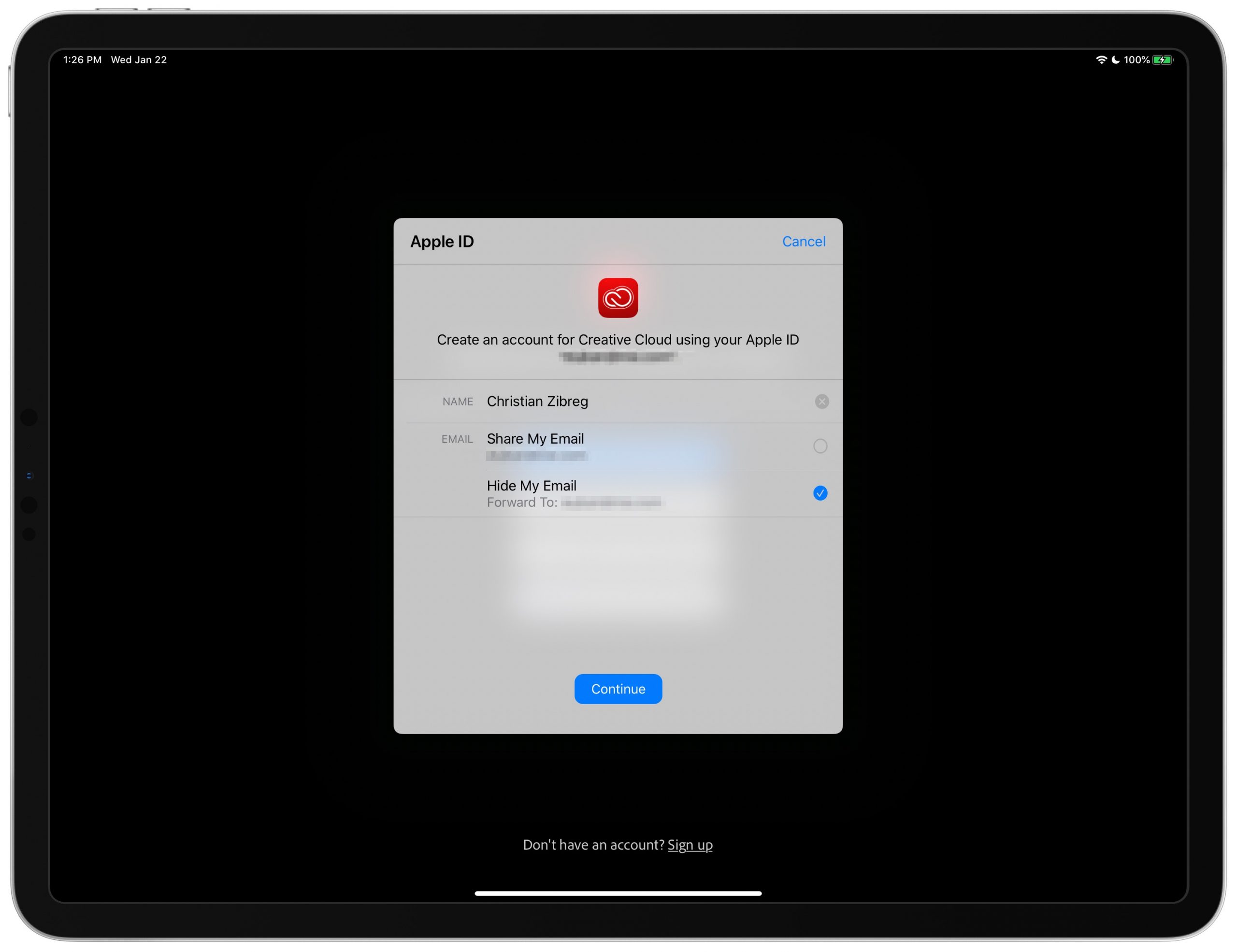
On the next screen, you can choose to create a new account for Creative Cloud using your Apple ID or another email. Tap the Email field to reveal additional email accounts registered with your Apple ID that you can use for Sign in with Apple.
TUTORIAL: How to use and manage Sign in with Apple
Or, if you don’t want to provide your real email address, you can tap the Hide My Email option to have Apple create a unique one-time email address to be used only for signing in to the Creative Cloud app. If you prefer to have Apple actually anonymize your email address, you’ll still get emails from the app or website but they won’t have access to your real email address.
Sign in with Apple doesn’t track or profile you based on your log in.
According to Apple, when logging in with the Apple ID option, you will only be sharing, at most, your name and email address. For those wondering, this cool feature works on your Apple devices, as well as on Android, Windows and on the web.
After Apple previewed Sign in with Apple at WWDC 2019, a Google executive went on the record saying the new feature will inevitably make people much safe online.