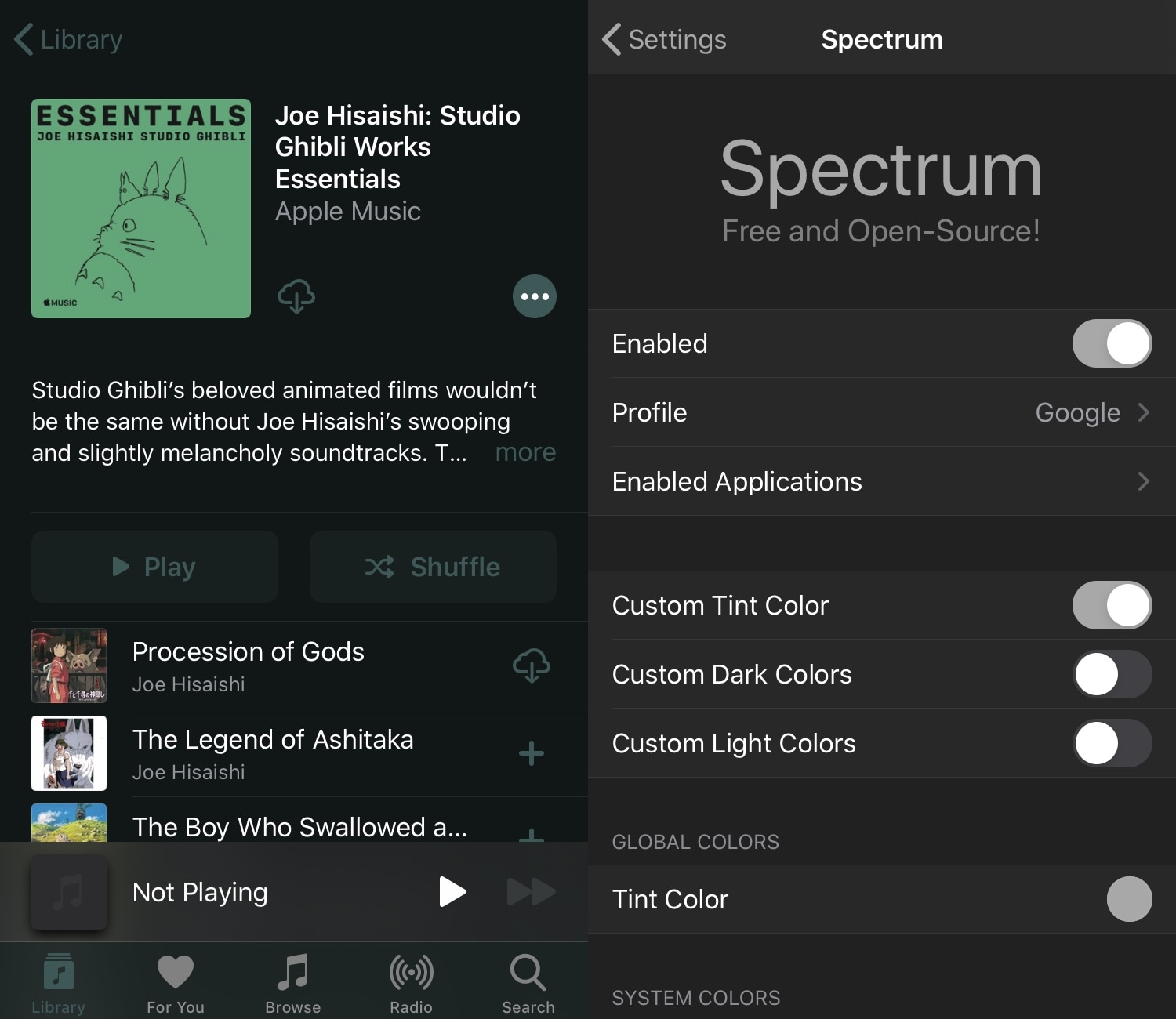
Those looking to change up the traditional aesthetics of their pwned iOS device will be excited to hear about the new release of a free jailbreak tweak called Spectrum by iOS developers Skitty and EvenDev.
Spectrum brings a multitude of ways to colorize your iPhone or iPad’s user interface, be it with predefined color profiles or with totally custom color schemes.
Users will find a dedicated preference pane in the Settings app for configuring their color choices after installing Spectrum on their device:
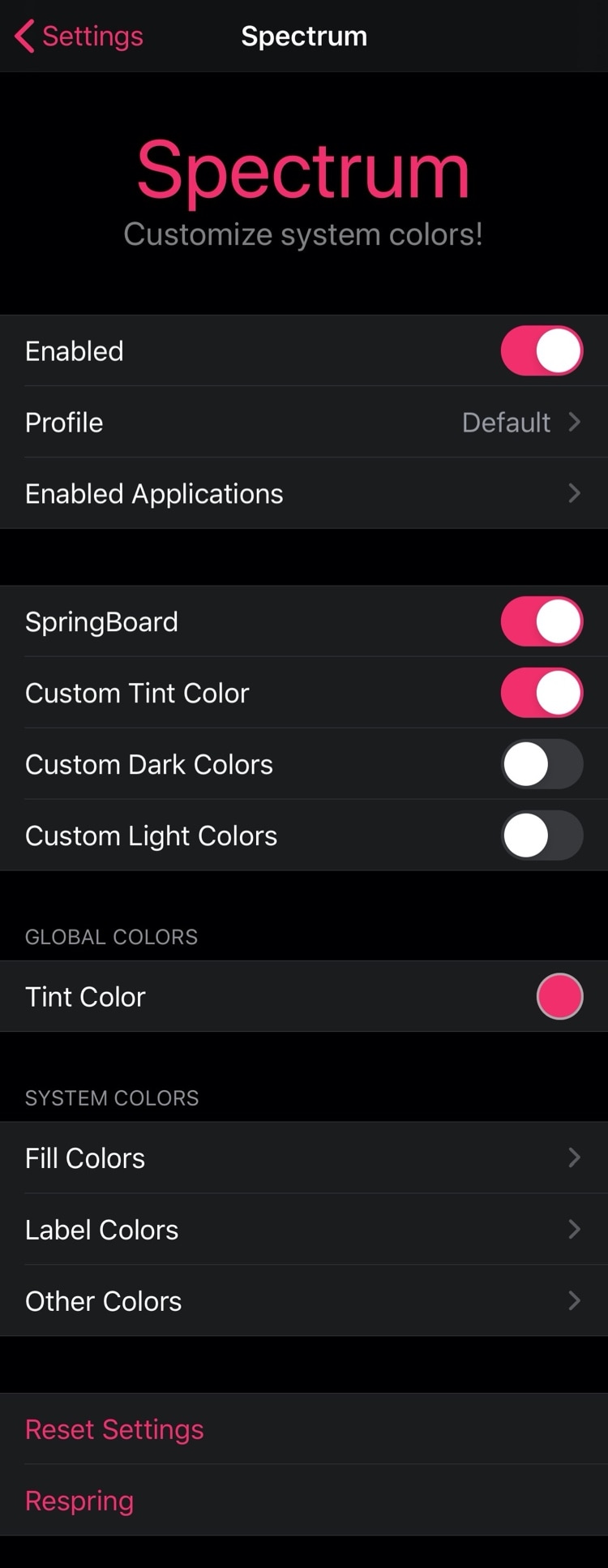
Here, you can:
- Enable or disable Spectrum on demand
- Choose a preferred color profile:
- Default
- Apollo
- Green
- OLED
- Purple
- Enable or disable Spectrum for specific applications
- Enable or disable colorization of SpringBoard
- Enable or disable custom tint colors
- Enable or disable custom dark mode colors
- Enable or disable custom light mode colors
- Configure a global tint color
- Configure Fill colors
- Configure Label colors
- Configure Other colors
You’ll be able to see just how extensive the color customization gets when you open the Fill, Label, and Other color preference cells:
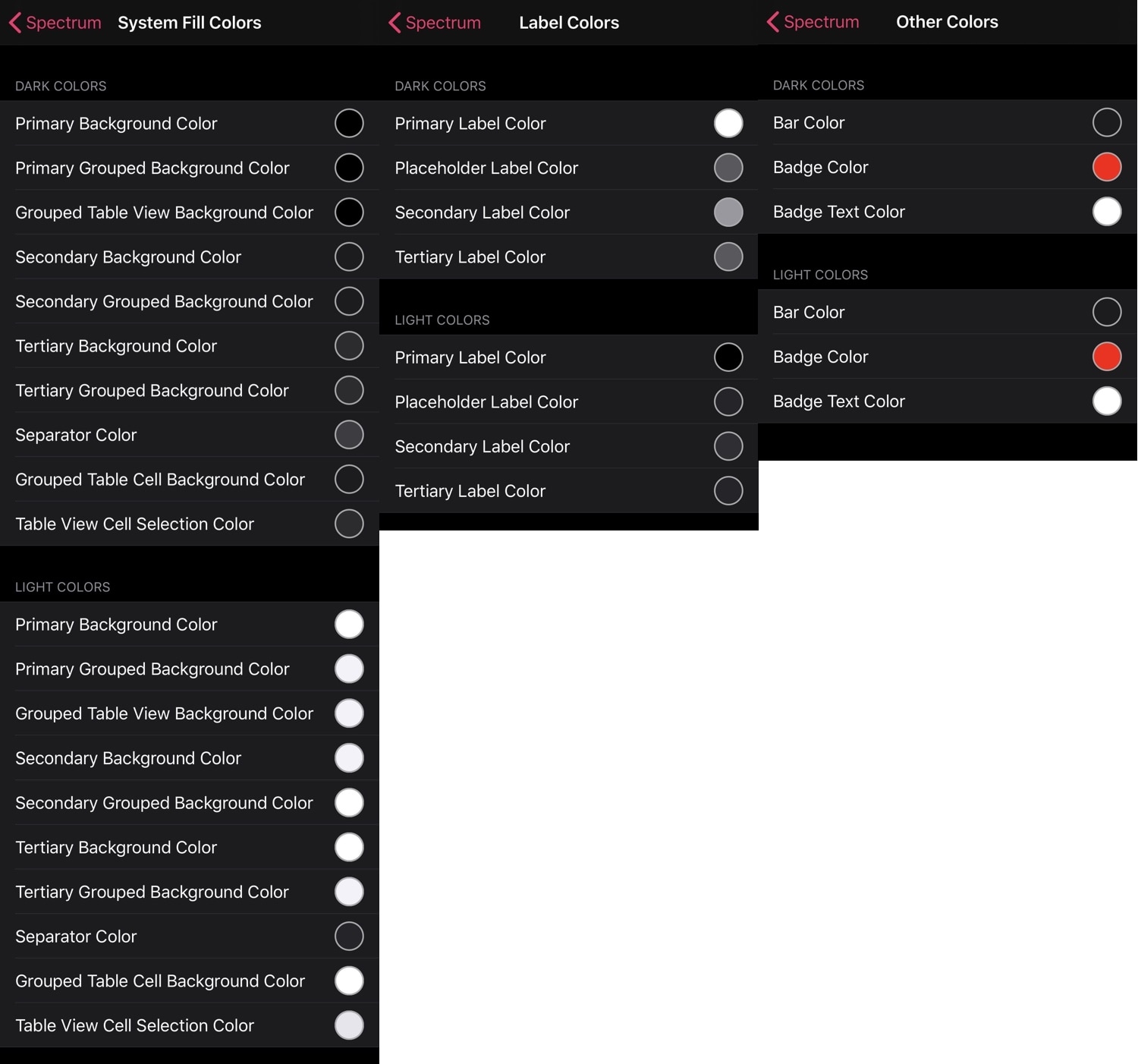
The developers include a complimentary “Reset Settings” button in the primary preference pane for setting things back to their defaults if you ever choose to revert your changes. Moreover, the integrated “Respring” button should be used when making changes to system colors to ensure they take effect.
If you’re interested in trying Spectrum out for yourself, then you can download it completely free of cost from Skitty’s repository in your preferred package manager. The tweak supports jailbroken iOS 13 devices only.
How will you use Spectrum to colorize your jailbroken iPhone or iPad? Let us know in the comments section.